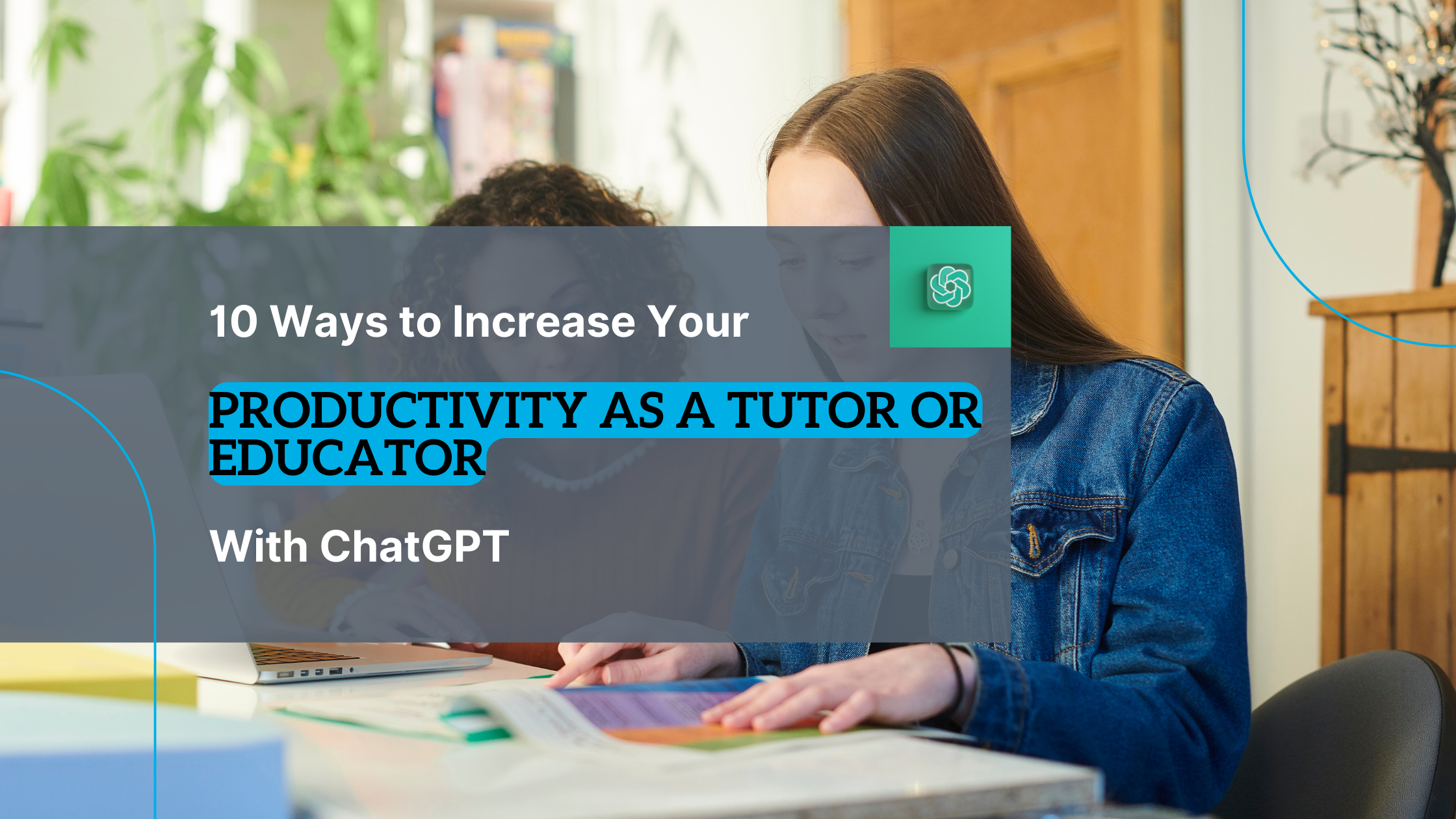ChatGPT
9 Ways to Increase Your Productivity as an Event Planner with ChatGPT
As an event planner, productivity is key to the success of your events. It’s essential to balance multiple tasks, meet deadlines, and ensure that everything runs smoothly on the day of the event. The event industry is continuously evolving, and it can be challenging to keep up, especially with a busy schedule. However, with the right tools and techniques, you can increase your productivity and streamline your workflow.
One such tool is ChatGPT, a language model powered by OpenAI, which has the potential to change event management forever. Despite being in its early stages, AI shows great potential for enhancing both the creative aspect and time-management efficiency of event planning. In this article, we will explore the ways to increase your productivity as an event planner with ChatGPT.
1. Generating New Event Ideas
Event planners and companies can use ChatGPT to generate new event ideas and create event formats. Doubtful? Well, then check out this video and see how it came up with 3 innovative event ideas in just SECONDS. Watch the video here.
ChatGPT provided an overview of three innovative ideas and then enhanced these outlines with suggested event decorations, color schemes, and activity plans that were fitting for each concept. To our surprise, the quality of the presentation was excellent. While the ideas were not groundbreaking or revolutionary, they were well-constructed and could be effectively applied to real-life events. We can see ChatGPT as a valuable asset in initiating your brainstorming sessions for future projects and client proposals.
Prompt examples for generating new event ideas include:
- Can you propose 3 creative event concepts for _______?
- Outline 3 creative event concepts for _______.
- What are some trending event ideas for _______?
2. Researching Event Concepts and Format Development
As an event planner, you can also leverage ChatGPT to enhance the development of creative event concepts by researching the feasibility of new ideas. It can also be used to provide more information about the development of event formats for all types of documents such as event proposals, funding applications, and client presentations.
You can easily utilize ChatGPT by inputting keywords related to your desired event concept, such as “virtual event trends” or “outdoor event ideas”. It will then generate a list of relevant event concepts and formats based on the latest industry trends. For a more specific result, additional information can be added, such as your target audience, event location, or client objectives.
Prompt examples for researching event concepts and format development include:
- What are the latest event ideas?
- What are some fun event ideas?
- Outline 3 trending event concepts for millennial corporate networking events on the East Coast of America.
3. Writing Invitations and Event Manuals
ChatGPT is an excellent instant copywriting solution. This means that you no longer need to hire a costly copywriter for every invitation or promotional flier. You also no longer need to spend so many hours coming up with the perfect wording for your event manuals. You just have to input the event details, including top-line information, style, format, target audience, etc. into ChatGPT. It will then generate a custom-made event manual copy that you can save as a template.
Prompt examples for writing invitations and event manuals include:
- Write me an invitation for _______.
- Create a promotional flier for _______.
- Create an event manual (specify the details).
4. Event Venue Sourcing
Having a problem deciding where to host your next event? The COVID-19 pandemic caused many event venues around the world to close, while new venues emerged to accommodate the evolving needs of the event industry. Instead of sifting through Google Maps, Yelp, and listicles, let ChatGPT assist you!
Prompt examples for event venue sourcing include:
- Where is a good venue for (specify details)?
- Find a good venue that will accommodate 5,000 millennial professionals in Saint Louis.
5. Creating Events For Specific Target Audiences
With ChatGPT by your side, you can turn your event ideas into reality with ease. All you need to do is give it the context, and it will provide you with tailored text and ideas to help you design the perfect event. Its speed and accuracy will leave you amazed!
Our team has tested it, and we were blown away by how well it can understand your target audience and generate event concepts that align with their interests and preferences. For instance, you could simply mention your target audience as “millennial professionals”, and ChatGPT will come up with event ideas and formats that would appeal to them.
Prompt examples for creating events for specific target audiences include:
- What are the latest event ideas for _______?
- What are some fun event ideas for _______?
- Outline 3 trending event concepts for millennial professionals.
6. Creating Event Proposals and Contracts
Once again, you may need a copywriter to help you write a powerful and effective event proposal or contract for your clients. So, instead of hiring an expensive copywriter or spending hours struggling to find the right words, you can ask ChatGPT to do it for you.
Based on our limited testing, it’s clear that ChatGPT will be a reliable assistant when it comes to creating event proposals and contracts. Simply provide the details of your event and ask it to draft the necessary document text, and it will generate a customized proposal or contract that includes all the critical information and terms. In just a few seconds, you’ll have text that is ready to be pasted into your event contract or proposal, eliminating the frustration of trying to comprehend legal language from scratch. Just remember to have any agreements or contracts reviewed by a qualified legal professional – ChatGPT did not attend law school, as far as we know.
Prompt examples for creating event proposals and contracts include:
- Write me an event proposal for (specify details).
- Make an event contract for (specify details).
7. Creating Marketing Content
Ensure that your upcoming event receives the recognition it deserves with the help of ChatGPT! By providing some information about your event, ChatGPT can generate an effective marketing campaign. This includes a variety of promotional materials such as social media posts (Facebook, Instagram, Tiktok, etc.), email templates, and more. Stand out and be the center of attention with a successful marketing strategy created by ChatGPT!
Prompt examples for creating marketing content include:
- Write me a social media post for _______.
- Show me some email templates for _______.
- Create marketing content for (specify details).
- Generate Instagram hashtags for _________.
8. Creating Personalized Event Itineraries
Creating event itineraries can be a tedious process, filled with repetitive data and endless hours spent without the aid of costly event management software. Imagine the freedom of not having to waste your time figuring out the flow of the event schedule for your attendees. With ChatGPT, you just have to input the details of your event and let it generate a customized itinerary that includes all the crucial information such as the event schedule, speaker bios, and venue details.
Prompt examples for creating personalized event itineraries include:
- Create an event itinerary for (specify details).
- Show me some event itineraries for _______.
Check out this quick test:
9. Creating Customized Guidelines for Participants or Event Personnel
ChatGPT can assist event planners and companies in creating customized guidelines for participants and event personnel by generating natural-sounding text for your manuals and event overviews. An event organization, for instance, could input the specifics of an event, and ChatGPT could produce a manual containing all the important information, such as the event itinerary, speaker background information, location details, and specific directives for attendees or event personnel. Additionally, it could generate individually customized event arrival information sheets for each of your event participants, personnel, contractors, and vendors.
Prompt examples for creating customized guidelines for participants or event personnel include:
- Create a guideline for an event (specify details).
- Create an event arrival information sheet for _______.
Other Uses for ChatGPT for Event Professionals
There is no denying ChatGPT’s usefulness, and its applications go beyond these nine use cases. Here are some other ways to use ChatGPT for event planning as well as prompts to get started.
- Searching for a keynote speaker: Can you recommend some keynote speakers for a conference focused on [Topic]?
- Generating post-event content: Can you draft a recap blog post on [Event]?
- Composing speaker scripts: Can you write a script for a keynote speaker delivering a presentation on [Title of Session]?
The Bottom Line.
In conclusion, ChatGPT is a valuable tool for event planners looking to increase their productivity. It allows event planners to focus on the creative and strategic aspects of event planning, leading to more successful and efficient events.
However, it is important to note that while ChatGPT can be an invaluable resource for event planners, it should not replace human decision-making skills and creativity. Event planners should use ChatGPT as a tool to augment their work, not replace it. With its advanced language processing capabilities, ChatGPT has the potential to revolutionize the event planning industry, and event planners who embrace it will find themselves at a competitive advantage.
What to Read Next
Article: 3 Steps to Get Productivity Tools to Finally Work
What to Read Next
Check out more about tools like ChatGPT to improve your productivity here.