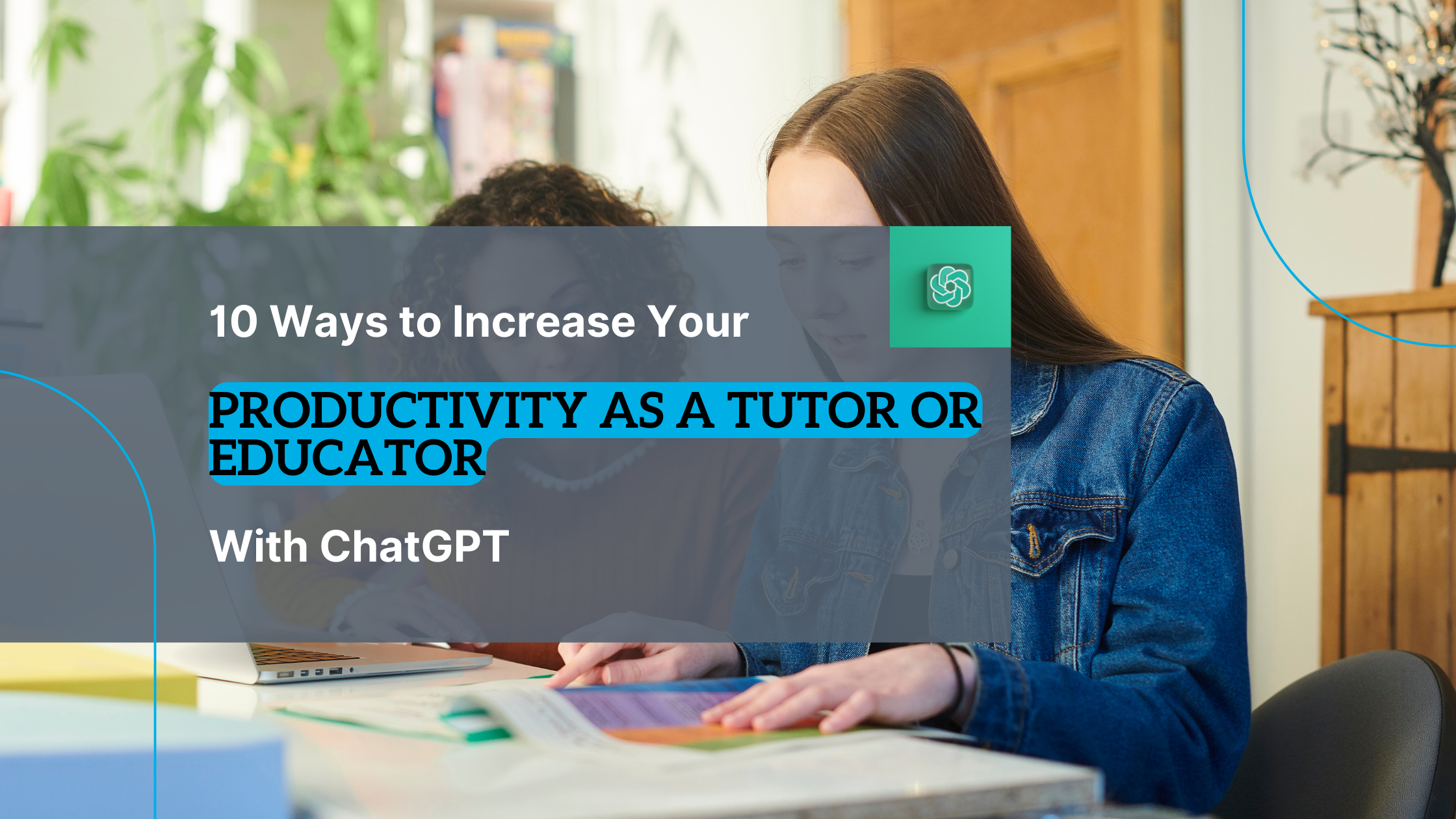ChatGPT
10 Ways to Boost Your Productivity as a Blogger with ChatGPT
Are you an experienced blogger who still struggles to gain traction? Or someone who wants to enter the blogging industry soon? If so, then ChatGPT might be the solution you’re looking for.
ChatGPT is a new artificial intelligence developed by OpenAI. It was launched in November 2022 and has become the fastest-growing web platform ever, as it had 100 million monthly active users in January 2023. For context, Instagram gained 100 million users after two and a half years, while it took TikTok nine months to achieve the same.
There has been a lot of negativity surrounding ChatGPT, as many fear it will replace bloggers soon. But instead of looking at ChatGPT as a threat, consider it an opportunity to improve. This tool can boost your productivity as a blogger in the following ways:
1. Research
The internet provides a wealth of information, but going through several sites to add in-depth information to your blog is time-consuming. Fortunately, ChatGPT can cut the amount of time and effort you spend on research.
ChatGPT is trained on different topics, so you can type a question, and it will provide an answer to that question. If you want additional information, ask a follow-up question to get more knowledge on the topic you’re researching about.
For instance, if you want to write about dogs, you can use the following prompts:
- What are in-demand topics for dogs?
- Stats about the number of dogs adopted from shelters every year.
Please keep in mind that the answers ChatGPT gives aren’t always accurate, so it’s important to fact-check.
2. Content Idea Generation
Run out of topics to write about? Use ChatGPT. Similar to keyword resource tools, such as Ahrefs and Semrush, you can use ChatGPT to generate ideas or topics for your blog posts. Type a keyword into ChatGPT, and it’ll provide a list of related topics within seconds.
Type any of the following prompts and let ChatGPT generate content ideas for you:
- Provide a list of keywords related to the blog topic [blog topic].
- What intriguing blog topics may I write about [blog topic]?
- Offer relevant keywords for a blog titled [blog topic].
3. Blog Outlines
Creating outlines for your blog is important as it allows you to organize and construct ideas in a thoughtful flow. This is something ChatGPT can help you with.
Just ask it to provide an outline for a specific topic, and it’ll respond with several subtopics and bullet points you can use for your blog. You can use this information as a starting point for your blog and ensure it covers other relevant details.
Use these prompts to create blog outlines in ChatGPT within seconds:
- Create a structured outline about [blog topic] for my blog.
- What should be a good outline for [blog topic]?
- Can you assist me in generating an exciting outline about [blog topic]?
4. Writing Assistance
Writing about the most relatable topic doesn’t guarantee loyal readers if it’s presented with poor sentence construction or incorrect word choices. These elements impact the readability of your blog and, over time, your success as a blogger.
Improve the quality of your writing by using ChatGPT as your writing assistant. Ask for suggestions for alternative word choices, sentence structure, and phrasing to present topics more clearly. The tool can also spot and correct grammatical errors to ensure that your blog looks professional and polished once it’s published.
Here are prompts you can use to let ChatGPT improve your writing:
- Correct the sentence structure _______ for my blog titled [blog title].
- Please correct the grammar _______ for my blog titled [blog topic].
- Please check the spelling and grammar for my blog introduction [insert excerpts from blog].
5. Search Engine Optimization
SEO or Search Engine Optimization is a crucial factor in driving traffic to your blog. The more SEO-friendly your blog is, the higher it ranks in the Search Engines Results Pages or SERPs. This improves your reach and visibility online.
Use ChatGPT to create SEO-friendly titles, headlines, subtopics, and meta descriptions. Incorporating these into your blog will make it more appealing and discoverable to search engines.
- Make SEO-friendly titles on [blog topic].
- Create SEO-friendly subtopics about [blog topic].
- Create SEO-friendly meta description on [blog topic].
6. Social Media Marketing
There are billions of social media users worldwide, and not using this platform means losing the opportunity to reach a broader audience. For your blog to gain traction, harness the power of social media.
Create catchy headlines and quirky social media posts by using ChatGPT. Adding these to your social media posts will surely grab the attention of many and prompt them to read and share your blog.
Marketing your blog on social media will become a breeze once you use these prompts:
- Make a Facebook post to promote my blog about [blog topic]
- Create an Instagram caption for my blog about [blog topic].
- What are some tweets to promote my blog titled [blog title]?
7. Make Newsletters
Businesses use newsletters to share relevant and valuable information with their customers. You can use the same strategy in marketing your blog to readers. Consistently sending high-quality newsletters increases traffic to your blog because it alerts recipients that there’s new content, and they’re redirected to your blog to read it.
Don’t have any experience writing newsletters? Don’t fret because ChatGPT can help. It can produce a newsletter containing specific information about your blog.
Try any of the following prompts and let ChatGPT create effective newsletters for you:
- I am going to send out a newsletter about [blog topic]. Please write an intro for that and talk directly to the readers.
- Write a 150-word newsletter to invite readers to read my blog on [blog topic].
8. Write Introductions
Does writer’s block prevent you from making engaging and effective intros for your blog? This problem will become a thing of the past once you use ChatGPT.
You can ask ChatGPT to write an introduction based on your blog title. You can also include other specific actions, like adding keywords in the first and second sentences and writing in a specific tone.
Type these prompts and see how ChatGPT makes intros perfect for your blog:
- Make an introduction about [blog topic] in a [your preferred tone].
- Create an introduction about [blog topic] and include the keyword [chosen keyword] in the first sentence.
9. Personalized Content
Publishing personalized content is essential to your success as a blogger as it grabs readers’ attention, engages them to make a conversation, and makes your material more relatable.
Thanks to the natural language processing capabilities of ChatGPT, you can now create personalized content tailored-fit to your audience.
Connect with your target audience by using these prompts on ChatGPT:
- Create blog topics for [your target audience].
- What are the top x trends concerning [your target audience] today?
- Common issues faced by [your target audience] at [specific setting, like work or school].
By understanding who your audience is and the type of topics they relate to, you can build a stronger relationship with them. Over time, this will increase your blog’s impact and improve your reputation as a blogger.
10. Include Quotes
Adding quotes to your blog makes your writing more credible. Quotes also provide alternative viewpoints to readers, making your blog thought-provoking and interesting.
Looking for relevant and inspiring quotes to add to your blog now becomes easier because of ChatGPT. Ask it to provide quotes on specific topics or ideas, and it’ll present you with plenty of options. This will save you time researching and add more value to your blog.
Find the most appropriate quotes for your blogs by using the following prompts:
- Quotes about [topic] for my blog.
- Quotes from [from a specific source, like Disney movies, presidents, or books].
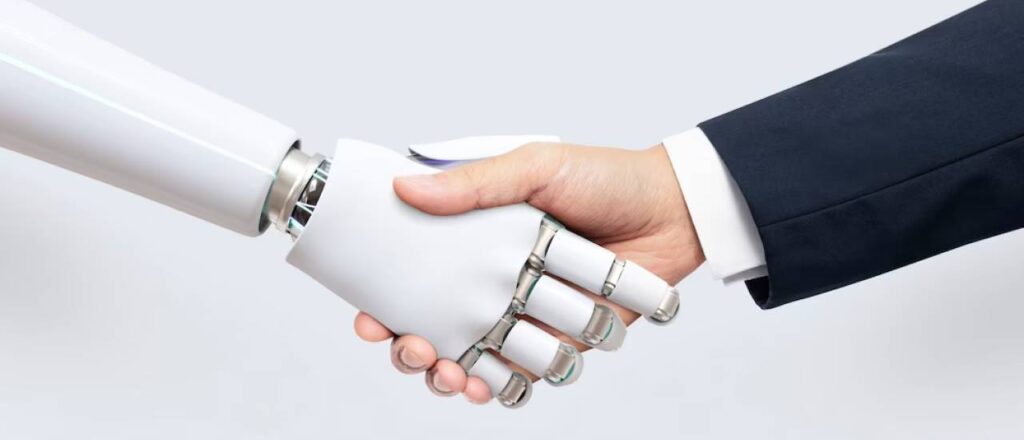
Risks of Using ChatGPT in Content Creation
ChatGPT can help expedite the content creation process but don’t rely on it to write high-quality content from introduction to conclusion. As helpful as ChatGPT is, it also comes with risks. For one, publishing AI-generated content can cause your website to lose its traffic, ranking, and credibility, as AI-powered algorithms are at risk of producing misleading content.
What happened to CNET in January 2023 is a concrete example of why you shouldn’t rely on AI to complete the content creation process on your behalf. In an article published by The Washington Post, CNET started making lengthy correction notices to its AI-generated content after another tech website noticed articles containing “very dumb errors.”
Here’s a line from one of CNET’s AI-generated articles:
“Note that a high-yield savings account or money market account may offer interest that compounds daily, weekly, or monthly. But a one-year certificate of deposit only compounds once, after the initial deposit reaches maturity.”
This statement isn’t true, as certificates of deposits or CDs can compound monthly.
Aside from flawed reporting, AI-written content raises several ethical and practical questions, like plagiarism, lack of content and personalization, and inability to generate new ideas.
As of this writing, the appropriate use of automation or AI is not against Google’s guidelines. However, since the use of ChatGPT and other AI tools are still new in content creation, we don’t know its long-term implications. Search engines might change their stance on AI in the future. Say, Bing might remove AI-generated content to encourage the use of their own AI tools.
With these in mind, always be cautious when using ChatGPT in making content. This should be a tool to help you produce the best content, not replace your role as a blogger.
It’s a Balancing Act
ChatGPT can do a lot for bloggers: from streamlining the content creation process and saving resources to creating effective social media posts and newsletters.
But because ChatGPT has limitations, it’s crucial to check the content it produces to ensure that it’s accurate and factual. You should also edit AI-generated content to add your own style and viewpoint. This way, you can produce distinct, relatable, and error-free articles.