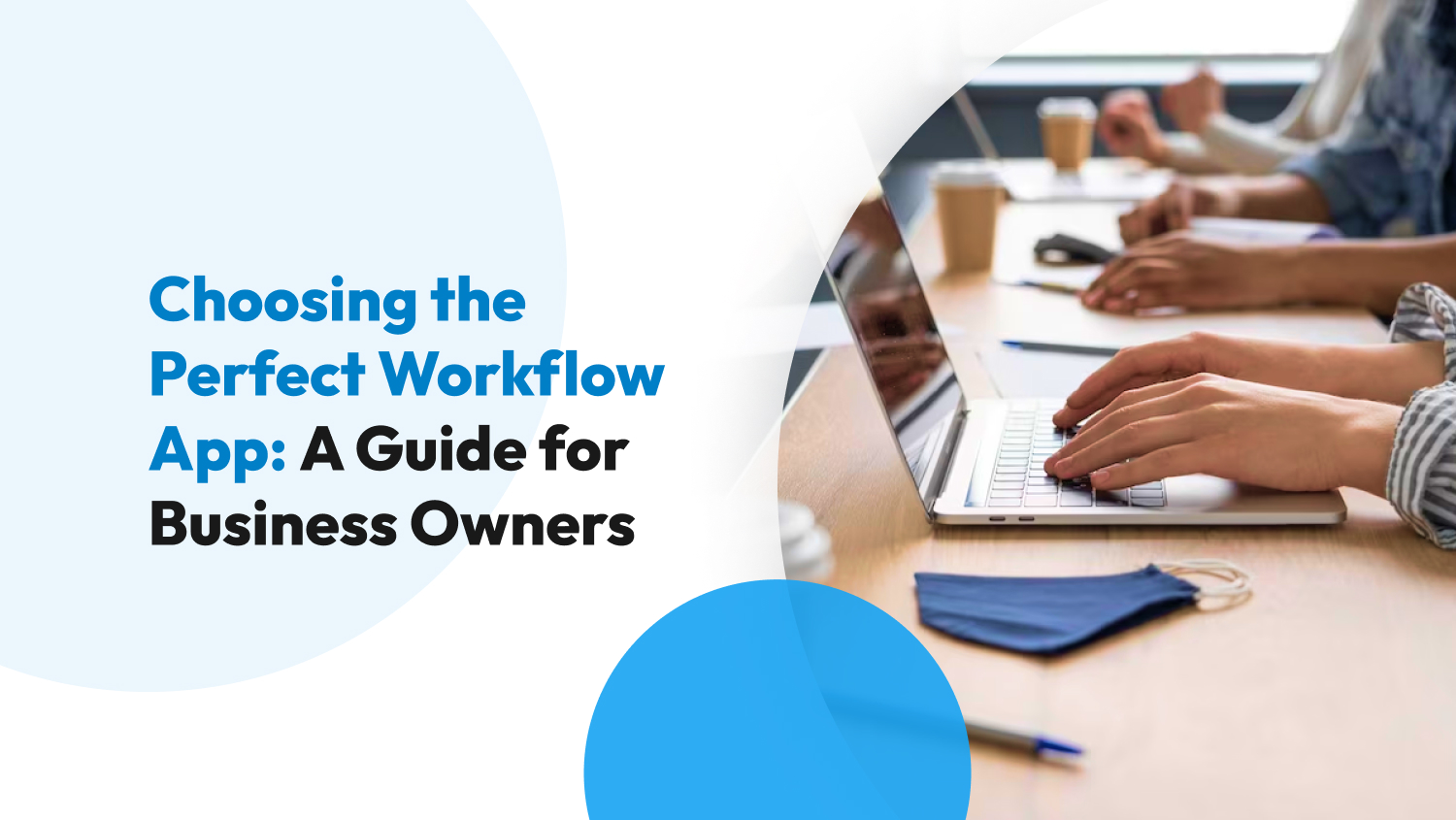Project Management
Unveiling the Power of ClickUp Dashboards
In the rapidly advancing realm of project management and productivity platforms, ClickUp has distinguished itself, thanks to its comprehensive and user-friendly features. One such feature that often stands out, acting as a compass guiding teams towards better productivity and clarity, is the ClickUp Dashboard.
Let’s journey together into understanding the intricacies of ClickUp Dashboards and unraveling their potential.
What are ClickUp Dashboards?
Before we dive deep, let’s clarify what we’re talking about. Imagine having a space where, at a glance, you can see the pulse of your project – its health, progress, potential issues, and highlights. ClickUp Dashboards serve this very purpose. They’re customizable screens providing a visual snapshot of your project’s data and dynamics.

Key Features of ClickUp Dashboards
The real magic of ClickUp Dashboards comes from its distinctive features. Let’s unwrap each one:
Cards as Building Blocks
Cards are the building blocks of your dashboard. These blocks, from pie charts and bar graphs to task lists and sprint cards, provide insights into time logs, task statuses, team activities, and many other pivotal metrics. They’re the pillars of your dashboard’s functionality.
Intuitive Drag-and-Drop Interface
The power of ClickUp’s dashboards lies not just in their functionality but also in their ease of setup. The drag-and-drop interface ensures that tailoring your dashboard feels more like an art project than a chore. With a few drags and drops, you can personalize the space, making it truly yours.
Dynamic Real-Time Data Syncing
Static information is a thing of the past. ClickUp Dashboards understand the importance of the present moment. With real-time syncing, users are guaranteed to base their decisions on the latest, most accurate data. This makes way for proactive, timely interventions.
The Balance of Shared and Personal Dashboards
ClickUp respects both team dynamics and individual productivity. Users can create shared dashboards for collective insights, ensuring everyone is on the same page. Simultaneously, they can craft personal dashboards that cater to unique, individual requirements, making sure no personal task goes unnoticed.

Setting Up Your First ClickUp Dashboard
Starting with ClickUp Dashboards might seem like a daunting task for a newcomer. Let’s simplify the process step by step.
Selecting the Right Dashboard
Your journey begins at the ClickUp interface’s left sidebar. By navigating to ‘Dashboards,‘ users are given the freedom to craft a new dashboard or modify an existing one, ensuring a perfect fit for every project’s unique needs.
The Art of Choosing Cards
The ‘Add Card‘ option is a gateway to a vast world of customization. Whether you’re tracking project milestones, team productivity, or task deadlines, there’s a card designed just for that purpose. The right cards resonate with your project’s heartbeat and offer insights at a glance.
Delve into Customizing Cards
A card is not just a tool; it’s a canvas. Users can define its look, feel, and function. From color-coding task statuses on a pie chart to determining the data sources for a progress bar, the world of card customization is vast and varied.
Mastering the Dashboard Layout
A cluttered dashboard is a productivity killer. Using the drag-and-drop feature, users can design a layout that ensures a smooth, logical flow of information, enhancing clarity and boosting productivity.

Making the Most of ClickUp Dashboards
So you’ve set up your dashboard. What next? Let’s explore how to keep it alive, relevant, and genuinely beneficial.
The Importance of Regular Review
Consistency is the key to effective project management. Establishing a routine of regularly reviewing your dashboard ensures you’re always aligned with the evolving project narrative. It’s not just about catching anomalies or tracking progress; it’s also about celebrating small victories, identifying areas of improvement, and ensuring every team member remains on the same page. Setting aside dedicated time, be it daily or weekly, to analyze dashboard insights can be transformative.
Stay Alert with Notifications
In the dynamic world of project management, even minor updates can have significant implications. By enabling and customizing dashboard notifications, users can ensure they never miss out on crucial information. These timely alerts, whether they pertain to task completions, approaching deadlines, or shifts in project priorities, enable users to act swiftly, keeping potential issues at bay.
The Power of Sharing and Collaborating
A dashboard is more than a data display; it’s a collaborative space. Sharing dashboards fosters open communication, bridging the gap between different departments, hierarchies, or even stakeholders. It’s a space where feedback can be exchanged, new ideas can be proposed, and collective strategies can be formulated. By harnessing the sharing capabilities of ClickUp, teams can transform isolated data points into actionable insights.
The Art of Continuous Customization
Projects are dynamic entities, evolving with every phase, challenge, and achievement. A static dashboard, no matter how well-designed, can soon become obsolete. Regularly refining and customizing the dashboard ensures it mirrors the current state of the project. Whether it’s adding a new card to track a newly launched campaign or removing outdated metrics, staying adaptive is crucial.
Interactive Exploration
While the visual representation on a dashboard offers quick insights, diving deeper can often provide valuable revelations. ClickUp Dashboards are designed to be interactive. Users can click on specific data points, zoom into particular timeframes, or even filter out certain KPIs to gain a more granular view. This active engagement with data can lead to profound insights that might remain hidden in a passive review.
Educate and Onboard Team Members
The power of a dashboard is maximized when all team members understand and utilize it. Conducting periodic training sessions or workshops to familiarize new members with the dashboard’s features and best practices can be invaluable. A well-informed team can contribute more effectively, offer valuable feedback, and collectively drive the project towards success.
Dynamic Dashboard Cards
A dashboard is a mosaic of insights, with each tile or card offering a unique perspective. Dynamic Dashboard Cards in ClickUp are the building blocks of this mosaic. Instead of being overwhelmed with a barrage of data, these cards allow for organized and compartmentalized information. Each card can be customized to represent a specific metric, from task completions and team performances to upcoming deadlines. Their interactive nature means you can dive deeper with just a click, turning high-level overviews into detailed breakdowns.
Furthermore, with the ability to move, edit, and even share individual cards, teams have the flexibility to design their dashboard in a way that’s most conducive to their workflow. The result? A fluid, intuitive, and insightful workspace that adapts to the project’s evolving needs.
Integrating External Tools
The beauty of ClickUp Dashboards doesn’t just lie in its standalone capabilities. The world of project management is vast, and sometimes, you might find yourself juggling multiple tools at once. Imagine being able to see your Google Analytics data side by side with your project tasks or having insights from your CRM right next to your team’s progress charts.
ClickUp Dashboards makes this possible with their smooth third-party tool integrations. Integrating these tools doesn’t just centralize data; it brings a holistic perspective to your projects, making sure every decision is backed by comprehensive data.
Prioritizing with Goal Setting
Ever had that feeling where you’re so engrossed in day-to-day tasks that you lose sight of the bigger picture? This is where goal setting on ClickUp Dashboards comes into play. It’s more than just about tracking tasks. It’s about understanding how each task fits into your larger project goals.
By aligning tasks and milestones with overarching objectives on your dashboard, it becomes easier to ensure that every effort, no matter how small, is steering the project in the right direction.
Feedback Loop Creation
The best dashboards are those that evolve. While you might start with a specific layout or set of cards, the true potential of a dashboard is realized when it’s shaped by the insights and feedback of those using it. Encourage your team to voice their thoughts. Is there a card they’d like added? A metric they find redundant? By keeping the channels of communication open and regularly refining the dashboard based on this feedback, you ensure it remains relevant, user-friendly, and a genuine asset to the team.
Dashboard Filter Systems
Navigating through a plethora of data can be overwhelming. The key to streamlined project management often lies in seeing only what you need, when you need it. Enter the dashboard filter systems.
With ClickUp Dashboards, users can effortlessly filter out noise and focus on specific data points crucial to the task at hand. Whether you’re looking to zoom into a particular team’s performance, dissect a specific time period, or even prioritize tasks based on urgency, the filter systems allow for a bespoke view.
By optimizing the dashboard to present only relevant metrics, project managers and teams can make more informed and swift decisions, ensuring the project remains on track.
Accessibility on the Go
We’re not always glued to our desks. Sometimes, insights strike when you’re on the move. With ClickUp’s mobile application, your dashboards are always within reach. Optimized for mobile use, you can track progress, review data, and even make quick edits right from your phone. Whether you’re commuting, in back-to-back meetings, or just enjoying a coffee break, your projects are always just a touch away.
Security Measures
Sharing and collaboration are vital, but so is ensuring that your project data is secure. It’s not just about who can view your dashboard but also who can edit, share, or even delete data.
Regularly reviewing user access rights can help you strike a balance between openness and security. Taking measures like enabling two-factor authentication or keeping a vigilant eye on dashboard access logs ensures that your data remains both accessible and protected.
In Conclusion
ClickUp Dashboards, in essence, are more than visually appealing screens. They are the nerve centers of your projects, pulsating with real-time data, insights, and progress reports. By offering a harmonious blend of detailed metrics and a user-centric interface, ClickUp ensures that even those new to the platform can harness its capabilities with ease.
In the modern project landscape, staying updated isn’t a luxury; it’s a necessity. ClickUp Dashboards cater precisely to this need, making them an indispensable tool for professionals across the spectrum.