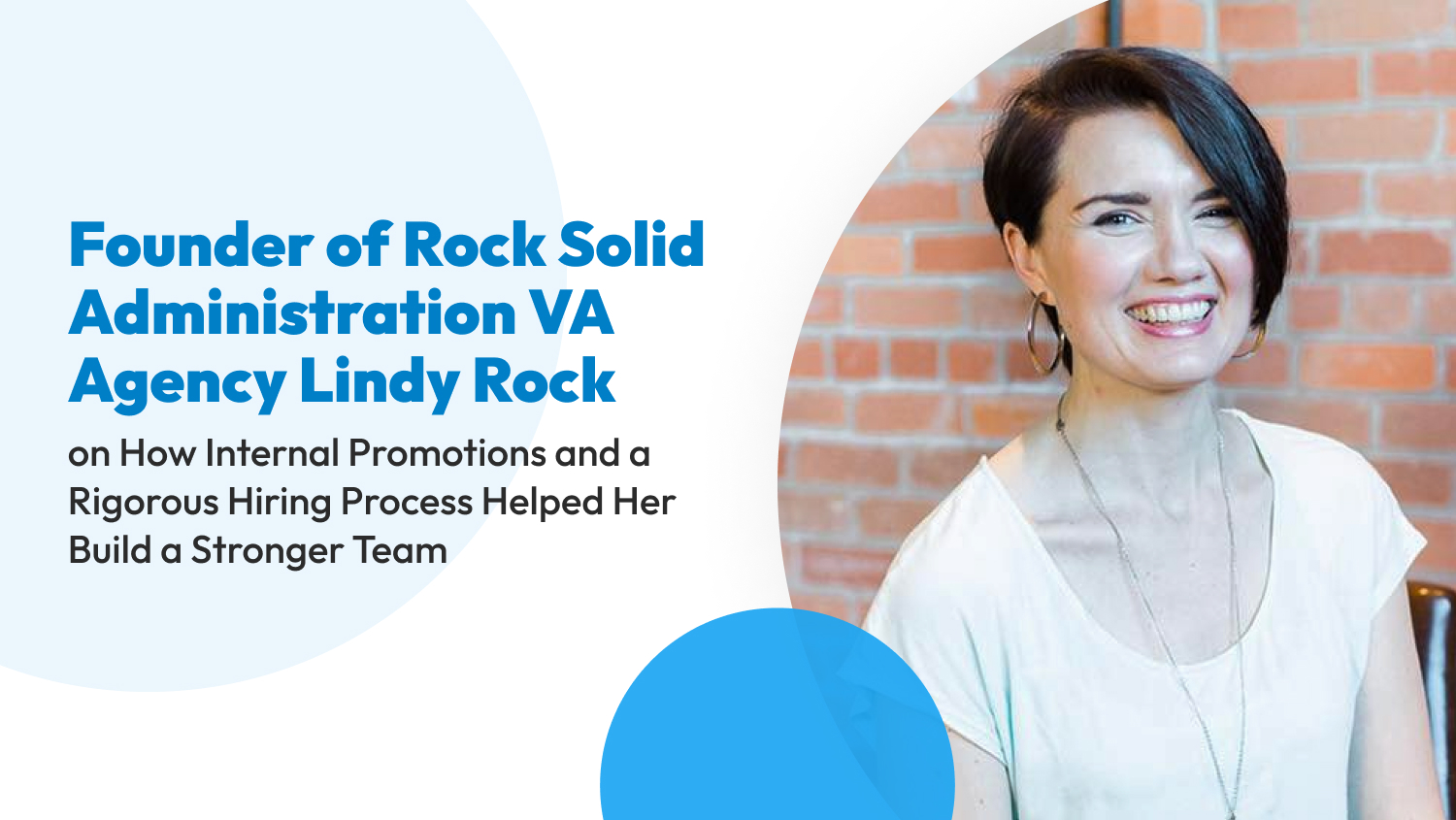Business
Demystifying Monday.com Pricing: Choosing the Right Plan for Your Business Needs
Whether you manage a global enterprise or are a new solopreneur, staying on top of your ever-growing to-do list is a constant battle. Between delegating tasks among teams and responding to different customer queries, you’re likely forced to choose between increased productivity levels and high-quality work.
Work management software, like Monday.com, helps businesses streamline complex projects and workflows, improve team collaborations, automate repetitive tasks, and meet the needs of today’s ever-competitive and fast-paced workforce.
Curious to learn more about Monday.com and its pricing plans? Continue reading this article!
Monday.com’s Pricing Plans: An Overview
Monday.com is a cloud-based project management software that helps teams define roles, timelines, project deliverables, and task prioritization while collaborating in one space. It has customizable and multi-view project boards for different uses, from sales funnels and marketing campaigns to company-wide announcements and onboarding.
As of June 2023, Monday.com has five pricing plans, namely:
| Individual | Basic | Standard | Pro | Enterprise | |
| Pricing | $0 | $8 per member per month, billed annually | $10 per member per month, billed annually | $16 per member per month, billed annually | Prices are not available online |
| Users | Up to two team members | Minimum of three; maximum unlimited | Minimum of three; maximum unlimited | Minimum of three; maximum unlimited | Minimum of three; maximum unlimited |
| Storage | 500 MB | 5 GB | 20 GB | 100 GB | 1,000 GB |
| Permitted Guests | No guest access | No guest access | Four guests, billed as one team member | Unlimited | Unlimited |
| Free Viewers | Not available | Unlimited | Unlimited | Unlimited | Unlimited |
To determine which plan best fits your business, it’s essential to compare the costs and features of each. This way, you can assess which plan provides the most value for your money and avoid wasting money paying for a plan that doesn’t significantly impact your business.
We’ll discuss each of Monday.com’s plans below to help you decide. Remember, just because a specific plan worked well for a company doesn’t mean that the same plan will have the same outcome for your business, so compare options carefully.
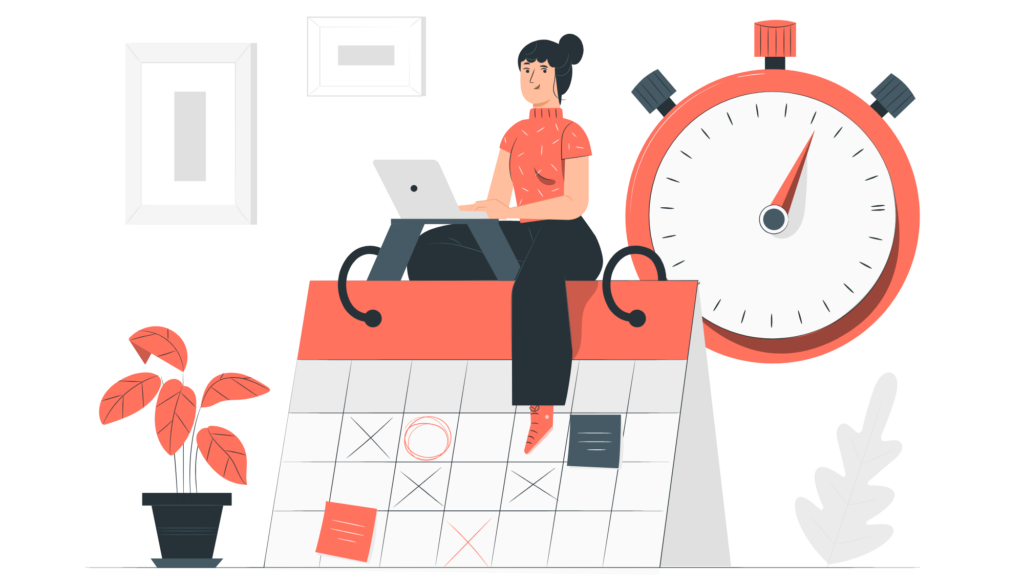
Monday.com’s Individual Plan
Monday.com’s Individual Plan is free and comes with the most basic features. If you’re looking for an easy way to keep track of your tasks without paying for a tool, this is the perfect plan.
Even with this free plan, you can create as many boards as you can. On Monday.com, a board is a virtual place where you can store projects.
To create one, click on the “+” symbol located on the left panel. Each board has a filter that allows you to find specific information and sift through tasks within that board.
However, the Individual Plan has limitations, which are deal-breakers for some users. For instance, you can invite up to two team members, and the number of items on your board should not exceed 200.
Monday.com’s Basic Plan
At $8 per user per month, Monday.com’s Basic Plan is the cheapest of the four paid plans. It has all the features of the Individual Plan plus some more, like 5 GB file storage, prioritized customer support, and unlimited items.
The Basic Plan is an excellent option if you’re looking for a simple way to organize different projects and collaborate with team members. However, it’s important to note that this plan only has a slight advantage over the free plan.
With this plan, you can invite as many viewers as you can. Viewers can see private and shareable boards but can’t edit anything. Only team members given access can view and edit boards.
Similar to the Individual Plan, the Basic Plan only has a simple search function. You can filter specific information or tasks within a board but can’t search anything in your account. You need to sign up for Monday.com’s higher plans to use this feature.
The biggest difference between the Individual Plan and Basic Plan is that the latter has 5 GB of storage. This enables you to save and import more documents.
Monday.com’s Standard Plan
The Standard Plan, which costs $10 per user per month, is Monday.com’s most popular plan. This plan allows you to optimize your operations and collaborate with teams. Aside from getting all the features available from the Basic Plan, the Standard Plan has additional features, namely 20 GB file storage, Zoom integration, automation, and many others.
The duration for the activity log under this plan is six months, which means you can track changes and see any changes made within that period. This plan has an advanced filter search feature, which enables you to search for files, items, and updates across all your boards.
The boards are sharable, meaning guests can collaborate with your team members. The guests will not have access to your full account, only your projects.
Keep in mind that there’s a limitation on the number of guests, too. In this plan, you can add up to three guests at no extra charge. Add one more, and the fourth guest will be considered as another team member.
Some of the excellent features of Monday.com’s Standard Plan are its calendar view and map view. With the calendar view, you can visualize your tasks as they’re presented in a timeline or data column in a calendar. The map view, on the other hand, allows you to see your country column and location column in a single map — a feature helpful if you travel a lot and work with clients from different locations!
Monday.com’s Pro Plan
Monday.com’s Pro Plan is the most sophisticated of all the priced plans available. It offers all the features in the three previous plans and several additions, like 100 GB file storage, one-year activity log, private boards and docs, and board administrators.
With this plan, you’ll have no limit to the number of guests you can add. This plan also lets you add as many items as you want, and with 100 GB file storage, you won’t have any problems importing and storing a large amount of data. The duration of the activity log of this plan is one year, allowing you to see actions and conversations made within the last 12 months.
The Pro Plan allows you to create private boards, as well. The advantage of using a private board is that you can create a project, plan, or to-do list before you can share it with your teams. These boards are not searchable and are only visible to the members you invite.
The workload view of this plan gives you an overview of how your team’s tasks are divided. This is beneficial before you assign any tasks to them, as you can see their existing workload, making it easier for you to manage your human resources.
One unique feature of this plan is Google Authentication, wherein you can use your Google account to log into your Monday.com account. This makes the process of logging in faster and more convenient.
Monday.com’s Enterprise Plan
Made for businesses that require enterprise-grade features, Monday.com’s Enterprise Plan is undeniably the most advanced of the plans. Some features that make this plan unique are 1,000 GB of file storage, five years activity log, session management, an audit log, and panic mode.
Every feature in this plan is on a larger scale. Small- or medium-sized businesses might find the 1,000 GB file storage excessive, but large businesses will definitely need this feature.
The panic mode is a unique and very useful feature. If your or your team member’s credentials are compromised, you can temporarily block the account using the panic button. This is an excellent addition to Monday.com’s safety features.
The audit log feature included in this plan enables you to see when your team members last used their accounts and what IP addresses were used during their sessions. This feature makes it easier to detect any unauthorized access or suspicious activities.

Is Monday.com Worth It?
Monday.com is a great tool for project management that outshines its competitors. Because of this, we believe a subscription to any of its plans is a smart investment.
You’ll find many features in any of Monday.com’s plans — from beautifully designed templates to various board views — that make hitting milestones feel like a walk in the park.
But the plan you choose to pay for influences the value you’ll get from your hard-earned money. Based on the number of your team members, we recommend the following:
- Teams with three to five members: For smaller teams looking for a low-maintenance yet highly collaborative board, Monday.com’s Basic Plan is a great option. It’s cost-saving and enables teams to meet deadlines.
- Teams with six to ten members: We highly recommend Monday.com’s Standard Plan, especially for medium-sized teams who usually take on projects lasting at least six months. This plan offers maximum functionality and enables members to design an effective and streamlined workflow early on.
- Teams with 11+ members: Monday.com’s Professional Plan is a must-have for larger teams handling larger projects that require strict managerial control.
Curious to learn more about Monday.com and how it stacks up? Check out our other articles:
A Comprehensive Guide to Monday as a CRM System
Product Management with Monday: Strategies for Boosting Your Business Efficiency and Productivity
Comparing ClickUp vs. Monday: The Ultimate Project Management Showdown