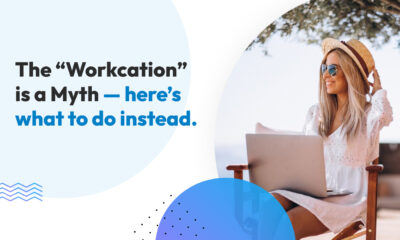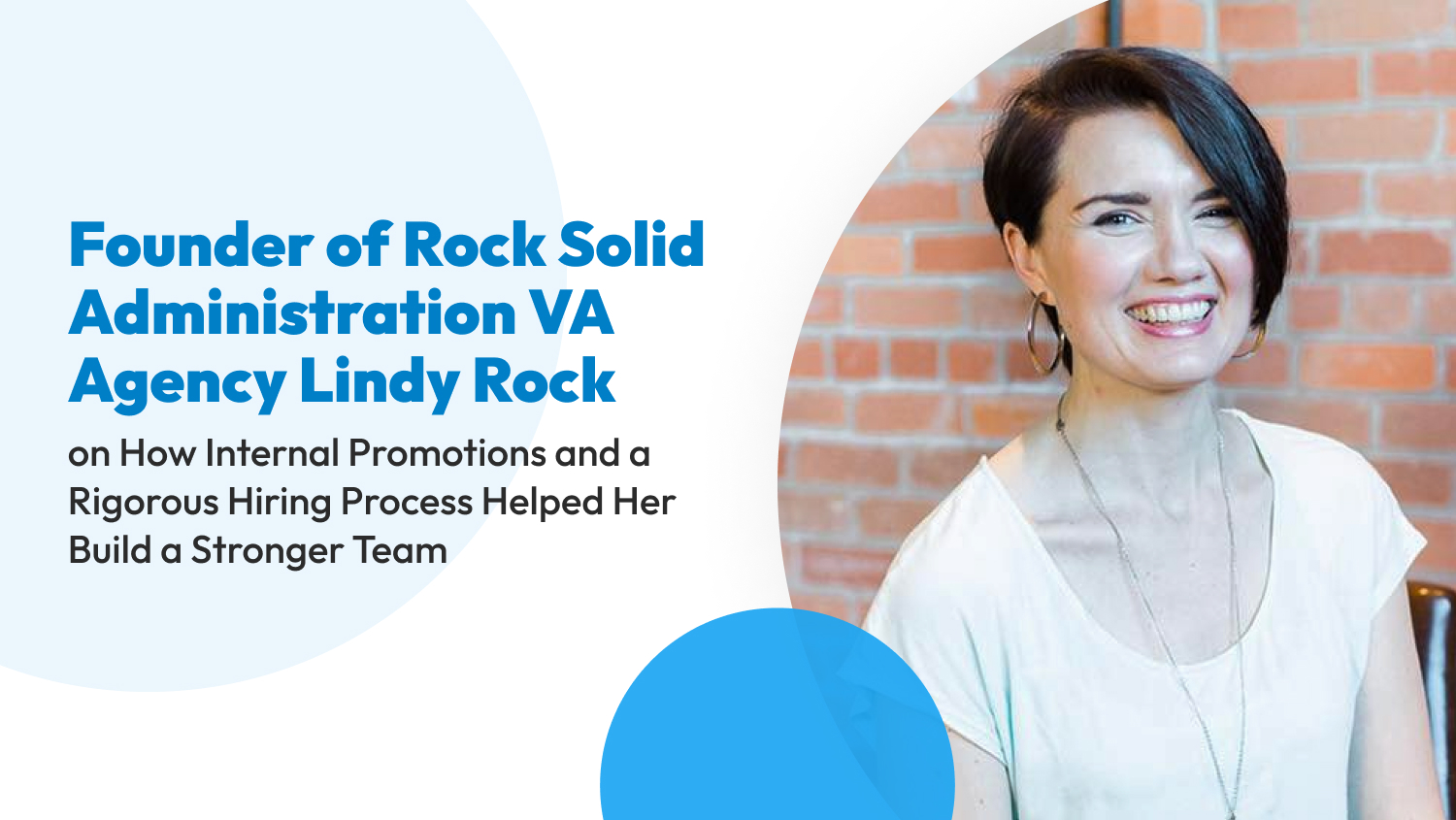Business
ClickUp Pricing Unveiled: Finding the Perfect Fit for Your Business
ClickUp is a powerful project management tool that offers various options for customization. Marketed as the “app to replace them all,” it has been used by countless businesses because it makes it easier for teams to stay on task and complete tasks.
Depending on your ClickUp plan, you can maximize a wide variety of features to assign tasks, set due dates, and collaborate with team members. But since ClickUp has several pricing plans, do you know which is best for you and your business? Continue reading this article, as we’ll help you come up with an answer.
ClickUp Pricing Comparison
ClickUp’s pricing plans vary based on your budget, team size, and business operations. To give a clearer picture of how each plan differs, we’ve prepared the table below.
| Free Forever | Unlimited | Business | Business Plan | Enterprise | |
| Monthly payment for annual billing per user | $0 | $5 | $12 | $19 | Custom quote |
| Monthly payment for monthly billing per user | $0 | $9 | $19 | $29 | Custom quote |
| Ideal for | Freelancers | Start-ups and small businesses | Mid-sized teams and businesses | Multiple teams and large businesses | Large enterprises |
| Storage | 100 MB | Unlimited | Unlimited | Unlimited | Unlimited |
| Activity View | 1 day | 7 days | Unlimited | Unlimited | Unlimited |
| Spaces | 5 | Unlimited | Unlimited | Unlimited | Unlimited |
| Two-Factor Authentication | ❌ | ❌ | ✔️ | ✔️ | ✔️ |
| Live Chat | ❌ | ✔️ | ✔️ | ✔️ | ✔️ |
Find yourself overwhelmed with the features included in ClickUp’s plans? Fret not, as we’re going to discuss each plan presented in the table in detail below.
We’ll also talk about additional features that may require you to pay more on top of the priced plan you choose. This way, you can budget more effectively and avoid any surprises when you sign up for any of ClickUp’s priced plans.

ClickUp Free Forever
Don’t be fooled — even though this plan is free, it provides a surprising number of features, which is why it’s ideal for freelancers and very small teams. Unlike other project management systems, ClickUp’s Free Forever Plan offers unlimited tasks and unlimited users.
This plan provides up to five Spaces, which is how separate project flows are created on the platform. Think of these Spaces as separate pages where you can build a project management flow and share it with the essential team members.
ClickUp Unlimited
Unlimited is up next, which only costs $5 per user per month (when billed annually). As the name suggests, this plan gives you unlimited access to many features, such as integrations, storage, dashboards, and Gantt charts. This plan also includes live chat support and advanced reporting features.
On the downside, the ClickUp Unlimited Plan restricts you to only 1,000 automation every month and 10 whiteboards and doesn’t allow you to create timesheets. But this plan is already an excellent choice for small teams who find ClickUp’s Free Forever Plan too restrictive.
ClickUp Business
ClickUp’s Business Plan is best suited for medium-sized teams and businesses. It has everything you can enjoy in the Unlimited Plan plus 10,000 automation per month and additional security features, such as two-factor authentication and the ability to sign in using your Google account.
Unlike the previous two plans, ClickUp’s Business Plan includes KPI trackers and resource management charts, which are built to help you monitor your teams’ progress and performance more efficiently. But if you want more freedom, say priority support and custom permission, you need to upgrade to higher plans.
ClickUp Business Plus
The Business Plus Plan gives you everything from the three previous plans, plus other features to help you manage projects shared between different teams. Some of these features are custom permissions, custom role creation, and up to 25,000 automation per month.
You should choose this plan over the Business Plan if you want more customization options for your workflows and systems and want to grow your medium-sized business soon. For just $7 extra per user per month (when billed annually), ClickUp’s Business Plus Plan is definitely a smart investment if you want to take your project management to new heights.
ClickUp Enterprise
Then there’s ClickUp’s Enterprise Plan. This bespoke plan requires you to reach out to ClickUp’s sales team to organize a price. The amount you’ll pay for this plan depends on your needs and the size of your business.
Generally, ClickUp’s Enterprise Plan is best for large or established businesses as it includes everything in the four previous plans, plus custom onboarding and support, HIPAA compliance, and increased API limits. This plan also lets you sign in using accounts from different systems, not just Google.

What Are the 3 Things You Should Watch Out for With ClickUp’s Paid Plans?
Did you find a plan that suits your business’s size and budget? Before you sign up for any of ClickUp’s plans, take note of the information we’ll present here. We’ve provided pieces of information to help set your expectations once you sign up for any of ClickUp’s paid plans.
Additional Fees for AI
Different businesses have different needs, which is why there are times when paying for a plan as-is isn’t enough. If this resonates with you, don’t worry, as you don’t have to upgrade to a higher (and more expensive) plan if you only want to enjoy one or two of ClickUp’s features.
Do you want to create better-quality content? Instead of paying for and learning another platform for its AI-powered features, use ClickUp AI. This feature uses prompts tailored to specific roles — so regardless of whatever position you have in your business and the content you want to create, this tool can help.
Unfortunately, ClickUp AI isn’t available on the Free Forever Plan; it’s only available on all paid plans at $5 per workspace member and internal guests per month. External guests can’t use AI.
In ClickUp, guests are individuals you’ve invited to your Workspace by sharing specific items with them. Guests have limited access as they can only access the items you shared with them. Guests are divided into two types:
- External guests: Individuals from outside of your organization
- Internal guests: Individuals from inside your organization
Additional Fees for Additional Automation
Three terms you’ll come across often when you use ClickUp are Triggers, Actions, and Automation. Let’s break down each term here.
Triggers and Actions are components of an Automation. Triggers commence the Automation and Action is the result. Actions are the changes or processes you want to automate. Some examples of ClickUp Automation in Action are status changes (e.g., sending a team member an email when the status of a specific task has been moved to “completed”) and assignee changes (e.g., when the assignee changes from team leader to a team member, the status automatically changed to “In Progress”).
The number of automated Actions you can enjoy per month depends on your plan:
- Free Forever: 100 Actions per month
- Unlimited: 1,000 Actions per month
- Business: 10,000 Actions per month
- Business Plus: 25,000 Actions per month
- Enterprise: 250,000 Actions per month
- Usage limits reset on the first of every month (PST)
All paid plans can purchase additional Automation Actions as Add-ons. Unfortunately, this option isn’t available for Free Forever Plan users.
Contracts and Commitments
One great thing about ClickUp is it doesn’t require any long-term contracts or commitments. Are you still comparing different project management platforms and don’t want to commit to one yet? Choose to pay monthly instead of annually. Is your business still new, and you’re clueless about what will happen next? Use ClickUp today and upgrade, downgrade, or cancel your plan any time.
Because of the absence of long-term contracts and commitments, ClickUp provides flexibility to its users, allowing you to adjust your plan as your business changes. As a result, you won’t end up wasting money on a plan that doesn’t suit your business’s needs.
Is ClickUp Worth it?
ClickUp offers flexible pricing with a wide range of plans to cater to various business needs and budgets. It also provides excellent value for money as it offers more features at a cheaper cost compared to other project management tools.
For starters, ClickUp’s Free Forever Plan has features that aren’t free from its competitors, like task management and time tracking. But if you find the free plan too limited or restrictive, you can enjoy any of ClickUp’s paid plans, with the cheapest at $5 per user per month.
We highly recommend businesses to sign up for ClickUp’s Free Forever plan first to get an idea of how the software works and upgrade if necessary. But if you’re still unsure if ClickUp is the best option for your business, consider going through our published articles:
Comparing ClickUp vs. Monday: The Ultimate Project Management Showdown
Trello vs. ClickUp: The Battle for Ultimate Project Management Supremacy
ClickUp vs. Asana: Which Project Management Tool is Right for You?
ClickUp vs. Notion: Which Tool is Best for Your Team’s Productivity?
Disclaimer: All features and prices are accurate as of June 2023 but may change without prior notice. To access up-to-date information about ClickUp, visit their website.