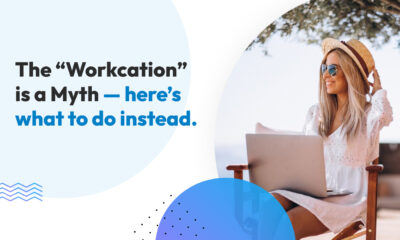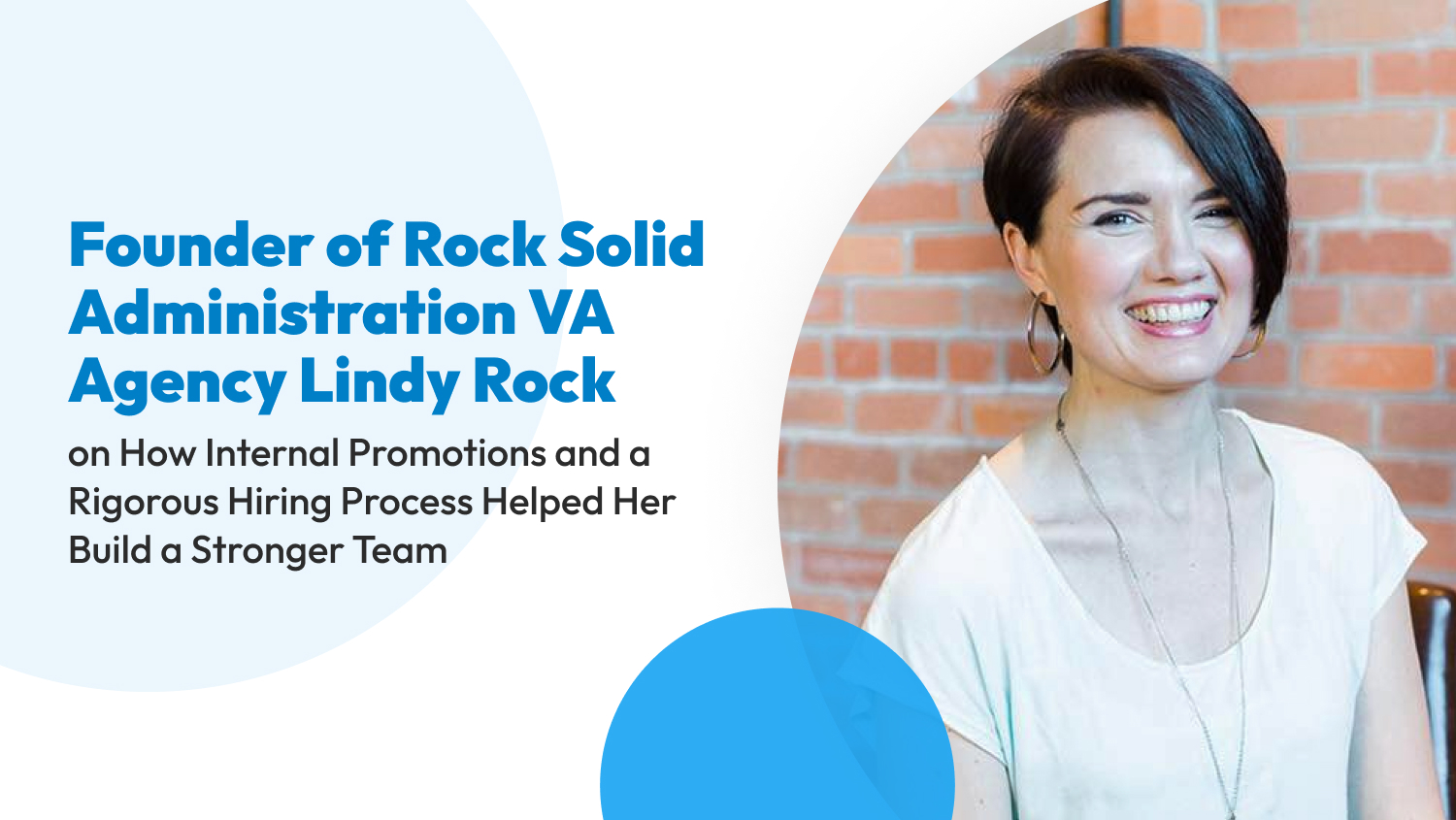Business
Maximizing Your Customer Support Efficiency with Zendesk Integrations
Establishing a solid relationship with your audience starts with an efficient and empathetic help desk. But, with the increasing complexity of businesses today, the native features of customer service applications are usually not enough anymore.
That’s where third-party integrations come into the picture. You can unlock the full potential of your customer service application by connecting it to other software. From gauging customer satisfaction to ensuring better team collaboration, integrations are valuable resources for providing top-notch customer support.
Read along as we discuss which are the cream of the crop when it comes to Zendesk integrations.
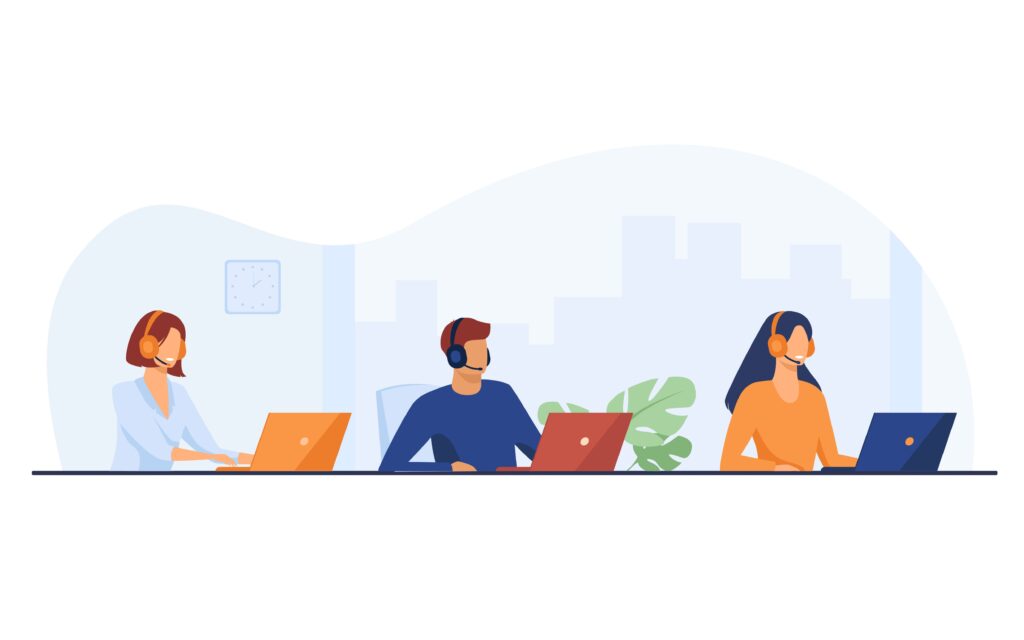
The 15 Must-Have Integrations for Zendesk
#1: Ada
Statistics show that employees waste over four hours daily on repetitive tasks — busy work that you can quickly resolve with automation. This is where Ada comes in.
Ada is a complete automation suite for customer service. With Ada, you can resolve tickets with less effort and lower cost but with better results.
You have three Ada integration options for Zendesk. These are the following:
- Ada for Chat: A free-to-use AI chatbot that requires no code to deploy
- Ada for Sell: Deploys a 24/7 AI sales representative for a better customer experience
- Ada for Support: AI that connects to your website and all social media platforms for customer inquiry
#2: Notify
Part of getting third-party integrations is to add new functionalities to Zendesk you wouldn’t otherwise get in its vanilla version. One of these features is a pop-up notification feed for unanswered tickets.
Notify by Sweethawk takes care of that. With Notify, you have access to the following features:
- Add and customize triggers for new notifications
- Get custom notifications
- In-app receiving of notifications
- Quick access notification feed
However, this doesn’t come free. You have a free trial for 14 days, then pricing starts at $2 per agent per month.
#3: Klaus
Customer feedback on your help desk is critical in establishing trust with your audience. This ensures your agents apply their training well, stick to your company values, and provide accurate information.
Klaus is a customer service QA tool that integrates well with Zendesk. With this application, you can unlock the following features on your Zendesk dashboard:
- Automated QA: Reduce onboarding time for new agents and streamline quality assurance
- Automated workflow: Get custom satisfaction scales, allow your audience to rate your agents, and deploy an AI-powered bot for frequently asked questions
- Better coaching: Standardize an Internal Quality Score (IQS) and create a talking point repository for team meetings
Klaus starts free but has additional fees depending on the features you get. More information about Klaus’s pricing can be found here.
#4: FlowEQ
Decisions can be overwhelming — even for your customer service agents. Implementing an extensive decision tree for frequently asked questions is a fantastic way of accelerating human judgment and preventing mental blocks during critical moments.
FlowEQ provides a Smart Flow Builder for interactive decision trees with data and analytics to help further optimize your workflow. More than that, FlowEQ also offers the following for Zendesk:
- Automated shipping with complete data for virtual stores
- Bug tracking
- Chatbot and workflow synchronization
- Triggers and canned responses for frequently asked questions
- Troubleshooting for agents
However, there’s a catch: these features don’t come cheap. This is how much FlowEQ costs per plan:
- Starter: $34 per user per month; maximum of 5 users
- Team: $64 per user per month; maximum of 40 users
- Enterprise: Custom cost; no maximum user count
#5: TypeGenie
A significant chunk of your customer service agent’s time is spent typing the same sentences repeatedly. TypeGenie can help you cut the repetition with intelligent sentence completion suggestions.
Moreover, getting TypeGenie for Zendesk allows you to have a singular customer support language which helps establish trust with your audience. What’s more, TypeGenie isn’t only limited to English but also:
- Dutch
- French
- German
- Spanish
- Swedish
- And more, since it has self-learning capabilities
As for the price tag, TypeGenie comes with the following options:
- Pro: $20 per user per month
- Premium: $28 per user per month
- Enterprise: Custom cost
#6: Timers
When it comes to customer service, quick and accurate issue resolution must always be the target. Timers by Sweethawk is an excellent timer tool for multiple tasks in Zendesk.
Beyond implementing time-sensitive workloads, Timers also provide the following features:
- Automated business hours
- Implementation with Zendesk native triggers
- Visual timelines
Timers offer a free 7-day trial period. After that, Timers cost $2 per agent per month.
#7: Unbabel
According to Statista, only ~18% of the human population speaks English. We live in a multilingual world and your audience likely reflects that.
Unbabel for Zendesk is an AI-powered solution for all your translation needs. However, Unbabel also has a group of translators ready to give native translations for your non-English-speaking demographic.
Unbabel is different from other software because it costs less the higher the tier is. This is because you pay Unbabel per word, with higher initial commitments per plan. Unbabel’s prices can be seen here:
- Starter: Starts at $0.00055 per word; minimum of $10,000 initial commitment
- Standard: Starts at $0.00050 per word; minimum of $30,000 initial commitment
- Enterprise: Starts at $0.00048 per word; minimum of $120,000 initial commitment
#8: Geckoboard
Data visualization and analytics are crucial in business. This allows you to lead your team with knowledge and make informed decisions.
Geckoboard is an excellent analytics platform for tracking Key Performance Indicators or KPIs. You can implement Geckoboard to Zendesk to create an analytics dashboard that includes the following:
- Agent availability
- Average chat and ticket duration
- Average chat and ticket response time
- Chat and ticket volume
- Chat and tickets in queue
- Unclosed tickets
This is how much Geckoboard plans cost monthly:
- Essential: $49
- Pro: $99
- Scale: $699
#9: Zoom
Some issues go beyond resolution over email and phone. When this occurs, you must perform face-to-face troubleshooting with your customer, and an excellent virtual platform for that is Zoom.
Zoom is a popular video conferencing tool like Google Meet and Microsoft Teams. When you integrate Zoom with Zendesk, you can:
- Save Zoom recordings using Zendesk
- Schedule Zoom meetings in Zendesk
- Start Zoom meetings in Zendesk
While Zoom has a free plan, you can access more features in its higher tiers such as longer meetings and bigger capacity. You can get Zoom for:
- Basic: $0
- Pro: $14.99 per user per month
- Business: $19.99 per user per month
- Business Plus: Custom cost
- Enterprise: Custom cost
#10: Mailchimp
Most businesses nowadays use email to promote their service. Mailchimp is one of the most popular email marketing tools today.
When you integrate Mailchimp into Zendesk, you get access to the following features:
- Diagnose issues by viewing your email recipient’s detailed actions
- Send email campaigns to your Zendesk customer base
- View email campaigns your Zendesk customers receive
You can read more about Mailchimp in our comparison articles below:
- ActiveCampaign vs. Mailchimp
- ConvertKit vs. Mailchimp
- GetResponse vs. Mailchimp
- HubSpot vs. Mailchimp
- MailerLite vs. Mailchimp
- SendGrid vs. Mailchimp
Mailchimp comes with a free plan, but if you ever find yourself wanting more, you can move into its higher tiers for:
- Essentials: $13 per month
- Standard: $20 per month
- Premium: $350 per month
#11: Shopify
Managing an online shop comes with the headache of dealing with customer complaints. Even Shopify, a leading eCommerce platform, needs help with customer inquiries.
That’s why Shopify and Zendesk are a match made in heaven. When these two applications are integrated, you can increase your customer satisfaction with these features:
- Access your order data (billing, shipping, and customer information) in Zendesk
- Funnel customer tickets to your Zendesk dashboard
- Deploy a live chat service in your virtual shop
But there’s a trade-off when you get these features — the price. This is how much you must spend for Shopify per plan:
- Basic: $19 per month
- Shopify: $49 per month
- Advanced: $299 per month
#12: Salesforce
No matter the nature of your business, establishing a relationship with your audience is critical to gaining their loyalty. Salesforce is a popular Customer Relationship Management (CRM) application that provides an interface for customer interaction.
Integrating Salesforce with Zendesk allows your help desk to:
- Easily collaborate between your sales and support team
- Get CRM data instantly to help your customer better
- Manage customer records in Zendesk and answer customer inquiries in Salesforce
- Sync customer data with frequent customer issues
- View data on your customer inquiries
#13: Slack
Streamlining your workflow starts with an efficient productivity application. Slack is an industry leader in project management apps. This application is invaluable in team coordination and task distribution.
Zendesk and Slack are two-way integration that gives both tools more features. Examples of these are:
- Create and update Zendesk tickets in Slack
- Encourage agent collaboration using side conversations
- Simplify customer support workflow
- Receive Slack notifications in Zendesk
Implementing Slack to Zendesk is free, but Slack itself isn’t. This is how much you have to set aside for Slack plans:
- Free: $0
- Pro: $7.25 per month
- Business Plus: $12.50 per month
- Enterprise: Custom cost
#14: ClickUp
Slack just isn’t for you? Don’t fret. ClickUp is an excellent alternative for project management tools. With ClickUp, you can track time, manage task distribution, get basic analytics, and more.
Using Zendesk with ClickUp enables you to perform the following:
- Create new tasks using Zendesk
- Turn Zendesk tickets into ClickUp tasks
As for the pricing, ClickUp has five options for you to choose from. These are the following:
- Free Forever: Free
- Unlimited: $5 per member per month
- Business: $12 per member per month
- Business Plus: $19 per member per month
- Enterprise: Custom cost
#15: Google Calendar
Schedule transparency is crucial in developing trust within your team. This is achievable with Google Calendar.
You can connect Google Calendar with your Zendesk to get access to the following features:
- Allows your support team to create a free personal calendar
- Schedule ticket resolution dates
- Share organization-wide events with your team members
- Use ticket information as event data

Integrating Zendesk With Any Application
Didn’t see your favorite application in the list? I’ve got good news for you.
Thanks to Zendesk Integration Services or ZIS, you can access a custom integrations feature. This allows your developers to create Zendesk integrations with virtually any application.
The problem is that creating custom integrations has a steep learning curve. To start, you must have a background in web development to grasp the concepts explained in their documentation.
However, if you’re up to it, you can learn more about ZIS here.
Wrap Up
Implementing integrations is an essential step toward reaching the full potential of your customer support app. Doing so enhances the capabilities of Zendesk beyond basic customer support.
Don’t settle for the vanilla version of any application. Always show your audience that you care by going beyond what they expect. Remember that satisfied customers are loyal customers. So, explore Zendesk integrations and determine which can help your business flourish the most.