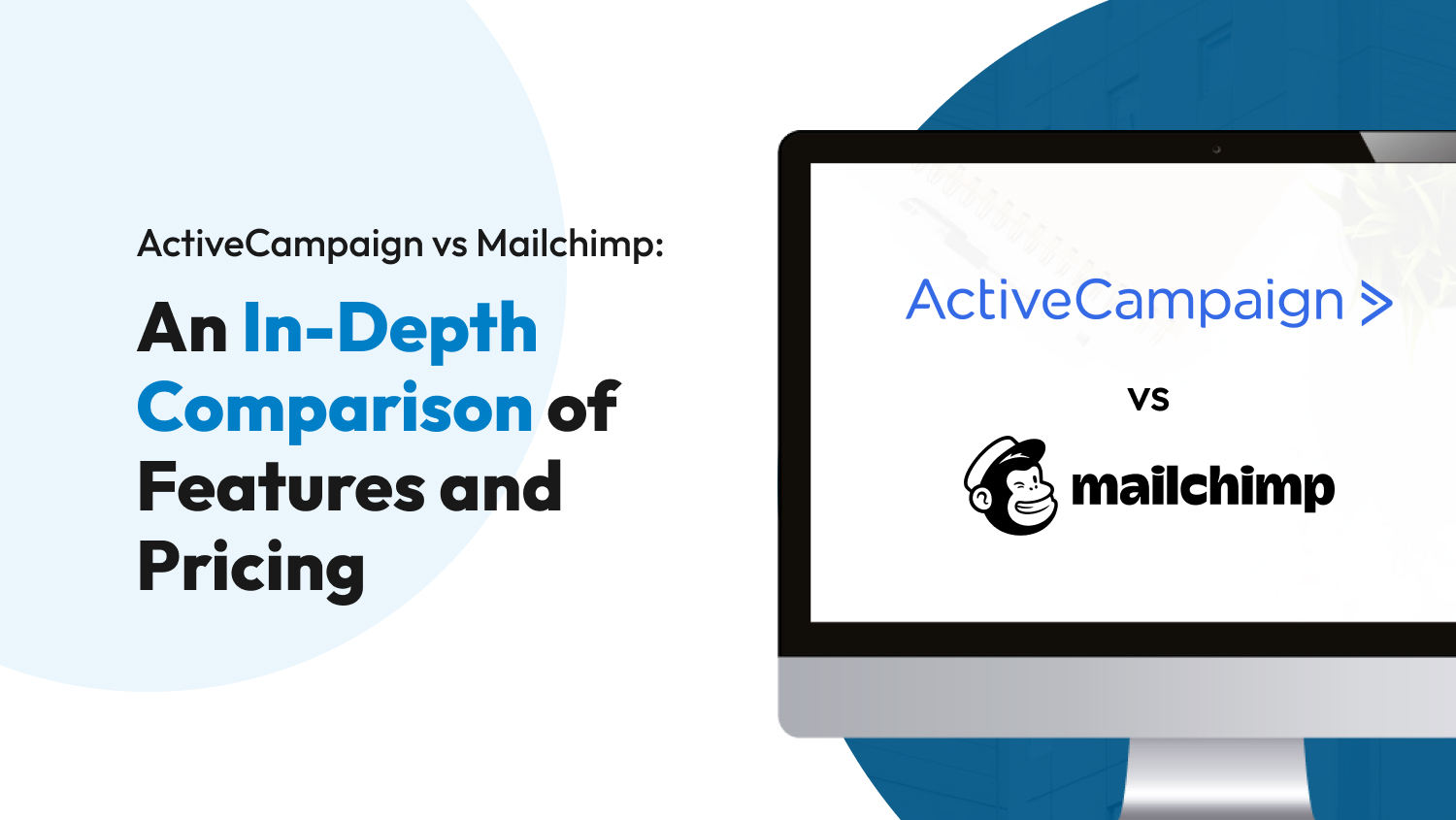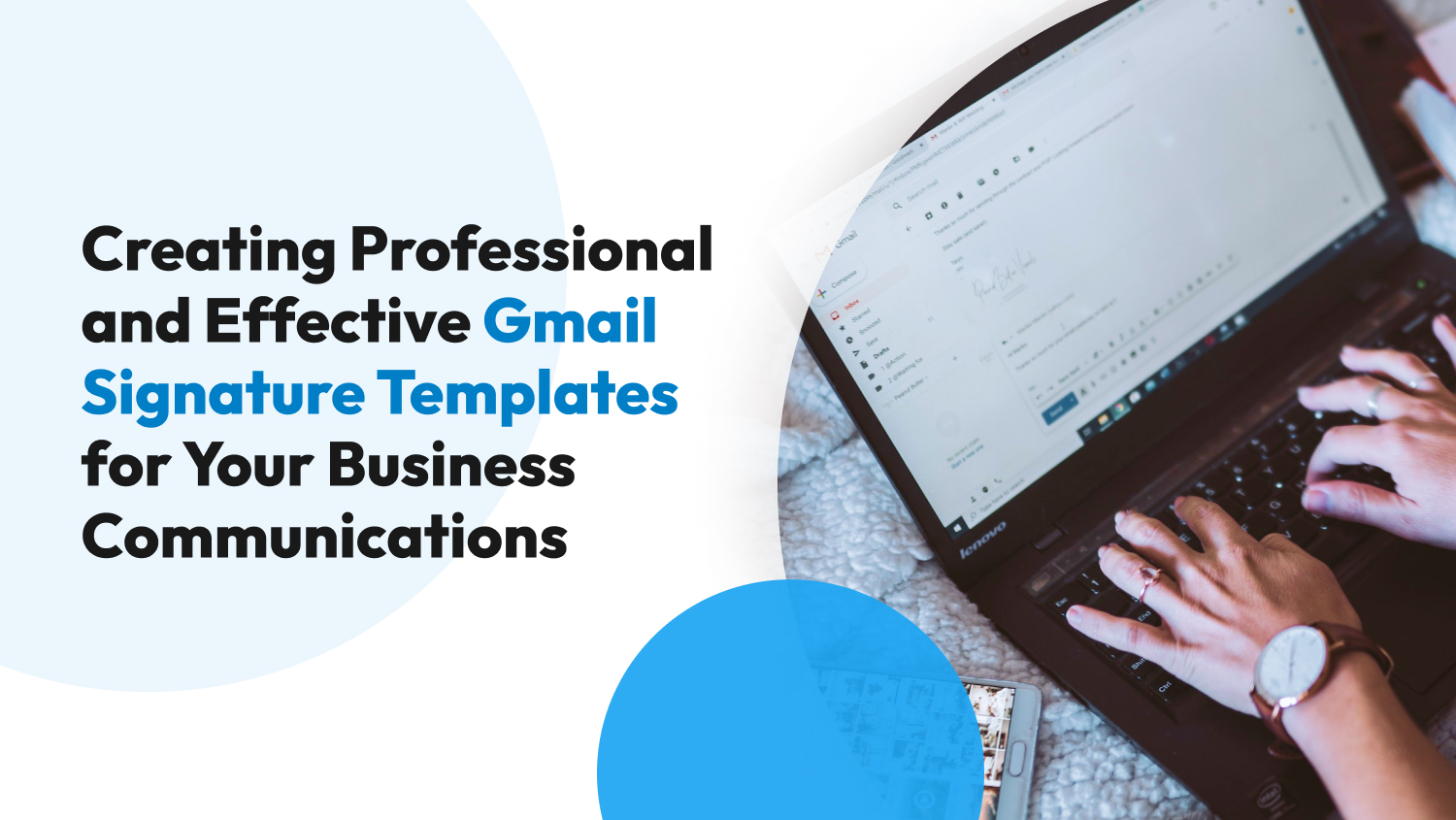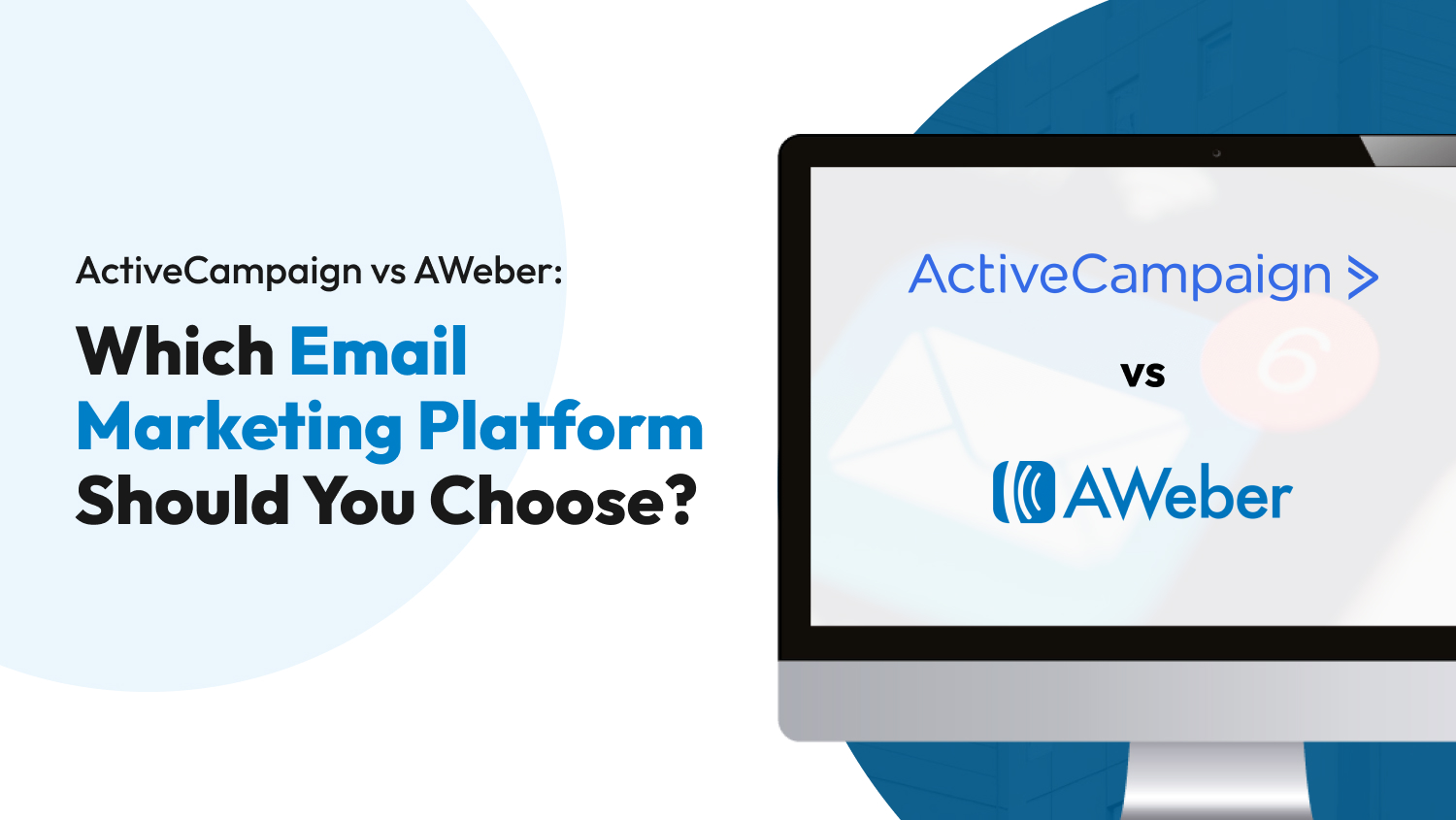Email marketing
ActiveCampaign vs Mailchimp: An In-Depth Comparison of Features and Pricing
Online email marketing platforms are a business owner’s best friend—a swiss-army knife equipped with functionalities to streamline your campaigns such as analytics reports, automation, and content creation. Whether you’re just starting or launching a new strategy, these tools are essential to growing your venture. That is why it’s crucial to pick one that suits your needs, as you’ll depend on this software to funnel more traffic into your business. However, with so many out there to choose from, how do you pick the best one?
Let’s focus on the following email automation platforms: Mailchimp and ActiveCampaign. According to BuiltWith, a technology analytics website, more than 1.7 million websites currently use Mailchimp, while 220,000 use ActiveCampaign. With such staggering numbers, there is no doubt that these two platforms are among the most popular for business owners, bloggers, and everything in between. But the question is, what makes them so in demand? And which one is better suited for your needs?
ActiveCampaign vs Mailchimp: Which is the better email marketing tool?
Usability
When exploring new software, one of the most important factors to consider is how easy it is to navigate even for complete beginners. The platform interface must be intuitive, clean, and simple—something that Mailchimp is widely regarded for.
First things first, both of these tools are accessible and usable for most business owners. Both of them offer a simple drag-and-drop approach to making emails and editing templates, and both sites offer a wide array of templates for you to choose from. That said, Mailchimp offers an almost hand-holdy approach to mailing, with a brief but extensive overview of instructions that’ll help you when you get lost somewhere along the way.
On the other hand, due to the sheer volume of functionalities offered by ActiveCampaign (which we’ll get to later), one could understandably be overwhelmed and confused by its interface. This means that the platform has a steeper learning curve and could take a while to master without prior hands-on knowledge. However, once you’ve gotten over the hump, using ActiveCampaign becomes a lot like speaking a second language—and, from there, you’ll be able to maximize all its bells and whistles.
Preferred option for usability: Mailchimp (1)
Analytics
Across all types of businesses, it’s important to keep track of how well you’re performing using key metrics such as monthly growth, engagements, contact data, and more. This is an essential aspect of growing your business—as audience feedback allows your venture to flourish.
Save for a few functionalities, both of these platforms are highly similar in terms of analytics and they can both serve you well in most cases. After all, ActiveCampaign and Mailchimp both offer:
- A/B Testing: This refers to testing which campaign or email will perform better with your audience, thus funneling more engagement & higher ROI. While both applications allow for A/B testing, ActiveCampaign offers specific variable or multivariate testing—which lets you change particular objects of your email in test cases—on a lower payment plan compared to Mailchimp.
- Segmentation: This refers to grouping similar contacts in analysis reports & targeted campaigns, to wit, demographics based on criteria such as behavior and preferences based on previous business strategies. The two platforms offer and/or logic capabilities and advanced searching. But, for this aspect, ActiveCampaign offers a more extensive approach to segments, allowing for criteria such as audience location and page views, while Mailchimp is more straightforward but lacks flexibility.
- Integration with Other Analytics Tools: Moreover, if you want a more in-depth analysis of your business, both tools can also be integrated with third-party analytics tools such as Google Analytics and Mixpanel.
As for Mailchimp, one tool that they offer that other platforms do not—ActiveCampaign included—is an audience dashboard, which allows you to market your business smarter. This is a tool that allows you to view & instantly launch campaigns based on your contact data. The insights that this dashboard offers allow you to stay connected with your audience and analyze trends. However, ActiveCampaign’s flexibility in analytics gives it a slight edge in this category.
Preferred option for analytics: ActiveCampaign (1)
Automation
According to a report by Zapier, 94% of workers suggest that a significant portion of their work hours are wasted by repetitive tasks. Let’s face it: wasted time in a workplace is unavoidable, but it could easily be managed with automation—a process of using machine tools to accomplish menial tasks. In fact, that same Zapier report tells us that 9 out of 10 workers say that their lives have improved using automation. For most of your marketing campaigns, automation can be done using ActiveCampaign or Mailchimp.
While both platforms offer tools such as a visual automation builder, delays, and conditionals; there’s a reason why ActiveCampaign is the better overall choice for automation. Using ActiveCampaign won’t ever leave you wanting for more, as their marketplace offers over 250 automation workflows for all your needs, across all scenarios and industries.
A few of our favorite automation functionalities in ActiveCampaign are:
- Onboarding: Allows smooth transition for new employees.
- Triggers: Kickstart automation only when a specific condition is met.
- Lead Scoring & Magnet: Incentivizes potential audience into visiting your webpage.
- Dynamic Content: Websites or emails that actively change depending on the audience.
- Split Testing: Test multiple types of automation side-by-side to find out which is more effective.
And, if those aren’t enough, both ActiveCampaign and Mailchimp are also compatible with other automation tools such as Drip, Zapier, and Intercom.
Preferred option for automation: ActiveCampaign (2)

Third-Party Integration
Have you ever heard of the phrase, “No man is an island?” Of course, you have. But do you know that the same can be said for email marketing software? Integration with third-party apps allows ActiveCampaign and Mailchimp to reach their full potential and access more features. While ActiveCampaign boasts integration with more than 800 tools, Mailchimp allows integration with only 312 third-party software according to their website. That said, you’ll find adequate integrations from both platforms, as they both can be used side-by-side with popular software like:
Customer Relationship Management (CRM) Tools
This refers to applications designed to build lasting relationships with your audience by managing their data & history across all your interactions with them. Some examples of these are:
E-Commerce Tools
These are applications that assist you with online sales and help you implement systems like shopping carts, product lists, and payment gateways. E-Commerce tools that can be integrated into ActiveCampaign and Mailchimp include:
- Shopify.
- WooCommerce
- Adobe Commerce, previously known as Magento.
Social Media
Nowadays, social media can act as a mecca for networking and engagement. These are essential channels that you must explore as a business owner to get the word out about your business. That’s why ActiveCampaign and Mailchimp are both invaluable in social media posting, as they can be integrated with sites such as:
Advertisement Tools
Speaking of getting the word out about your business, targeted advertisements are also another avenue to explore in bringing in new customers for your business. The following tools can help you with that:
Others
Preferred option for third-party integration: ActiveCampaign (3)

Customer Support
Since the tool you choose will be integral to your business, effective customer support is crucial for your user experience. So, when the going gets tough, how would ActiveCampaign and Mailchimp fare in providing you intensive customer support? And which one of them is better?
Both applications have a comprehensive starter guide available on their websites, which includes documentation, how-tos, and several FAQs. They also both offer email support when needed—although Mailchimp only offers email support for their free tier on the first 30 days. Their differences, however, lie in paid support options.
ActiveCampaign & Mailchimp both offer live chat for all of its plans, although it isn’t available on the free tier for Mailchimp. On the other hand, ActiveCampaign only offers live chat from Monday to Friday at the following hours:
- Monday to Thursday: 9AM to 11PM CST.
- Friday: 9AM to 4:30PM CST.
As for one-on-one phone support, though they are only available on the most premium payment plan for both platforms. Furthermore, ActiveCampaign also offers free onboarding once you’ve subscribed to any of their services. However, the ability to reach Mailchimp in a pinch any day of the week makes it our pick for the customer support criteria.
Preferred option for customer support: Mailchimp (2)
Pricing
Now for another crucial part of the conversation, prices. After all, small or new businesses usually can’t afford the best plan available. First things first, we highly advise you to create a mental note of all the services you need right now. This will enable you to choose the appropriate plan for your business and know how much money you need to shell out.
Once you’re done making a list of your necessities, compare it to the plans available for the two applications. To start, ActiveCampaign’s payment plans are:
- Lite: $29, includes marketing automation, in-line forms, & chat support.
- Plus: $49, includes everything in the Lite plan along with landing page customization, lead scoring, Facebook ads, and Shopify/WooCommerce integrations.
- Professional: $149, includes everything in the Plus plan along with split automation, predictive sending, analytics reporting, & audience messages.
- Enterprise: Custom pricing, includes everything ActiveCampaign has to offer including personalized reporting, objects, and unlimited email testing.
It’s also important to note that, while ActiveCampaign does not have a free tier, they do offer a free trial for any of their paid plans.
On the other hand, here’s what Mailchimp has to offer:
- Free: This includes basic templates, abandoned carts, welcome emails, basic analytics reporting, and up to 500 contacts.
- Essentials: Starts at $13, this up to 50,000 contacts, all Mailchimp email templates, A/B testing, assisted onboarding, and 24/7 chat & email support.
- Standard: Starts at $20, up to 100,000 contact storage, retargeted advertisements, custom email templates, optimizations & automation, and their campaign manager.
- Premium: Starts at $350, up to 200,000 contact storage, dedicated onboarding, phone support, multivariate testing, and unlimited users.
While both platforms have a lot of functionalities at different payment plans, you’ll get much more with a lot less in Mailchimp.
Preferred option for pricing: Mailchimp (3)
Wrap Up
And there you have it. The verdict is 3 to 3—fitting that this would end in a tie. To sum it all up, ActiveCampaign offers more in terms of automation features, integration, and customizability, but Mailchimp is better suited for small businesses due to its accessibility and overall ease of usability. Furthermore, as mentioned before, Mailchimp is also considerably cheaper than ActiveCampaign—which is perfect if your business is just in its infancy.
The fact of the matter is: there is no wrong answer. The best email marketing platform for you depends on what your preferences and needs are. For instance, real estate business owner Denise Schroder uses Mailchimp for disseminating newsletters to her current & potential clients. On the other hand, virtual assistant agency owner Sadie Prestridge prefers the versatility of ActiveCampaign. Picking an email platform is a lot like trying on new clothes—we highly recommend that you do your due diligence and try out both software before deciding which one best suits your style.