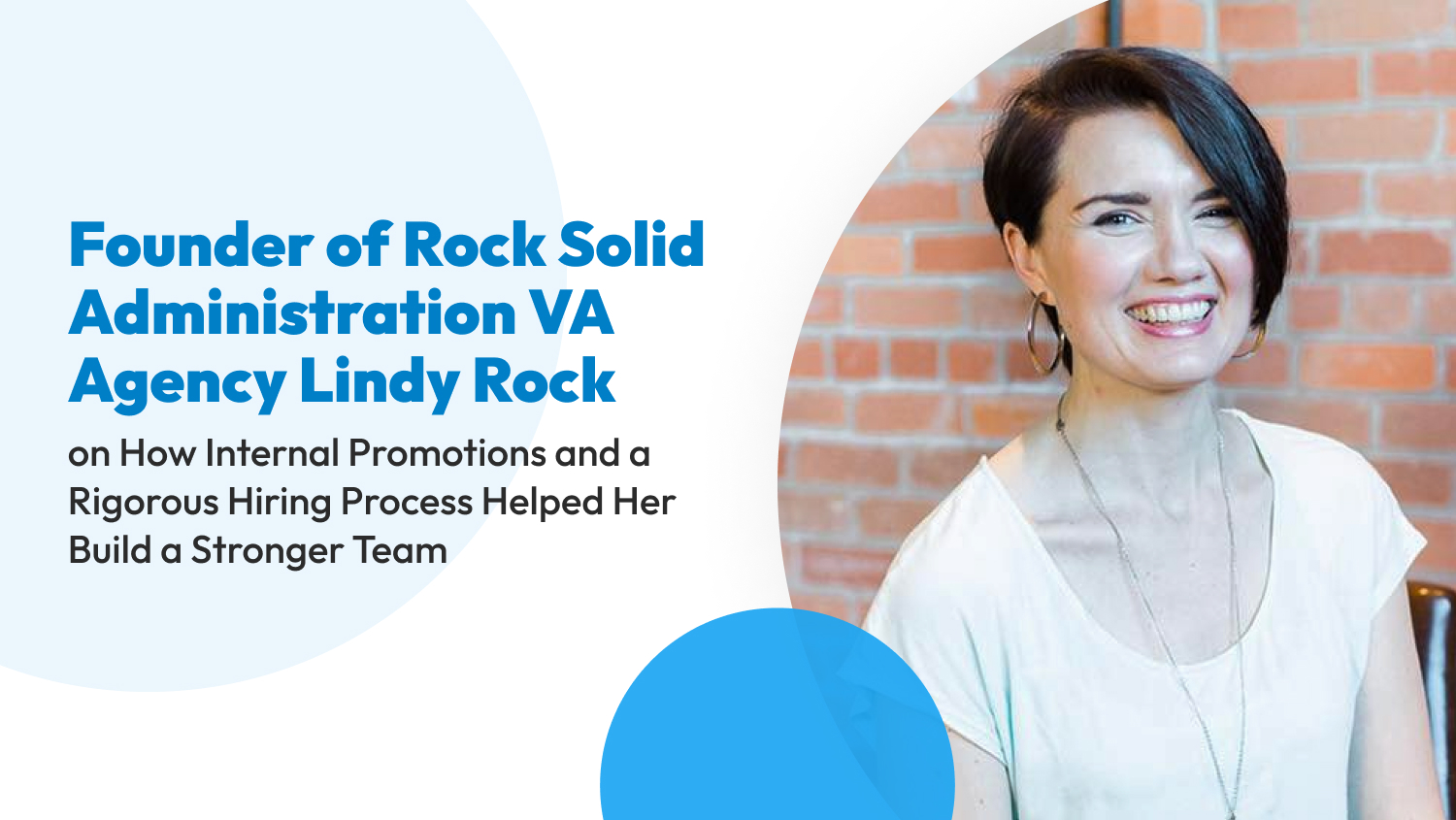Business
Freshdesk vs. Zendesk: Which Customer Support Software is Best for Your Business Needs?
No matter what service you provide, well-meaning businesses start with accessible and compassionate customer support. This is the beating heart of your business and one that your audience base seeks often.
As for customer support software, Freshdesk and Zendesk are two of the most popular applications that cater to many businesses. They deliver a complete help desk experience to your audience, ensuring your customer base trusts you with their inquiries.
However, no two businesses are alike. With that in mind, let’s analyze Freshdesk and Zendesk according to their features, effectiveness, and cost.
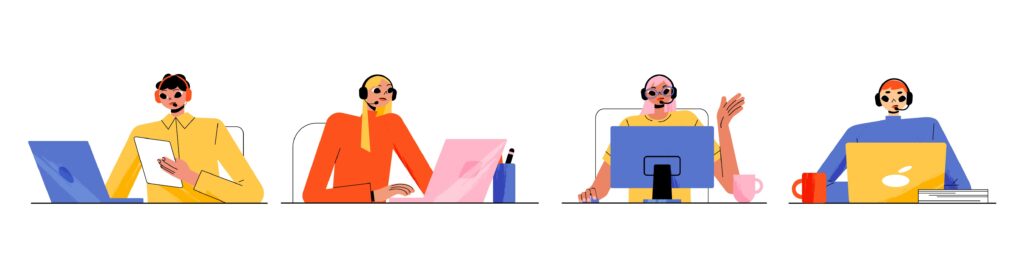
Freshdesk vs. Zendesk: A Side-by-Side Comparison
Metrics are essential to creating a fair comparison between two applications. For Freshdesk and Zendesk, we’ll be using the following factors:
- Usability
- Customer Support Management
- Customization
- Analytics
- Knowledge Base
- Third-Party Integrations
- Platform Cost
Usability
When picking any software for business, usability is a feature we sometimes overlook. An excellent customer support application must have an intuitive interface to ensure a productive, efficient, and inclusive working environment.
Zendesk achieves good usability by having a clean and minimalist user interface. You can set up its dashboard with little trouble. Onboarding is also effortless for Zendesk as they have pop-up instructions and walkthroughs when using the software for the first time.
On the other hand, Freshdesk takes more time to set up than Zendesk, but it can lead to a more exciting interface. Your customer service team has access to a gamified version of their workload, engaging them in a point-based system of rewards through accomplishing tasks.
Our Choice: While Freshdesk has a new take on customer service interface, Zendesk (1-0) takes the cake in this round for its simplicity and accessibility.
Customer Support Management
The bread and butter of every customer support software is how well they handle customer inquiries. For customer support management, we can divide the features of Zendesk and Freshdesk into three, which are the following:
- Live Chat
- Ticket System
- Time Tracking
Let’s dive deeper into each of these features.
Live Chat
This feature refers to your real-time communication with a customer using a chat window. This is key to providing top-notch customer service as this gives assurance to your audience that their issues and concerns are not falling on deaf ears.
Zendesk and Freshdesk offer a live chat service for free but only make it available to one concurrent agent. These services are called Zendesk Chat and Freshchat. Prices directly scale for this application with more agents you add to your roster, with $14 per month per agent for Zendesk and $15 per month per agent for Freshdesk.
Freshchat offers the following features:
- Bot support
- Chat to ticket rerouting
- Conversation recorder
Zendesk Chat has all these features and other cherries on top. It has AI-capable chatbots and automation features, including common responses for frequently asked questions. You can also automatically route chat requests to specific agents with expertise on the subject.
Ticket System
You can avoid getting overwhelmed by customer support requests by implementing a ticket system. This is an automatic request form for your audience, which asks for their issue and contact information.
There are tons of similarities between Zendesk and Freshdesk’s ticket system. They both have canned responses for common inquiries and sort them by priority level. Freshdesk also allows keyboard shortcuts to reduce your engagement time with a customer.
Zendesk has a side conversation feature that allows team collaboration by discussing a ticket with other agents using email or Slack. Freshdesk also has a similar feature, but accessing it requires getting a different application called Freshconnect. This isn’t ideal if you want a seamless workflow, as you’ll have to switch between applications while answering a ticket.
Time Tracking
Lastly, you must also have a time tracker to ensure your customer service agents spend their time well.
Freshdesk allows recording your agents’ time spent per ticket. You can also manually edit timesheets to correct a system mistake.
On the other hand, Zendesk also offers a similar feature in their marketplace, but it has insights on top of your data. Zendesk can determine which issue category requires the most time — thus allowing you to rethink your current system usability for that feature.
Our Choice: It’s a hard-fought battle, but Zendesk (2-0) comes out on top for customer support management.

Customization
Customer support integration to your system must not only be effective, but it must also be aesthetically pleasing. A good customer service application must offer enough customization options to give your support management a more premium and welcoming feel.
You can customize Freshdesk’s Help Center by editing your help desk’s HTML, CSS, and Javascript. While flexible, this isn’t ideal for non-tech-savvy individuals.
Zendesk also offers HTML, CSS, and Javascript editing, but they’ve made it more inclusive. For one, you have access to Help Center templates in Zendesk. You also have access to their extensive customization documentation if you need help.
Our Choice: The gap gets wider as Zendesk (3-0) notches another point.
Analytics
A customer service that goes beyond is a customer service that cares. Getting a data-fueled application can help you create a help desk that’s efficient, optimized, and accessible.
Freshdesk provides all the basic reporting you need with Freshdesk Analytics. It has curated and custom reports, ticket filtering, and data visualization for better numbers analysis. You can also integrate the app with Google Analytics for a complete reporting and analysis suite. The metrics you can set for Freshdesk include the following:
- Agent Productivity: Data on the efficiency of one agent per ticket
- General Metrics: Tickets assigned, quantity, date resolved, ticket age
- Satisfaction Survey Metrics: Customer feedback on your help desk
- SLA-based Metrics: Track and improve the efficiency of the helpdesk
- Time-based Metrics: Response time and time spent on customer support per business hour
- Timesheet Summary Metrics: Billable and non-billable hours
Zendesk goes beyond by having all those and a couple more features. You can create roles for a more efficient workflow and tiered transparency. Moreover, it has a dataset feature allowing more advanced reporting and data-driven results.
Our Choice: The lead becomes insurmountable as Zendesk (4-0) snags another point.
Knowledge Base
During the pandemic, ticket support volume has increased significantly, according to Zendesk’s annual report. This means there must be more self-service support to lessen agent workload. You can achieve this by creating an extensive and beginner-friendly knowledge base.
Freshdesk allows the creation of a public and private knowledge base from its free tier. It also has a feature wherein frequently asked questions from your email will be answered by a direct link to a relevant knowledge base article. It also comes with a search bar for ease of use.
On the other hand, creating a knowledge base in Zendesk is a paid feature. However, it allows multilingual content for inclusiveness.
Our Choice: It’s better late than never, as Freshdesk (4-1) notches its first point.
Third-Party Integrations
Partnership with other applications is crucial for customer service tools as they unlock more features for your help desk.
Fortunately, Zendesk and Freshdesk offer more than a thousand third-party integration, including connections to popular applications like Trello, Slack, Mailchimp, ClickUp, Ada, and more.
You can create custom integrations in Zendesk for your web developers — a feature lacking in Freshdesk. This effectively means you can connect to virtually all apps you need.
Our Choice: Once again, Zendesk (5-2) proves to be the superior help desk application for this category.

Platform Cost
No matter the software you need, the price tag is an essential consideration for all. A good software solution doesn’t have to be cheap, but it must be cost-effective, meaning it brings value equal to the amount you pay.
You can see in the table below how much Freshdesk costs, including the features it provides per tier.
| Features and Information | Free | Growth | Pro | Enterprise |
| Cost Per Month Per Agent | Free | $15 | $49 | $79 |
| Ticketing System | ✔ | ✔ | ✔ | ✔ |
| Ticket Layout Customization | ✘ | ✔ | ✔ | ✔ |
| Self-Service Customer Portal and Knowledge Base | ✔ | ✔ | ✔ | ✔ |
| Reporting and Analytics | Ticket Volume Trends Only | Complete Reporting | Complete Reporting | Complete Reporting |
Unlike Freshdesk, Zendesk doesn’t have a free tier. You can see this, along with the plans it offers, here:
| Features and Information | Suite Team | Suite Growth | Suite Professional |
| Cost Per Month Per Agent | $49 | $79 | $99 |
| Ticketing System | ✔ | ✔ | ✔ |
| Ticket Layout Customization | ✘ | ✔ | ✔ |
| Self-Service Customer Portal and Knowledge Base | ✘ | ✔ | ✔ |
| Reporting and Analytics | Basic | Basic and Custom | Basic and Custom |
Our Choice: As the clock winds down, Freshdesk (5-2) gets another point.
The Bottom Line
A score of five to two puts Zendesk at the top of the customer service totem pole over Freshdesk. However, that doesn’t mean there’s no reason to get Freshdesk. The truth is that both these applications provide adequate customer support management, and it all comes down to what your specific needs are.
Zendesk is a better tool if you have an established business. It has an extensive reporting suite, customization options, and universal third-party integration. Moreover, its ticket management system is the best we’ve tested so far.
Freshdesk is an excellent alternative for small or new businesses. It’s more cost-effective, and if you have a limited customer service agent pool, it has a top-notch knowledge base creation feature.
Your opinion matters most. So, make a list of what your business requires and use our article as a guide to which application between Zendesk and Freshdesk can better provide those needs.