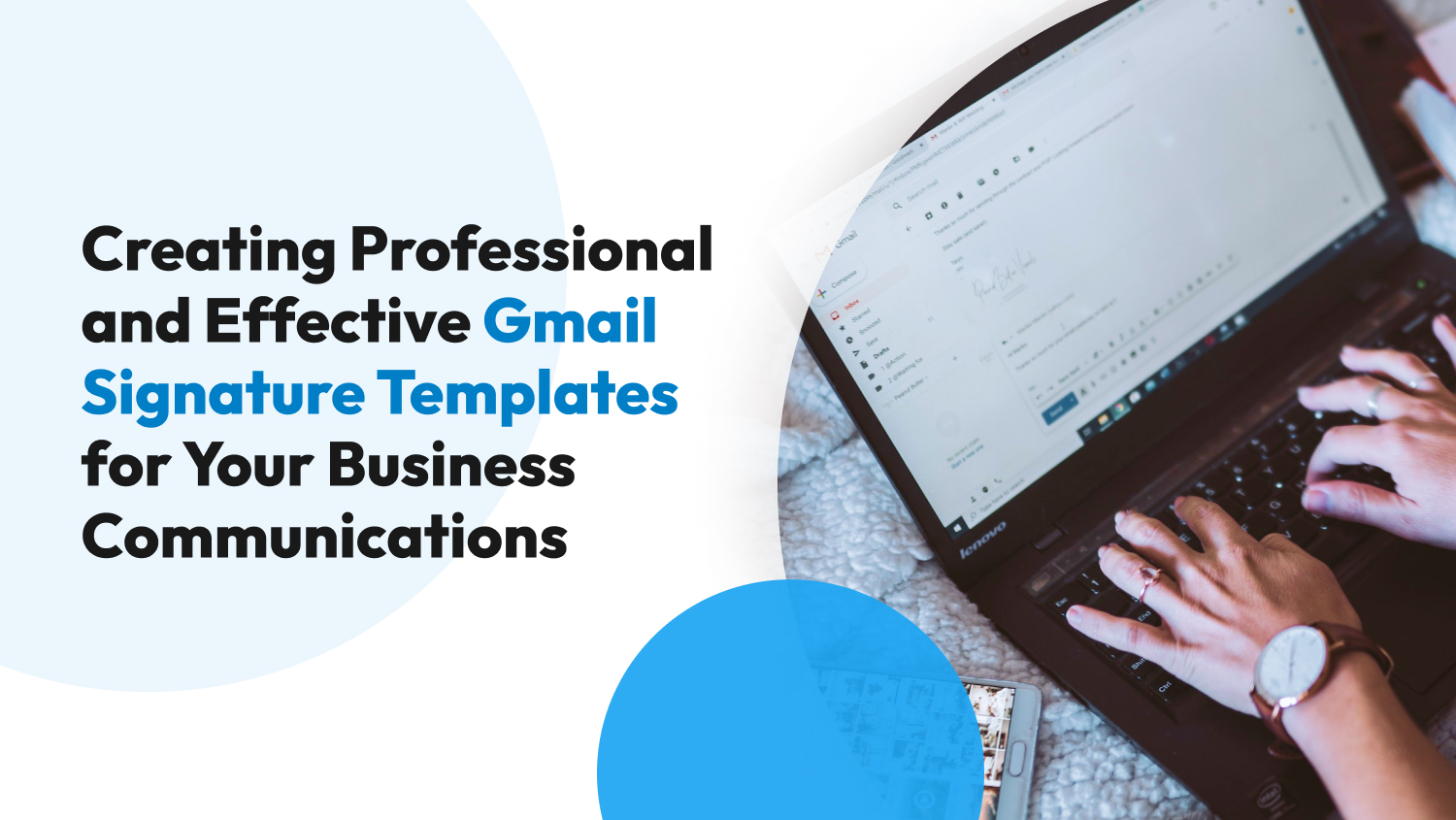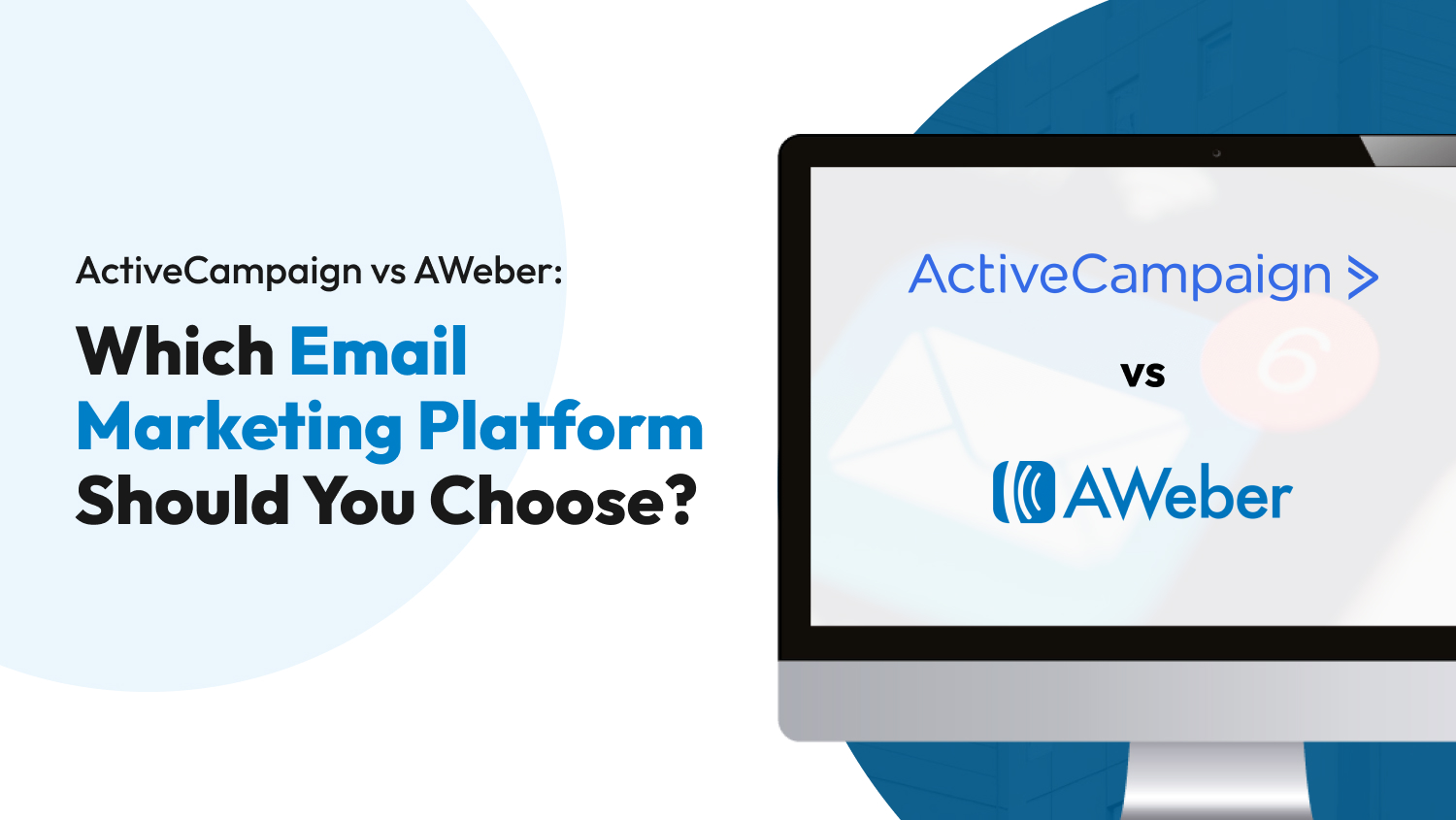Email marketing
MailerLite vs Mailchimp: A Comprehensive Comparison for Small Business Owners
Potential customers will flock to attractive and reputable businesses—and that starts with a great marketing campaign. This is why email marketing tools are an essential investment to ensure the longevity of your venture in this ever-changing digital landscape. The right email campaign offers workflow automation, email and website editors, and analytics reports; thus, reducing the headache that comes with planning your marketing campaigns.
However, the sea of email platforms is vast and it can be difficult to sift through the features of each email software to figure out which one is best for your developing business. Fortunately, we’re here to lend a helping hand.
Today, let’s focus on two popular email tools—Mailchimp and MailerLite—and identify which can assist you better in reaching your business goals.
Mailchimp vs. MailerLite: Which is Better for Your Small Business?
Whenever we get stuck making a choice, it helps to make a pros and cons list to arrive at an informed decision. That’s what we’ll do today when comparing Mailchimp vs. MailerLite.We’ll use the following criteria to decide which one is better for your small business:
- Application Environment and Ease of Use
- Templates and Forms
- Automation
- Revenue and Analytics Reporting
- Third-Party Integration
- Security
- Platform Cost
Application Environment And Ease of Use
Running a small business is complicated and using an email marketing tool shouldn’t add to your stress. Usability is a core aspect of any product or software; an application’s user interface shouldn’t only be functional but also intuitive and enjoyable to use. So, how do Mailchimp and MailerLite fare in terms of usability?
The best word to describe Mailchimp’s user interface is quirky—vibrant, clean, and wonderfully eccentric. However, once you get past the unorthodox branding, you’ll find that Mailchimp’s website is easy to navigate.
Furthermore, while both platforms offer documentation and training videos, only Mailchimp has in-app instructions that you can access while using their editor or dashboards. Moreover, in terms of the application environment and accessibility, both platforms are native web applications with mobile counterparts, but only Mailchimp is available on both Android and iOS.
On the other hand, MailerLite has a much simpler and more utilitarian user interface. There aren’t many bells & whistles, but it is still elegant, user-centric, and—most importantly—gets the job done. It’s also incredibly lightweight, so navigating through the platform is smooth, seamless, and fast.
The winner: Overall, Mailchimp has a more complex user interface that takes a while to get accustomed to, while MailerLite’s approach is more straightforward but limited in features.
Templates And Forms
Let’s start with their similarities. Both applications feature an easy-to-use drag-and-drop website and email builder. Hundreds of templates for emails and landing pages are also available on each platform. The difference, however, is in their volume and price.
To start, templates aren’t available on the free tier for MailerLite. Moreover, Mailchimp has a larger selection of professionally-designed templates than MailerLite, ranging from emails, registration forms, surveys, and feedback forms. If you’re a seasoned developer, you can also edit the HTML of website templates in Mailchimp in the free tier, which is only available in the advanced tier for MailerLite.
The winner: Because it offers more features, Mailchimp is the better platform for templates & forms.

Automation
The pride of MailerLite’s automation department is its triggers. These are conditions that must be met before a task is instantiated, thus allowing you to interact quickly with a potential customer without ever facing your computer.
Listed below are the ten primary triggers of MailerLite:
- Email Triggers: (1) When a subscriber joins; (2) Subscriber completes a form; (3) Subscriber clicks a link; (4) A field is updated; (5) Anniversary of date, and; (6) Exact date.
- E-Commerce Triggers: (7) Abandoned checkout; (8) A product purchased; (9) A specific product purchased, and; (10) A product from a category is purchased.
On the other hand, Mailchimp goes beyond that. It has all the triggers MailerLite does plus additional features, like when a subscriber leaves, when they last bought a product, recurring dates of purchase, and more. Mailchimp also has automation tools meant for tasks such as:
- Time Delays
- Tagging Actions
- Welcome Emails
- Customer Journey
- Product Retargeting
So, who wins in this criterion? Mailchimp offers more automation tools at a steeper price—only allowing one-step automation in the free tier—while MailerLite has multi-step automation with a visual builder on all tiers.
The winner: MailerLite is overall better if you prefer value, but Mailchimp is better at specialized automation.
Revenue And Analytics Reporting
A vital tool for increasing your revenue is an analytics dashboard, which is provided by both software and contains data for:
- Links opened
- New subscribers
- Website interactions
Furthermore, Mailchimp also offers conversion data for better ROI calculation.
That said, MailerLite and Mailchimp aren’t analytics applications—merely marketing platforms with a few analytics tools. There are systems out there that are better at analyzing your campaign performance and, the good news is, you can integrate them with MailerLite and Mailchimp.
Both platforms offer direct integration with Google Analytics and Hubspot. However, you need to use a different third-party application like Zapier to indirectly integrate Mailerlite with other analytics tools such as Adobe Analytics and Mixpanel.
The winner: Due to the number of analytics tools available and native integrations compatibility, Mailchimp is better than MailerLite when it comes to reporting.
Third-Party Integration
We’ve touched on integrations in the section above, but integrations extend more than analytics. In fact, both Mailchimp and MailerLite offer native integrations to relevant applications and tools such as:
- Database: Firebase.
- Customer Support: LiveChat.
- Payment Gateways: PayPal, Venmo, Stripe.
- Social Media: Facebook, Twitter, Instagram, LinkedIn.
- Blogging & E-Commerce: Shopify, WooCommerce, WordPress.
The winner: As of February 2023, Mailchimp can be directly integrated into 319 third-party applications, which is more than double MailerLite at 139. Because of this, Mailchimp wins this category.
Security
As a business owner, you are responsible for the safety of your customers’ data. You must ensure that all their information is secure and cannot be extracted from third-party attacks. Fortunately, Mailchimp and MailerLite are both compliant with several global security protocols, such as:
- General Data Protection Regulation: Protects the people of the European Union from privacy violations.
- SSL/TLS Encryption: Certifies that the connection between a server and the web browser on your device is secure and encrypted.
- ISO-27001: Security assessments conducted by International Organization for Standardization or ISO, and renewed every three years to ensure physical information centers are up-to-par with community standards.
It’s worth mentioning, however, that Mailchimp has been the target of multiple data breaches, with the latest one occurring in January 2023. Swift action was taken—and no meaningful data was lost.
This is why you must also take note of your personal security. For this reason, Mailchimp & MailerLite also enable two-factor authentication (2FA), a highly beneficial feature for customers who want to be more secure.
The winner: A tie, as both Mailchimp and MailerLite are effective at securing your data.

Platform Cost
As important as email marketing tools are, there are some features that you can do without. Assess what you need from Mailchimp and MailerLite to figure out a plan that best suits your business. The information below can help you come up with a decision:
Mailchimp Features:
| Features | Free | Essentials | Standard | Premium |
| Price | Free | Starts at $13 | Starts at $20 | Starts at $350 |
| Maximum Users | Single User | 3 | 5 | Unlimited |
| Audience Dashboard | Yes | Yes | Yes | Yes |
| Templates | Basic | Pre-Built | Pre-Built | Pre-Built |
| Automation | Single-step | Single-step | Multi-step | Multi-step |
| Reporting | Basic | Basic | Basic | Comparative |
| A/B Testing | No | Yes | Yes | Yes |
| Support | Documentation and Email for 30 days | Documentation, Email, and Live Chat | Documentation, Email, and Live Chat | Documentation, Email, Live Chat, and Phone Support |
| Content Optimizer | No | No | Yes | Yes |
| Dynamic Content | No | No | Yes | Yes |
| Multivariate Testing | No | No | No | Yes |
| Predicted Demographics | No | No | Yes | Yes |
| Mailchimp Branding | Yes | No | No | No |
MailerLite Features:
| Features | Free | Growing Business | Advanced | Enterprise |
| Price | Free | Starts at $9 | Starts at $19 | Custom Price |
| Maximum Users | Single User | 3 | Unlimited | Unlimited |
| Registration and Pop-up Forms | Yes | Yes | Yes | Yes |
| Templates | Basic | Unlimited | Unlimited | Unlimited and custom designs |
| Sales Automation | No | Yes | Yes | Yes |
| Maximum Email | 12000 per month | Unlimited | Unlimited | Unlimited |
| Dynamic Emailing | No | Yes | Yes | Yes |
| Unsubscribe Page | No | Yes | Yes | Yes |
| Social Media Ads | No | No | Yes | Yes |
| Automation Triggers | No | No | Yes | Yes |
| HTML Editor | No | No | Yes | Yes |
| Support | Documentation and weekday email support | Documentation, and 24/7 email support | Documentation, 24/7 email support, and live chat | Documentation, 24/7 email support, live chat, and phone support |
Comparison Per Subscriber
As you gain more subscribers, the price of email marketing tools gets higher. However, one thing is for certain: MailerLite is always cheaper than Mailchimp at similar tiers.
Below is a table comparing the monthly fees for the plan above the free tier for both software:
| Subscribers | Essentials — Mailchimp | Growing Business — MailerLite |
| 1000 | $26.50 | $9 |
| 2500 | $39.50 | $15 |
| 5000 | $69 | $35 |
| 10000 | $100 | $47 |
| 20000 | $220 | $105 |
| 30000 | $295 | $139 |
| 50000 | $350 | $205 |
Comparison Per Feature
It’s also essential to understand what features each tool offers at similar price points. Here’s a rundown of some of the most marketing features and whether they’re available on Mailchimp’s Essentials tier and MailerLite’s Growing Business tier:
| Features | Essentials — Mailchimp | Growing Business — MailerLite |
| Price | Starts at $13 | Starts at $9 |
| Usability | Straightforward & Quirky | Complex & Utilitarian |
| Templates | Pre-built Templates | Unlimited Templates |
| Sales Automation | Single-step | Single-step |
| Analytics Reporting | Yes | Yes |
| Third-Party Integrations | 319 Native Integrations | 139 Native Integrations |
| Security | GDPR, SSL/TLS Encryption, ISO-27001, 2FA | GDPR, SSL/TLS Encryption, ISO-27001, 2FA |
The Bottom Line
There’s no other way around it: Mailchimp is a much more capable email software than MailerLite. Between flexible automation and the large body of native integrations, there’s not much you can’t get on Mailchimp. But that doesn’t mean that MailerLite is a bad option.
After all, 92% of MailerLite’s users are small-business owners compared to Mailchimp at 72%, and a big part of that is the price. Simply put, MailerLite’s budget-friendly options can save you hundreds of dollars per month—which is a significant amount for small businesses.
My point is, you can’t go wrong with either of these software. If you’re looking to expand your business and accomplish more than email tasks, go for Mailchimp. Otherwise, MailerLite gives you more bang for your buck as it comes with features guaranteed to meet all your email needs.
Before you leave, you might also be interested in our comparison article for ActiveCampaign vs. Mailchimp.