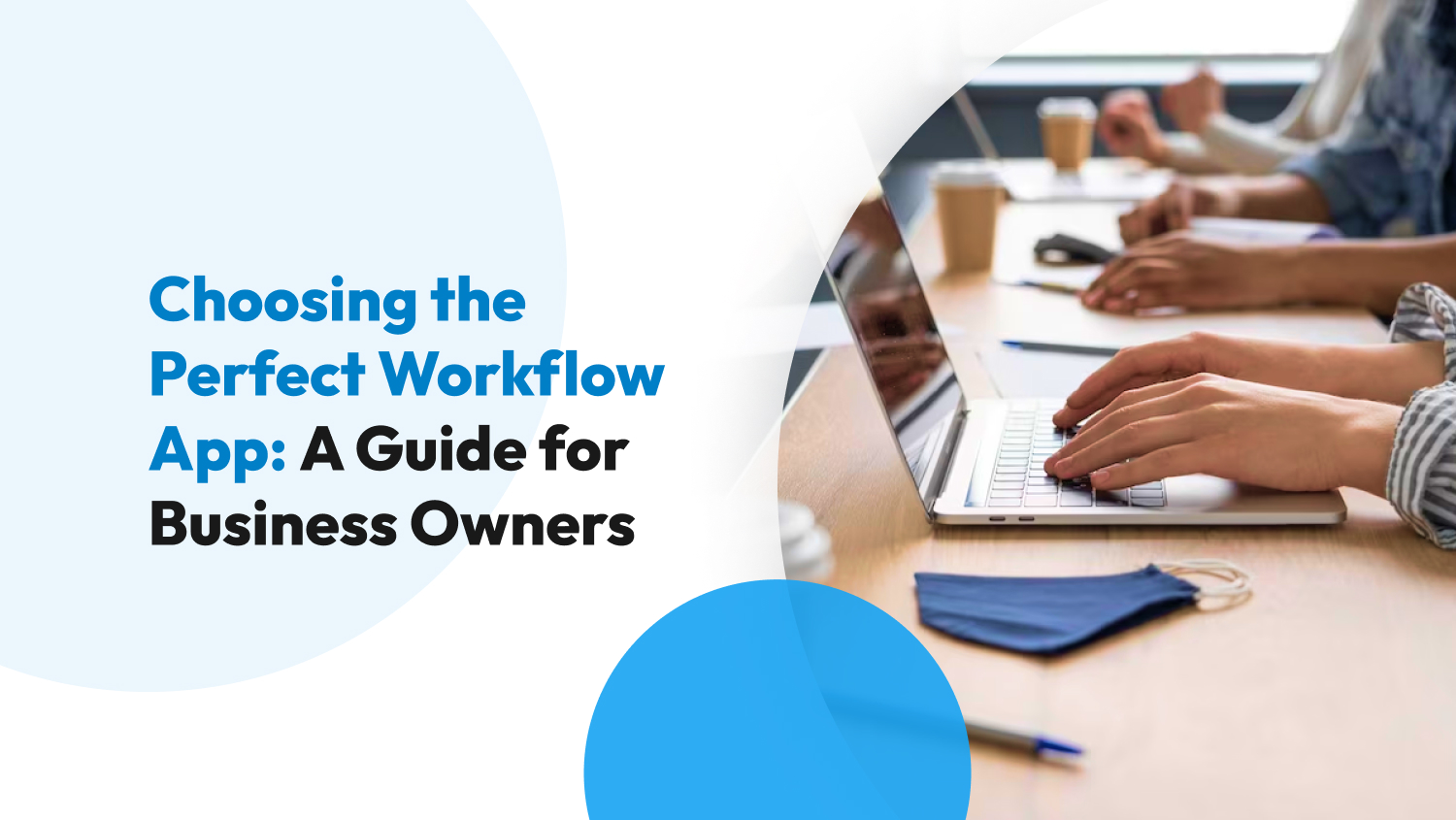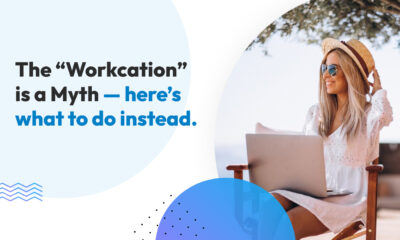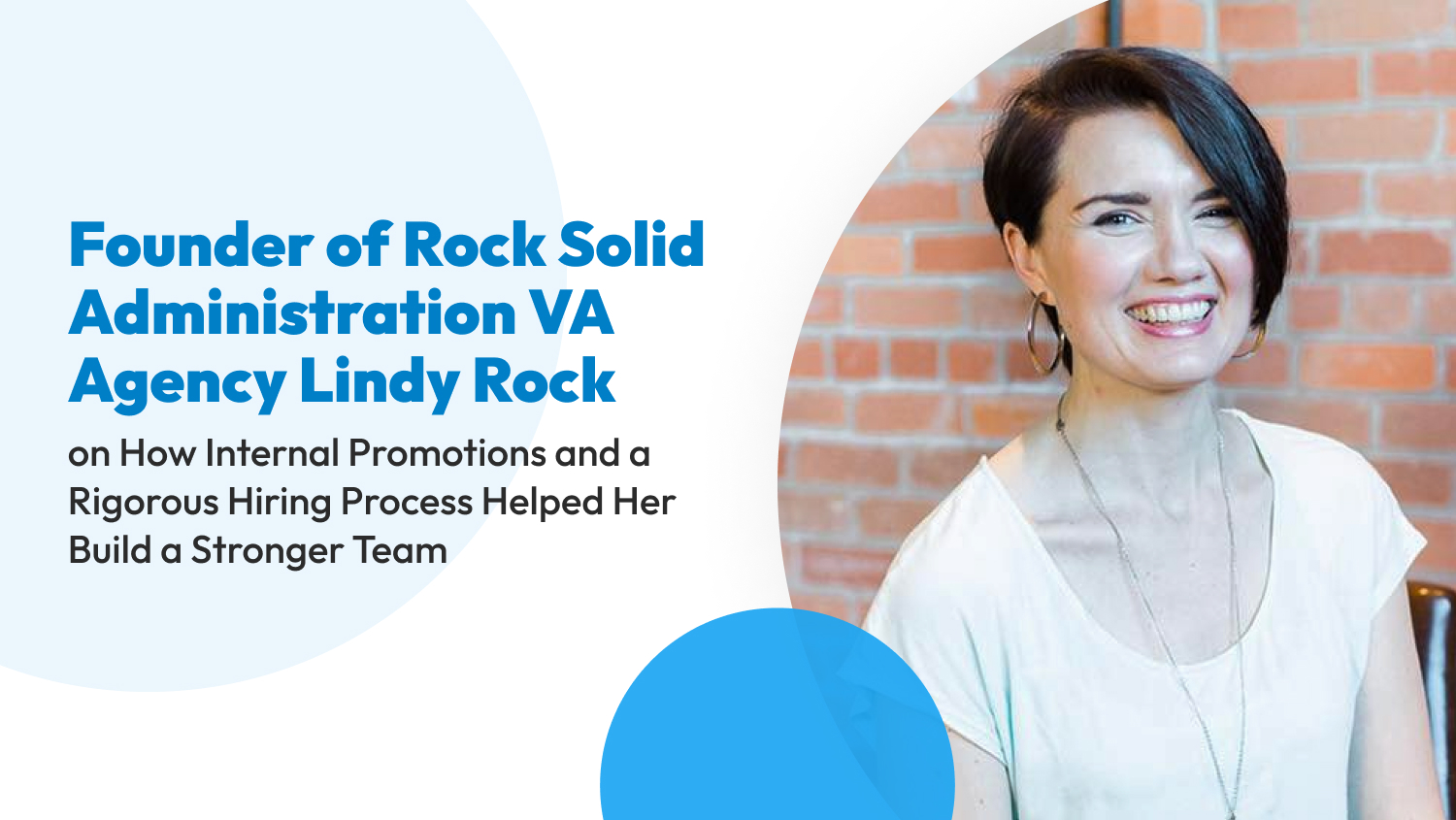Business
Choosing the Perfect Workflow App: A Guide for Business Owners
Workflow apps offer a system that helps businesses improve their workflow management. These apps provide structure by organizing everything business owners need in one place, resulting in less time-consuming paperwork and freeing employees from mundane tasks.
Several workflow apps are available in the market today — too many that you’ll find yourself overwhelmed with what to choose. Should you choose an app that’s loaded with features? Or one with the cheapest price tag? Questions like these probably flood your mind but don’t worry — we’ve written this article to help you pick the perfect workflow app.
What is a Workflow App?
A workflow app is a software tool that helps individuals and teams plan, organize, and streamline their work processes. Workflow apps usually include features like project management, task tracking, collaboration tools, automation, and reporting.
And while there’s no single magic app that can solve everything, some tools today are pretty close to offering a one-stop solution to businesses of all types and sizes!

What Are the Factors to Consider When Choosing a Workflow App?
So, how can you narrow down your options when choosing a workflow app?
Every business wants the best workflow app — one that’s intuitive, tailored to its users, and boosts efficiency and productivity across all aspects of the business. But because every app out there claims they are the “best,” choosing one for your business is easier said than done.
This section serves as a comprehensive guide to help you find an effective workflow app. Take note of all the factors discussed and use them as a basis to pick your next workflow app.
Your Business’s Needs
Understand the tasks that need to be automated in your business. It’s also important to analyze the metrics you need to upgrade. By determining these things first, you’ll easily determine which workflow app has features that best suit your business’s needs.
System Integration Capabilities
It’s common for businesses to rely on tools. If this is the case in your business, it’s imperative to choose a workflow app that can be integrated with existing tools.
Integration is crucial in today’s era of automation. When all of your tools — both old and new — work cohesively, business processes will be smoother, and everyone in the business can do more using fewer resources.
User-Friendliness
One of the reasons business owners automate processes is that they don’t want employees to get stuck on the same tasks for hours. With this in mind, ensure that the workflow app is easy to use for your staff, or else it will only be an expensive software mistake.
Features
The workflow app you choose becomes an integral part of your business. So, take the time to understand its characteristics, benefits, and uses.
For instance, if you want to improve your marketing strategy, ensure that the app can increase lead count or enable you to develop a robust marketing plan. You don’t want to pay for an app that doesn’t impact your business’s existing pain points, right?
Cost
Avoid choosing a workflow app that’s too heavy on your budget. Never choose an app that requires you to compromise other aspects of the business budget-wise, as this decision can only snowball into bigger, more expensive problems in the long run.
Paying a higher price for a workflow app isn’t always a wise decision. Ideally, you should choose an app that’s cost-effective and doesn’t require frequent updates and maintenance.

10 Best Workflow Apps in 2023
We’ve listed several workflow apps below hailed as the best in 2023. Check their features and pricing to see which one is perfect for your business.
Asana
Asana is one of the most popular workflow apps among business owners because it’s user-friendly and aids in workflow management. With Asana, you can streamline workflows and bring project management to its simplest terms.
Key features:
Want to know more about Asana? Check out our articles:
Improving Your Team Collaboration with Asana Integrations
ClickUp vs. Asana: Which Project Management Tool is Right for You?
Pricing: Asana offers a free plan and paid plans starting at $13.49 per user per month.
ClickUp
With over 6 million users and 100,000 paying customers, ClickUp has become a forerunner in today’s workflow apps. It enhances productivity, scales as your business grows, and offers several options to visualize your work — with a list, Gantt view, board, calendar, or more.
Key features:
- ClickUp templates
- Custom statuses
- Integrations
- Multitask toolbar
- Recurring tasks
Learn more about ClickUp by checking any of these articles:
ClickUp Pricing Unveiled: Finding the Perfect Fit for Your Business
What Is ClickUp and Can It Really Replace All Your Apps? — A Comprehensive Guide
Streamlining Your Project Management with ClickUp Integrations
Pricing: ClickUp offers a free plan and paid plans starting at $5 per user per month.
Fluix
Is your business operating in the construction or manufacturing industry? If so, Fluix is the perfect workflow app for you. It has a multipurpose workflow that allows you to automate several processes, like field inspection, employee training, distribution of toolbox talks, and more.
Key features:
- Construction templates
- Electronic signature
- Form Builder
- Task assignment
- Works in offline mode
Pricing: Fluix doesn’t offer a free plan. Its paid plans start at $30 per user per month.
Lucidchart
Lucidchart is an all-in-one diagram platform that helps you think through and map out every phase of your project. It’s an excellent choice for organizational charts, product specs, and flowcharts. By using Lucidchart, you won’t have any problems creating a chain of command and adding factors of any contingencies in a more cohesive way.
Key features:
- Automated diagramming
- Customize and edit shapes for workflow processes and diagrams
- Hide layers within diagrams
- Import data from other tools
- Notes for collaboration and commenting
Pricing: Lucidchart has a free plan and paid plans starting at $7.95 for individual users and $9 per user for team plans.
Make
Are you familiar with Zapier? That no-code automation tool that allows you to connect various apps? Well, Make works the same way. It connects the apps that you use the most but supports more developer-driven apps. Make also enlists functions, so you can navigate and start workflows fast.
Key features:
- Advanced data retrieval
- Detailed process information
- Enhanced search functions
- Routers for multiple processes
- Thousands of operations every month
Pricing: Make offers a free plan and paid plans starting at $10.59, billed monthly.
Notion
Although Notion is still a newcomer, it’s quickly gaining popularity. It’s known for its inline editing features and ease of use. It’s ideal for writing and editing documents, not storing large files. Notion also lets you create tables and documents and make the most out of your data all in one platform, eliminating friction points of other tools, like Google or Microsoft.
Key features:
- Drag and drop
- Knowledgebase
- Notes and documents
- Spreadsheet and database
Pricing: Notion offers a free plan, and paid plans start at $5 per user per month.
Pipefy
Aside from integration, Pipefy also offers templates beneficial for some business areas, like customer onboarding, sales, and hiring. These templates streamline the process and ensure consistency. Pipefy’s card system allows you to create automated tasks and connect them to the right actions, so you can just sit back and wait for notifications once the tasks are complete.
Key features:
- Integrations
- Process templates
- Secure company database for actions
- Conditional logic
Pricing: Pipefy offers a free plan for individual users and small teams and paid plans starting at $30 per user per month.
Process Street
Templates and more templates — this is what Process Street is known for. It uses a templated approach to processes. All you have to do is list out each of your processes in a checklist, save it, and then use it across multiple workspace areas.
Key features:
- Assign checklist items
- Conditional logic in workflows
- Create item
- Create procedure documents fast
Pricing: Process Streets offers a free plan, and paid plans start at $30 per user per month.
Slite
Unlike other workflow apps, Slite is more geared towards writing, communicating, and creating processes. With Slite, you can manage documents, tag team members, and categorize them fast. You can also create channels for different bits of information and curate those channels to be more granular.
Key features:
- Rich-text editing
- Create checklists and process documents
- 10 GB of storage
Pricing: Slite offers a free plan, and paid plans start at $8 per user per month.
Trello
Trello is known for its Kanban Boards, as it allows users to view tasks and their statuses in one place. This feature is highly beneficial for workflow management as you can easily move tasks from one status to another, say from “in progress” to “completed.”
Key features:
- Progress charts
- Integrations
- Drag-and-drop functionality
- Boards and cards
Pricing: Trello offers a plan and paid plans starting at $6 per user per month.

Enjoy the Perfect Workflow App ASAP
Before committing to a workflow app, you should be certain that it’s the one you’re sticking with long-term. Switching between different workflow apps because you fail to do your homework with the first one is a waste of everyone’s time, effort, and energy.
Use the information in this article as your guide in choosing your first workflow app. We’ve covered everything you need to know about the selection process, so you’ll make the best decision in choosing the best app the first time!
Note: All prices and features mentioned in this article are accurate as of June 2023.