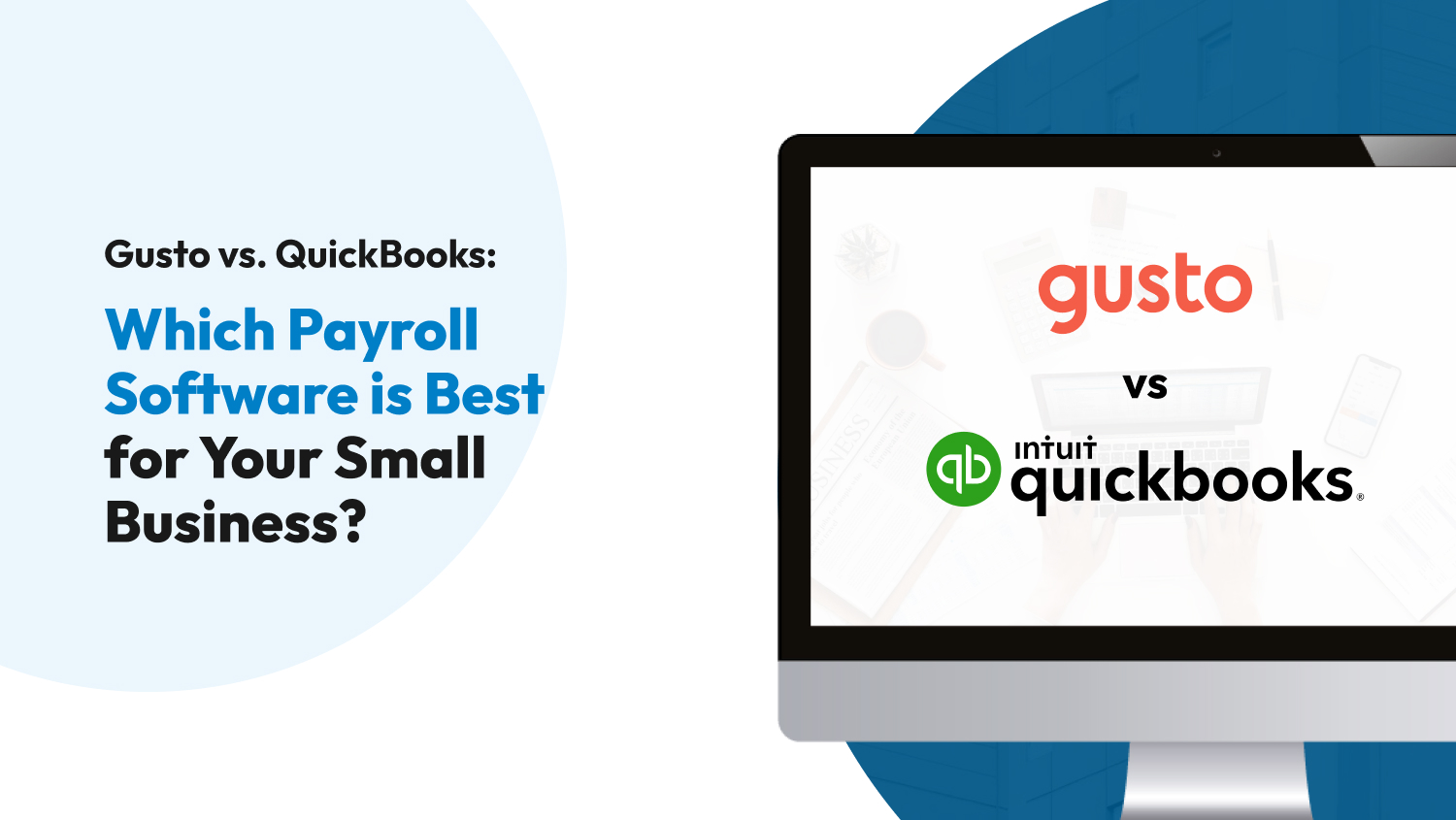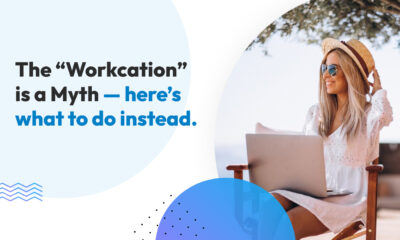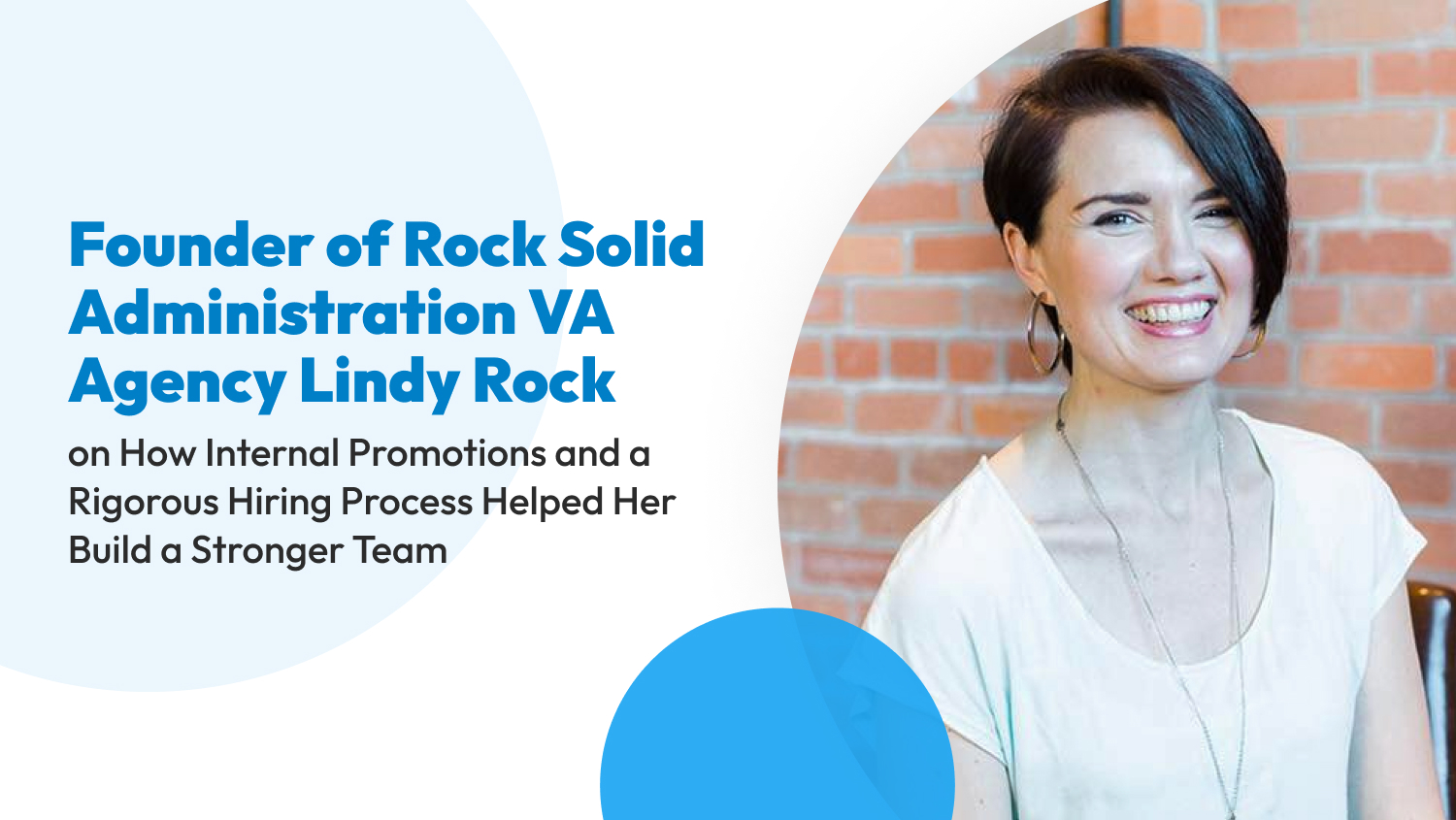Business
Gusto vs. QuickBooks: Which Payroll Software is Best for Your Small Business?
Payroll software is a low-priced and automated management solution for everything from employee payments to human resources, taxes, and benefits.
Scalable platforms such as Gusto and QuickBooks are ideal for small-sized businesses that don’t have the financial resources to onboard an entire accounting department but require the flexibility to handle all accounting matters. These tools are the best solution to avoid a major pain point most businesses experience: human errors.
Gusto and QuickBooks are both scalable and flexible and offer plans with different pricing tiers. But which of the two is best for your business? Don’t worry; we got the answer below.
Gusto vs. QuickBooks: A Brief Overview
Gusto and QuickBooks are excellent accounting software for making payroll and managing benefits and taxes. Here’s an overview of what the two have in common:
- Employee portal: Both accounting software allows employees to access and manage their payroll details and tax information.
- Benefits services: Both Gusto and QuickBooks give you access to a system that manages employee benefits.
- Automated direct deposit (or paperless payroll): With Gusto and QuickBooks, you can send employee payments electronically.
Although similar, Gusto and QuickBooks aren’t created equal. For one, Gusto’s plans are more expensive than QuickBooks, yet QuickBooks offers many additional features. We’ve listed below some of the main differences between Gusto and QuickBooks.
- Mobile app: Gusto is known for its mobile-friendly site, but unfortunately, it doesn’t have a dedicated mobile app as QuickBooks does.
- Same-day direct deposit: QuickBooks supports same-day deposits. On the other hand, Gusto requires at least one day.
- Free unlimited payroll: With QuickBooks, you can run payroll outside the standard timeframes, which is highly beneficial for commissions or bonus payments. QuickBooks has the same service but charges a fee.

Gusto vs. QuickBooks: A Head-To-Head Comparison
While Gusto and QuickBooks offer many excellent functionalities, a few differences may lead you to choose one. In this section, we’ll compare the two based on different factors so that you can make the best choice for your business.
- Direct Deposit
- HR and Benefits
- Integrations
- Management and Employee Self-Service
- Mobile App
- Multi-State Tax Filings
- Pricing
- Scalability
- Specialized Payroll Solutions
- Time Tracking
Direct Deposit
QuickBooks Payroll’s Core plan has a next-day direct deposit, and its Elite and Premium Plans come with same-day direct deposit. To enjoy the next-day direct deposit feature, ensure your payroll is submitted before 5 PM PT the day before payday. For same-day direct deposit, payroll should be submitted by 7 AM PT on the morning of the payday.
The fastest direct deposit Gusto has is next-day and is only available in its Plus and Premium plans. Its Simple plan comes with a two-day direct deposit.
Winner: QuickBooks
HR and Benefits
Gusto provides more HR-specific features than QuickBooks, like a coworker directory, organizational chart, online offer letter, customizable employee profiles, and employee surveys. Want to have access to HR professionals, an HR resource center, and dedicated support team? Upgrade to Gusto’s Premium Plan.
QuickBooks’ Premium plan offers an HR support center, and its highest-tier Elite plan gives users access to a personal HR advisor. But its HR tools are limited as they only include customizable onboarding checklists, employee handbooks, and job descriptions.
In terms of benefits options, Gusto excels, too. Besides health, dental, and vision insurance, other Gusto options include a 526 college savings account, health savings account, flexible spending accounts, and commuter benefits.
Winner: Gusto
Integrations
Gusto and QuickBooks integrate with QuickBooks Online. But for obvious reasons, QuickBooks offers a more seamless integration for those who want to maximize a full product suite. On the other hand, QuickBooks only integrates with QuickBooks time tracking and accounting software.
Gusto supports many third-party integrations with time-tracking and accounting software (besides QuickBooks) and can be integrated with a POS system. With Gusto, you can integrate it with many third-party options. This makes it a better choice for businesses that use various tools and systems in their day-to-day operations.
Winner: Gusto
Management and Employee Self-Service
Employee self-service is an excellent way to save time during the onboarding process and end-to-end payroll workflow. With this feature, distributing employees’ tax documents becomes an automated and faster process.
While QuickBooks works great in various payroll areas, employee self-service isn’t one. Gusto takes the cake by a long shot. Once you choose Gusto as your payroll software, all your employees will be given access to their own self-service portal to view pay stubs and tax documents, even if they’re no longer working with you.
That’s not all — Gusto also gives your employees a chance to use a Gusto debit card, which they can use to access funds and check balances through the Gusto Wallet app.
Winner: Gusto
Mobile App
QuickBooks has a mobile app for Android and iOS devices, allowing you to run payroll from anywhere and perform various payroll tasks while on the go. Unfortunately, Gusto doesn’t have a mobile app with this capability. However, it does have Gusto Wallet, an app that functions as an employee portal. In this app, employees can view paychecks and create saving goals.
Winner: QuickBooks

Multi-State Tax Filings
Gusto supports remote employee payroll in all 50 states. It automates your tax filings with the right agency whenever you run your payroll at no extra costs, no matter where you or your employees live. Gusto also keeps up with the latest changes in tax filing guidelines, so you’ll have peace of mind knowing that you’re filing your payroll error-free.
QuickBooks can track more than one state’s taxes if an employee moves from one state to another, but it doesn’t support employees who work in different states throughout a year or pay period.
Winner: Gusto
Pricing
The entry price is low for Gusto and QuickBooks but expect to pay more as add-ons add up.
| Gusto | Plan | QuickBooks | Plan |
| Gusto Simple | $40 per month + $6 per month for every employee enrolled | QuickBooks Payroll Core | $45 per month + $5 for every employee paid |
| Gusto Plus | $80 per month + 12 per month for every employee enrolled | QuickBooks Payroll Premium | $75 per month + $8 for every employee paid |
| Gusto Premium | Custom pricing, available upon request | QuickBooks Payroll Elite | $125 per month + $10 for every employee paid |
Gusto appears cheaper than QuickBooks at first glance, but depending on the number of employees you have, the plans can end up slightly more expensive. Gusto provides more value for money because you’ll have access to a wider range of features for a marginal price increase.
In addition, most Gusto features, like time tracking, automatic filing of payroll taxes, and employee benefits, aren’t included in its competitors’ plans. Because of this, you’ll get an excellent bang for your buck when you choose Gusto!
Winner: Gusto
Scalability
Gusto can accommodate very small businesses with a few employees and medium-sized businesses with a few hundred employees. QuickBooks, on the other hand, is optimized for small businesses with no more than 50 employees. It also doesn’t work for businesses with over 100 employees.
Winner: Gusto
Specialized Payroll Solutions
QuickBooks excels in offering specialized payroll solutions in terms of industry and business size. On the other side of the coin, Gusto doesn’t specifically cater to specialized payroll solutions; instead, it positions itself as a highly customized payroll system that works for any business regardless of the industry and size.
QuickBooks lets you choose the best payroll solution based on your industry through its QuickBooks industry solutions page. It offers robust payroll solutions for the legal, construction, churches, manufacturing, restaurant, construction industries, and even professional services. Or you can choose a QuickBooks payroll solution based on the size of your business — freelance, small business, or mid-sized business.
Winner: QuickBooks
Time Tracking
Gusto and QuickBooks feature in-house time-tracking software, which allows employees to clock in and out and track the amount of time they spend on projects. QuickBooks’ higher-tier plans include a GPS tracking option, which sets the software apart from Gusto. With this feature, you can track employee mileage, making it easier to track teams and individuals in different areas. With QuickBooks, you can also set up a geofence to nudge employees to clock in and out when they enter and exit the job site.
Winner: QuickBooks
Summary
Trying to choose the best payroll software fast? Check the table below to see which features Gusto and QuickBooks excel best.
| Feature | Gusto | QuickBooks |
| Direct Deposit | 🏆 | |
| HR and Benefits | 🏆 | |
| Integrations | 🏆 | |
| Management and Employee Self-Service | 🏆 | |
| Mobile App | 🏆 | |
| Multi-State Tax Filings | 🏆 | |
| Pricing | 🏆 | |
| Scalability | 🏆 | |
| Specialized Payroll Solutions | 🏆 | |
| Time Tracking | 🏆 |
Gusto vs. QuickBooks: Choosing the Best of the Best
Gusto is a more comprehensive payroll software that does more than just help your business with payroll and tax calculations. It’s packed with features, like time tracking and various HR tools, and offers customization and flexibility to all its users.
QuickBooks is still a solid option as it can help business owners take care of their standard payroll needs, but it’s not as robust as Gusto. It also doesn’t offer the same level of flexibility as Gusto, which can be an issue for growing businesses.
Take our advice with a grain of salt and consider your business’s needs to determine if Gusto or QuickBooks is best for you. Remember, payroll software is beneficial for businesses, but only if you end up with one that best serves your business’s needs and goals.
Note: All prices and features mentioned in this article are accurate as of June 2023.