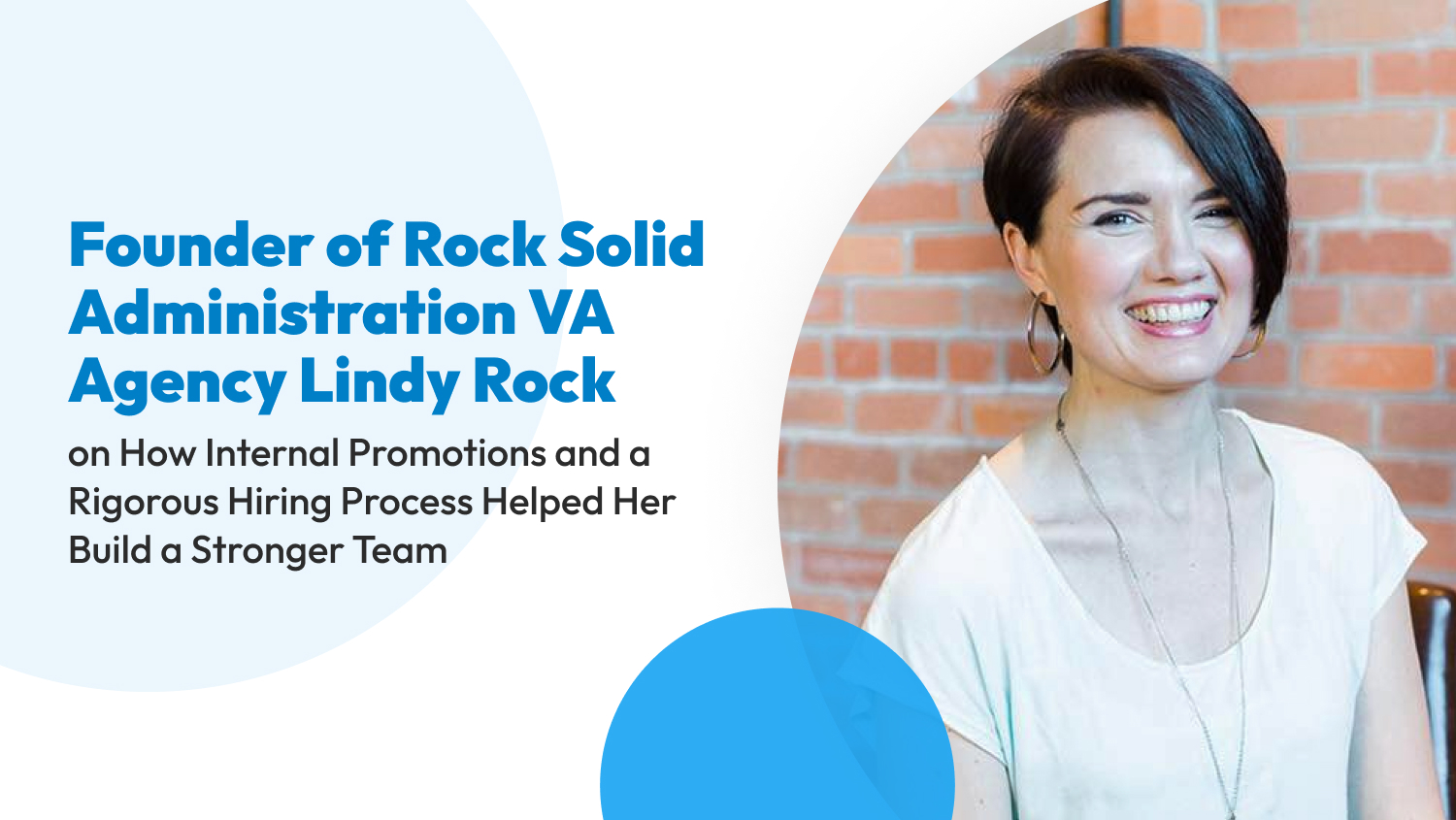Business
The 19 Best Airtable Templates for Business Owners
We live in a fast-paced digital world, and, especially in business, you can’t avoid the overwhelming constant stream of data. Fortunately, there are many tools available that can circumvent this issue by organizing your data in an aesthetic and accessible way.
Enter Airtable, a cloud-based database solution for all your business needs. Its robust feature set lets you create and manage tables for customer data, project timelines, sales pipelines, and more.
Moreover, with Airtable, you can easily modify templates to fit your unique business processes. The question is, which Airtable templates best fit your business model? Let’s discuss.
What is Airtable?
Airtable is a cloud-based database platform used across all entities, from individuals to large enterprises. It’s a multi-functional and beginner-friendly solution to organizing information and data.
With Airtable, users can create databases to store information. And the best thing about Airtable? It provides several templates depending on your business needs, thus increasing your productivity and saving your business time.
The 19 Best Airtable Templates for Business Owners
Applicant Tracker Template
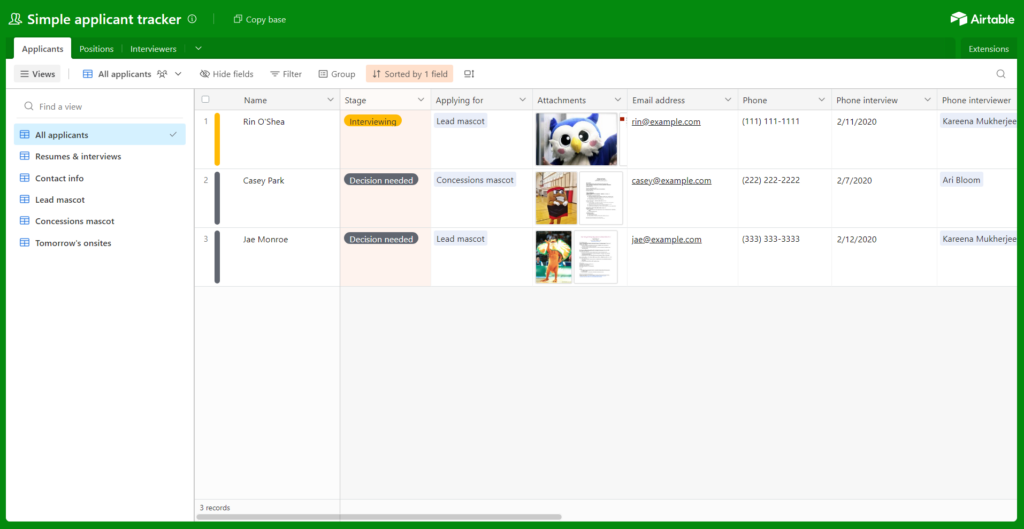
Having a hard time keeping track of your applicants? Don’t worry. Airtable’s Applicant Tracker is a human-centric solution to your recruitment needs. It has a simple and navigable interface with the following information as user inputs:
- Name: Applicant name
- Stage: Current status of the applicant
- Applying For: Applicant’s desired job
- Attachments: Relevant external information and files about the applicant
- Employee Information: Email address and phone number
- Phone Interview Details: Date of the phone interview, interviewer, score, and notes
- Onsite Interview Details: Date of the onsite interview, interviewer, score, and notes
Automate Client Invoice Template
Managing your client invoices shouldn’t be time-consuming; with Airtable, you can ensure it wouldn’t be. With Airtable’s Automate Client Invoice Template, you can ensure that your clients get their invoices on time and are updated to reflect their current records. This template has the following columns:
- Date: Date the task is performed
- Type: Task objective
- Time: Start and end time per task
- Total Time Worked: Sum of all hours the client has logged in
- Billable Hours: Amount of time to be paid
- Manual Expense: Bonus payments
- Notes: Other relevant information to the invoice
- Total: Sum of all expenses
Bookkeeping Template
Tracking the money in and out of your business is essential to your financial health. You can use Airtable’s extensive Bookkeeping Template to aid you in business accounting. Depending on what your current needs are, you can choose one of the following ledger types:
- Accounts: All client accounts
- Categories: Accounts sorted by category
- Expense Claims: Requests for payment
- Income Expenditure: Percentage of current income spent
- Payment Pending: Unpaid clients
- Payment Receipts: Client receipts
- Transactions: All ongoing and completed transactions
Bug Tracker Template
If your business offers an app, software, or similar platforms, you must always ensure it’s bug-free. With the Bug Tracker Template, you can easily track and assign high, normal, or low-priority bugs. You can also view bugs using the following views:
- All Bugs: List of all bugs, resolved or otherwise
- Blocked Bugs: Bugs that have been successfully resolved
- Bugs Pipeline: Current status of each bug and resolution progress
- Bugs By Assignee: Sorts bugs by people who are resolving them
- Bugs By Priority: Sorts bugs by the level of priority
- Open Bugs: List of all unresolved bugs
Client Onboarding Template
Constant intake of new clients is a sign of a healthy and prosperous business. However, you might find it overwhelming to onboard new clients alone. Thankfully, you can automate this process using Airtable’s Client Onboarding Template.
With this template, you can input your new client’s name and other important information, like their project leads and billing information.
Company Restructuring Template
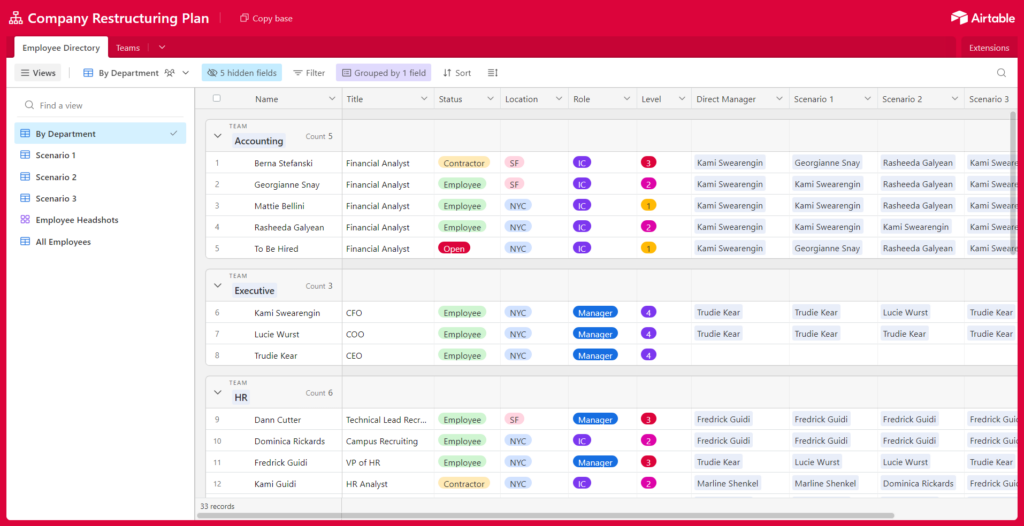
One mark of a successful business is upscaling and establishing a more robust workforce. This requires strategic restructuring — a feat Airtable’s Company Restructuring Template makes easier.
This template allows you to facilitate the restructuring process by creating different scenarios for your core team members. It lets you explore possible organization structures by creating a virtual directory that includes the following information:
- Name: Employee name
- Team: Which branch the employee is from (i.e., financial, human resources, executive, etc.)
- Title: Job description
- Location: Current office of the employee
- Level: Importance to the team
Competitor Tracking Template
To succeed in business, you mustn’t only track your own successes. You must also be aware of your competitor’s performance. This is possible through Airtable’s Competitor Tracker, which creates an extensive list of the following relevant information:
- Product Company
- Product Cost
- Product Description
- Product Features
- Product Name
- Target Audience
- Website
Content Calendar Template
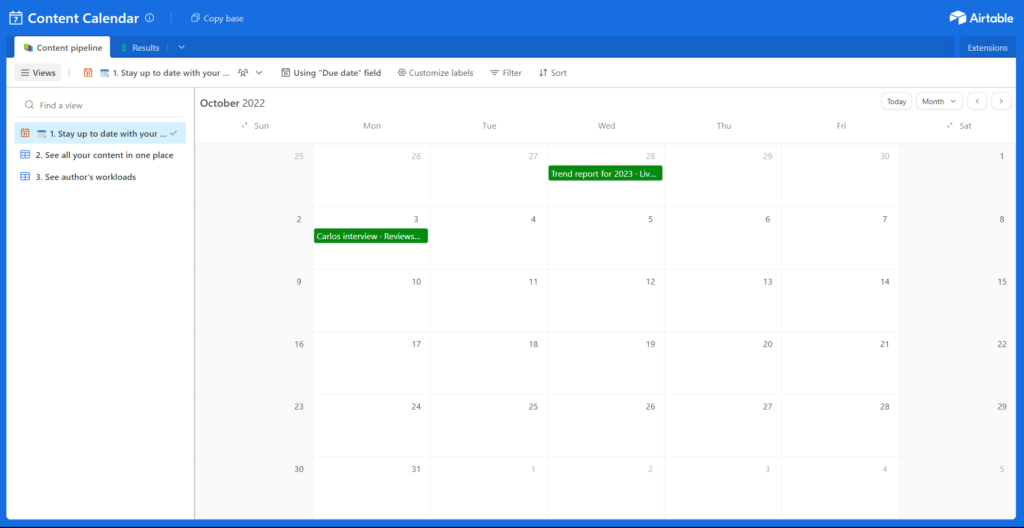
With 60% of the world on social media, establishing an online presence is now critical for every business. This creates a new avenue for customers to explore your business and buy your products. To be successful in social media, you must have a consistent content publishing schedule.
Airtable’s Content Calendar is an effective content creation solution. It doesn’t only help you keep track of your publishing schedule; it also allows you to publish content with just one click.
Digital Asset Management Template
Speaking of content creation, a crucial aspect of publishing is keeping track of your digital assets. This allows you to access your digital resources with a quick search and a click.
This isn’t limited to content resources. Digital assets also extend to critical virtual information like sensitive documents, invoices, and marketing plans. With Airtable’s Digital Asset Management Template, you can ensure that these are easily reachable and there’s always someone accountable in case something goes missing or stolen.
Email Marketing Template
According to Litmus, 41% of businesses say email marketing is essential to success. With Airtable, you can easily create a system using their Email Marketing Template, which allows you to create a table with the following information:
- Subject Line: Your email’s header
- Date: When your email is sent
- Goal: Your email objectives
- Draft: Link to your draft
- Links: Relevant share links and social media accounts
- Open Rate: Percentage of people who opened the email vs. the ones who received it
Employee Onboarding Template
It’s important for every new employee to feel welcomed into your business. This helps them settle in, perform better, and build lasting relationships with other team members.
Integrate an effective onboarding process using Airtable’s Employee Onboarding Template. This interface will give new employees a checklist of tasks they must accomplish with clear details to avoid confusion, such as:
- Task: Task name and description
- When: Time the task must be accomplished
- Status: Complete, ongoing, or yet to be started
- Notes: Other relevant information about the task
- Point of Contact: Person directly responsible for overseeing the new employee
The template also gives new employees a list of relevant people in your business, how to contact them, and crucial onboarding resources.
Keyword Research Planning Template
Optimizing your website’s SEO leads to better discoverability, therefore, more traffic. That’s why each keyword your website is using must be carefully planned and thoroughly researched. Thanks to Airtable’s Keyword Research Planning Template, you can easily track keywords using an interface with the following inputs:
- Content ideas about the keyword
- Keyword
- Keyword competition level
- Keyword monthly searches
- Notes
Order Tracking Template
Keeping track of your sales and inventory is crucial to a constant revenue flow when running a virtual shop. It doesn’t matter if you’re offering products or services; you must always be aware of the money that rotates around your business.
Airtable’s Order Tracking Template is a one-stop solution for ordering and invoicing. With this template, you can easily automate the invoicing process, ensuring that there’s no stone unturned when it comes to your expenses and revenue.
Product Catalog Template
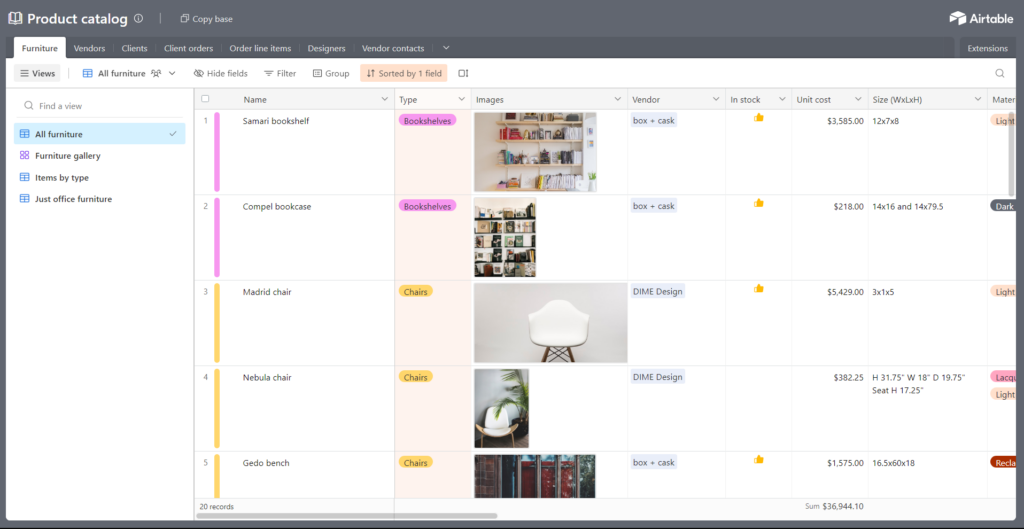
A database of your products and services is a must-have for every business. This helps you show potential clients what you offer, their price range, and what they look like.
The Product Catalog that Airtable offers has the following columns:
- Name: Product name and description
- Image: Visual representation of the product
- Stock: How many are in stock
- Cost: Market price of the product
- Information: Size, color, materials used, and units sold
- Link: Where customers can buy the product or service
Project Tracker Template
Some things in business are harder when you start a project without a clear direction. Project management without knowing your current status, people responsible, and deadlines are like leading with both eyes closed.
Fortunately, Airtable’s Project Tracker Template is a swiss-army knife of project management. It helps you navigate tight schedules and demanding workloads by clearly defining each team member’s role, deadlines, and subtasks. This template has the following columns:
- Project: Name of project
- Status: Kickoff, in progress, or completed
- Subtasks: Checklist of tasks to accomplish
- Assigned To: Person assigned to do the project
- Lead: Person responsible for keeping the project on track
- Relevant Dates: Kickoff date and deadline
Remote Team Hub Template
Because of the global pandemic in 2020, more and more businesses have started pivoting toward hiring remote employees. This creates a need for a centralized system that helps you manage your remote team members and ensure they perform their tasks on time and with excellence.
The Airtable Remote Team Hub Template creates a central database for your employees’ information, including their names, title, contacts, and current tasks.
Sales CRM Template
Missed opportunities. Lost accounts. Plummeting trust. Those are only some consequences businesses face if they operate without a proper sales CRM system.
Thankfully, Airtable offers a robust Sales CRM Template which allows you to input the following information:
- Customer accounts
- Customer contact information
- Date of last contact
- Name and organization of potential or current customer
- Opportunities
- VIP level
User Feedback Template
Sure, you offer many products and services — but how many pass the standards your customers set? Remember that it’s not enough to say you offer great products; it’s crucial always to gain feedback to avoid being an echo-chamber company.
The Airtable User Feedback Template lets you view and analyze feedback survey information about the experiences your customers had with your services. It also includes other information, such as their favorite or least favorite features, notes, and recommendation probability.
Vendor Management Template
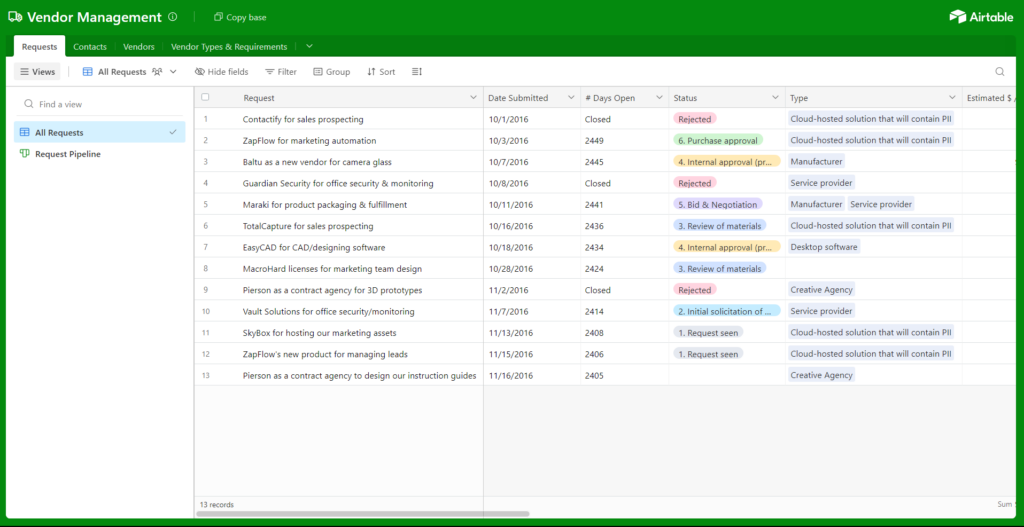
One of the core elements of business is spending money to gain money. This means getting better suppliers to make better products and ensuring your customers get the best services.
Airtable’s Vendor Management Template creates a database for all your suppliers and service providers. It implores you to input the following information:
- Type: Request information
- Date: Submission date
- Status: Rejected, approved, or in review
- Cost: Estimated cost of supplier or service provider annually
- Information: Representative, company, address, and contact information
Wrapping Up
Whether you’re a small business or a large enterprise, Airtable is a versatile solution for all your business requirements. With tons of templates, Airtable ensures that every issue and need of your business is accounted for and resolved.
Beyond database templates, Airtable also offers robust filtering and reporting features to provide you with a total overview of your business.
The 21st century can be characterized by the constant flow of digital information. To have a thriving business, an efficient data management system is crucial. Airtable is a game-changer in this niche and is worth considering as your next business purchase.