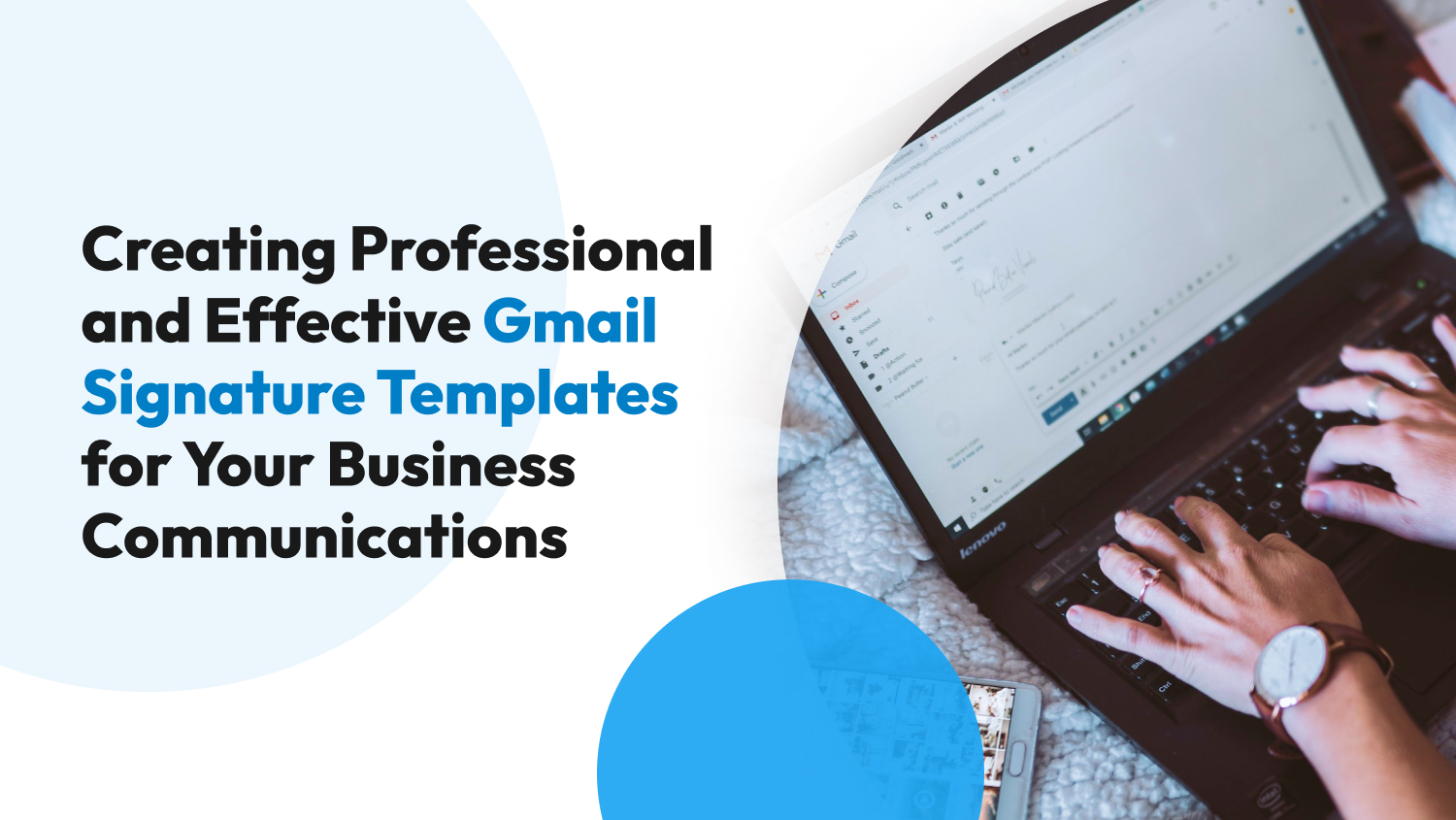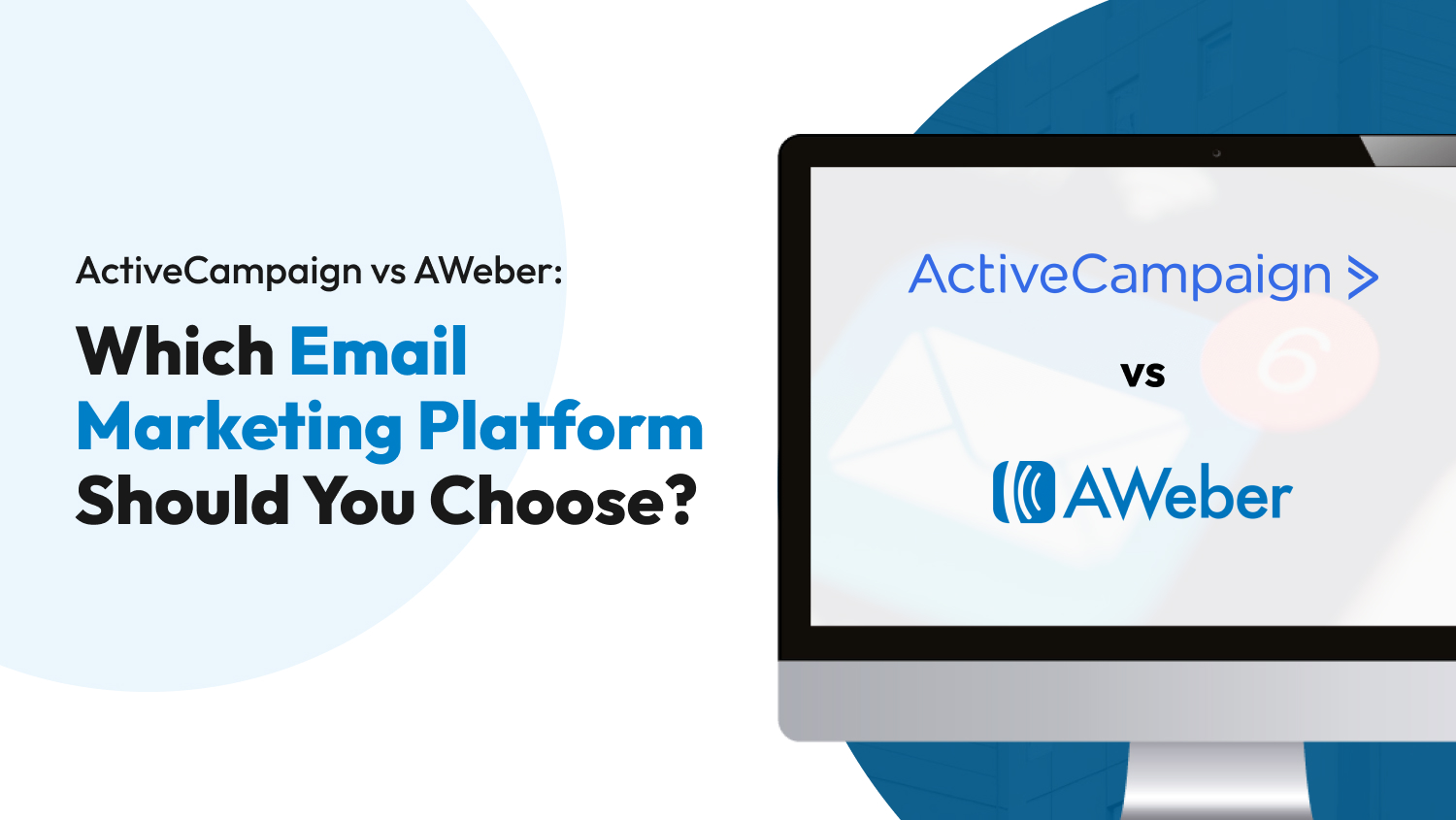Email marketing
GetResponse vs Mailchimp: A Complete Guide for Small Business Owners
Billionaire Richard Branson once said, “A big business starts small.” Indeed, every enterprise comes from modest beginnings. Only when your audience grows does your business start to prosper and expand.
However, gone are the days of traditional media—the future of marketing lies in the digital landscape. This is where email marketing tools ,such as GetResponse and Mailchimp, come in. These are two of the most popular marketing tools designed to help you reach potential customers and build a loyal clientèle.
Since marketing platforms are a commitment, you must find the one that best suits your business. So, if you’re trying to decide between Mailchimp and GetResponse, you’ve clicked the right article. Let us walk you through each software’s many features and pitfalls, and help you identify the better choice for your business.
GetResponse vs Mailchimp: A Head-to-Head Comparison
As both tools are complete marketing platforms, there must be several benchmarks to measure their efficacy. For this article, we’ll use the following:
- Usability and Accessibility
- Templates and Editor
- Deliverability and Readability
- Automation
- Analytics
- Third-Party Integrations
- Customer Support
- Pricing
So, let’s begin…
Usability and Accessibility
An underrated and often overlooked aspect of applications is their usability. This refers to how responsive and intuitive the platform is, especially for new users. And, for software to be usable, it must also be accessible to all users.
Let’s start with some key similarities: GetResponse and Mailchimp are known for their simplicity. Their interfaces are both straightforward, intuitive, and easy to navigate. They both feature an agile drag-and-drop editor for emails and landing pages. Moreover, they’re both available on mobile devices (Android and iOS), which makes them accessible wherever you are.
Mailchimp is undeniably better than GetResponse in usability as it offers in-app instructions to help you when you get lost. This isn’t available on GetResponse.
On the other hand, GetResponse is accessible in 12 languages, which are:
- Dutch
- English
- French
- German
- Indonesian
- Italian
- Malay
- Polish
- Portuguese
- Russian
- Spanish
- Vietnamese
Moreover, list hygiene is also better on GetResponse. Whereas Mailchimp allows you to segment lists using user-defined metrics, the platform doesn’t allow you to transfer contacts from one campaign to another. You can easily do both of those tasks in GetResponse.
Our Pick: GetResponse (0-1)
Templates and Editor
When you get an email marketing tool, you’ll spend a lot of time editing your emails. That’s why you must choose a platform that offers a responsive editor with many template options.
As previously mentioned, both GetResponse and Mailchimp offer an intuitive drag-and-drop editor. They also provide hundreds of templates for you to choose from. That said, Mailchimp only offers basic and often outdated templates in its free and essentials tier. You must pay more to unlock better templates.
GetResponse offers well-designed, responsive, and mobile-ready templates across all tiers. Another neat feature of GetResponse is A/B Testing, wherein you can test two versions of the same email and check which elicits more audience interaction. Mailchimp offers this type of testing for emails only, whereas GetResponse allows A/B Testing for emails and landing pages.
Our Pick: GetResponse (0-2)

Deliverability and Reachability
Effective marketing software must have excellent email deliverability to ensure that your email reaches your clientèle. Similarly, they must offer several vehicles for your audience to contact you.
According to third-party testing, Mailchimp has an email deliverability of 92.7%, more than the 87.4% of GetResponse. The table below shows the distribution of where your emails end up when using both platforms:
| Platform | Missing | Spam | Other Tab | Inbox |
| Mailchimp | 4.1% | 3.2% | 11.5% | 81.1% |
| GetResponse | 7.9% | 4.7% | 19.4% | 67.9% |
As for reachability, GetResponse offers in-app webinar hosting for your audience. This is also available in Mailchimp through third-party integrations. Additionally, both of these platforms can directly connect to customer accessibility applications like Intercom, LiveChat, and Zendesk.
Our Pick: Mailchimp (1-2)
Automation
Time is a valuable resource for every business, big or small. Automations allow you to save time by creating a system that automatically accomplishes menial tasks of your business.
Both Mailchimp and GetResponse offer automation triggers for your business campaigns. On higher tiers, you’ll also have access to multi-step automation, which involves using more than one trigger. Both platforms also have an intuitive automation builder to help with visualization.
GetResponse also has a Conversion Funnel feature, which describes the steps to secure a potential customer. It also offers funnel templates, so you won’t have to design your campaign from scratch. On the other hand, Mailchimp provides a similar feature called Drip Campaign.
So, what’s the difference? While Mailchimp offers single-step automation starting from their free tier, you’ll have to avail of a more expensive plan (starts at $59) to access any automation on GetResponse.
Our Pick: Mailchimp (2-2)
Analytics
An excellent email service must also come with a comprehensive analytics dashboard. This allows you to see how well you’re performing and which actions you should take to secure more customers.
Fortunately, both tools offer a customizable dashboard that houses data such as:
- Click tracking
- E-commerce data
- Goals reached
- Open rate
- Subscribes and unsubscribes
Both platforms also have access to metrics, such as audience hotspots and growth sources. They also directly integrate with reporting applications such as Google Analytics and Mixpanel.
Mailchimp offers analytics on your social media postings, while GetResponse doesn’t. Furthermore, Mailchimp also has a feature called predicted demographics, wherein the system analyzes your campaign and tells you the likely outcome of it.
Our Pick: Mailchimp (3-2)
Third-Party Integrations
Connecting to third-party tools is an integral part of a marketing application. This allows you to explore the full potential of your campaign and leave no blindspots in marketing. Fortunately, both Mailchimp and GetResponse offer integrations to critical third-party software, such as:
There are 141 native integrations for GetResponse, while Mailchimp has 320. Both tools can use a third-party bridging software called Zapier which allows your marketing platform to integrate with almost all applications.
Our Pick: Mailchimp (4-2)
Customer Support
When it comes to customer support, there are a lot of similarities between GetResponse and Mailchimp. For instance, their email support and 24/7 live chat are available across all tiers except the free tier. Phone support is also available on both platforms’ highest tiers, and so is assisted and dedicated onboarding.
The difference is that GetResponse has more accessible support options. Aside from the mentioned support options, you can also reach GetResponse on Slack. Moreover, It also offers support in eight different languages, which are:
- English
- German
- French
- Italian
- Polish
- Portuguese
- Russian
- Spanish
Our Pick: GetResponse (4-3)
Pricing
Entrepreneurs look for the most cost-effective solution to their business needs. For marketing tools, you shouldn’t pick the cheapest software—-but the software that gives you more value compared to its cost. For Mailchimp and GetResponse, here’s how they fare in terms for pricing:
Difference in features per cost
Let’s start with GetResponse. This is how much their plans cost:
| Features | Free | Email Marketing | Marketing Automation | Ecommerce Marketing |
| Cost | $0 | Starts at $19 | Starts at $59 | Starts at $119 |
| Contact Limit | 500 | 100,000 | 100,000 | 100,000 |
| Monthly Email Sends | Capped at 2500 | Unlimited | Unlimited | Unlimited |
| Allowable Users | 1 | 1 | 3 | 5 |
On the other hand, here’s what Mailchimp offers:
| Features | Free | Essentials | Standard | Premium |
| Cost | $0 | Starts at $13 | Starts at $20 | Starts at $350 |
| Contact Limit | 500 | 50,000 | 100,000 | 200,000 |
| Monthly Email Sends | 1,000 | 5,000 | 6,000 | 150,000 |
| Allowable Users | 1 | 3 | 5 | Unlimited |
At first glance, Mailchimp is cheaper. However, GetResponse offers more value per dollar spent. The table shows that GetResponse provides more leeway in limiting contacts and monthly email sends. Furthermore, Mailchimp’s plans start at 500 contacts, whereas GetResponse’s plans begin at 1000 contacts.
Difference in cost by subscriber count
To compare the two platforms directly, let’s use their second-cheapest plan and determine how much they cost at a specific subscriber count. You can see the results below:
| Subscriber Count | Mailchimp (Essentials) | GetResponse (Email Marketing) |
| 2,500 | $39.50 | $29 |
| 5,000 | $69 | $54 |
| 10,000 | $100 | $79 |
| 25,000 | $260 | $174 |
| 50,000 | $350 | $299 |
Our Pick: GetResponse (4-4)

Bottom Line
Despite having 44% of the market’s share, the competition is starting to catch up to Mailchimp regarding features. This is especially evident as GetResponse, a platform with only 4900 active users, ties Mailchimp in an extensive head-to-head features comparison.
With that, we implore you to analyze your company’s needs and decide which tool can improve your campaign.
Mailchimp is a complete marketing platform that ensures your emails reach your customers. It’s also an excellent tool for automation and analytics. Mailchimp can also integrate with more than 300 third-party applications, which allows you to expand your campaign.
But GetResponse is no slouch. It offers most of what Mailchimp has at a significantly lower cost. GetResponse’s editors are also more intuitive and accessible. Lastly, its customer service is also top-notch and reachable at a moment’s notice.
Our advice? Don’t get what’s popular—get what’s right for your business. Fortunately, you’re spoilt for choices when it comes to marketing platforms. You can also check out our comparisons for: