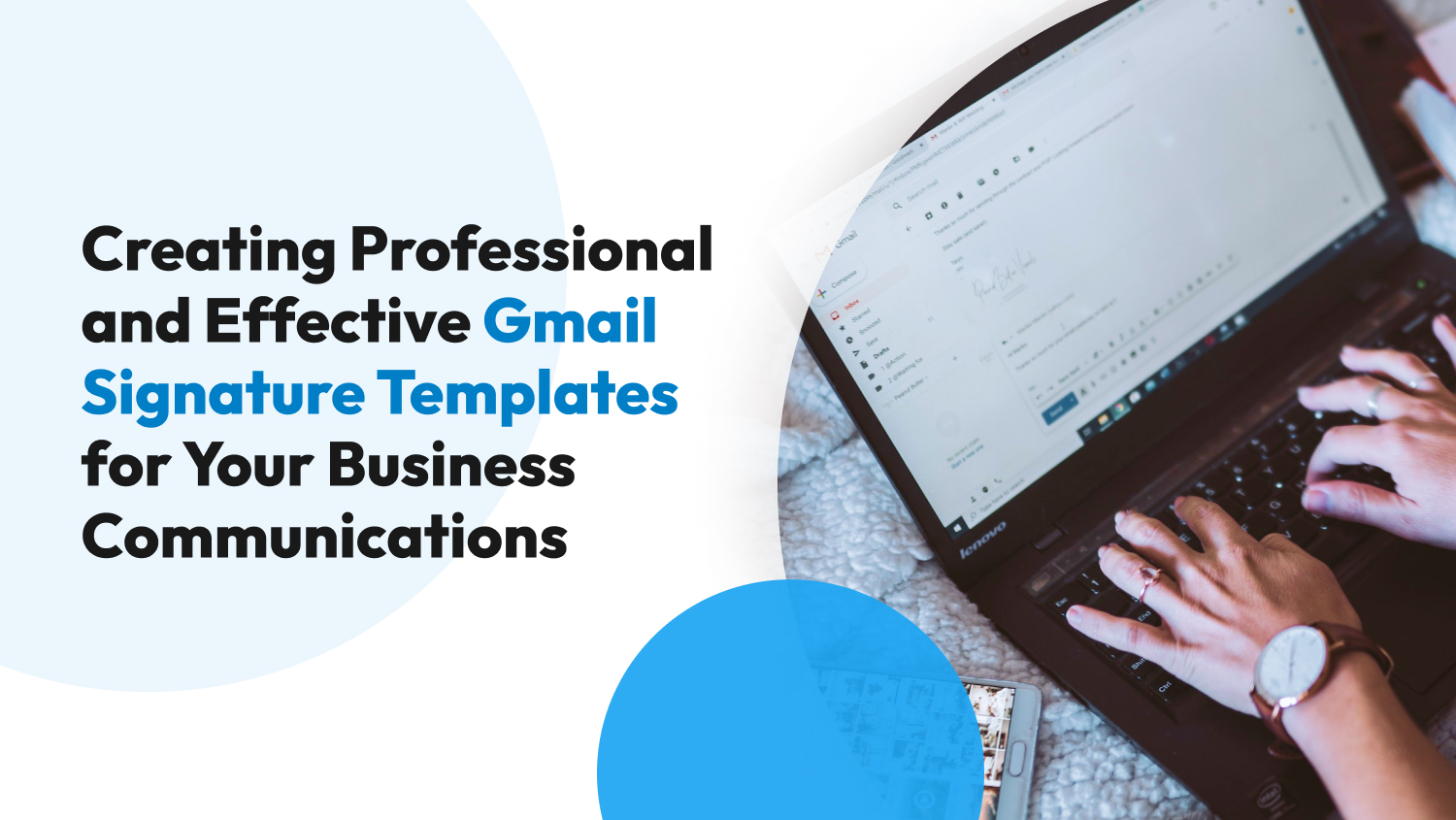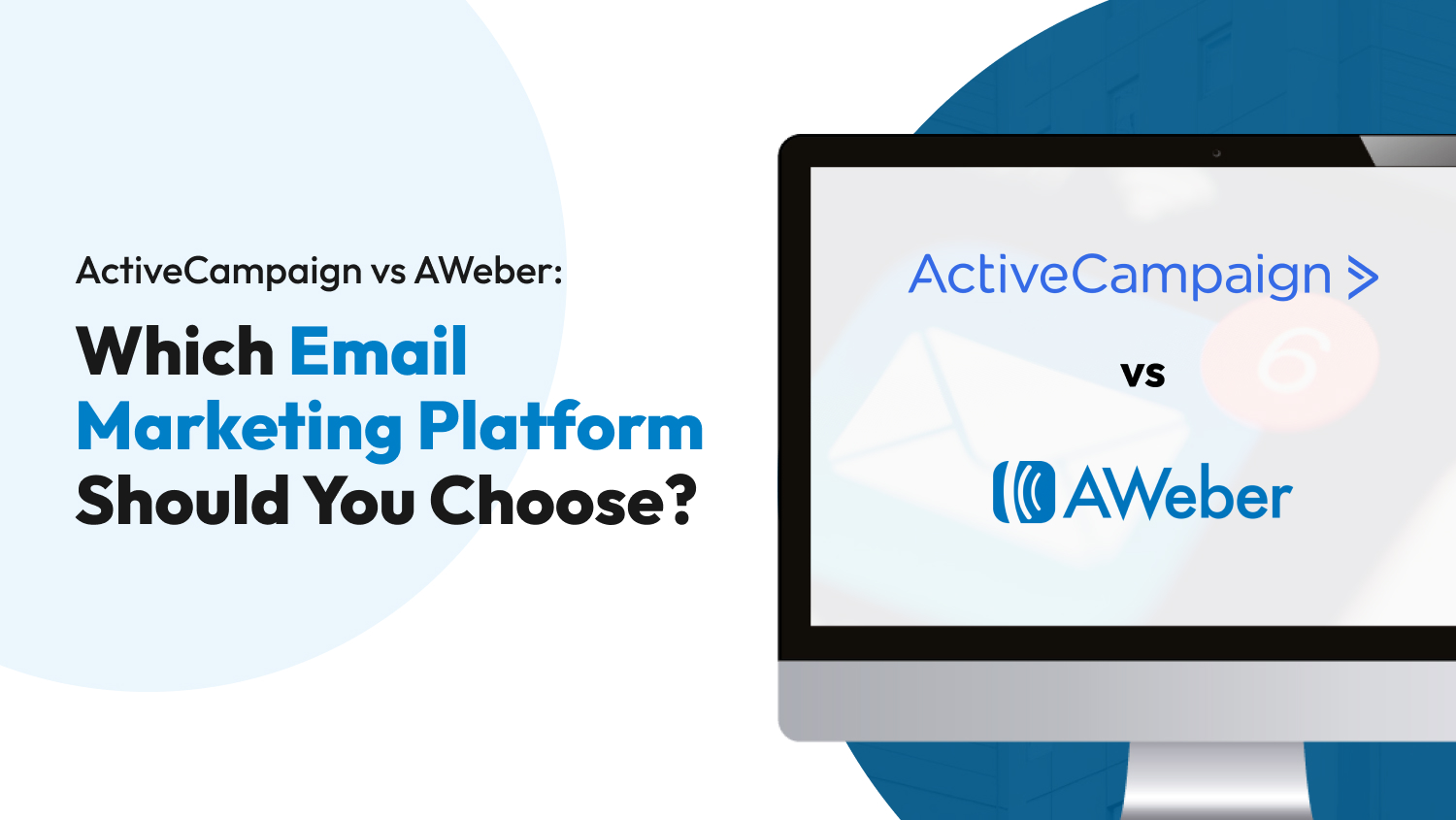Email marketing
GetResponse vs ActiveCampaign: Which Marketing Automation Tool is Best for Your Business?
You’ve got thousands of potential customers somewhere out there—you just haven’t reached them yet. The way to do that is through email marketing platforms, a game-changing tool for all your business outreach needs, including connecting with your audience and building lasting relationships with them.
However, with so many email marketing software out there, it’s easy to get overwhelmed. You may also need clarification about the jargon on their websites, especially if you’re starting your business or digital presence. The bottom line is that it takes hard work to pick the right marketing platform when you’re unfamiliar with its features.
Don’t fret; we’re here to help. Let’s pit ActiveCampaign and GetResponse—two popular email marketing software—and see which emerges victorious in a comprehensive head-to-head comparison of their essential features. We’ll tell you what makes these tools unique, in which areas they falter, and, most importantly, what’s the right choice for your campaign needs.
GetResponse vs ActiveCampaign: Which One Should You Pick?
Before comparing the two platforms, we must set some ground rules. These are the following criteria we’ll use to compare ActiveCampaign and GetResponse:
- Intuitiveness and Accessibility
- Webpage and Email Editor
- Automation
- Audience Interaction and Email Deliverability
- Third-Party Integrations
- Customer Support
- Cost
So, let’s begin.

Intuitiveness and Accessibility
Everyone must start somewhere, including in email marketing tools. You’re not expected to be an email expert when you avail of an email marketing tool. That’s why your tool must be accessible, intuitive, and beginner-friendly.
ActiveCampaign is a powerful but intricate tool designed for enterprises and advanced users. It’s akin to flying a plane—beginners might find exploring the system challenging and get lost in the jargon. However, once you master the platform, you’ll find that navigating through the tool becomes second nature, and you’ll be able to maximize the use of its automation and editor features.
On the other hand, using GetResponse is like driving an automatic sedan—still tricky but far more manageable than a plane. GetResponse has a user-friendly interface and supports more than 20 languages, more than the 14 you’ll get from ActiveCampaign.
Our preference for intuitiveness and accessibility: GetResponse (1-0)
Webpage and Email Editor
An integral part of marketing tools is an editor wherein you can edit and preview your emails and webpage. This allows you to flex your creative muscle and make eye-catching visuals for potential clients.
Both ActiveCampaign and GetResponse offer the following:
- Drag-and-drop editors
- HTML editing
- Pre-built email templates
They both also offer A/B Testing, enabling you to test two variations of the same email to determine which will elicit more customer interaction.
The difference is that ActiveCampaign has more space for creative freedom than GetResponse. It has more templates and automation features on their editor. You can also directly integrate CRMs like Salesforce and Zendesk on their website builder. ActiveCampaign also offers Personalization Tags, which inserts the recipient’s name on your emails. To top it all off, templates available on ActiveCampaign are also neatly arranged by theme, making sorting through hundreds of options a breeze.
Meanwhile, GetResponse’s editor is more straightforward. Its edge over other marketing tools is that its editor can save specific sections of your email as blocks, which saves time if you want to reuse certain parts of your past emails in the future.
Lastly, the landing page editor is only available on ActiveCampaign’s Lite Plan which starts at $49, whereas GetResponse offers it on the free tier but with limitations.
Our preference for editor: ActiveCampaign (1-1)
Automation
Automations are an essential feature in a marketing campaign, as it allows you to save significant amounts of time doing menial tasks.
Let’s start with the similarities: both platforms have capable automation workflow builders and a strong lineup of triggers. They also offer lead scoring, lead generation, step builder, and event tracking. You can also integrate ActiveCampaign and GetResponse with automation tools such as HubSpot and Customer IO.
ActiveCampaign also has an automation map tool, which gives you an overview of your automation process. Visualization of automation goals is also possible on ActiveCampaign. The platform also provide automation using data such as:
- Goals met
- Properties and deals, if paired with a CRM
- Subscriber count
Whereas automation is accessible on the lower tiers of ActiveCampaign, GetResponse only offers this feature on its second most expensive plan. This plan allows marketers to utilize more than 30 of GetResponse’s pre-built funnels for automated sales or customer conversion. Their funnel templates are categorized into:
- Lead magnet
- Opt-in
- Sales
- Webinar
Our preference for automation: ActiveCampaign (1-2)
Audience Interaction and Email Deliverability
To create a loyal customer base, you must establish a rapport with them through constant communication. You can do that through emails, and it’s vital that the messages you send them reach their inbox.
According to an impartial deliverability testing conducted in January 2023, ActiveCampaign is the best platform for sending emails, with an impressive 93% deliverability rate. This means that 93% of your sent emails will reach its target recipient. On the other hand, GetResponse still has a respectable deliverability rate of 87.4%. You can see the difference in email deliverability rates between the two more clearly in the table below:
| Platform | Main Inbox | Spam | Missing | Other Tabs |
| ActiveCampaign | 89.1% | 2.6% | 4.4% | 3.8% |
| GetResponse | 67.9% | 4.7% | 7.9% | 19.4% |
Fortunately, emails are just one of the ways to interact with your customers. Both ActiveCampaign and GetResponse also enable live chat with your audience. However, they both offer something that the other doesn’t. For one, in-app webinars are enabled in GetResponse, while transactional emails and SMS are available in ActiveCampaign.
Our preference for deliverability: ActiveCampaign (1-3)
Third-Party Integrations
To fully actualize your marketing goals, you’ll need a tool that can integrate into third-party applications.
For this aspect, GetResponse has 144 native integrations, while ActiveCampaign has 86. However, it’s important to note that ActiveCampaign can connect with 910+ apps, like ClickUp, without using a bridging app like Zapier. Alternatively, GetResponse can link with Zapier, but you can’t integrate GetResponse with other apps on their free tier.
Additionally, both platforms can directly integrate with the following third-party tools:
Advertising
Analytics
E-Commerce
- Adobe Commerce (Magento)
- Salesforce
- Shopify
Lead Generation
Payment
Our preference for integrations: ActiveCampaign (1-4)
Customer Support
When picking the right email marketing tool, it’s also crucial to consider the support they offer through their website. After all, delays and mistakes can cost your business hundreds—if not thousands—of dollars. That’s why asking for help is essential.
For GetResponse, you have various customer support options, such as documentations, email support, and 24/7 live chat, which are available on all their tiers except on its free plan. Moreover, they also offer Slack and phone support in the custom tier. GetResponse also promotes inclusivity, as they provide support in eight different languages.
Meanwhile, ActiveCampaign provides email support, live chat, phone support, community forums, and documentations. The problem with ActiveCampaign is that you can’t reach them 24/7. In fact, their live chat is only available during the following hours:
- Monday to Thursday: 9 AM to 11 PM PST.
- Friday: 9 AM to 4:30 PM PST.
Our preference for customer support: GetResponse (2-4)

Cost
We also have to talk about the elephant in the room: platform cost. Not all businesses can afford hundreds of dollars in additional expenses, like paying for a marketing tool every month. With this in mind, pick a plan that best fits your needs and budget.
Here are the tiers available on GetResponse and ActiveCampaign:
GetResponse
| Features | Free | Email Marketing | Marketing Automation | Ecommerce Marketing |
| Price | $0 | Starts at $19 | Starts at $59 | Starts at $119 |
| Maximum Contacts | Up to 500 | Up to 100,000 | Up to 100,000 | Up to 100,000 |
| Monthly Email Sends | 2500 | Unlimited | Unlimited | Unlimited |
| Maximum Users | 1 | 1 | 3 | 5 |
ActiveCampaign
| Features | Lite | Plus | Professional | Enterprise |
| Price | Starts at $29 | Starts at $49 | Starts at $149 | Custom Cost |
| Maximum Contacts | Unlimited | Unlimited | Unlimited | Unlimited |
| Monthly Email Sends | Unlimited | Unlimited | Unlimited | Unlimited |
| Maximum Users | 1 | 3 | 5 | 10 |
GetResponse vs. ActiveCampaign: Subscriber Count
One more thing about email marketing tools: their cost increases whenever your subscriber count increases. Hence, we’ve compiled the cost for each software at specific subscriber counts so that you can visualize their price difference.
For this table, we’ve used the second-cheapest plans for each software. So, without further ado:
| Subscriber Count | ActiveCampaign (Plus) | GetResponse (Email Marketing) |
| 1,000 | $70 | $19 |
| 2,500 | $125 | $29 |
| 5,000 | $186 | $54 |
| 10,000 | $287 | $79 |
| 25,000 | $474 | $174 |
| 50,000 | $699 | $299 |
Our preference for editor: GetResponse (3-4)
The Bottom Line
And we have a winner. Winning four out of our seven essential features, ActiveCampaign is the better marketing tool—at least on paper. At the end of the day, the choice is always up to you. Each business has unique needs requiring unique solutions, and each marketing software has a specialty.
GetResponse is a cheaper tool, which makes it perfect for small businesses. Moreover, their interface is simple but intuitive, thus making it more accessible to new users. You can also access 24/7 support on GetResponse, a handy feature whenever you feel lost on a particular tool on their website.
ActiveCampaign is a complex tool that requires deep understanding before you can utilize it to its fullest potential. But once you’re well-versed with ActiveCampaign, you’ll be rewarded with its wide variety of functionalities and automation. You can also connect it to more third-party apps, which gives you access to even more features.
Again, the decision is yours—though you won’t go wrong with either. Before you leave, check out our article comparing ActiveCampaign against Mailchimp.