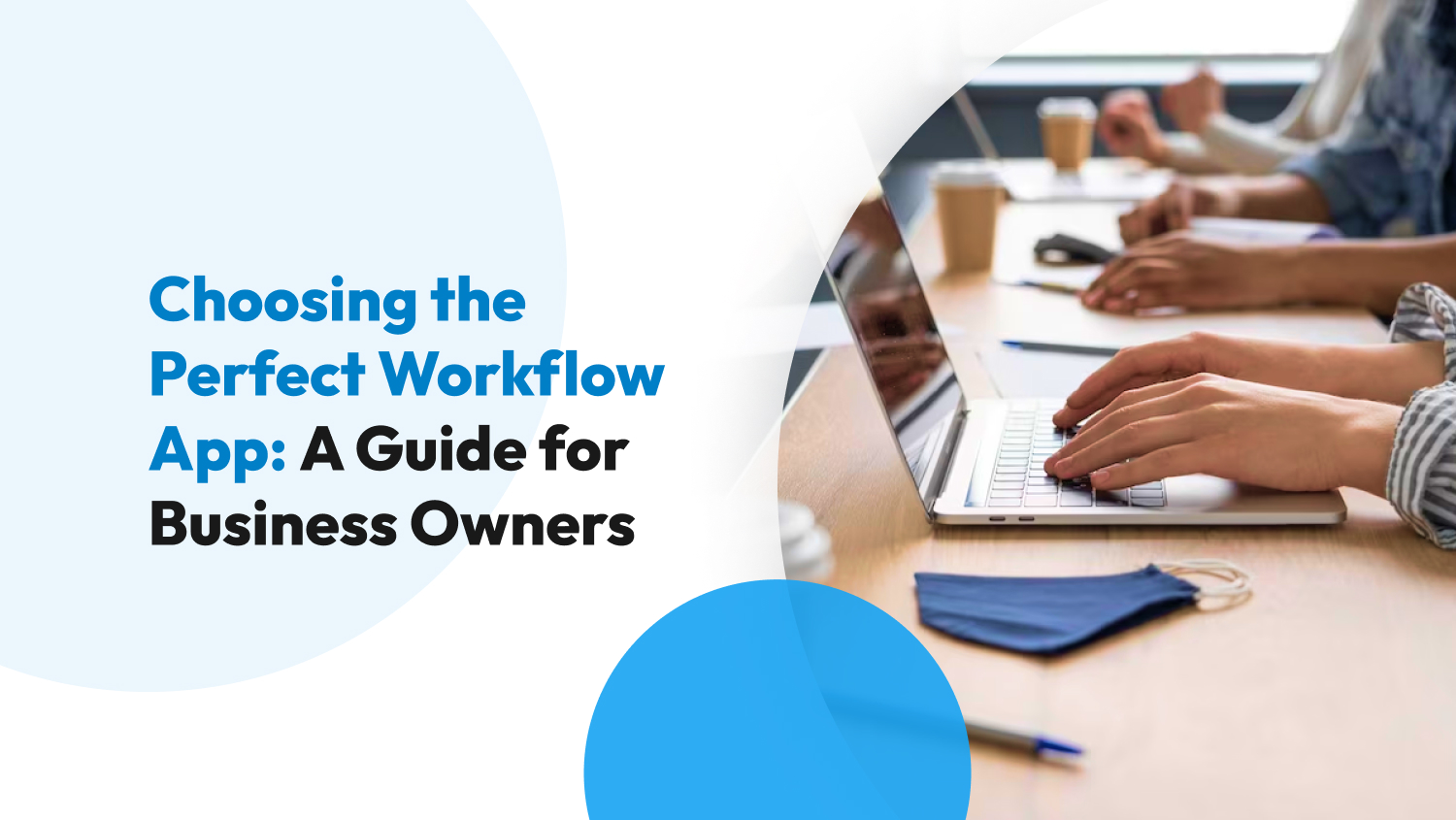Project Management
ClickUp vs. Asana: Which Project Management Tool is Right for You?
Project management tools can do wonders for your business, but only if you choose the right one. Avoid focusing too much on the number of features offered; instead, assess if these features are useful to your business’s needs and goals. Remember, a tool that has several bells and whistles isn’t always the best option for your business.
Do you feel your business’s valuable resources are not optimized when it comes to project management? You’re not alone. According to Project Management Institute, most businesses worldwide end up wasting at least 12% of their resources due to inefficient project management processes.
When left unresolved, ineffective project management can lead to several consequences, namely low team morale, dissatisfied stakeholders and customers, and competitors taking away your loyal customers. These can prevent your business from thriving and growing.
Fortunately, ClickUp and Asana can lower your business’s risks of experiencing these issues. Both are designed to make project management easier and more effective for businesses. They have similarities and differences — and we’ll go through all of them to help you determine which tool is best for your business.
ClickUp vs. Asana: At a Glance
One similarity of ClickUp and Asana is that both have free plans. This means small teams or individuals new to project management can enjoy both tools without paying anything.
ClickUp and Asana also have premium plans for bigger teams, various work management features like progress tracking and task organization, and integrations with third-party applications. Both are also cloud-based and accessible from phones, tablets, and computers.
Although similar in some ways, ClickUp and Asana also have differences.
ClickUp is designed as a project management system for everything, aiming to replace all other apps and cover users’ different needs. It comes with many customizable workflow templates, reporting features, and management tools.
Asana, on the other hand, mainly concentrates on project management workflow. As a result, the platform is easy to learn and intuitively understandable.
ClickUp vs. Asana: Detailed Feature Comparison
To address the ClickUp and Asana debate, we’ll make a quick comparison of the two based on the features below:
- Automation
- Customer Support
- Customization
- Ease of use
- Pricing
- Team Communication

Automation
Automation can help your business in many ways, so pay attention to the automation features offered by project management tools. Fortunately, both ClickUp and Asana have solid built-in automation.
ClickUp offers 100 customizable automations for free. Even if this is your first-time automating tasks, it’s simple to get started with ClickUp as it comes with pre-built automation templates. Once you get the hang of it, you can make your own custom automation based on your preferred condition or trigger. With this feature, you can automatically change assignees, priorities, and many others.
To access Asana’s built-in automation, you need to sign up for its paid plans. Under the Premium Plan, you’ll have access to a few preset rules, custom forms, and templates. If you want to get unlimited customization options and enjoy dynamic rules, you have to upgrade to its top-tier Business Plan.
The winner: ClickUp because of its highly customizable automation options, which you can use for free.
Customer Support
Even the best tools have glitches once in a while. This is the reason why reliable, accessible, and prompt customer support is crucial when choosing a project management tool.
ClickUp offers 24/7 customer support and email support to all its users, including those using its free plan. Asana offers the same but only to users subscribed to its top-tier plans. If you’re going to use Asana’s free plan, you’ll have access to learning materials from the platform whenever you find yourself stuck or having issues, but no customer support.
The winner: ClickUp wins this round because you’d want instant support the moment you experience glitches. The sooner issues are resolved, the better it is for your business.
Customization
Everyone streamlines their workflows differently — while some want to view their tasks in a list, others prefer seeing them on a board. So, which of these two offers better customization options?
Both ClickUp and Asana offer the typical views to display your projects: you can choose to view them in a list, board, timeline, or calendar. Besides the color scheme used, the boards in both tools look similar.
But ClickUp offers more than the standard options. Through this tool, you can embed views from other apps, like Miro and Airtable, and even make changes to them within ClickUp. ClickUp also offers many unique features, like mind maps, digital whiteboards, and a documentation area.
Moreover, because ClickUp wants to position itself as “one app to replace them all,” the platform is highly versatile as you can use it as a project management tool, to-do list, shared inbox, internal knowledge base, chat app, whiteboard, and more.
The winner: Asana because its customization options are more than enough for efficient project management, even for large businesses handling complex projects. The number of options available on ClickUp can be overwhelming, especially for individuals new to project management.
Ease of Use
The simplicity of the features available on Asana is reflected in its ease of use: clear navigation and labels and the use of a contrasting color palette. This combination makes it easy for users to navigate the platform and find the feature they’re looking for.
Asana’s side navigation menu is straightforward, with prominent icons and labels to guide you wherever you need to go, whether that’s reporting or your pending tasks. If you get lost, it’s easy to find your way back to the home screen, where you’ll see your priorities, collaborators, and recent projects.
In every project recorded in Asana, there’s an “Add Task” button, or you can click on any section to add a task under it. From there, you can drag and drop tasks based on your preferred section and order. You can also add as many details in every task and color code them.
ClickUp’s interface isn’t as intuitive. When you open the platform, it seems like a blank piece of paper with options that look like they’re written in pencil. It uses fine fonts and too much gray, which can affect users’ experience. Its home page isn’t as helpful as Asana’s because of its design and overwhelming number of features.
Additionally, ClickUp utilizes obscure labels, like Trending and LineUp. All the other options can make it time-consuming and stressful to find what you’re looking for. This is especially true for new users.
The winner: Asana because it’s easier to set up and use due to its limited number of features.
Pricing
You can access a few features from the unpaid versions of ClickUp and Asana. But if you want to make the most out of these tools, you’d want to switch to a paid version. Let’s compare ClickUp and Asana in terms of pricing.
| ClickUp | Plan | Asana | Plan |
| Free Forever | $0 | Basic | $0 |
| Unlimited | $5 | Premium | $10.99 |
| Business | $12 | Business | $24.99 |
| Business Plus | $19 | Enterprise | For more streamlined pricing, teams need to contact Asana sales team |
| Enterprise | Custom-made, requires users to contact customer support |
In a nutshell, Asana’s free plans offer fewer features than ClickUp’s. With ClickUp’s free plan, you can invite an unlimited number of users, use five boards, enjoy 100 MB of storage, and set over 100 automations per month. Asana’s free plan allows 15 users, unlimited boards and storage but doesn’t offer any automations.
Additionally, Asana’s paid plans are significantly more expensive than ClickUp’s. For instance, the ClickUp Unlimited Plan only costs $5 per user but has many features, such as an online whiteboard, custom automations, and tools for managing resources. Asana’s Premium Plan is twice as expensive as ClickUp’s Unlimited plan at $10.99 per user.
The winner: ClickUp because aside from being the cheaper option, its free plan has everything small and large teams need to succeed.

Team Communication
Communication plays a vital role in the effectiveness of teams and the business as a whole. Businesses that encourage communication perform better in the long run. Between ClickUp and Asana, who’s ahead in this category?
ClickUp and Asana offer similar team communication features. In both tools, you can easily collaborate with small and large teams, invite guests, tag team members, assign tasks, and comment on tasks. In short, ClickUp and Asana have basic communication features.
ClickUp offers a separate view for chats. Here, you can add the chat as a view, name it, and decide whether to pin it for other team members to see. This feature gives ClickUp a team chat app vibe.
Asana has an inbox feature that stores recent conversations. This helps you find recent assignments, comments, or mentions. But Asana doesn’t have a true messaging feature. Setting up tags to trigger an email notification is the best feature you can get.
The winner: It’s a tie, as both platforms have features that foster team collaboration.
Summary
ClickUp and Asana are pretty similar, but one is superior to the other in certain features. The table below will show you how the two platforms stack up against each other on different features.
| Feature | ClickUp | Asana |
| Automation | 🏆 | |
| Customer Support | 🏆 | |
| Customization | 🏆 | |
| Ease of Use | 🏆 | |
| Pricing | 🏆 | |
| Team Communication | 🏆 | 🏆 |
ClickUp vs. Asana: Which Should You Choose?
The right project management tool for you comes down to your needs and goals. ClickUp is highly customizable and comes with various features, making it an excellent option for larger businesses or teams handling complex projects. Asana is user-friendly and straightforward, with features that best suit small businesses or teams still new to project management.
Since both ClickUp and Asana offer free plans, we recommend trying them out before committing to their priced plans. This way, you can gain firsthand experience on how each platform works and determine which of the two best fits your business.