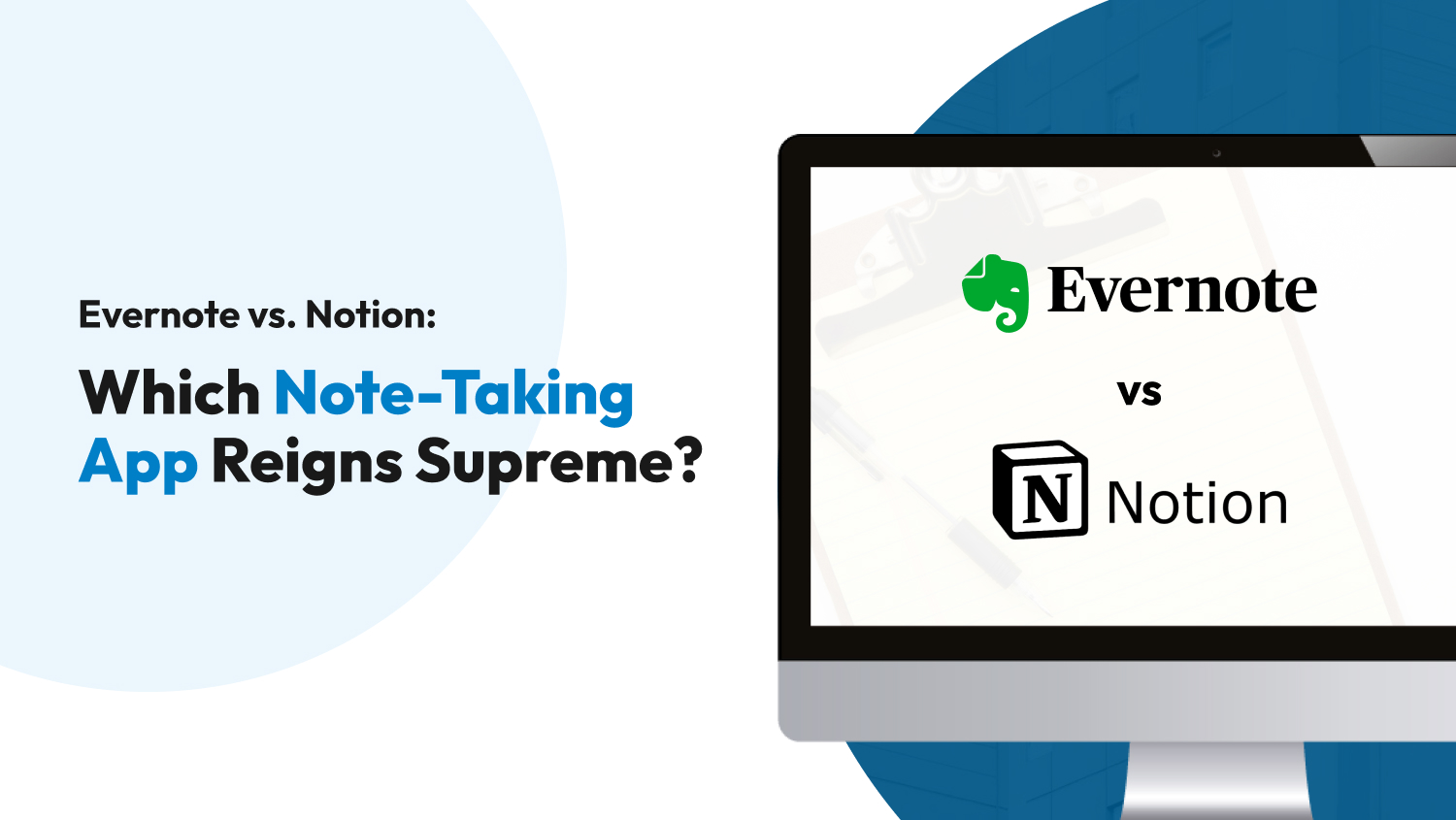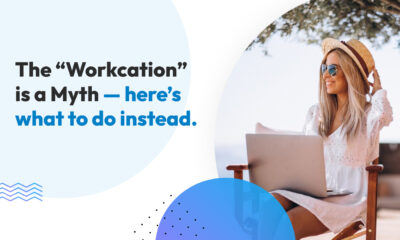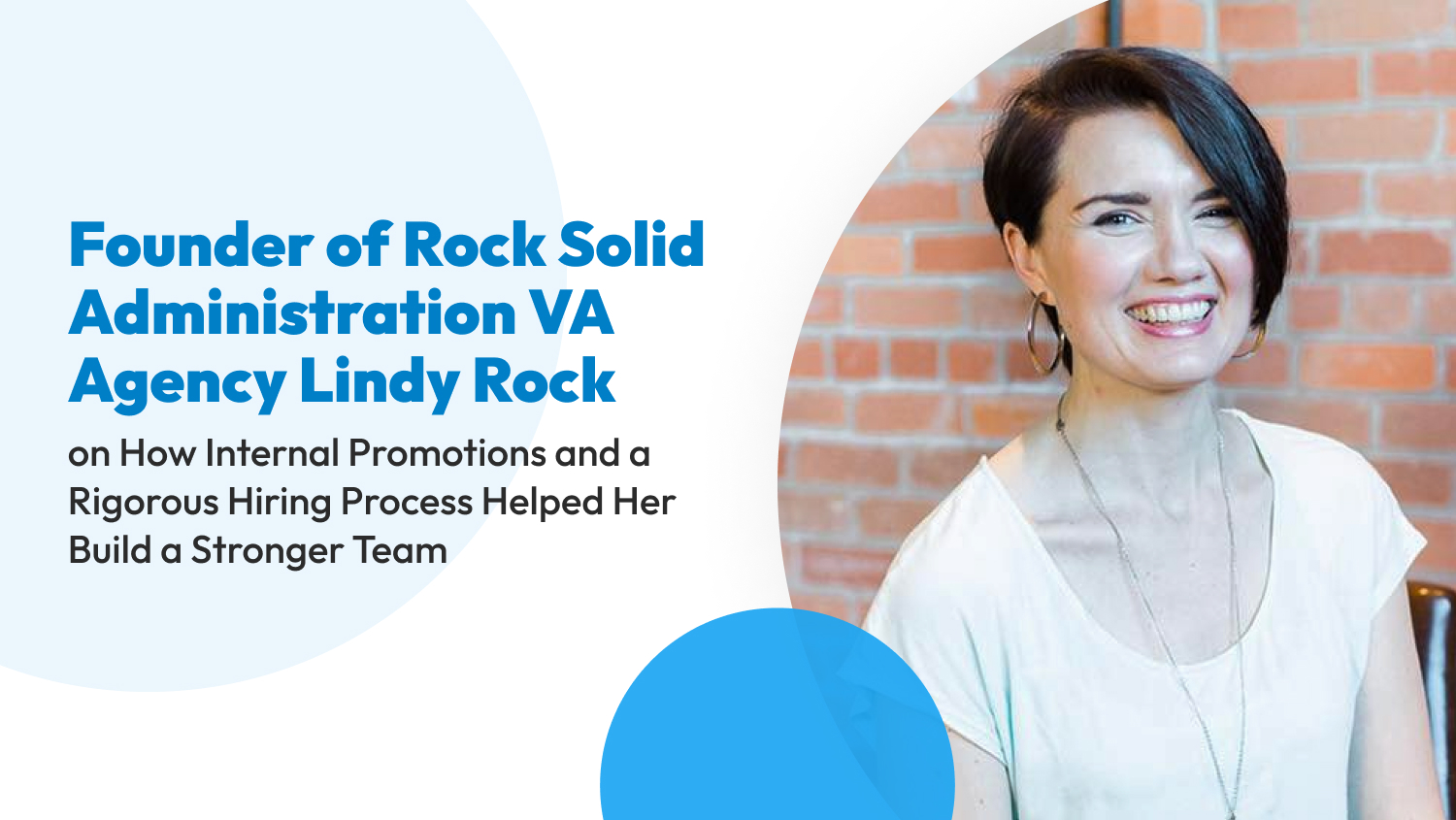Business
Evernote vs. Notion: Which Note-Taking App Reigns Supreme?
Whether it’s jotting down important customer information, meeting notes, or reminders, note-taking is a part of every entrepreneur’s daily life. Taking notes is a piece of cake — what isn’t is identifying a note-taking app that perfectly fits your preferences and business needs.
But don’t worry, we got you.
In this article, we’ll compare Evernote and Notion and explain why they’re two of the leading note-taking apps today. We’ll highlight the similarities and differences between these tools, hoping this information will help you choose one for your business.
Evernote vs. Notion: In a Nutshell
Evernote and Notion have many fundamental differences but share similar goals. The biggest difference between these two apps is that Evernote was built as an organizational note-taking app, whereas Notion is designed as an all-in-one workspace tool to help users organize knowledge, enable collaboration, and manage tasks.
Evernote has an easy learning curve as it takes out the complexity of learning and using a note-taking app. Besides helping you take digital notes, Evernote has ventured into task management. Users can do a lot with the app, ranging from creating reminders and daily notes to bullet journaling.
Although Notion is also a note-taking app, it’s different from Evernote in many ways. It’s the more modern of the two tools and has a more visual interface that allows for better customization. The app has tons of pre-made templates and offers multipurpose functionality that enables users to be more productive and get more things done.
Evernote vs. Notion: Which is The Best?
To determine whether Evernote or Notion is the better option, we’ll examine both apps to see how they compare. We’ll look into these apps based on the following features:
- Accessibility and Ease of Use
- File Size Limitations
- Integrations
- Pricing
- Search Features
- Security
- Storage

Accessibility and Ease of Use
Evernote is a highly accessible software available on desktops, web browsers, and handheld devices. It’s available on Android, iOS, Mac, and Windows devices.
The interface of Evernote is user-friendly, making it easy for users to adjust, even those who aren’t tech-savvy. It has become one of the most popular note-taking apps today because it’s ideal for professional and business use. Usability is also an essential facet of Evernote’s design language.
Adding notes in Evernote takes seconds, thanks to its drag-and-drop features. You can also capture images from any online source and record audio when using Evernote.
Notion is similar in accessibility to Evernote as it’s available on web browsers, desktop computers, and mobile phones. Even though it’s an all-in-one project management tool, getting started with Notion is easy once you’re familiar with its building blocks.
Notion uses visual building blocks that enable you to organize your text boxes, to-do lists, headings, thoughts, and more with a click of the mouse. With Notion, anyone, including first-time users, can start taking notes and organizing them minutes after accessing the app.
The winner: Notion and Evernote both win this category because they’re both available on various devices and are user-friendly.
File Size Limitations
Evernote offers more flexibility to its users when it comes to filing upload limitations and restrictions. Currently, Evernote users can upload files as large as 25 MB. This is ideal for individuals or teams that rely on long audio files, PDF files, graphics, and scanned documents.
Notion users enjoying its free plan have a limit of 5 MB per file upload. Remember, the standard file size of one audio song file ranges from 3 MB to 5 MB, which can be limiting for individuals who often record long audio clips or those who upload larger PDF files, images, and documents.
The winner: Evernote wins this category because it allows users to upload files 5x larger than those using Notion.
Integrations
Evernote supports integrations though they work differently than Notion. With Evernote, you can use any of the third-party apps listed as they’re built directly into Evernote’s core workflow:
Notion enables users to import and embed content into different blocks in an existing project. Presently, the following third-party apps are compatible with Notion:
It’s important to note that not all Google services can be used with Notion. For instance, you can’t integrate Google Docs with Notion because it already has its version of the same service built into its core.
The winner: Evernote and Notion deserve a win in this category for different reasons. If you want advanced options in terms of third-party integrations, Evernote is the better option. But if you’re more comfortable using a note-taking app with several features and has third-party apps within its core, Notion can help you get started.
Pricing
When purchasing any new app, it’s crucial to compare pricing. While some apps are free, others require ongoing premiums or payment upfront.
In this section, we’ll compare the pricing plans of Evernote and Notion to help you choose the best note-taking app for you.
| Evernote | Notion | ||
| Free | $0 | Personal | $0 |
| Personal | $7.99 per month | Personal Pro | $4 per month |
| Professional | $9.99 per month | Team | $8 per user per month |
| Enterprise | Custom pricing |
Evernote offers three plans with two paid plans steeper than Notion’s. On the other hand, Notion has four plans, including an Enterprise Plan, which Evernote doesn’t have.
The winner: In terms of price, Notion wins. Evernote’s priced plans are more reasonable for larger teams and corporate entities.

Search Features
Evernote users have access to a more advanced search feature within the app. With this feature, you can easily find any document or note you have saved. Here’s how Evernote users can enjoy the app’s search feature:
- Search for specific phrases or keywords included in the notes you’re looking for.
- Save searches to help you locate similar documents again in the future with just one click.
- Use Evernote’s advanced descriptive search feature to look for saved documents and notes using phrases like “notes with audio recordings” or “documents with images.” This simplifies and streamlines your search efforts, which is optimal when working with others or at a fast pace.
Notion offers a straightforward search feature to its users. With this, you can quickly search for notes using keywords and titles. With Notion’s quick find feature, simply enter the keywords you remember from your notes to locate the file within seconds. You can also utilize various sorting options when searching notes in Notion, namely:
- Best matches (most relevant based on the keywords you enter)
- Newest first (show the newest and most relevant documents first)
- Oldest first (show the oldest and most relevant documents first)
The winner: Notion has essential features that allow you to search files fast, but Evernote offers more advanced search options. By using Evernote’s search features, you can find documents at a faster rate than with Notion.
Security
Evernote relies on the Google Cloud platform to deploy its services. Google Cloud is one of the top-tier and most advanced online hosting solutions. Evernote’s security uses AES-256 encryption with Google Cloud.
Evernote uses Transport Layer Security or TLS security. TLS security offers users an additional layer of protection, which is highly beneficial since Evernote utilizes physical and cloud data centers.
Notion also relies on the TLS security setup with data centers that control the app. It’s deployed with a VPN and is currently hosted on Amazon’s Web Services or AWS.
Unfortunately, Notion doesn’t claim to encrypt data from end to end. It only encrypts data while data is in transit from one location to the next and when data is at rest or not in use.
The winner: Because Google Cloud is known for its iron-clad security and Notion doesn’t claim to provide end-to-end encryption, Evernote wins this round.
Storage
Evernote users enjoy a maximum storage upload limit of 60 MB per month under its free plan. Want more storage upload limit? Sign up for Evernote’s Personal Plan or Professional Plan to enjoy 10 GB or 20 GB of storage upload per month, respectively.
Notion provides unlimited storage, even for users under its free plan. However, file upload limits exist even when using Notion’s most advanced plans.
The winner: Ultimately, Notion wins this round.
Summary
After comparing Evernote and Notion, it’s time to look at everything in context before making any recommendations. Here’s how Evernote and Notion stack up:
| Features | Evernote | Notion |
| Accessibility and Ease of Use | 🏆 | 🏆 |
| File Size Limitations | 🏆 | |
| Integrations | 🏆 | 🏆 |
| Pricing | 🏆 | |
| Search Features | 🏆 | |
| Security | 🏆 | |
| Storage | 🏆 |
Evernote vs. Notion: What’s the Right Tool for You?
If you need a simple and straightforward note-taking app for your business, Evernote is the optimal option. It’s easy to set up, allows you to customize your dashboard in a few steps, and lets you create notes in an easy-to-grasp interface.
If you love to build and use a complex system of notes, you’ll enjoy Notion more. It does a better job of giving your projects a personal touch via its varied and modern templates.
But at the end of the day, choosing between Evernote and Notion should depend on what you’re looking for. Both tools have their own strengths, and the better option for you will always be the one that offers features ideal to your business’s needs and goals.