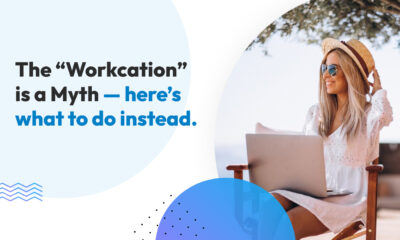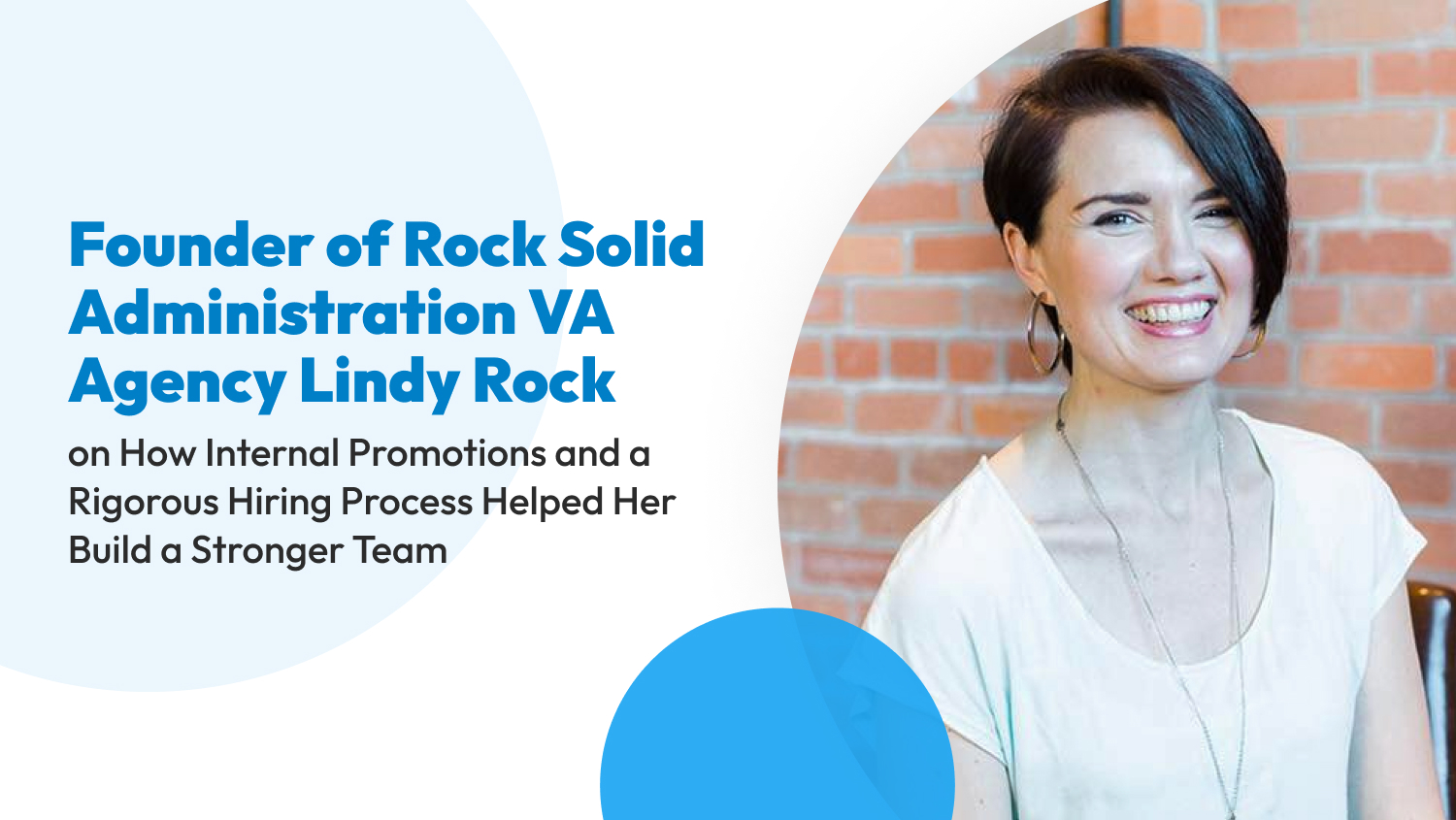Business
Slack vs. Discord: Choosing the Best Communication Tool for Your Business
Choosing the right communication tool is important as it impacts how teams work together. Narrow down your options by comparing the best tools today and assessing how these tools address your business’s recurring issues.
As more businesses continue embracing remote and hybrid work, choosing the right communication tool is more important than ever. There are many reasons why good communication is crucial for businesses, which is why you don’t want to invest in the wrong tool.
When businesses think of communication tools, they’ll immediately look into two of the most popular names in the industry: Slack and Discord. And we can’t blame them — Slack and Discord are excellent communication tools for businesses of all niches and sizes.
If you’re torn between Slack and Discord and are overwhelmed with what to choose, we’re here to help. This article will explore the similarities and differences between these tools to help you make a sound decision.
Slack and Discord in a Nutshell
At first glance, comparing Slack to Discord doesn’t make sense. It’s like comparing apples to oranges in terms of branding because the two have different demographics.
Slack is all-in on business, branding itself a “digital HQ.” On the other hand, Discord is particularly popular in the gaming industry and aims to serve online communities. These tools have little overlap in terms of categories, right? But peel away branding, and you’ll see why they’re not too different. In fact, these tools look similar when you move past their home pages.
Slack and Discord have left sidebars full of icons, depending on the group of people you want to talk to. Aside from that, both tools also display a list of channels, your current conversations, and a right sidebar.
The similarities don’t stop there. Slack and Discord allow teams to set up different channels for text conversations and support video and audio calls.
Although they’re similar in many ways, they’re not interchangeable. Slack and Discord have their strengths and weaknesses, reflecting the users they’re best suited for.

Slack Vs. Discord — Let The Battle Begin!
Slack and Discord have many differences. We’ll delve into some of them in this section, so you can determine which one best suits your business’s needs, goals, and budget. We’ll compare the two platforms using the following criteria:
- Audio Calls
- File Sharing
- Integrations
- Interface
- Pricing
- Video Calls
Audio Calls
Does your team regularly have audio calls? If so, ensure that the communication tool you’re eyeing supports this feature. Fortunately, both Slack and Discord allow audio calls.
Slack’s voice-calling features vary per plan. For example, you can only have one-on-one voice calls under Slack’s free plan. With paid plans, you can call up to 15 users simultaneously.
Audio calls are Discord’s bread and butter. Even if you only use Discord’s free plan, you can add up to 15 users per call. Participants increase to 5,000 users once you sign up for Discord’s Nitro and Nitro Classic plans.
Discord also has a Push-to-Talk feature, which mutes people to prevent them from interrupting the calls. This is beneficial for calls with several participants.
Winner: Discord, as it allows you to host more people while keeping the discussion on track with its Push-to-Talk feature. If you’re looking for a communication tool with voice-calling functionality, Discord is the best option.
File Sharing
Teams need file-sharing features in their communication tool. This feature allows teams to send and receive documents in seconds, saving everyone time and effort.
When using Slack, you can share files from your computer or Google Drive. When uploading a file from your device, you can share up to 1 GB at a time.
The storage capabilities of Slack are plan-dependent. Under its free plan, you can store up to 5 GB, while paid plans let you store up to 10 GB.
Discord also allows you to share files from your device through direct messaging and text-based channels. Discord users have unlimited file storage, but sharing is limited. On Discord Free, you can share files up to 8 MB and 100 MB in Discord Nitro and Discord Nitro Classic.
Winner: For teams that share files all the time, choosing Slack is the best way to go. It allows users to share larger files and various Google Drive documents.
Integrations
Integrations are essential to creating harmony in your team’s communication channels. Through integrations, you can connect other business apps to your chosen communication tool and enhance its existing features.
Slack’s integrations are called “apps.” Its apps are geared towards work and productivity, with over 2,4000 apps, including Dropbox, Asana, Zoom, and ClickUp.
Under Slack Free, you can integrate up to ten apps simultaneously. This number becomes unlimited with any of Slack’s paid plans. Remember that some apps require a subscription fee, so look out for them when choosing what to use alongside Slack.
Discord calls its integration “bots.” These bots are often created by third-party users looking for specific features. For instance, some Discord bots are designed for gaming, while others are to enhance the voice and video call features of Discord.
Some of Discord’s most popular bots are Sesh and Simple Poll.
Winner: Slack is the clear winner of this round. It has more integration options, making it ideal for different teams.
Interface
One of the reasons you should compare Discord and Slack’s interface is that it affects how you interact with your team. Aside from being loaded with features, an effective social messaging platform must be usable and intuitive.
Slack’s interface is built around its main chat window. To open a private chat, group, channel, or thread, you need to click the buttons found on the left-hand side of your screen. On the right-hand side, you’ll find buttons under the Details tab. With these buttons, you can search messages, start calls, locate files, and add people to chats.
Simplicity is one of Slack’s biggest strengths. This tool looks clean and easy to use, making it an excellent option for teams who aren’t tech-savvy and struggle to acclimate to new software. Slack’s interface is also customizable — choose between eight preset themes or make a custom theme.
Discord’s interface is slightly more complicated than Slack, but it is still built around the main chat window with servers and contacts listed on the left. You can see who’s online and active on the right side of the chat window.
Discord offers two themes: light and dark. Don’t like the options available? Fret not because Discord bots like BetterDiscord allow you to customize the platform using different colors, fonts, and themes. Moreover, a recently-added feature allows Discord Nitro subscribers to edit their theme directly.
Discord’s biggest strength is its on-screen features. Discord’s main screen shows active voice and video chats in your services, new messages received, and who’s online.
Winner: Slack wins this round because it’s customizable but remains easy to use.
Pricing
Slack and Discord offer a freemium pricing model that allows users to choose between a free or a paid plan with extra features. In this section, we’ll break down the pricing of both tools.
| Plan | Slack | Discord |
| Free | $0 | $0 |
| Standard | $6.67 per month per user | $4.99 per month per user |
| Plus / Nitro | $12.50 per month per user | $9.99 per month per user |
| Enterprise | Custom pricing | N/A |
Under Slack’s Free plan, you can search up to 10,000 messages, share files, enjoy one-on-one voice and video calls, and connect to up to 10 apps. Discord’s Free plan offers screen sharing, unlimited message history, unlimited server storage, up to 8 users per video call, and up to 5,000 concurrent users.
Winner: Discord’s free plan has more capabilities than Slack’s. Its priced plans are also cheaper than Slack.
Video Calls
Video calls have become a need among businesses today. Slack and Discord support video calls, but their call features are distinct.
Slack’s video call features are plan-dependent. Under Slack’s free plan, you can only add two users (you and another user), while you can have up to 15 users at once if you sign up for the paid plans.
The video functionality of Slack is simple, and you can integrate Zoom into your channels to enjoy more advanced features. Slack’s video calls also have screen-sharing features, which are highly beneficial for meetings.
Similar to Slack, Discord’s video call features are also plan-dependent. With Discord Free, you can have eight people on a call at once, which increases up to 25 people if you’ve signed up for its paid plans.
Discord’s video calls have a simple layout but offer plenty of features, namely screen-sharing, noise suppression, echo cancellation, and Push-to-Talk.
Winner: Discord wins this round because of its robust chat features. It allows you to host bigger meetings and gives you access to tools that can enhance the quality of your calls.

Summary
See how Slack and Discord perform head-to-head by going through the table below.
| Feature | Slack | Discord |
| Audio Calls | 🏆 | |
| File Sharing | 🏆 | |
| Integrations | 🏆 | |
| Interface | 🏆 | |
| Pricing | 🏆 | |
| Video Calls | 🏆 |
Slack vs. Discord: Which Should You Choose?
Comparing Slack and Discord is no easy feat, as both apps are easy to use and suited for teams. But remember that each tool is better suited to a slightly different audience.
If you’re looking for a more professional direct messaging app and want collaboration tools and third-party integrations, go for Slack. But if you’re after a more casual platform that lets you join online communities and make easy audio calls, Discord is a better option.
But as always, our advice is to take a closer look at your business’s needs and use that to decide which communication tool to use. Remember, the tool you choose should benefit your business.