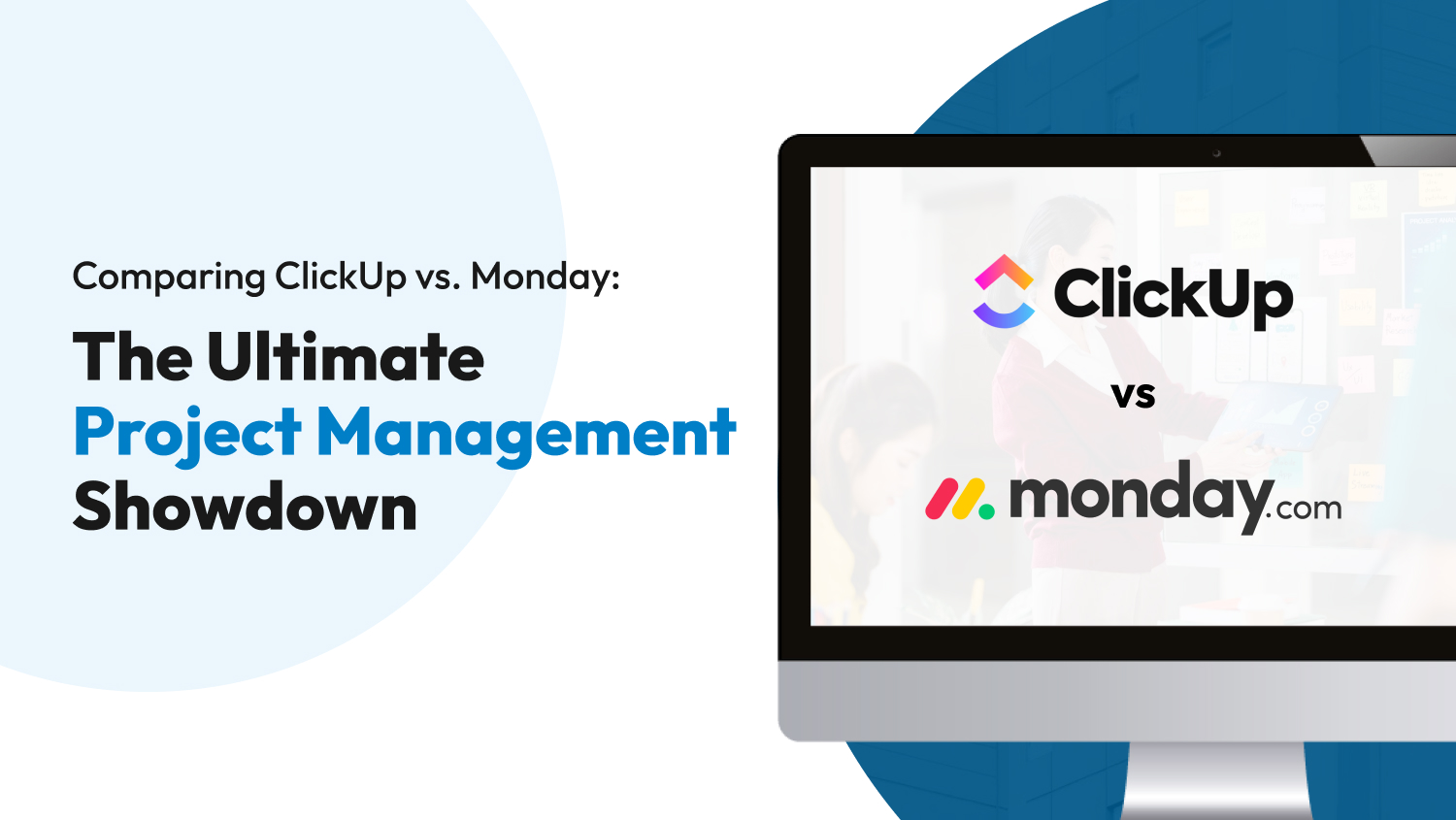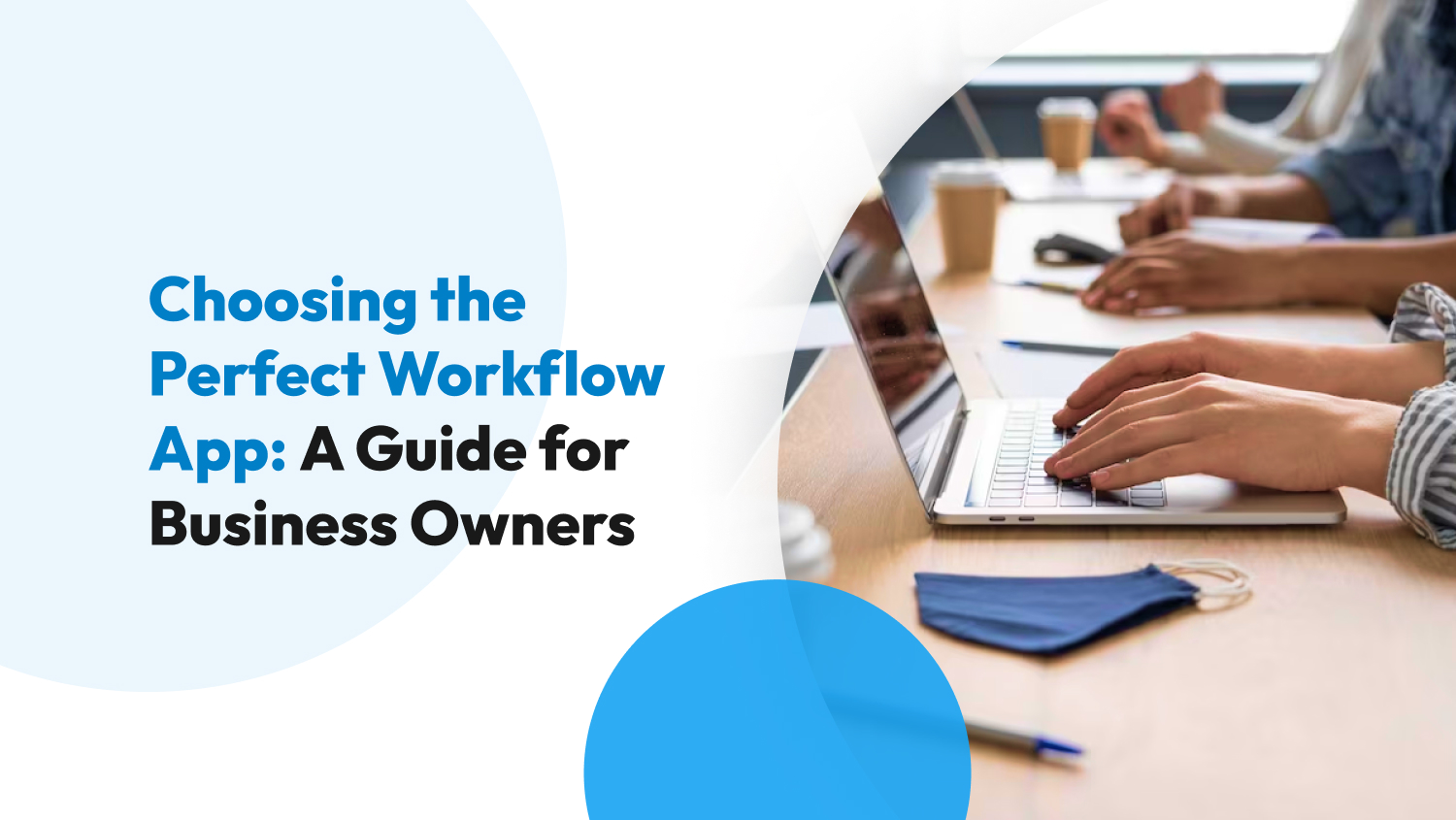Project Management
Comparing ClickUp vs. Monday: The Ultimate Project Management Showdown
Businesses have unique needs, meaning the tools they need for success also differ. The one-size-fits-all approach doesn’t work when choosing project management software, so carefully assess your business’s needs to end up with a tool that matches.
As the world embraces remote and hybrid setups, it’s crucial for businesses to find newer, more effective ways to organize tasks, communication, and teams. Project management tools, like ClickUp and Monday, make it easier for businesses to complete these tasks and do more.
ClickUp and Monday are software-as-a-service or SaaS companies that allow users to track and manage different projects. Both are highly acclaimed in project management because of their project and workflow management features, which businesses operating in offices, fields, or remotely can easily use.
But which of the two best fits your business? Read on to determine the differences between ClickUp and Monday.
ClickUp vs. Monday: Why Businesses Choose One Over The Other
ClickUp markets itself as an “all-in-one” productivity solution that aims to replace other apps. Its features include various project management tools, like time tracking, custom exporting, and milestones. It also has features for collaboration, organization, and product planning.
Monday offers similar features and has a simple, intuitive layout. With Monday, users can streamline their workflow based on their quickly-changing needs. As a result, teams are free from manual work and able to connect with others in a collaborative workspace.
ClickUp vs. Monday: A Head-To-Head Comparison
Now that you have a general overview of how ClickUp and Monday work, it’s time to look closer at their features. While most of their features overlap, ClickUp and Monday have unique capabilities, making them appealing and suitable for specific users.

Analytics and Reporting
The project management tool you choose should have reporting features to help you determine the success of your projects and track the performance of your team members.
ClickUp is one of the most well-loved project management tools today because of its ability to deliver in-depth reports. It has a “Reporting” page where you can see different data, like the amount of time each team member spends on tasks and who is ahead of their due dates.
ClickUp offers customization to its reports, as well. You can change the time frame of the report and generate reports based on the performance of individual team members. You can also make graphs and charts, making it easier to digest and understand data. However, you can only use ClickUp’s advanced reporting features when you sign up for its paid plans.
With Monday, you can see a chart overview of essential metrics, but you’ll be limited when it comes to insights about your team’s performance and individual reports. Fortunately, charts on Monday are easy to understand and customizable in some way.
The winner: ClickUp because of its advanced analytics and reporting features.
Automation
Both ClickUp and Monday offer automation tools. With these features, you can save time and effort from completing manual tasks.
ClickUp offers pre-built actions and triggers to expedite your project management process. You can choose from several pre-built automations or create “if-this-then-that” types of automations yourself.
The automation environment in ClickUp is straightforward. You just need to add something to the “When” tab to set which elements will act as triggers to your workflows. After choosing a trigger, you can determine what happens next by setting it in the “Then” tab.
Monday also has a host of pre-defined automation triggers and actions, which help streamline your work. Similar to ClickUp, Monday has several pre-built automated actions ready for use. You can also make your own automation recipes from scratch. Use these automations to move items between boards, assign tasks, send reminders to team members, and more.
With Monday, you can set up dependencies between different items on boards and create for them. For example, you can set team members to receive an email when a new task is added to their boards.
The winner: It’s a tie because the automation features available on ClickUp and Monday are similar. It’s difficult to choose one winner — both tools didn’t disappoint in this category.
Dashboard
Choosing a project management tool should always include checking the dashboard of your options. This is an essential consideration because it affects how easily teams can adapt to the tool and integrate it into their daily routine.
ClickUp has a highly customizable dashboard, which you can arrange depending on your needs and preferences. Here, you can access a calendar that displays all of your projects arranged based on due dates. The platform also displays your to-dos in a list or Kanban board.
Everything is straightforward and clean in ClickUp’s dashboard. It has tags to show you which tasks are assigned to team members and uses a color-coded system to indicate the urgency of each task. For example, orange tasks should be prioritized over green tasks, and so on.
Monday’s dashboard is similar to ClickUp as it has clean elements and allows you to organize tasks based on “boards.” Monday helps new users get started as it’ll guide you through basic stages, like setting up your account and customizing your board.
Similar to ClickUp, Monday is customizable and allows you to drag and drop widgets, like mini calendars and the status overview of your pending projects. Monday doesn’t offer the same level of flexibility as ClickUp but still provides a seamless experience, even for new users.
The winner: Monday wins this round because it offers more guidance for beginners and is easier to learn due to its limited amount of features.
Integrations
ClickUp and Monday are already powerful on their own. However, many businesses need to use third-party systems and tools to maximize a project management platform.
ClickUp is an extremely flexible project management tool. It supports integrations with over 1000 third-party tools, like Outlook, Dropbox, Google Drive, and many others. You can also access connections through Zapier when using ClickUp.
Monday provides native integration with different CRM software providers, marketing services, software development tools, and more. Integrations are available for almost every tool available today — from Microsoft Teams and Dropbox to SalesForce and Jira.
The winner: It’s a tie because both tools offer various integrations.
Pricing
Pricing shouldn’t be the only thing to consider when choosing a project management tool, but it’s an important consideration for many businesses.
| ClickUp | Plan | Monday | Plan |
| Free Forever | $0 | Free Forever | $0 |
| Unlimited | $5 | Basic | $8 |
| Business | $12 | Standard | $10 |
| Business Plus | $19 | Pro | $16 |
| Enterprise | Custom-made, requires users to contact customer support | Enterprise | For more streamlined pricing, teams need to contact Monday |
As you can see, the pricing between ClickUp’s and Monday’s paid plans is almost the same. The main difference is that ClickUp has more features even on its cheaper plans. By signing up for its Business Plan, you can already get the complete ClickUp experience and enjoy essential project management tools, such as time-tracking and custom report exporting.
When it comes to Monday, you need to sign up for its Pro Plan to get a complete experience of the platform. This plan opens you to Monday’s most essential features, like its time-tracking features and chart view reporting.
The winner: ClickUp because its paid plans are cheaper but offer more features.

Task and Project Management
ClickUp has powerful task management tools, enabling users to assign several team members any tasks and share project updates through comment threads. ClickUp also allows users to organize tasks using different views, like calendar views, Gantt charts, and more. It also has a workload view available in all its plans, although limited in the Free and Unlimited plans.
Monday is a flexible platform where users can customize and manage tasks depending on their needs. Essential project components, like tasks, deadlines, and assignees, can be organized into different view options, like Kanban boards, calendars, maps, or charts.
Under Monday’s Pro and Enterprise plans, you can access its workload view, which displays each team member’s assigned tasks and deadlines. This helps prevent overloading members with too many tasks.
The winner: Although similar in this category, ClickUp wins because it offers more functionality for less money. In ClickUp’s Free plan, you can choose from three different views (calendar, Kanban, and list) and have access to workload monitoring. Monday only offers one view under its Free plan (Kanban) and doesn’t include workload monitoring.
Summary
At a glance, ClickUp and Monday might seem similar. But when compared based on certain features, you can see that each tool is actually different from the other.
| Features | ClickUp | Monday |
| Analytics and Reporting | 🏆 | |
| Automation | 🏆 | 🏆 |
| Dashboard | 🏆 | |
| Integrations | 🏆 | 🏆 |
| Pricing | 🏆 | |
| Task and Project Management | 🏆 |
ClickUp vs. Monday: Which is Best For You?
Although it’s overwhelming to use at first, ClickUp has features ideal for businesses, teams, and freelancers. It gives access to tutorials to help you navigate through the tool and is available on different platforms, so you can make and keep track of projects wherever and whenever.
Monday offers many great features, plus it’s user-friendly and straightforward. So, if you want an easy learning curve for you and your team, go with Monday. It offers enough features to make project management easier and has integration options with other software and tools.
ClickUp and Monday are excellent tools for project management. The decision on what to use depends on how your teams work and what type of goals they want to achieve.