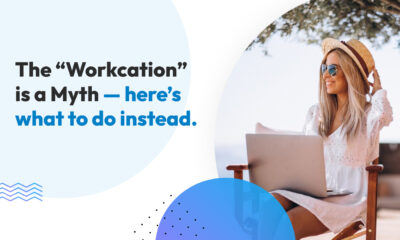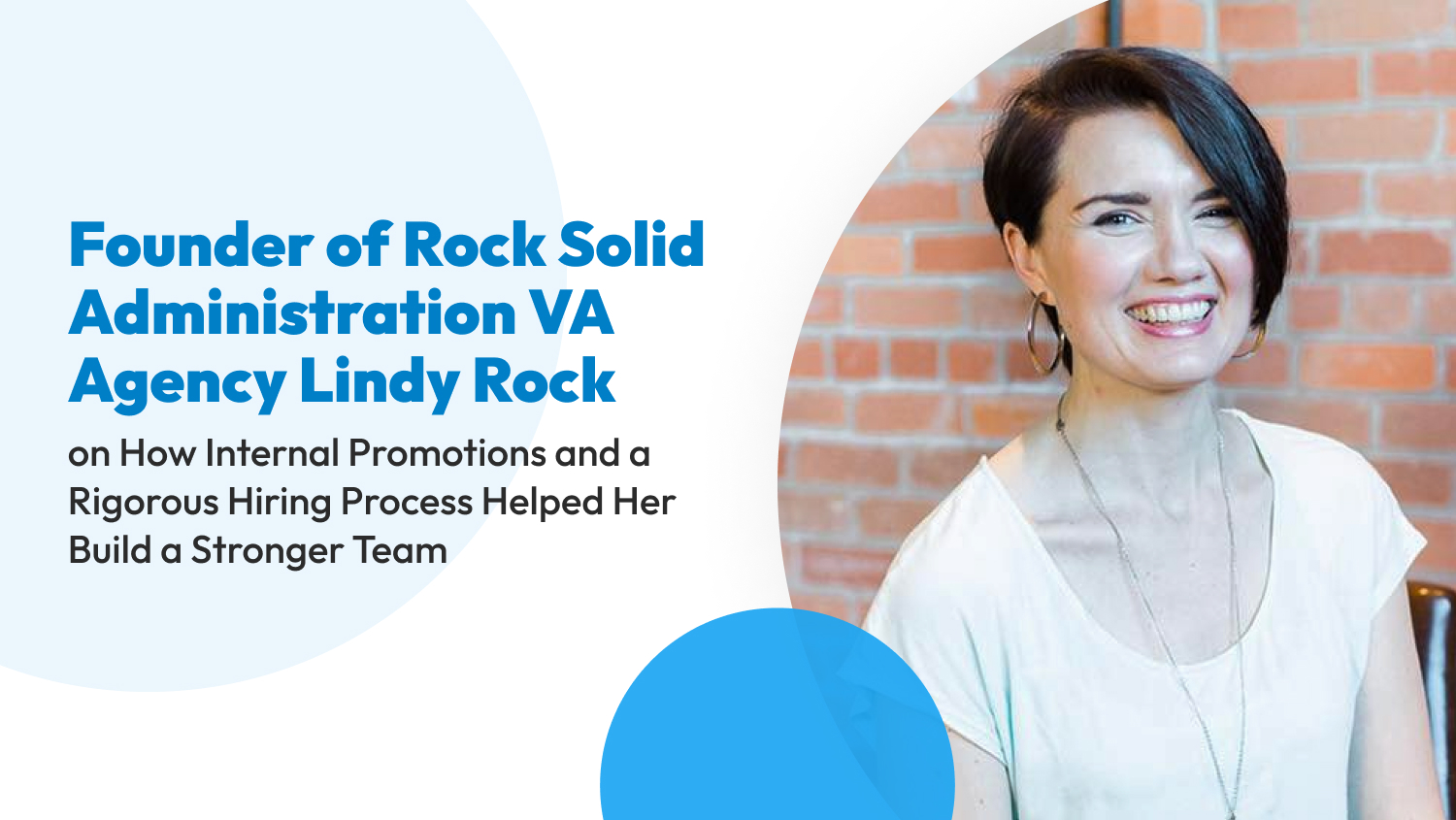Business
Zoom vs. Teams: Which Video Conferencing Platform is Best for Your Business?
Since the pandemic hit, working from home has become more popular. This shift brought more platforms into the light — like Zoom and Microsoft Teams. They allow you to communicate with individuals in and outside of your business, intending to make communication channels as accessible and seamless as possible.
While working from home is different from working in an office, platforms like Zoom and Microsoft Teams have features that emulate this experience as much as possible. But between the two, which platform comes out on top? Which one is the best for your business?
We’ll compare Zoom and Microsoft Teams, including their key differences, limitations, and cost. We’ll cover everything you need to know about these tools, so you can easily determine which fits your business’s needs best.
Zoom vs. Teams: A Detailed Comparison
Zoom has exploded in popularity in recent years because more businesses embraced hybrid and remote work. Zoom lets small- and medium-sized businesses host and participate in video conference calls in the quickest and easiest way possible. It also has features for group chats, private chats, team collaboration, and meetings with up to 500 participants.
Microsoft Teams is considered the ultimate conference call software for businesses that often need to host large meetings. It can support meetings with up to 300 participants, virtual broadcasts with up to 10,000 users, and webinars with up to 1,000 attendances.

Zoom vs. Teams: Which One is Better?
Zoom and Microsoft Teams feature a comprehensive set of functionalities allowing businesses to seamlessly facilitate everything from presentations to virtual meetings and large virtual events.
To help you decide between the two, we’ll compare them in terms of the following:
- Integrations
- Max Participant Capacity
- Meeting Length
- Pricing
- Security
- User Interface
Integrations
With almost 2,500 integrations with leading apps from a wide range of categories, Zoom empowers teams from different industries of all sizes in formulating a dynamic and productive workspace experience. Some apps it supports are ClickUp, Slack, and Asana.
Microsoft Teams only offers around 700+ third-party app integrations. But it comes within a powerful Microsoft 365 Business suite of applications, which includes Access, Outlook, Yammer, Stream, Planner, and more. Because of this, you won’t have any problems streamlining your own or your team’s workflows and processes on a single dashboard. For instance, you can schedule meetings in Microsoft Teams via your Outlook calendar.
Aside from Microsoft apps, Microsoft Teams also integrates with different third-party apps, from MailChimp and Jira to Asana and Trello. Microsoft Teams supports an extensive third-party app directory that helps you improve productivity whether you’re working in a hybrid, remote, or in-office setting.
The winner: Looking at the number of apps it supports, it’s clear why Zoom deserves to win this round.
Max Participant Capacity
Regarding the maximum participant capacity, there’s a similarity between Zoom and Microsoft Teams. Generally, their maximum participant capacity is plan-dependent.
Zoom and Microsoft Teams’ free plans allow users to host group meetings with up to 100 participants, ideal for small and mid-sized teams with a shoestring budget. The cheapest paid plans of both platforms enable you to host virtual events with up to 300 participants, while their most expensive plans support up to 500 participants.
If you need to accommodate larger audiences, Zoom lets you pay for a Large Meeting add-on priced at $600 per year. With this, you can extend your meeting participants to 1,000.
You can enjoy the same when you sign up for Microsoft Team’s Enterprise Plan. Under this plan, you can host meetings with a maximum of 1,000 participants.
The winner: Both platforms are similar, so we’ll declare this round a tie.

Meeting Length
Often host long meetings? Platforms with a limited meeting duration might be a deal-breaker. After all, no one wants to restart a meeting once you’re suddenly cut off mid-sentence.
In Zoom, you can host group meetings of up to 40 minutes for free, whereas Microsoft Teams limits free meetings to 60 minutes. This is a major drawback for Zoom, considering that most virtual meetings last 45 minutes to an hour. You can choose to restart the meeting, but this can be detrimental to your productivity and team collaboration efforts.
Fortunately, both platforms offer paid plans, which allow you to have uninterrupted group meetings for up to 30 hours. And while Zoom enables unlimited one-on-one meetings in all its plans, Microsoft Teams lets you enjoy free 30-hour meetings for a limited time.
The winner: Microsoft Team wins this round because it has a more generous free offer than Zoom.
Pricing
Price is an important factor when choosing a tool for your business. Here, we’ve included charts to break down what you get from Zoom and Microsoft Team’s plans.
Let’s start with Zoom. Aside from its free plan, Zoom offers three paid plans. The chart below shows the key differences among its plans.
| Zoom Basic | Zoom Pro | Zoom Business | Zoom Business Plans | Zoom Enterprise | |
| Price | $0 | $149.90/year per user | $199.90/year per user | Custom quote | Custom quote |
| Group Meeting Max Duration | 40 minutes | 30 hours | 30 hours | 30 hours | 30 hours |
| One-to-One Meeting Max Duration | 30 hours | 30 hours | 30 hours | 30 hours | 30 hours |
| Max Participant Capacity | 100 | 100 | 300 | 300 | 500 |
| Large Meeting Add-On | No | Yes | Yes | Yes | Yes |
Microsoft Teams also has a free plan and four paid plans. Note that Office 365 E3 is the only plan that allows you to host large events. To learn more, take a look at the table below:
| Microsoft Teams | Microsoft Team Essentials | Microsoft 365 Business Basic | Microsoft 365 Business Standard | Office 365 E3 | |
| Price | $0 | $4/month per user | $6/month per user | $12.50/month per user | $23/month per user |
| Group Meeting Max Duration | 60 minutes | 30 hours | 30 hours | 30 hours | 30 hours |
| Max Meeting Participant Capacity | 100 | 300 | 300 | 300 | 500 |
| Office Apps and Services Included (in Addition to Teams) | None | Outlook and Skype contact import | Exchange, OneDrive, Sharepoint, and mobile and web versions of Word, Excel, and Powerpoint | Exchange, OneDrive, SharePoint, Outlook, Word, Excel, PowerPoint, Publisher (PC only), Access (PC only) | Exchange, OneDrive, SharePoint, Outlook, Word, Excel, PowerPoint, Publisher (PC only), Access (PC only) |
| Personal File Storage and Sharing with OneDrive | – | 10 GB per user | 1 TB per user | 1 TB per user | Unlimited |
| Host Online Events | – | – | – | For up to 10,000 |
When comparing Zoom’s and Microsoft Teams’ free plans, Zoom’s only advantage is its breakout rooms and filters. However, it limits free group meetings to only 40 minutes and doesn’t offer cloud storage.
Under Microsoft Team’s free plan, you can enjoy 60-minute calls with up to 100 participants, 5 GB of cloud storage, noise suppression, file sharing, and team polling.
The winner: Microsoft Teams wins this round as it offers more features even under its free plan, and its priced plans are cheaper than Zoom.
Security
The communication and collaboration tool you’ll use should be reliable and secure. Admin controls, data encryption, and compliance with security protocols and policies are paramount in keeping your conversations private and your virtual experience safe.
One widespread Zoom security concern during the pandemic is the Zoombombers. These malicious users join Zoom meetings to show disturbing or explicit images. Although CEO Eric Yuan has already apologized for the platform’s security lapses and added several security features, Zoom might take some time to recover from these issues.
Presently, Zoom uses 256-bit TLS and AES-256 encryption, end-to-end encryption, numerous layers of protection, and improvements to better control who can join virtual events.
Microsoft Teams is backed by Microsoft’s advanced security features, including two-factor authentication on all plans, end-to-end encryption, admin controls, and ISO and IEC 27001 compliance.
The winner: Microsoft Teams wins this round because it has more advanced security features.

User Interface
Most users prefer a clean and simple interface in their video conferencing platform. Whether you’re tech-savvy or not, an easy-to-use platform simplifies your team’s communication and collaboration.
Zoom is known for its simple and easy-to-use interface. It has a sizable gallery of virtual images and video backgrounds, plus excellent customization options, including different filters for lighting and appearance.
Microsoft Teams combines video conferencing, chat, and other Microsoft 365 productivity and collaboration tools in one dashboard. First-time users will likely feel overwhelmed navigating through different options, but everything is neatly organized in a simple and simple layout.
Zoom and Microsoft Teams include a tiled layout and other useful options which allow you to customize your meeting view. Both platforms feature a large gallery view and options to spotlight and pin participants present during meetings.
The winner: Because Zoon and Microsoft Teams have user-friendly and intuitive interfaces, we declare this round a win for both.
Summary
In the match between Zoom and Microsoft Teams, Microsoft Teams wins. Zoom is recognized and loved for its extensive list of integration and user-friendly interface, but it can’t beat the collaboration functionality of Microsoft Teams.
| Feature | Zoom | Microsoft Teams |
| Integrations | 🏆 | |
| Max Participant Capacity | 🏆 | 🏆 |
| Meeting Length | 🏆 | |
| Pricing | 🏆 | |
| Security | 🏆 | |
| Support | 🏆 | 🏆 |
| User Interface | 🏆 | 🏆 |
Zoom vs. Microsoft Teams: Making the Best Decision
Although the article declares Microsoft Teams as the winner, Zoom is still a viable option for video conferencing. Aside from being a popular solution in the market today, Zoom has excellent video conferencing features for individual users and teams.
Microsoft Teams, on the other hand, appeals more to bigger teams because of its affordability and security features. Plus, it has the entire Microsoft 365 platform as an advantage many users consider critical when choosing a platform.
At the end of the day, the choice is yours. Remember, you should choose a video conferencing platform that suits the needs and goals of your business. If you’re still looking for other options, consider checking our article on Google Meet vs. Zoom.