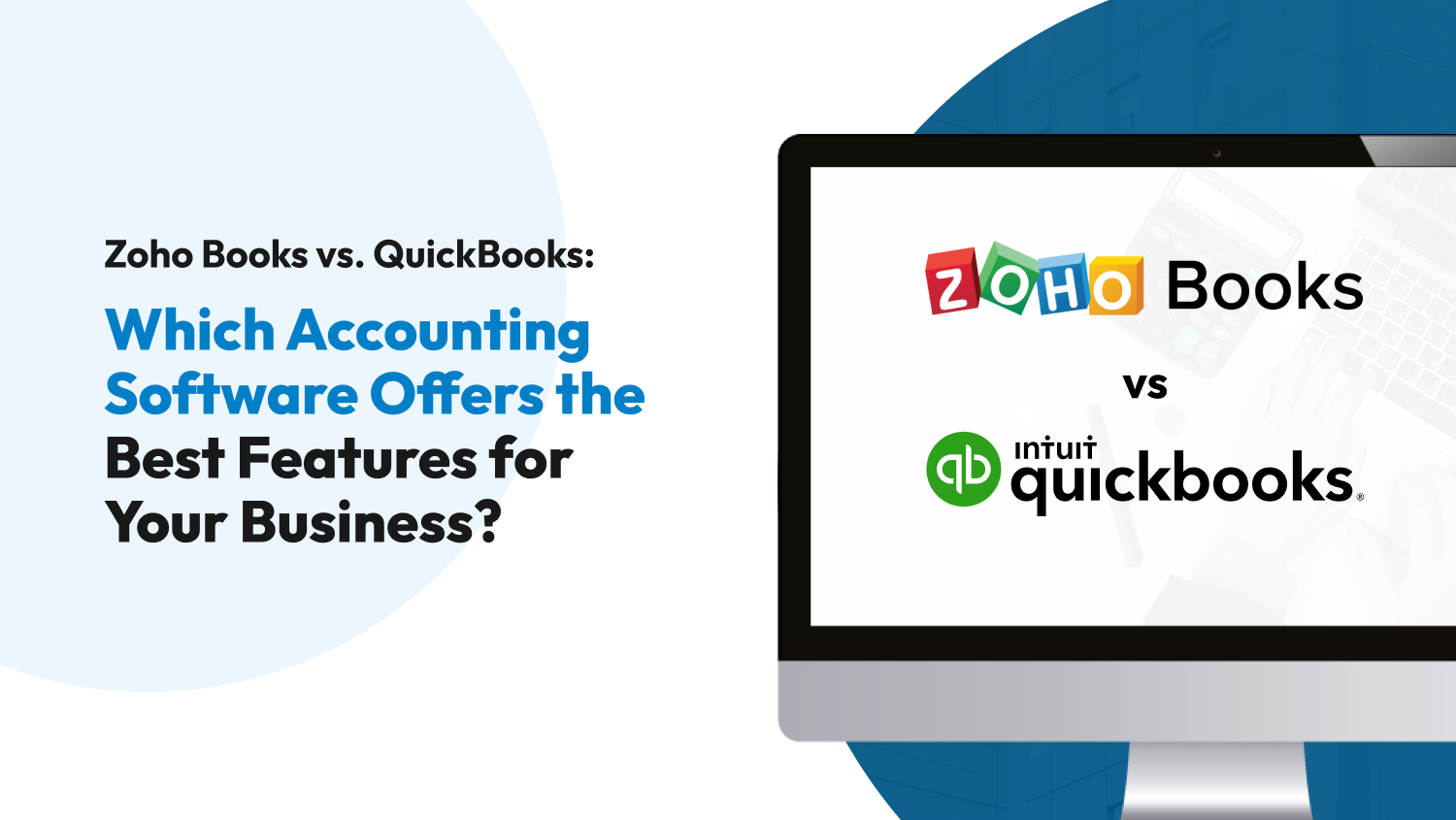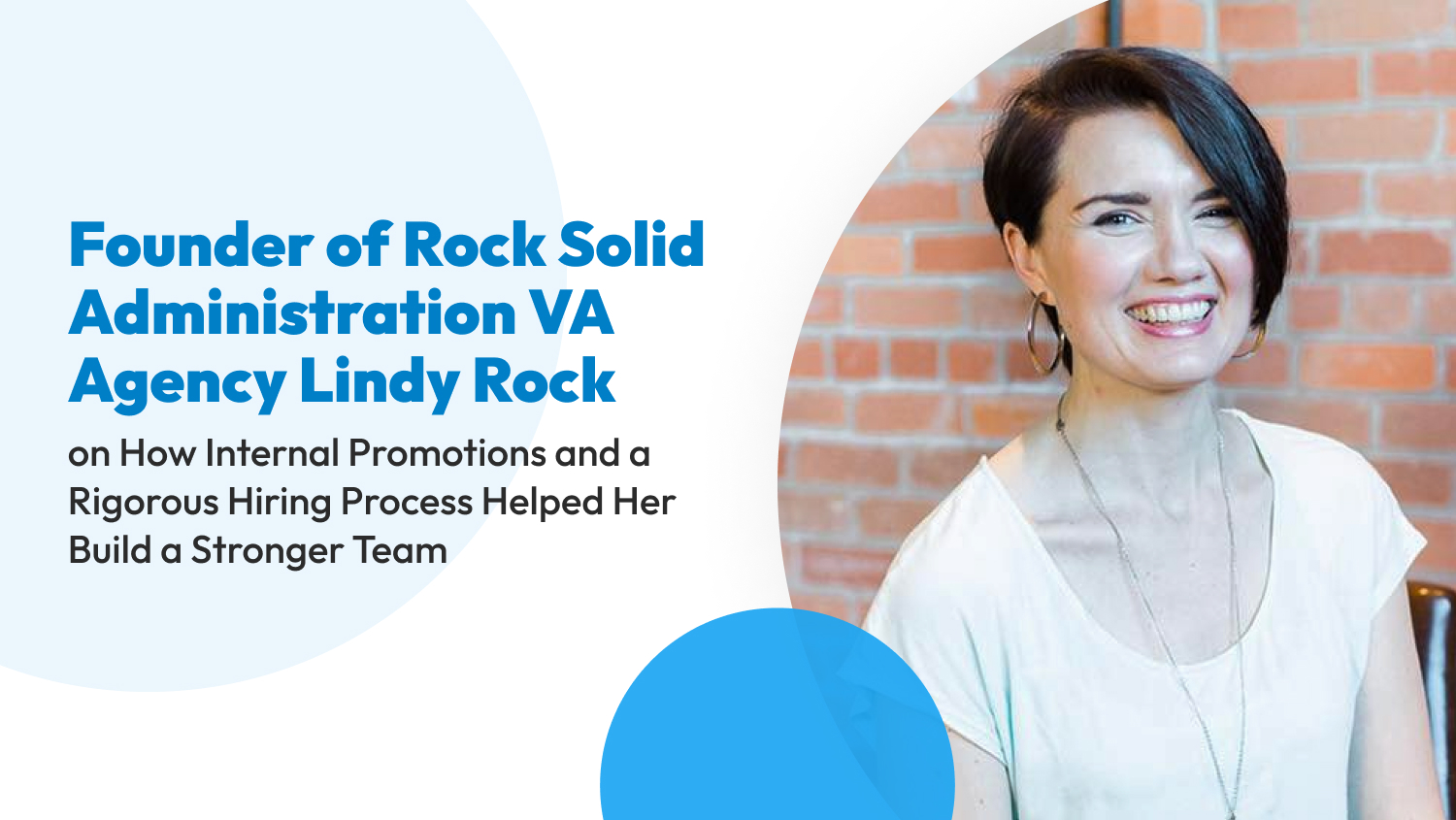Business
Zoho Books vs. QuickBooks: Which Accounting Software Offers the Best Features for Your Business?
Managing your business’s finances is a critical ingredient to your entrepreneurial success. No matter what industry your business is in or the type of audience you cater to, accounting is important. It helps you track income and expenditures, aids with statutory compliance, and provides the government, investors, and management quantitative financial information, which can be maximized to make sound business decisions.
Zoho Books and QuickBooks are two of the most widely-used cloud-based accounting platforms among businesses, startups, and freelancers. We’ll compare the two so you can learn more about their features and decide which one is the best option for you.
Zoho Books vs. QuickBooks: A Quick Summary
Zoho Books helps individuals and small business owners efficiently manage their finances. It allows users to generate reports, track expenses, monitor their profit margins, and more. It comes with many features: expense tracking, invoicing, and payroll.
On the other hand, QuickBooks has been around since 1998 and offers different versions with different prices and features that fit every business’s needs. It provides payroll services and other adds-on, like CRM and inventory management tools.
Zoho Books and QuickBooks have a suite of business management and accounting tools, including tax support, project management, payroll processing, and mileage tracking. The most significant difference between the two all boils down to cost — Zoho Books offer cheaper plans than QuickBooks.
Zoho Books vs. QuickBooks: Which Tool Wins?
Zoho Books and QuickBooks each bring something to the table, but which tool is right for your business’s needs and goals? From ease of use and customer support to invoicing and reporting, we’ll discuss it all to help you choose the best accounting software for your business.
- Customer Support
- Ease of Use
- Integrations
- Invoicing
- Reporting
- Smartphone Applications

Customer Support
Worried about getting stuck when learning a new accounting tool? Fret not because both Zoho Books and QuickBooks offer excellent customer support, which includes various online resources and FAQs. Both also provide great in-app help functionalities.
Zoho Books has its own Zoho Academy, where you can access self-help articles online, including Quick Reads for tips on maximizing the software and downloadable workbooks that address issues commonly faced by first-time users.
Zoho Books has no chat support but compensates by offering email and phone support available 24/7. Although some users report this service as rough at times, you can still expect to receive support from the brand whenever needed. QuickBooks, on the other hand, offers live chat and phone support but is only available during business hours.
QuickBooks’ huge advantage in terms of customer support lies in its huge community of bookkeepers and accountants experienced and trained in using QuickBooks. It has training and certification programs, so your accountant is fully up to speed with the software.
Zoho also provides training and certification to accounting firms and offers in-house training in five different locations: Chennai, Bengaluru, Ahmedabad, Mumbai, and Hyderabad. Training in physical institutes isn’t available on QuickBooks.
The verdict: Zoho Books wins this round.
Ease of Use
Zoho Books features a systematic user interface and an easy-to-use dashboard. All of the information is listed on the platform’s Navigation Panel on its left-hand side. Its dashboard is large, offers good visibility of the details, and requires less scrolling.
QuickBooks is similar to Zoho Books as it also comes with an online dashboard. QuickBooks has a left-hand menu pane that takes you through the platform’s different options. You can perform transactions in the app in different ways, which is convenient for first-time and non-tech-savvy users.
The verdict: Both accounting software have understandable interfaces, a left-hand menu pane, and organized dashboards. The only difference is that Zoho Books has assisting videos that appear once you open a section, which helps ease the initial setup.
Integrations
Zoho Books integrates with various Zoho applications, namely Zoho Finance Plus, Zoho CRM Plus, Zoho People Plus, and Zoho One. The platform also integrates with third-party services like Braintree, Stripe, and PayPal.
Zoho Books also integrates with Dropbox, Evernote, and Google Drive. For freelancers, good news — Zoho Books knows what tools you’re using and works with them.
But if Zoho Books has a weakness, it’s probably the inability to export data from other apps that aren’t in its ecosystem. This can lead to major and expensive migration issues, especially as you expand your business.
QuickBooks is more future-proof as it’s compatible with other QuickBooks editions, offering you countless upgrade paths. It integrates with homegrown payment and payroll apps, and over 750 750 apps, including inventory management, CRM, ecommerce apps, and operations management apps.
The verdict: QuickBooks wins because it allows users to seamlessly export data from more third-party integrations.
Pricing
Zoho Books has a free plan and five paid plans: Standard, Professional, Premium, Elite, and Ultimate. Its pricing structure is one of the most complex in the market since it limits your contacts (vendors and customers), users, and automated workflows.
This limit can be an advantage or disadvantage depending on the nature of your business — it can be a roadblock for ecommerce businesses with several small customers but works well for service-focused businesses with a small number of regular customers.
| Plan | Price per month | Users limit |
| Free | $0 | One user + one accountant |
| Standard | $12 | Up to three users |
| Professional | $24 | Up to five users |
| Premium | $36 | Up to 10 users |
| Elite | $129 | Up to 10 users |
| Ultimate | $249 | Up to 15 users |
Zoho Books’ Basic Plan already includes basic accounting functionalities except for budgeting, recurring bill payments, check printing, Twilio integrations (only available on its Standard and Professional plans), and inventory management.
Zoho Books offers a 14-day free trial period to test the software and determine if it provides everything you need accounting-wise. You’ll also enjoy two months free if you pay for any of its plans for a year upfront.
Let’s talk about QuickBooks next. It has four pricing plans, from Simple Start to Advanced plans. Unlike Zoho Books, QuickBooks don’t have any limits on the number of contacts, and its functionality increases as you move to higher plans.
For example, inventory tracking isn’t available on its Simple Start and Essential plans, only when you sign up for the Advanced Plan.
| Plan | Price per month | Users |
| Simple start | $15 | Single user |
| Essentials | $27.50 | Up to three users |
| Plus | $42.50 | Up to five users |
| Advanced | $100 | Up to 25 users |
With QuickBooks, you can enjoy a 30-day free trial and a 50% discount on the fees for your first three months.
The Verdict: Aside from being slightly cheaper, Zoho Books also allows you to use all Zoho applications together for $75 per user per month. This feature is non-existent in QuickBooks, which is why Zoho Books snags a win this round.
Reporting
At a glance, QuickBooks bests Zoho Books when it comes to reporting features. QuickBooks is full-featured, boasting over 50 reports as a standard in its reporting package.
But this doesn’t mean Zoho Books is far behind in its reporting features. On the contrary, the platform creates more than 20 reports, plus good levels of drill-down and detail capabilities. For example, you can analyze sales by item, customer, or salesperson.
Zoho Books also gives you inventory reports (which are missing from most of its competitors) and lets you see how long it takes to get paid by every customer. It also has activity logs useful for tracking any work done by the app users, like who issued which invoices and to whom and when.
However, Zoho Books only provides basic reports and doesn’t offer customization options. With QuickBooks, you can customize reports and save changes in a straightforward process.
The verdict: QuickBooks

Smartphone Applications
Most of the accounting applications in the market today are designed for desktop use and come with mobile apps — and Zoho Books and QuickBooks aren’t an exemption.
For anyone who is “mobile-native,” Zoho Books’ app is different, but you’ll love it. Besides supporting all apps in its ecosystem, Zoho Books mobile app is available for iOS, Android, and Windows devices.
Some accounting features you’ll use in Zoho Books’ app are mileage conversion, customization using widgets, and many others. In fact, it offers more functionality than most accounting apps, which is why the app gained many positive reviews on Google Play and App Store.
QuickBooks’ mobile app is compatible with iOS and Android devices but gives you limited access to its accounting system. But even if this is the case, the app still showcases many powerful shortcuts, like scanning receipts and then automatically logging them into your expenses.
The verdict: Because it offers more features than QuickBooks in its app, Zoho Books wins.
Summary
Below is a summary of our comparison of Zoho Books and QuickBooks. Take a look at which areas they beat the other to help you determine which accounting software is best for your business.
| Features | Zoho Books | QuickBooks |
| Customer Support | 🏆 | |
| Ease of Use | 🏆 | |
| Integrations | 🏆 | |
| Pricing | 🏆 | |
| Reporting | 🏆 | |
| Smartphone Applications | 🏆 |
Zoho Books vs. QuickBooks: Which Tool Deserves the Win?
Overall, Zoho Books and QuickBooks offer excellent accounting solutions with varied levels of capabilities, integrations, and customer service. Zoho Books gives QuickBooks a run for its money, but there are several areas where QuickBooks beats out its opponent.
QuickBooks is ideal for businesses that require a strong account. It offers more integration and many advanced features. Zoho Books has a lot going for it, too. It’s an excellent option for businesses looking for an accounting tool that’s easy to use and comes with strong mobile apps. It’s also a great choice for businesses that require international invoicing.
But again, this review isn’t conclusive — your decision should boil down to what your business needs and how much you’re willing to spend.
Note: All information presented here, including pricing and features, is accurate as of May 2023.