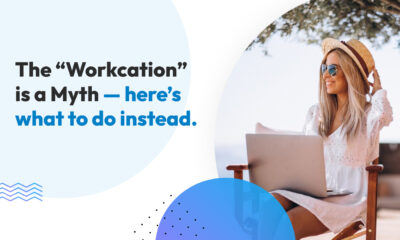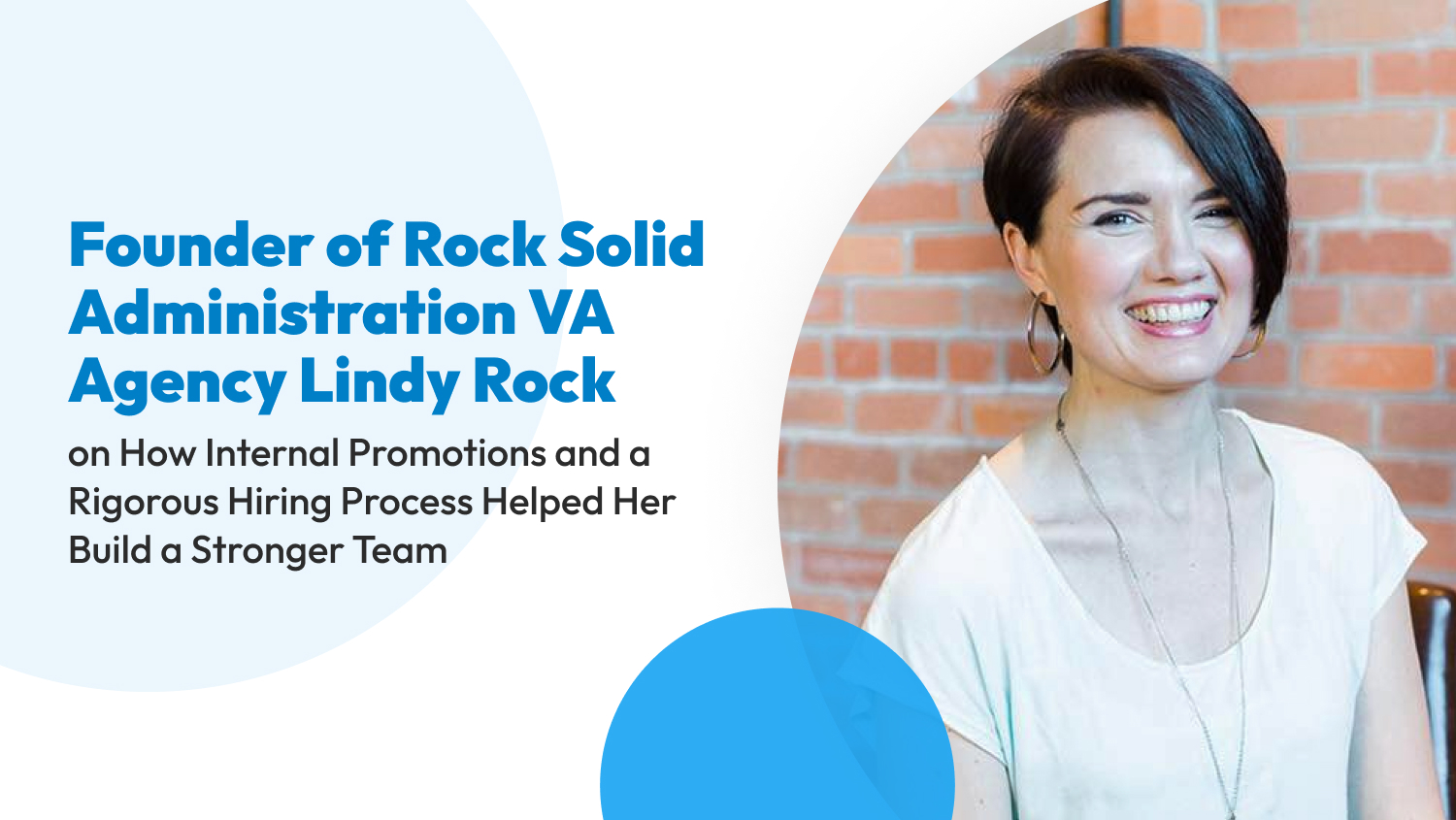Business
Roam Research: What it is and How to Use it for Business Owners and Entrepreneurs
Regardless of your business’ nature, size, and goals, the right piece of software can be your greatest ally. The right tools can magnify your influence, increase your productivity, and allow you to manage your business easier and better.
Note-taking might not sound too exciting, but it’s essential for every business owner and entrepreneur as it allows them to stay productive and organized. There are many note-taking apps out there, but Roam Research has definitely managed to step out in front.
What is Roam Research?
Roam Research is a note-taking app. Compared to its competitors, Roam Research could use some work aesthetically — in fact, using it feels intimidating at first as you’ll see a completely blank slate.
But its advantage lies in its flexibility and ability to connect your ideas, thoughts, and notes. As a result, the time and effort you spend researching and gathering knowledge becomes useful.
For instance, if you want to try creating articles or blogs for your business’s website or social media page, Roam Research guarantees that your research comes out as high-quality content. If you’re an avid reader who likes to take notes, you can highlight a passage from your Kindle and have it automatically added to your Roam Research database.
Without a doubt, Roam Research is a powerful tool, but this is also its greatest weakness. The software looks like a blank canvas where you can paint anything. This increases your risk of falling into paralysis if you’re not careful or using it for the first time. But set up Roam Research correctly, and you’ll see how it can help you achieve your goals.
The key to maximizing Roam Research is to understand what you want to get out of it and not just use it for the sake of it. It’s best to rely on a system that has been proven to work, which you can implement easily and feel in control of.

How Can Business Owners and Entrepreneurs Use Roam Research?
As long as set up and used properly, Roam Research can help business owners and entrepreneurs manage their workloads and stay organized and productive.
Here are five ways you can use Roam Research to achieve entrepreneurial success.
A Place to Manage All Client Relationships
Since Roam Research is a note-taking app, using it to manage client relationships might seem odd, but you can. Roam Research is actually an excellent platform to stay on top of your relationships with clients and all other individuals essential for your business.
One of the best features of Roam Research is how easy it is to create a note. You must highlight the words you want to turn into a new page and tap the square bracket button twice.
After completing this step, every further mention of that person will be automatically collected on this new page and linked. For instance, if you created a page for John Doe, all other notes with his name will be automatically available on this page.
As a result, you won’t have any problems gathering all interactions with a person in one place — whether they’re notes from previous meetings to projects you’ve recently discussed — and keep this information in one centralized hub. Talk about easy access and convenience!
Roam Research is an excellent tool for managing your clients, especially if you don’t need a detailed CRM.
Dynamic To-Do List
One of the most common ways business owners and entrepreneurs use Roam Research is as a to-do list. This platform can easily handle all of your daily tasks and commitments, regardless if they’re for your personal or professional life.
Roam Research has a drag-and-drop feature, making creating and updating your daily to-do lists easy. Filtering completed tasks is also easy, as the platform allows you to keep the same information in different places.
After you’ve set up Roam Research, you’ll see how it works better than traditional to-do lists and enables you to manage your workflow and schedule intuitively.
Get More Writing Done
Imagine being able to search for a word you want to write about and immediately being presented with a long list of thoughts, references, and sources you’ve kept in the past — bits of information waiting to be repurposed and reused.
This is what makes Roam Research different from other note-taking tools — the ability to start from an idea to find all of the relevant information you’ve had in the past. To be able to access this goldmine of information means being able to write faster than ever before.
As mentioned, every piece of information is accessible in multiple places when you use Roam Research. This means you can gather notes, ideas, and information with ease and use them to create an outline for your article at hyper-speed.
By using Roam Research, you’ll never be stuck staring at a blank page once you create any written content. This makes it easier to be creative and productive as you can come up with higher-quality content because you’re using information based on research.
Plus, you don’t have to constantly interrupt or pause your writing flow to search for an idea or quote online — everything you’ll need to write is already stored and accessible in Roam Research!
Platform to Collect Your Thoughts and Notes in an External Brain
David Allen, the creator of the Getting Things Done system, talked about utilizing a note-taking app as a second brain. Roam Research is an excellent example of this as you can interconnect and structure your notes just like a brain.
Unlike most note-taking apps, Roam Research brings this metaphor to life, where you can jump between connected ideas, research, and thoughts. It’s also different from other apps because instead of organizing ideas hierarchically, Roam Research enables you to make connections between different types of information.
This feature is one of the reasons why Roam Research is a one-of-a-kind hub for all of your notes, whether that’s client information, project notes, or book notes. Get into the habit of using Roam Research this way, and you’ll feel like you’ve unleashed your creativity!
Save Time on Manual, Mundane Tasks
Roam Research has recently integrated a new feature: having templates easily accessible. With this feature, you can create and save templates and access them whenever needed.
So how is this useful to business owners and entrepreneurs? Well, when running a business, expect you’ll have to complete plenty of repetitive tasks. Maybe it’s replying to client emails or sending multiple pitches to clients; chances are, you’ll be doing all of these from scratch. Constantly writing emails and other similar content is time-consuming and, sometimes, tiring.
By using Roam Research templates, you can create and recall email templates, sales pitches, or even proposals — anything you often need to use.
So, the next time you want to get in touch with clients, all you have to do is access your templates, tweak them a bit, add your personal touches, and you’re ready to send them.

4 Tips to Unlock Roam Research’s Full Potential
People who are willing to exert time and effort to learn how to use Roam Research are the ones who understand how powerful the tool is. Once you know your way around the platform, congratulations — you’ve unlocked the best tool for knowledge management.
This section will help you surpass Roam Research’s steep learning curve, so you can maximize it ASAP.
Learn Shortcuts
Don’t waste time navigating with your mouse. With Roam Research, you can use shortcuts, which bring a 3-second action down to a second. And because you’ll likely repeat these actions daily several times each week, you’ll save plenty of time in the long run.
Start by mastering the following shortcuts:
- / → Show quick commands
- [[ or # → Reference or create a new page
- shift + tab → unindent block
- shift+click → open page in the right sidebar
- tab → Indent block
Create Templates
Templates will save you time and effort in the long run and make your structure more consistent. To create a template, follow this structure:
• TemplateName #roam/templates
• [[Template Title]]
• Your template’s content
Want to use the templates you made in the past? Type ; and the template name will show up.
Be Clear About Your Intentions
Why are you using Roam Research in the first place? Do you want to improve your writing process? Build your second brain? Create a digital garden?
To maximize what Roam Research has to offer, determine your needs. Once you’ve figured this one out, you’ll know which topics to focus learning on.
These resources can come in handy, depending on how you plan on using Roam Research:
- Writing: How I Use Roam Research to Write Articles
- Knowledge management: Why I use Roam Research for my Knowledge management
- Learning in public: How I Learn Anything Fast Online with Roam Research
Unlocking the Power of Roam Research
According to Roam Research’s founder Conor White-Sullivan, “Roam is simple but not easy.” Expect that it’ll have a steep learning curve, and you’ll have to spend significant time and energy learning how to use it.
But just like anything else, the beginning is always the hardest. With the number of features it offers and the benefits you can get from it, it’s worth sticking through Roam Research’s steep learning curve. Over time, you’ll see how useful this platform is!
Looking for an alternative to Roam Research? Take a look at these note-taking apps:
Evernote vs. Notion: Which Note-Taking App Reigns Supreme?
Notion vs. OneNote: Choosing the Best Note-Taking App for Your Business
Google Keep vs. Evernote: Choosing the Best Note-Taking Tool for Your Business