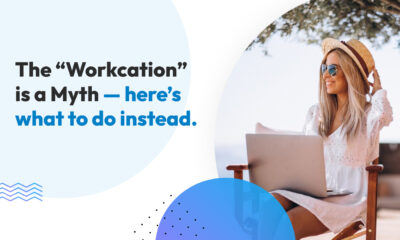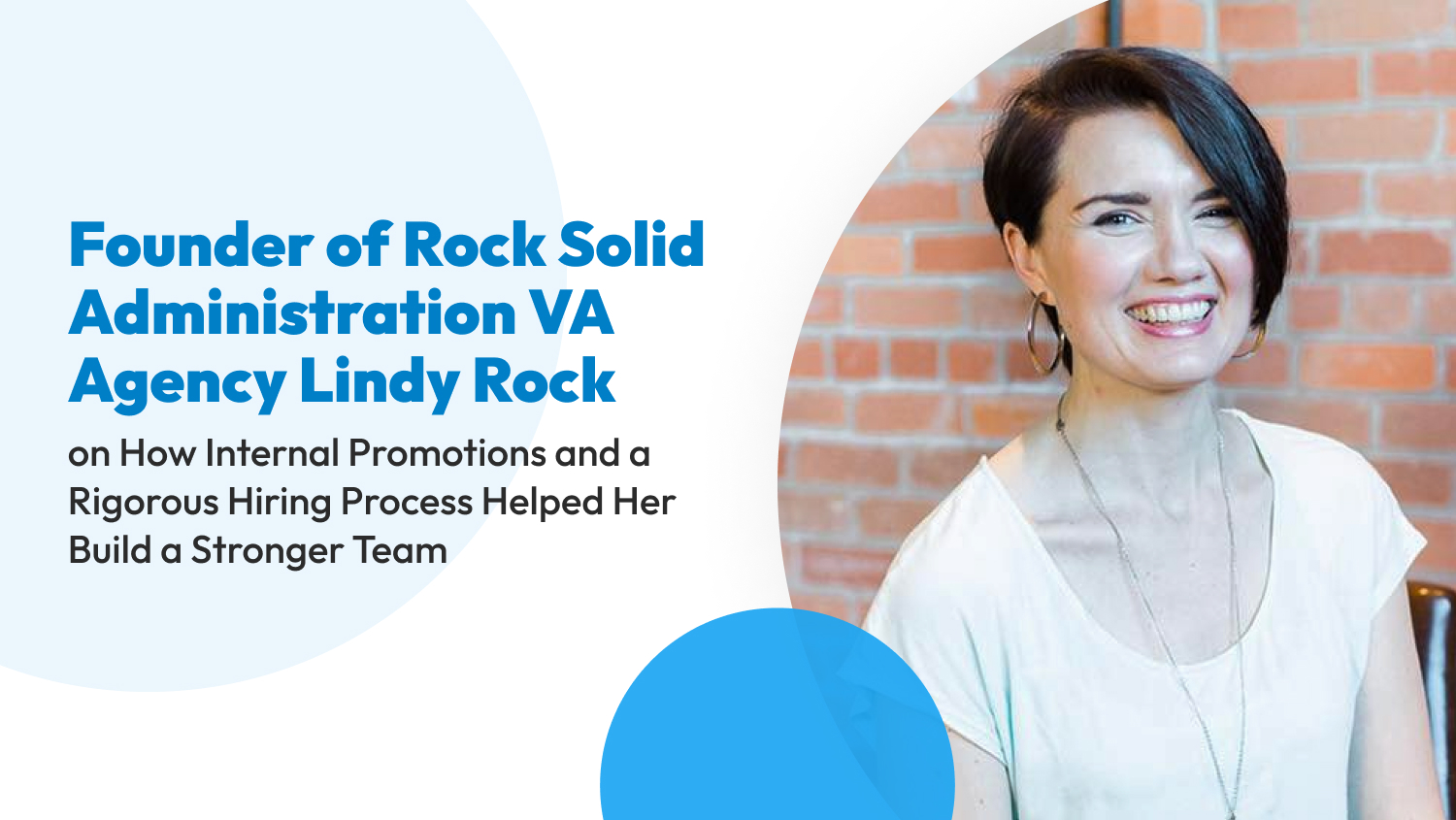Business
Discover the Best Digital Planner for Business Owners & Entrepreneurs
Does your daily schedule get so hectic that you don’t know what to do first? Do you feel that your schedule or tasks are always unorganized? Are you looking for ways to keep yourself organized but don’t have the time to sit down and use pen and paper? If you answered “yes” to at least one of these questions, a digital planner might be the perfect solution.
What Is a Digital Planner, and What Are the Benefits of Using One?
A digital planner is simply a digital version of a paper planner. Instead of using pens, papers, and notebooks to manually write down every activity you have for the day or week, digital planners allow you to organize your to-dos digitally, which is an easier and less time-consuming process. Digital planners are also convenient as you can use them anytime, anywhere.
Recently, digital planners have become a trend as more and more people are starting to focus on organizing their work schedules, everyday routine, and other activities. Planning activities and staying organized benefits business owners and entrepreneurs in many ways, like finishing work on time, keeping up with deadlines, and reducing the risk of forgetting tasks.
Transitioning from pen and paper to digital planners might take some getting used to but making the switch is definitely worth it. Once you ditch traditional planners and use digital planners instead, you can enjoy the following benefits:
- Versatile and practical: Instead of being stuck with piles of paper and sticky notes on your desk, digital planners allow you to sort and organize your workweek with a few clicks and buttons.
Digital planners also offer different organizing options — whether you want to sort tasks based on priority or date — and guarantee a user-friendly experience.
- Saves money: Buying journals and stationery will cost your business a lot. You’ll likely have to buy brand-new supplies consistently.
Using digital planners helps you save money as you’re only going to pay for it once. Or, if your budget is really tight, you can use free digital planners!
- Longer lasting and easily transferable: Regardless of the time and effort you spend on making your paper journal, it’ll eventually get ruined. Pages are torn, soiled, or even lost. You can always transfer the information from your paper journal to a brand-new one, but that will definitely require time and effort. You won’t worry about these problems when you have a digital planner.
Everything you store in your digital planner is protected. Want to transfer the data to another device? Log in to the account you’ve used in signing up, and you’ll have all your data accessible to a brand-new device.
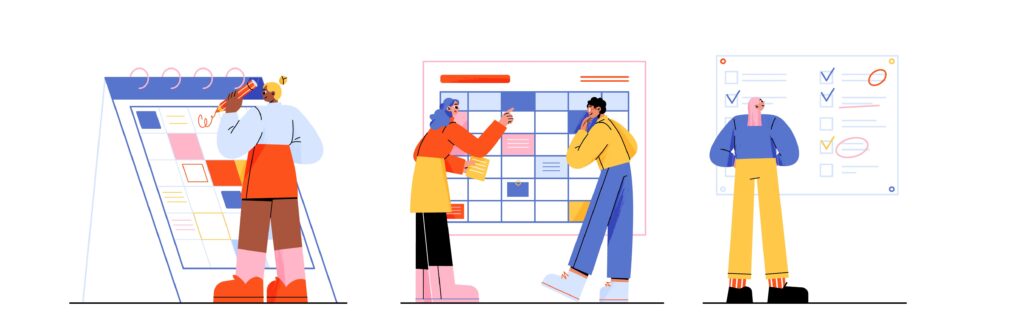
The 10 Best Digital Planners For 2023 (And Beyond)
Do you think digital planners are perfect for your lifestyle? If so, here are some options to help you get started:
Asana
Asana is one of the most popular productivity apps today. It’s a highly flexible project management tool built to enhance team collaboration. It offers countless integration options, too.
| Pros | Cons |
| Provides an overview of the workload assigned to each team member | Clunky offline mode |
| Several users can update tasks | The steep learning curve when used for complex projects |
| Allows you to attach files to tasks | Cluttered email notifications |
Price: Asana has three plans: basic, premium, and business. Learn more about these plans by visiting their site.
ClickUp
ClickUp is a project management tool that offers users a wide range of task management tools. Its intuitive features are designed to manage projects, collaborate with teams, and stay on pace. It also has different templates for different projects, so you can start and track projects easily.
| Pros | Cons |
| Integrates with over 1,000 work tools | Too many notifications |
| Allows you to schedule events and appointments | Too complex for first-time users |
| It comes with a notepad where you can write down ideas |
Price: ClickUp has five plans: free, unlimited, business, business plus, and enterprise. Find out which plans best fit your needs by visiting their site.
Fantastical
Just like its name, Fantastical is a fantastic productivity app known for its smooth and beautiful navigation. It won the 2020 Mac App of the Year because it helps users get more done in less time and effort
| Pros | Cons |
| Seamless user interface | Some key features are locked behind paid subscriptions |
| Create and customize different calendars for different aspects of your life (interest calendars) | |
| Offers daily, weekly, and quarterly overview |
Price: Fantastical offers several plans, ranging from $6.99 to $89.99. Find out more here.
Lunatask
Lunatask is an encrypted and productivity app designed with ADHD users in mind. This app is a hidden gem as it has a simple user interface and comes with several project management features, like Pomodoro, Kanban boards, and Eisenhower Matrix.
| Pros | Cons |
| End-to-end encryption, meaning you’re the only person who can access your data | You can’t attach files and embed images |
| Has a habit tracker | No keyboard shortcuts |
| Offers ready-made workflows for grouping tasks | Doesn’t have a time-tracking feature |
Price: Choose between two of Lunatask’s plans, which are free and premium, to maximize all of its features.
Notion
Besides being an excellent knowledge and project management tool, Notion is a creative place to note your thoughts and collaborate with teams. It works seamlessly across all platforms, namely iOS, Mac, Android, and Mac.
| Pros | Cons |
| It’s highly flexible. It’s known as a hybrid between Todoist, Excel, Dropbox, and Google Docs | Slows down at times |
| Offers a large template collection | Difficult to comment when set on a table view |
| Has a Notion Academy where first-time and non-tech-savvy users are taught how to maximize the platform | Can be clunky when used for complex projects |
Price: Notion has four plans, with one being free. Choose from its plus, business, or enterprise plan to enjoy all the features Notion has to offer.
Planner Pro
Planner Pro is a daily organizer that syncs your Google Calendar, notes, and tasks. It adapts to any user’s needs: whether you’re highly organized or creative. It’s one of the forerunners in the digital planner space because of its robust note-taking and sketching functionalities.
| Pros | Cons |
| Sketch directly on your notes | Not compatible with Apple Pencil |
| Tasks are dragged to the next day if they’ve not been completed | |
| Syncs various calendars in one place |
Price: Planner Pro’s paid plans range from $2.99 to $39.99. Visit this link to see its complete list of paid plans.
Structured
Structured is exclusive to iOS and Mac users and emerges to-do lists with your calendars. It works as a daily planner, making it easier to organize your personal and professional life. It can set customized reminders, visualize your daily routine into a timeline, and plan recurring tasks.
| Pros | Cons |
| Great look and feel | Requires a paid subscription to integrate calendars |
| Usable across different iOS devices, like iPads, iPhones, and Macs | Lacks time tracking integration |
| Uses color coding for different activities | Doesn’t offer monthly overview |
Price: Structured offers different plans with prices ranging from $2.99 to $29.99. Check this link to learn more about Structured’s pricing plans.
TickTick
TickTick is one of the most popular to-do list apps out there. It’s an excellent option for freelancers because it offers a clean and quick overview of various tasks. TickTick is basically an all-in-one tool for freelancers: it has a calendar, a timer, and an intuitive user interface.
| Pros | Cons |
| You can add files and pictures to your tasks | Lacks integration capabilities |
| Supports timeline and calendar views | Doesn’t support two-way sync with calendars |
| Integrated with Pomodoro timer |
Price: TickTick’s Premium Plan costs $27.99 annually.
TimeTune
TimeTune functions as a daily planner and time-blocking app. It’s also the perfect tool to practice timeboxing — a time management technique that limits a task to a realistic and fixed timeline. With TimeTune, you’ll have access to statistics about the activities you’ve accomplished within a certain period to have a better overview of your time.
| Pros | Cons |
| Set customized reminders and choose from different sounds and vibrations | Its interface can be clunky for some |
| Easy-to-digest stats and insights | Doesn’t allow collaborative work (one account is only for one user) |
| Supports the timeboxing technique | No option to tick off items in your daily planner |
Price: TimeTune is free!
Trello
G2 named Trello the number one planner for Windows and the best alternative to the Microsoft Planner. It offers various productivity and collaboration tools, making it easier for you to manage remote employees. Users love its minimal and simple user interface.
| Pros | Cons |
| File sharing features | Limited when it comes to managing large, complex projects that require several users |
| Plenty of features, even in the freemium version | Limited insights |
| Easy to use | Doesn’t have any time-tracking feature |
Price: Trello has four plans: free, standard, premium, and enterprise. Its priced plans range from $5 to $17.50.

Pick The Best Digital Planner
Digital planners enable you to become more organized. Your efficiency and productivity will also increase, allowing you to achieve entrepreneurial success faster and become a better business owner. But remember that you’ll only experience these if you pick the best digital planner suitable for your needs.
To narrow down your options, think about the features you’re looking for and the outcomes you want to achieve. This way, you can pick a digital planner that brings out the best of you — not cause (more) stress!
Note: All information, including prices and features, is accurate as of May 2023.