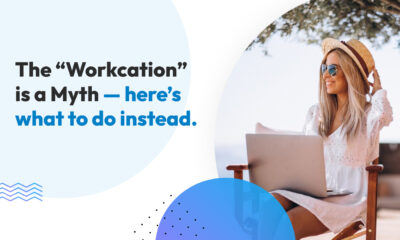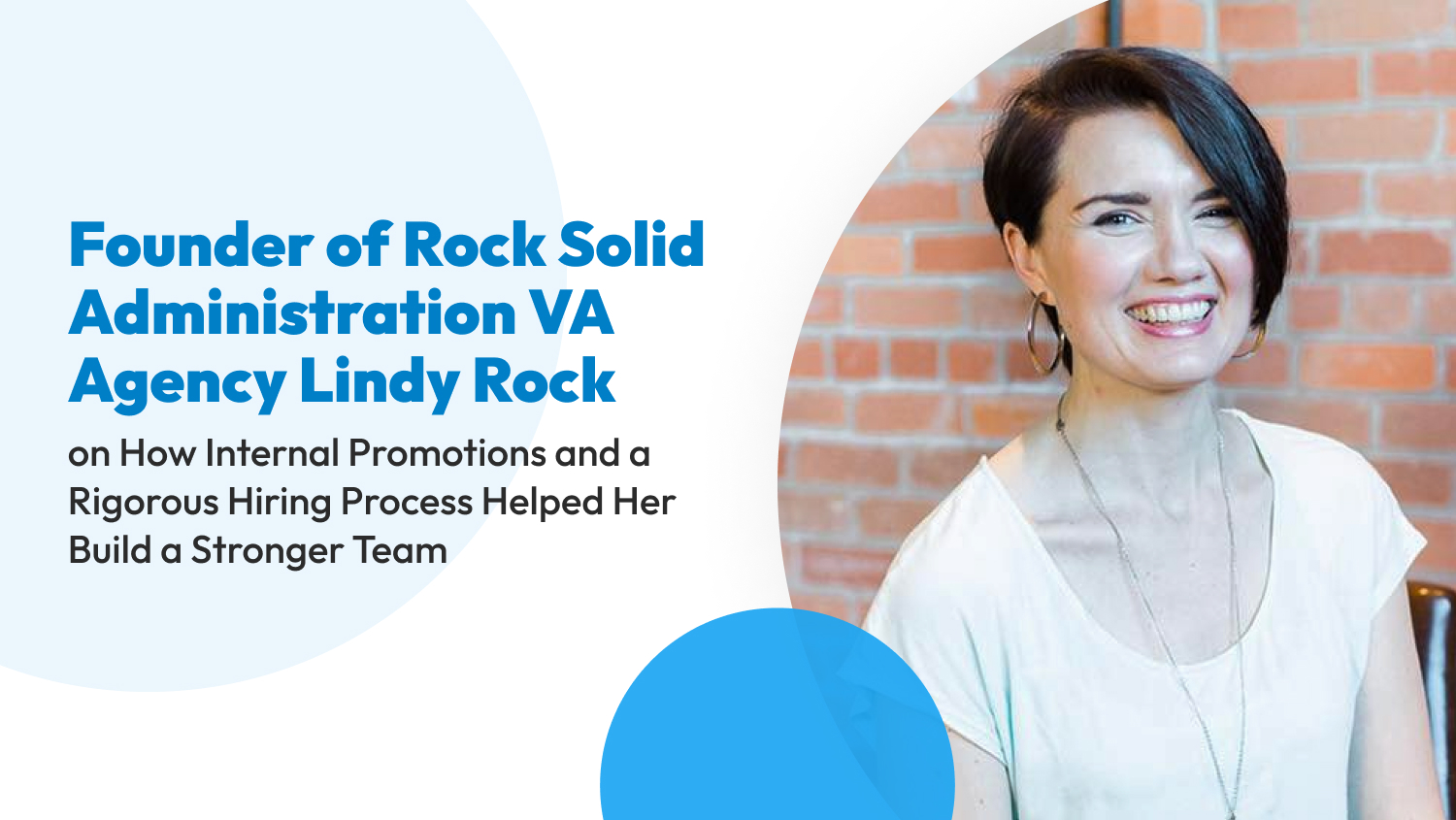Business
HelloSign vs. DocuSign: Which Electronic Signature Platform is Right for Your Business?
Because of the demand and increase in digital transactions, especially during the pandemic, businesses shouldn’t solely rely on traditional strategies in completing processes. Instead, they must embrace technology in any way they can, like using eSignature to sign documents.
HelloSign and DocuSign are two of the most trusted and widely used electronic signature tools on the market. Both allow users to add legally binding electronic signatures to any documents and offer extensive feature sets. But which eSignature tool is the best — is it HelloSign or DocuSign?
Continue reading this article to discover which is the right eSignature tool for you. We’ll compare HelloSign and DocuSign by evaluating them against different criteria.
HelloSign vs. DocuSign: An Overview
HelloSign is owned by Dropbox and has become one of the most reliable eSignature platforms for businesses. It has a straightforward signing process and is easy to use.
The platform also supports multiple integrations, custom branding capabilities, and many other features. HelloSign users can also use the platform to sign documents from any device: tablets, smartphones, and laptops. Its plans include a free version, enabling users to maximize its functionalities for zero costs.
DocuSign, on the other hand, is a veteran and pioneer platform as it has been around since 2003. It has millions of users and is an excellent online platform for creating, editing, and signing various documents.
DocuSign has advanced options which compensate for its steep learning curve. This makes DocuSign more than just a simple eSignature platform, perfect for established or growing businesses.
HelloSign vs. DocuSign: The Ultimate Match
So how do HelloSign and DocuSign fare once compared side by side? Let’s find out by comparing the two based on the following features:
- Custom Branding
- Customer Support
- Ease of Use
- Features
- Integrations
- Pricing

Custom Branding
Regardless of whether you’ll pick HelloSign or DocuSign, you can still add custom stamps to your documents. This can help build your brand identity, separating your business from the rest of the competition.
HelloSign takes branding to another level. Although you have limited control of your documents visually, you can upload the company branding, insert the company tagline, edit email signatures, and even insert a custom URL for your landing page in your documents.
HelloSign is also the only eSignature platform that offers white labeling to its users. This means you can remove the HelloSign logo from your documents. As a result, your content looks more on-brand and professional.
With DocuSign, you can customize several visual elements in your documents, namely color schemes, banners, and buttons. You can also add your company logo when using DocuSign but expect to see the DocuSign logo in your document.
Winner: HelloSign wins this round as it’s the only platform in the market that allows businesses to remove the HelloSign logo and documentation, resulting in more customized content.
Customer Support
It’s crucial to determine the support options available to you before purchasing any new software — and eSignature platforms are no exception. Unfortunately, both HelloSign and DocuSign don’t offer much customer support.
If anything goes wrong, HelloSign users can contact customer support via email or web form. HelloSign doesn’t offer phone support options, and there’s no estimated timeline on how soon a technician or representative can get back to you with a solution.
The experience is the same for DocuSign users using the platform for free. But it does get better — DocuSign users can pay to enjoy additional customer support options. With this out-of-pocket expense, you’ll pay for live agent support, faster response times, and more.
Winner: Both eSignature platforms are evenly matched in this category.
Ease of Use ( +Signing Process)
HelloSign and DocuSign are designed with easy-to-use signing capabilities, but creating documents on these platforms isn’t as easy as signing them.
When you log in to HelloSign, the first screen will ask you to upload a document. This is an essential step as it determines if you’re a part of the signing process. If so, HelloSign will use the signature and information in your profile to sign your portion of the document. If not, your information is hidden from the document, and you’re not listed as one of the signers.
After selecting, HelloSign will redirect you to another screen, where you’ll upload your document and prepare it for signature. From here, you’ll determine the signing order, add signing fields using HelloSign’s drag-and-drop editor, and send a signature request.
The eSignature signing process is similar to DocuSign. The first screen will prompt you to upload a document. If you need a document signed, you must follow the instructions on the screen. The platform will let you select a number of signers before redirecting you to an editor where you can add signature fields within your PDF document. After, type a quick message and click send. DocuSign will email the signers and guide them throughout the signing process.
Winner: The outcome is the same, but HelloSign’s process is faster. It gets you from document upload to send in two screens rather than DocuSign’s four or five.

Features
HelloSign and DocuSign have unique features, making each the best option for different businesses. HelloSign’s features are focused on simplifying its processes, while DocuSign’s features help lower costs and give users more control.
You can enjoy the following features from both platforms:
- Audit trail and authentication
- Auto reminders
- Document management and analytics
- Progress tracking
- Signature on mobile
In terms of features, what sets the two apart is the different paid plans each platform offers.
With HelloSign’s plan, you’ll have access to the following features:
DocuSign’s plans have several features, such as:
Winner: HelloSign offers as many features as DocuSign, but the latter’s features are more robust, especially in its business-related features and integration. Because of this, DocuSign wins this round.
Integrations
HelloSign supports integrations with several online storage platforms, namely Google Drive, Evernote, OneDrive, and Dropbox, just to name a few. This platform also allows you to create a limited number of templates, depending on your plan.
DocuSign also offers more than 400 integrations. Although you need to sign up for higher-tiered plans to unlock more integrations and access more apps, DocuSign offers more integrations than HelloSign. This makes DocuSign more flexible and customizable.
Winner: DocuSign takes the cake on this round because of the number of integrations it supports.

Pricing
HelloSign has a free plan where you can edit, send, and sign up to three documents every month. However, this plan doesn’t allow you to save any templates.
HelloSign offers the following plans:
| Plan | Price per month | Number of users |
| Essentials | $20 | One |
| Dropbox + eSign | $31.99 | One |
| Standard | $30 per user per month | Two or more |
| Premium | Custom quote | Five or more |
All of HelloSign’s paid plans let you enjoy unlimited signature requests and signer fields with data validation features. All documents stored in HelloSign are guaranteed secured as the platform AES 256-bit encryption — a feature you can enjoy when you sign up for any of its plans.
All HelloSign plans have a limit on the number of templates you can save. For example, its Essentials Plan only allowed 5 templates per month, and its Standard Plan 15 templates per month. Upgrade to HelloSign’s Premium Plan to enjoy unlimited templates every month.
Now let’s discuss DocuSign’s plans. Check the table below to see how much DocuSign’s plans cost:
| Plan | Price per month | Number of users |
| Personal | $10 | Single user |
| Standard | $25 per user per month | Up to 50 users |
| Business Pro | $40 per user per month | Up to 50 users |
| Enhanced | Customized | Over 50 users |
Unfortunately, DocuSign doesn’t offer any free options. Its cheapest plan costs $10 per month DocuSign’s Standard Plan costs $25 per month per user and gets you additional reminders and notifications, branding, and other powerful features.
Suppose you choose to upgrade to DocuSign’s Business Pro Plan for $40 per month per user. Under this plan, you’ll enjoy all the lower-tiered plans’ features, plus unlimited document-sending and signing capabilities. Finally, DocuSign offers enhanced plans with customizable features and pricing options.
Winner: HelloSign wins this round because its plans are cheaper and offer a free plan.
Summary
TLDR? Don’t worry; we’ve got you. We summarized the comparison above and created the table below to easily see how each platform performs.
| Feature | HelloSign | DocuSign |
| Custom Branding | 🏆 | |
| Customer Support | 🏆 | 🏆 |
| Ease of Use | 🏆 | |
| Features | 🏆 | |
| Integrations | 🏆 | |
| Pricing | 🏆 |
HelloSign vs. DocuSign: Which Should You Choose?
HelloSign is an excellent option for businesses that need electronically signed documents but don’t need to sign them daily. HelloSign has limited capabilities on integrations and saved templates, but these won’t matter if you just need to sign a few documents now and then and don’t want to spend a lot.
For businesses that need multiple documents signed every day and don’t mind investing, DocuSign is more suitable. This platform is known for its integrations, making it easy to use alongside other apps. This leads to a more streamlined process.
Undoubtedly, HelloSign and DocuSign are evenly matched. But at the end of the day, the final winner will depend on your business’s needs and what you want to achieve with the platform.
Note: All information presented here, including pricing and features, is accurate as of May 2023.