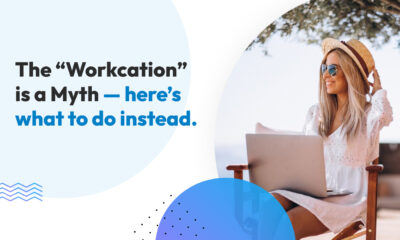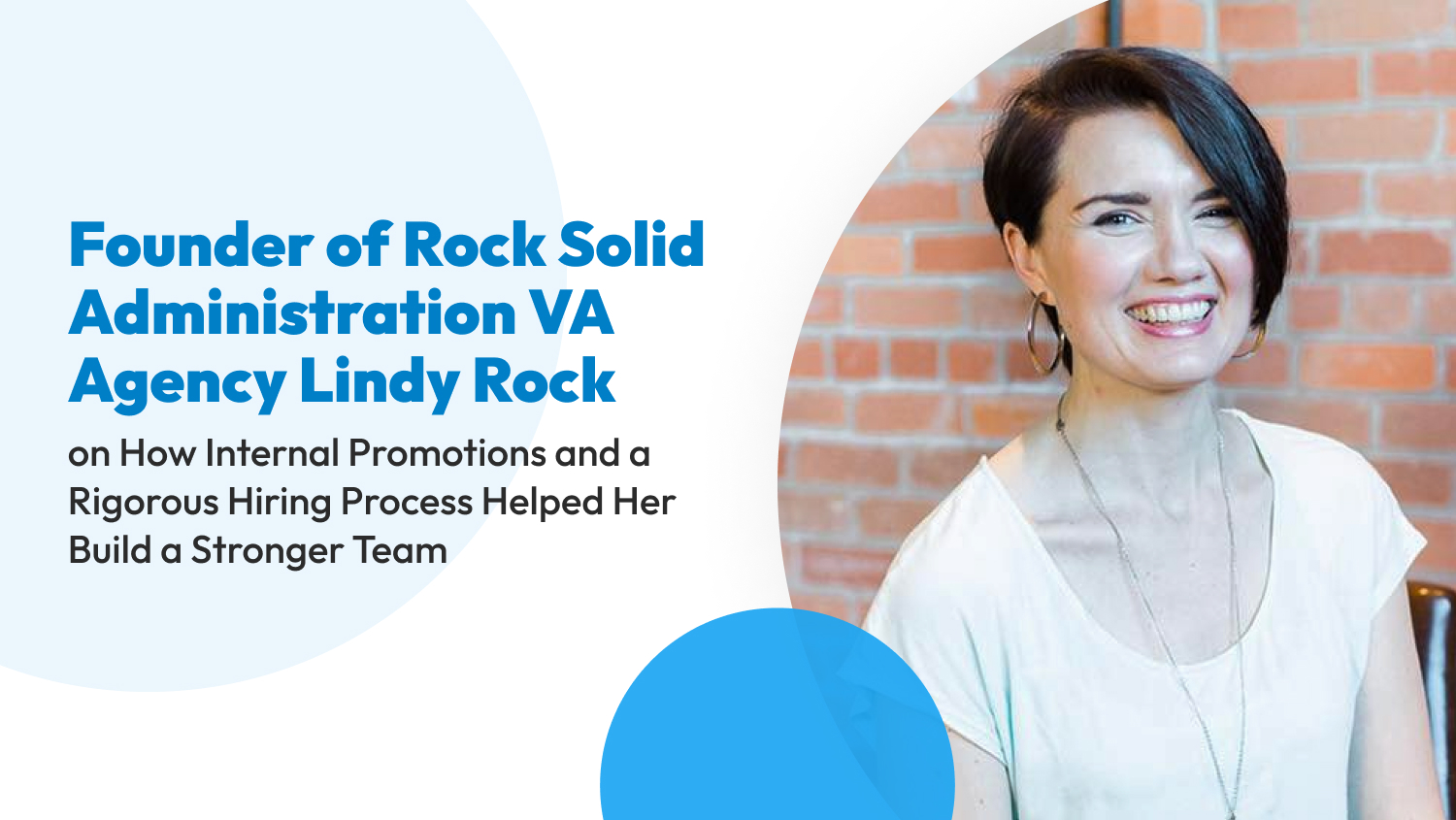Business
Notion vs. OneNote: Choosing the Best Note-Taking App for Your Business
The next billion-dollar business idea can start from a single note. This is why investing in the best note-taking app is essential for businesses of all sizes and niches.
Notion and OneNote are two of the most popular note-taking apps businesses use today. They offer features that make making, editing, organizing, and sharing notes easy. But which app works best for your business?
Choosing between Notion and OneNote is tough, but we’re here to help. In this article, we’ll compare the apps in question to determine which is more apt for your business.
Notion vs. OneNote: The Basics
Notion is a project management and note-taking app that focuses on collaboration. It uses building blocks, which you can use to customize your workspace and create databases and notes. Your database is where you store all of your information, while your workspace is where you organize your content.
OneNote is from a globally renowned company — Microsoft — and has been in the industry for over a decade. It’s a digital notepad ideal for both professional and personal use. It helps you create notes using a wide variety of colors and formats. It also lets you tag your notes by category or color label.
Notion vs. OneNote: Comparing the Bests
Without a doubt, Notion and OneNote are great apps that help you take and organize notes. But the two differ in many ways, and these differences set them apart.
In a nutshell, Notion and OneNote are different in terms of the following:
- Interface and User Experience
- Pricing Plans
- Project and Task Management
- Taking Notes
- Unique Features
In the section below, we’ll discuss how the two differ and which one bests the other.

Interface and User Experience
Notion’s interface is a bit complex, especially for first-time users. Once you open the app, you’ll get a blank slate and need to use building blocks to create your workspace and add content. These building blocks open unlimited possibilities for you to customize your workspace any way you want.
Notion also comes with several pre-built templates, which are easy to import and use immediately. Need something custom or looks more unique? No worries, you can always create your own template in the app. You can choose from a wide variety of customization options, including fonts, colors, layouts, and many others.
If you’ve been using Microsoft Office apps, you’ll find yourself at home with OneNote. It comes with the iconic Microsoft ribbon at the top, which houses plenty of options.
OneNote’s interface is intuitive, making the experience of using the app more enjoyable, even for first-time users. Anyone can easily use this app with minimal to no instructions at all. Unlike Notion, which has a more complex interface, OneNote’s user experience is straightforward and doesn’t require users too much time and effort to get used to it.
The winner: OneNote wins this round because it guarantees a simple solution for taking notes. If you’re already familiar with the Microsoft ecosystem, you’ll find that OneNote is similar to the other apps available in the Microsoft Suite.
Pricing Plans
Notion and OneNote offer free and paid plans. The free plans from both tools are already feature-rich, perfect for users looking for basic note-taking and organization features.
Here are Notion and OneNote’s plans as of April 2023:
| Notion | OneNote (Microsoft 365) | ||
| Personal | $0 | Free | $0 |
| Personal Pro | $4 per month | Personal | $6.99 per user per month |
| Team | $8 per user per month | Family | $9.99 per user per month |
| Enterprise | Custom quote | Business Basic | $6 per user per month |
| Business Standard | $12.50 per user per month |
Notion’s free plan allows you to add unlimited blocks and files, but file sizes shouldn’t exceed 5 MB. Additionally, the free plan restricts the number of individuals you can share your workspace with to five.
Once you sign up for Notion’s Pro or Team plans, these restrictions are removed, and you’ll enjoy unlimited file uploads (of any size) and sharing options.
OneNote offers all of its features for free as data is stored in the cloud through your Microsoft account. However, the free storage is capped at 5 GB only. To expand your storage, you must purchase any of Microsoft 365’s premium plans, ranging from $6.99 to $12.50 a month.
The winner: OneNote wins this round because it offers a more well-rounded free plan.
Project and Task Management
Notion can replace apps like Jira, Trello, and Asana with its task lists, kanban boards, sprint organizers, and calendars for more effective task management and project tracking. Notion allows you to organize information in different layouts like tables, boards, lists, calendars, galleries, or timelines.
With Notion, you can also add multiple views to an existing database for a different perspective. Each item on the task list becomes a separate page, which you can assign to one or two members while having the option to add priority levels, due dates, notes, and tags.
However, one downside of Notion regarding project and task management is that it doesn’t support recurring tasks and lacks workflow automation. This means you must consistently create the same note whenever needed, even if it contains the same details or information.
You can also use OneNote for basic project and task management but expect limitations. Unlike Notion, OneNote doesn’t have advanced functionalities specially designed for that purpose. With OneNote, you can only create a task list, organize tasks, and set reminders.
OneNote can also come in handy when creating and organizing notes, adding comments to collaborate with your team, and keeping track of deadlines. However, the app doesn’t have any built-in project management features, like timelines, workflow management, time tracking, reporting, Gantt charts, or resource management.
The winner: Notion is slightly better in this category because its project and task management features are more advanced than OneNote.

Taking Notes
Notion allows you to create content within pages and also functions as a note-taking app. With Notion’s building blocks, you can create to-do lists, numbered and bulleted lists, tables, and more. Its database blocks can also be used to organize content and create complex structures within a page.
Since OneNote is primarily a note-taking app, it offers several note-taking-specific features to help you take notes faster and easier. Besides allowing you to jot down notes, you can also add tables, videos, images, math equations, and other elements to your notes.
OneNote also has different drawing tools, which you can use to draw and scribble inside your notes. Choose between different pen shapes and colors to make your notes more colorful!
The winner: Both apps have great note-taking features, but OneNote takes the cake because it’s easy to use and has simple tools. Additionally, Notion lacks the drawing tools that OneNote has.
Unique Features
Notion is an all-in-one workspace app, so expect that it has a wide range of features besides note-taking. As mentioned, Notion has basic and database blocks, which you can use to organize your pages and content.
Another notable feature of Notion is its ability to embed from different external websites. When using Notion, you can embed Google Calendar and use various Notion widgets that automatically update content.
OneNote doesn’t have too many unique features because it’s built as a note-taking app. Once you use the app, you’ll enjoy standard formatting options and the ability to add different media, like videos, audio, and images, to your notes.
OneNote also lets you draw on your notes. This is an excellent feature for individuals who love to take notes on touch devices like iPads.
The winner: Notion takes the lead regarding unique features because it’s fully customizable, allowing you to create complex workspaces within minutes.
Summary
As with every other tool available in the market (and everything else in life), Notion and OneNote aren’t perfect. Here’s a recap of where each tool shines feature-wise:
| Feature | Notion | OneNote |
| Interface and User Experience | 🏆 | |
| Pricing Plans | 🏆 | |
| Project and Task Management | 🏆 | |
| Taking Notes | 🏆 | |
| Unique Features | 🏆 |
Notion vs. OneNote: Declaring a Winner
After drilling down on what makes Notion and OneNote unique, it gets challenging to make an apples-to-apples comparison. Both apps allow you to take notes but do it in different ways.
Looking for a flexible app to record ideas that usually pop into your head? Choose OneNote. It’s a powerful note-taking app that’s ready to use. With OneNote, you can capture ideas in different formats in the simplest, fastest way possible.
Want something that allows you to integrate notes with other processes while keeping your team in the loop? Get Notion. With this app, you can create your own productivity platform, store more data in the cloud, and collaborate with others seamlessly.
But as always, we suggest you look into your business’s needs when choosing a note-taking app. The app that works well for other businesses might not provide the same benefits to your business or vice versa. Know what your business needs and choose an app that matches!