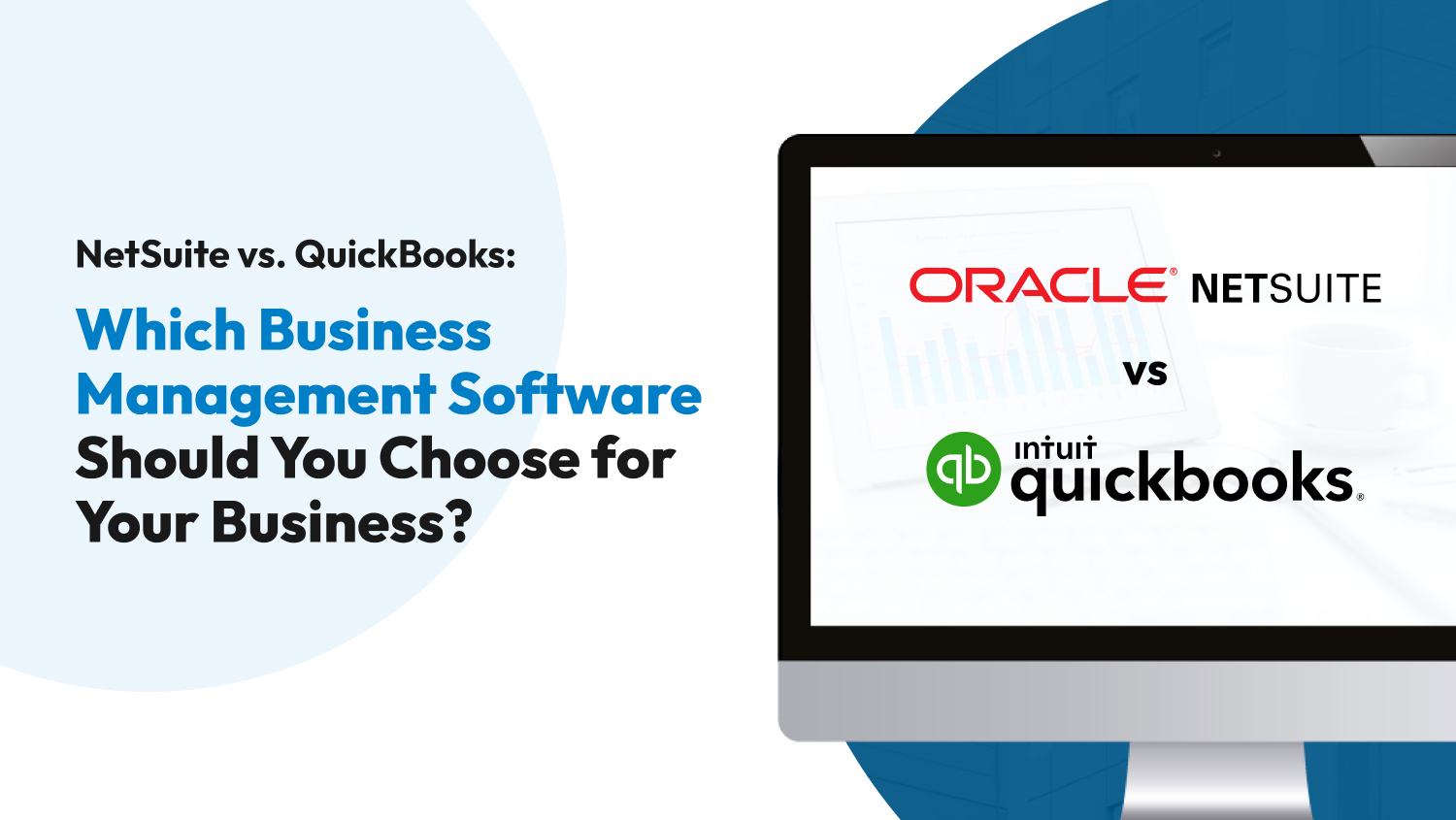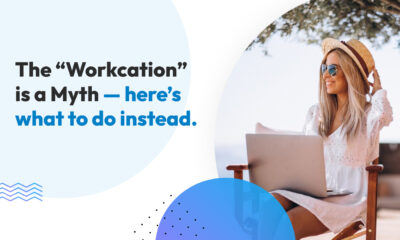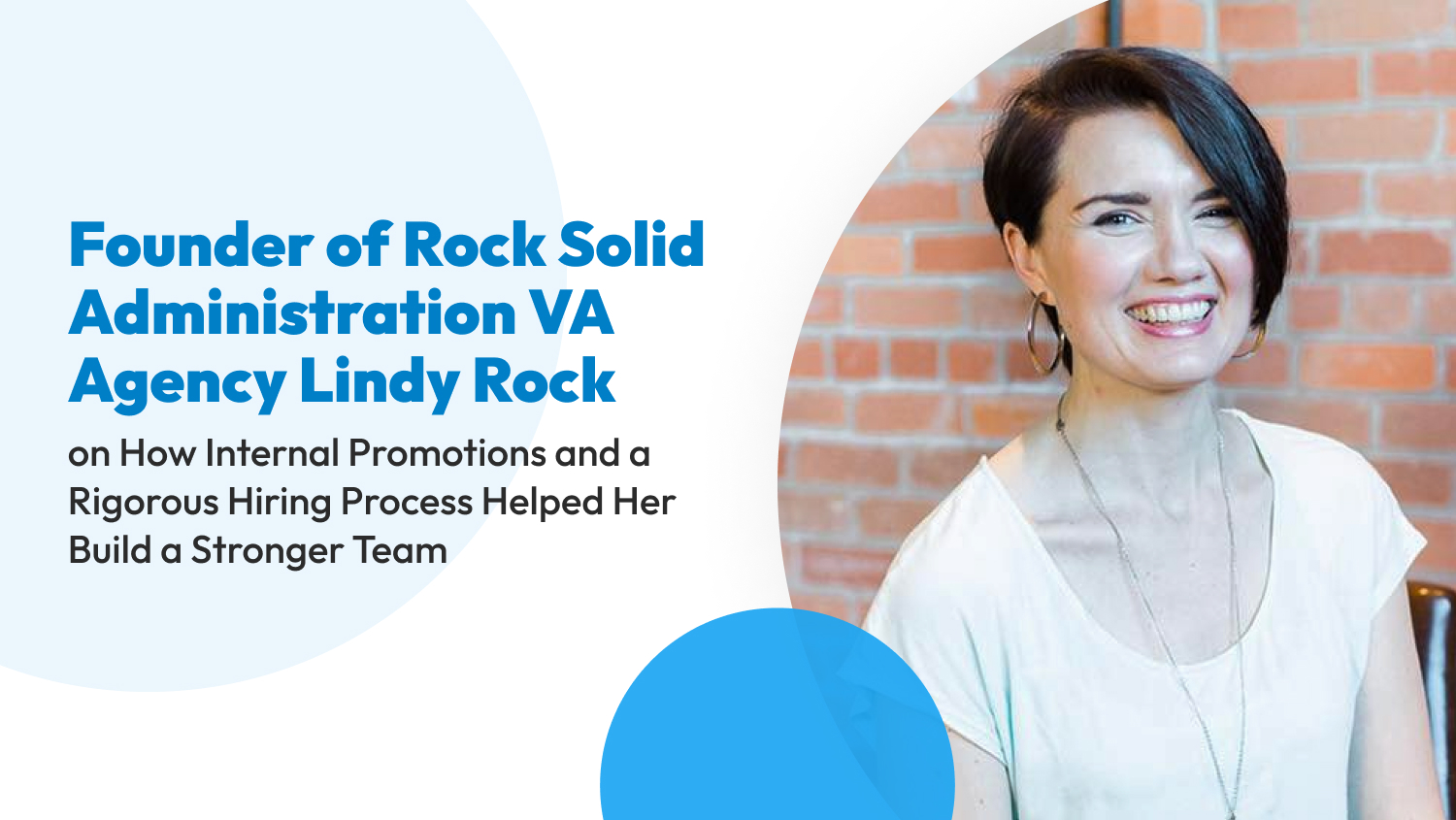Business
NetSuite vs. QuickBooks: Which Business Management Software Should You Choose for Your Business?
As your business grows and its accounting becomes complex, you’ll find that manual accounting systems aren’t cut for the job. Fortunately, tools that automate tasks involved in financial management are now widely available.
But because there are too many business management software available today, choosing one can be tough. We understand this dilemma, and we’re here to help.
NetSuite and QuickBooks are forerunners in business management. Using either will help you save valuable resources as you can automate accounting-related tasks. But the two differ in other ways, like their features and pricing.
NetSuite vs. QuickBooks: At A Glance
In a nutshell, both NetSuite and QuickBooks are software programs used for accounting purposes. NetSuite is more comprehensive as it offers many other features, like customer relationship management or CRM and e-commerce solutions.
QuickBooks is a simpler program because it’s designed mainly for various accounting tasks, including invoicing, payroll, and mileage tracking. Both programs have their flaws, but NetSuite is considered the more robust and powerful of the two. Because of this, expect to pay more to enjoy all of the features NetSuite offers.
QuickBooks is a great option for startups looking for something affordable and easy to use. NetSuite, on the other hand, is ideal for established businesses that require an extensive online business management solution.
NetSuite vs. QuickBooks: Which Is the Right Platform for You?
Now that you’ve understood what NetSuite and QuickBooks are and how each works, it’s time to compare the two by looking into several factors.
- Assisted Bookkeeping
- Customer Support
- Ease of Use
- Features
- Integrations
- Pricing
- Mobile App
Assisted Bookkeeping
QuickBooks has a virtual bookkeeping service, QuickBooks Live, where users can learn about bookkeeping and utilize the app to automate bookkeeping functions. Although this feature is limited and doesn’t help you with your day-to-day bookkeeping needs, it’s highly beneficial in assisting you with your bookkeeping setup to keep you organized in the long run.
Unfortunately, this feature isn’t available in NetSuite, so you must use third-party bookkeeping services. This will usually entail more costs and effort, especially for non-tech-savvy users.
Winner: QuickBooks offers assisted bookkeeping features unavailable in NetSuite, making it this round’s winner.

Customer Support
On top of the platforms’ enormous and in-depth knowledge databases, NetSuite and QuickBooks also offer their users customer support through chat and phone.
Let’s assess how each platform provides customer support:
- Technical support: NetSuite provides 24/7 toll-free phone support to its users worldwide. QuickBooks’ customer support is available during office hours from Monday to Friday during office hours only.
- End-user training: Both platforms provide live and online training by trainers and partners. For example, NetSuite has in-house education services where users can learn at their preferred pace using on-demand and living training options. QuickBooks users can take advantage of its Accountant University, where they can access training and exams and get certified.
- Online support: NetSuite users have access to a comprehensive knowledge-based service called SuiteAnswers. QuickBooks users also have access to the platform’s large knowledge base.
Winner: It’s a tough call, but we crown NetSuite as the winner for this category. Its customer support is available 24/7, guaranteeing convenience and lesser downtime for businesses in learning to use the app.
Ease of Use
NetSuite’s dashboard displays a lot of information, causing first-time users to feel overwhelmed. The information you can access depends on your plan and user access privileges, but the presentation remains the same. Thankfully, you can go to the other sections of the app using the Navigation Menu at the top and access payments, reports, costs, and other information.
QuickBooks’ dashboard is similar to NetSuite’s in that it provides a lot of information right away. QuickBooks has a left menu bar, which you can use to browse different regions of the app instead of using the menu tabs on top of the screen.
Winner: Each platform has a unique style of arranging information and the type of information they provide. QuickBooks’ dashboard is less crowded among the two, which is why it wins this round.
Features
Both NetSuite and QuickBooks assist businesses with their accounting operations. However, there’s a significant difference in the breadth of features available between these platforms.
NetSuite helps businesses with their account receivables and payables. It also has a report library containing parent and subsidiary reports that you can view in different currencies.
A business’s fixed asset acquisitions can be tracked in NetSuite and QuickBooks. But NetSuite offers a specific module that monitors the depreciation expenditure, asset value, and useful life of an item. The platform also provides access to more than 75 key performance indicators or KPIs, all customizable for each employee’s dashboard.
QuickBooks doesn’t disappoint as its product line contains various solutions useful for every user, from freelancers to small businesses. The features you can enjoy from QuickBooks depend on the plan you use, as highlighted below:
| Product | Key Features | Number of users |
| QuickBooks Online | 650+ integrations | 1 – 25 |
| QuickBooks Self-Employed | Good for tax support | 1 |
| QuickBooks Pro | 200+ features | 1 – 3 |
| QuickBooks Premier | Industry-specific features | 1 – 3 |
| QuickBooks Enterprise | Advanced inventory and pricing | 1 – 5 |
| QuickBooks For Mac | Designed for Mac users | 1 – 2 |
Winner: QuickBooks wins this round because it gives users more options feature-wise. With the number of QuickBooks products available, you can choose one with features you need and avoid paying for features you won’t be able to use.
Integrations
Regardless of the accounting software you pick for your business, search for a system with integrations. Fortunately, both NetSuite and QuickBooks integrate with many third-party apps.
NetSuite connects with many business software suppliers and supports smooth connections with its enterprise resource planning or ERP solutions. Leverage NetSuite’s open APIs to add connectors if you use other apps from other vendors.
On the other hand, QuickBooks supports over 650 business app integrations, and two — QuickBooks Payroll and QuickBooks Time can be directly accessed within the app.
Winner: We declare this round a tie for both platforms.

Pricing
NetSuite provides customized pricing options depending on the number of users, user licenses, and features. You can enjoy the platform for as little as $99 per month per user to $999 per month. The pricing depends on your needs and the solutions you need.
Additionally, NetSuite requires a one-time installation fee for the first step. As your business grows, you’ll likely need more features and add more users, which means additional costs when you continue using NetSuite.
QuickBooks offer different products. The table below compares all QuickBooks products based on prices.
| Product | Pricing |
| QuickBooks Online | $25 to $180 per month |
| QuickBooks Self-Employed | $15 to $35 per month |
| QuickBooks Pro | $349.99 per year |
| QuickBooks Premier | $549.99 per year |
| QuickBooks Enterprise | $1,655+ per year |
| QuickBooks For Mac | $349.99 per year |
Note: All prices are accurate as of May 2023
Not ready to commit to QuickBooks’ plans yet? Take advantage of QuickBooks’ promo by using the platform for only $1 a month for the next six months. QuickBooks also allows you to sign up for multiple subscriptions using one login.
Winner: QuickBooks wins this round because it’s cheaper and allows users to sign up for several subscriptions without the hassles of using different logins.
Mobile App
NetSuite and QuickBooks offer powerful mobile apps, making updating their bookkeeping easier while on the go.
NetSuite’s mobile app is also packed with features, namely call logging, expense reporting, and time tracking. It’s available for Android and iOS devices and is designed with push notifications for time-sensitive options. Through its app, you can have instant access to your saved searches in NetSuite and the option to customize reports by grouping levels, adding fields, and customizing formulas.
QuickBooks isn’t far behind in its app. Similarly available for both Android and iOS users, QuickBooks’ app can invoice customers, record expenses, send reports, and enter transitions. It also turns your device into a receipt scanner, allowing you to record billable expenses in your books and then attach receipts in real time for easier reimbursement.
Winner: Although apps from both platforms are powerful, QuickBooks has an edge over NetSuite. QuickBooks’ mobile app lets you track GPS mileage, scan receipts, receive payments, and invoice customers — features that are inexistent in NetSuite’s app.
Summary
We know — too much information can be overwhelming, especially when discussing accounting platforms. We’ve prepared a summary here, so you can quickly assess how NetSuite and QuickBooks perform.
| Features | NetSuite | QuickBooks |
| Assisted Bookkeeping | 🏆 | |
| Customer Support | 🏆 | |
| Ease of Use | 🏆 | |
| Features | 🏆 | |
| Integrations | 🏆 | 🏆 |
| Pricing | 🏆 | |
| Mobile App | 🏆 |
NetSuite vs. QuickBooks: Which Tool Takes The Crown?
NetSuite combines accounting, e-commerce capabilities, CRM tools, and ERP programs in a single offering. With it, users from different departments can access customer information through one platform, eliminating data inconsistencies and redundant workflows. These are just some reasons why NetSuite is best for midsize and large businesses and companies with complex accounting needs.
QuickBooks is one of the best small business accounting software due to its ease of use, flexibility, and features. This platform is a must-have for property management companies, and businesses that work on the road, regularly invoice clients, and as independent contractors.
NetSuite and QuickBooks are both powerful tools. To decide which platform is best for your business, carefully assess your needs, budget, and goals.
Note: All information presented here, including pricing and features, is accurate as of May 2023.