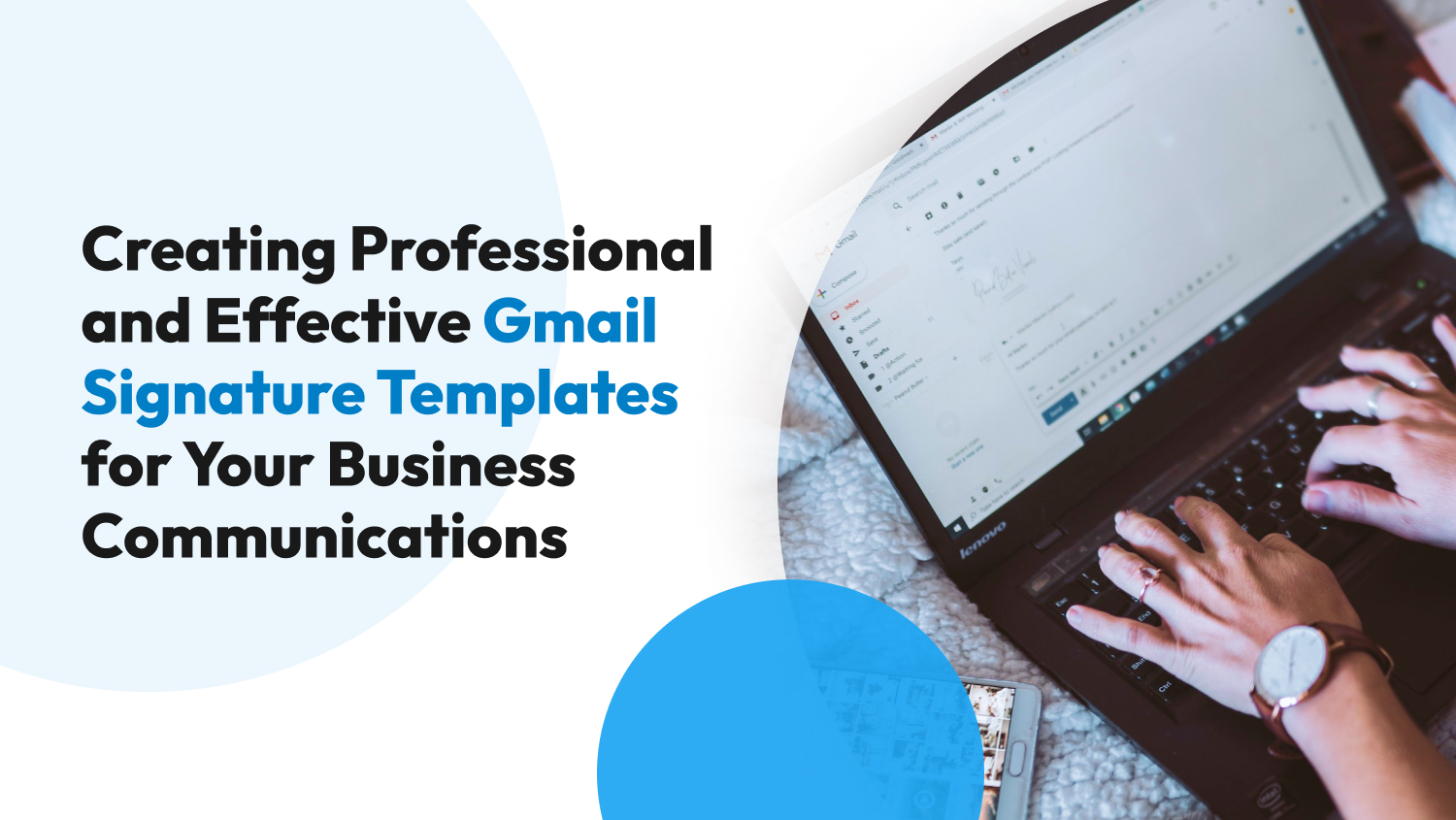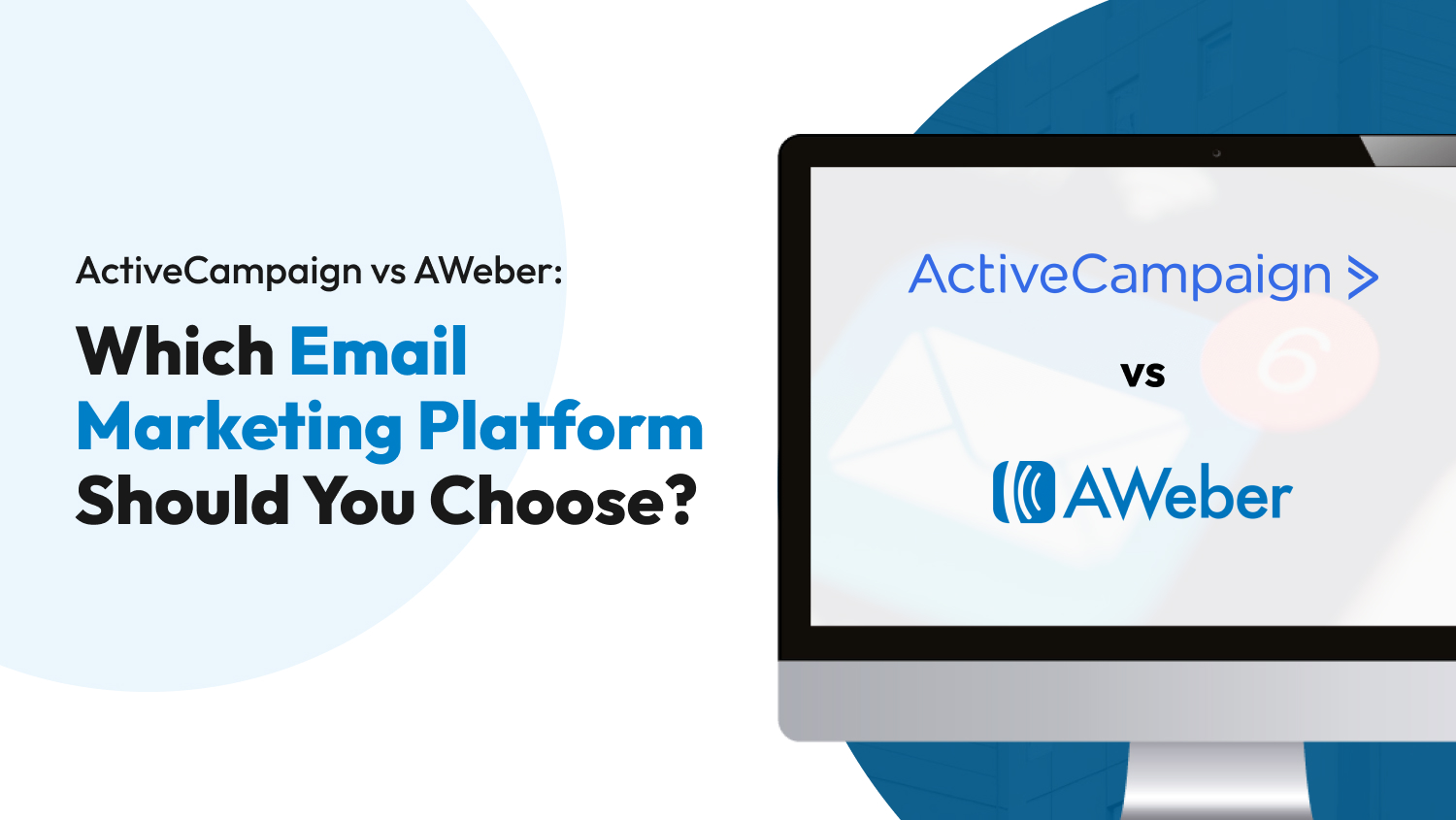Email marketing
HubSpot vs. MailChimp: The Ultimate Battle for Email Marketing Supremacy
Even when other digital marketing strategies have evolved, email marketing remains relevant and important in the business landscape. Ensure your business creates and implements the most effective email marketing campaign by utilizing a platform that best fits your needs.
Thanks to an array of tools available today, creating a robust email marketing strategy becomes easier. These tools are designed to track your performance, increase your campaign efficiency, and enable your business to connect with new and hard-to-reach audiences.
MailChimp and HubSpot are two of the most popular digital marketing platforms today. Both come with features businesses need to create an effective email marketing strategy. The similarities of these tools are one of the reasons why selecting which one to use is a challenge.
If you find yourself struggling to choose between the two, you’re reading the right article. Here, we’ll compare HubSpot and MailChimp and assess which one is superior to the other.
HubSpot vs. MailChimp: Is There Really A Winner?
There’s no one-size-fits-all approach when choosing a digital marketing platform. It’s best if you consider the following factors to come up with a sound decision:
- Budget
- Short-and long-term goals of the business
- Users of the tool
When compared in-depth, you can see MailChimp and HubSpot have differences as they’re built to reach different goals. MailChimp is aimed at newbies to email marketing. This is the perfect option for small- and medium-sized businesses as it has features to help them understand and step into the world of email marketing without any problems.
HubSpot is a marketing service with tools similar to MailChimp — but its features extend to just email marketing. This tool offers features for inbound marketing, website CMS, CRM, analytics, service and helpdesk, and more. HubSpot is targeted at small- and medium-sized businesses but can also serve large companies.
HubSpot vs. MailChimp: Which Tool Has Better Features?
If you’re a novice to digital marketing, you probably wonder how to differentiate the two. If both MailChimp and HubSpot have capabilities for email marketing, how can you tell which is better?
In this section, we’ll talk about how MailChimp and HubSpot stack up against each other based on the categories below:
- Analytics
- Automation Tools
- Ease of Use
- Integration
- Landing Pages
- Pricing
Automation Tools
MailChimp and HubSpot both provide automation tools to their users but differ when it comes to prices and offerings.
MailChimp only offers basic automation tools as part of its Free Plan. However, if you want to access and use more automation tools, you must upgrade to a more expensive plan.
HubSpot comes with more automation capabilities. Unfortunately, the most useful automation tools are exclusive to their Pro and Enterprise plans. If your business relies on certain automation tools, like event-based automation and predictive lead scoring, you’ll need to pay more and get the Enterprise plan.
The winner: HubSpot wins this category due to its built-in CRM, which gives you access to more automation features in the long run.
Analytics
Tracking your marketing efforts is just as important as sending emails promoting your products and services. So how do MailChimp and HubSpot compare in terms of analytics?
You’ll have access to analytics once you use any paid plans from MailChimp and HubSpot, but the quality and quantity differ.
MailChimp offers four different reports on Automation, Campaigns, Comparisons, and Landing Pages. But with these reports, you’ll only get data, meaning you’ll still have to exert time and effort to figure out what these mean. In short, MailChimp just provides data, no insights or recommendations.
HubSpot is a superior tool when it comes to analytics. While MailChimp only offers data, HubSpot provides easy-to-use information based on the data generated from the platform.
Let’s say you want to track the success of your email marketing campaign. MailChimp will give you a figure of the bounce rate of your emails. HubSpot will provide more in-depth information detailing the type of bounce your emails acquired. With this information, you can easily determine how to improve your email marketing campaign.
The winner: HubSpot wins this category because its analytics feature saves you the hassles of spending resources to understand the numbers.
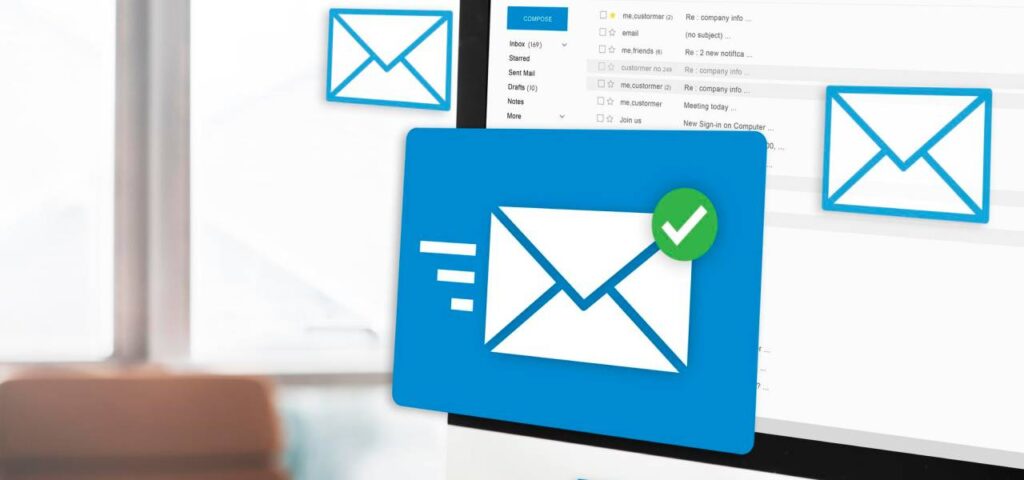
Ease of Use When Making and Sending Emails
MailChimp and HubSpot are easy-to-use email builders, even for individuals who don’t have any design or marketing experience. These tools make it easy to add different design elements, such as images, videos, text boxes, and social buttons, by dragging them into your emails from the sidebar menu (or right in the email itself if you’re using MailChimp’s builder).
Both platforms also enable you to move elements around the page, choose your desired colors, and add images and logos to ensure your emails are consistent with your brand.
If you’re confident about your email design skills, you can build your own emails, as MailChimp and HubSpot have a good selection of out-of-the-box templates. But MailChimp offers more templates than HubSpot (MailChimp has 100, while HubSpot only has 45), making it the quick-and-easy option if you don’t have experience designing emails.
Sending emails with MailChimp is also easier than HubSpot. HubSpot’s email tool is integrated with CRM, meaning you have to check several fields before you hit the Send button. The more manual input the tool requires, the higher risk you have of committing errors.
The winner: MailChimp wins this category because the simplicity of its processes and intuitiveness of its interface guarantee users can create and send emails with ease.
Integration
It’s important to consider how easy (or challenging) the platform is to set up. A more complex setup process usually means more downtime for the business.
MailChimp is easier to set up than HubSpot. HubSpot has more complex features that take more time to embed into the business. In fact, some businesses hire an external HubSpot consultant to manage the setup process from start to finish.
MailChimp solution partners don’t exist because the platform isn’t complex enough to require such service. Setting up MailChimp is a straightforward process — you can set up and use the tool in an hour or less.
The winner: If your business needs to utilize a digital marketing platform ASAP, it’s best to choose MailChimp over HubSpot.
Landing Pages
Marketing emails often redirect prospects to a landing page. Landing pages that don’t convert will put all of your marketing efforts down the drain.
MailChimp has a fantastic landing page builder with many customizable templates. Designing landing pages on MailChimp is easy, and you can customize form fields to get the most data from your target audience. Although there are no progressive profiling options on MailChimp, you can create as many landing pages as you like for free.
HubSpot offers a landing page builder that’s user-friendly — simply pick one from its array of customizable templates, and you’re good to go. HubSpot is also more flexible (you can add HubSpot tracking code to your site to automatically bring data into HubSpot from your site) and offers progressive profiling. Unfortunately, this feature isn’t included in HubSpot’s free plan, and you need to pay to remove limits on the number of landing pages you can publish.
The winner: This round goes to HubSpot because of its progressive profiling feature that allows a business to change what a visitor sees on the site, depending if they have already made contact.
Pricing
Do you want to test the waters before committing to a digital marketing platform? No worries because MailChimp and HubSpot offer free plans, inclusive of the following:
- MailChimp gives you 2,500 email sends and 500 contacts every month.
- HubSpot gives you 2,000 email sends and unlimited contacts every month.
Once you commit to a paid plan, MailChimp is cheaper. It has three tiered options that go up incrementally, depending on the number of your contacts. MailChimp’s simple pricing structure is one of its strengths and is ideal for small or new businesses.
HubSpot also offers three tiers for its paid plans, but they tend to be more expensive due to the number of features included. HubSpot offers customizable bundles to make the tool more budget-friendly to its users, but it still gets costly quickly.
For instance, if you have 1,500 contacts, MailChimp’s Starter Plan at $60 a month allows you to send 30,000 emails. On HubSpot’s Starter Plan, that same number of contacts will cost you $90 per month, but you’ll only be able to send 7,500 emails.
Here’s a table to show you how MailChimp and HubSpot price their plans:
| MailChimp | HubSpot | |
| Starter Plan | $13 | $50 |
| Professional Plan | $20 | $800 |
| Enterprise Plan | $350 | $3,600 |
The winner: It depends on the size of your business. For small business owners who are still building their marketing contacts, MailChimp has everything you’ll need. If you run a larger business and budget isn’t an issue, HubSpot helps you scale your teams.
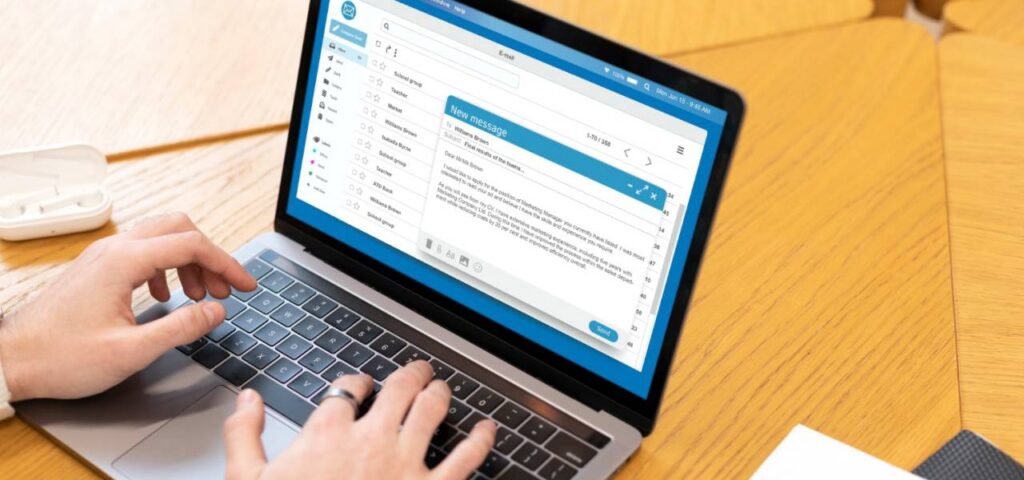
Summary
To help you compare MailChimp and HubSpot based on the features discussed above, consider the table below:
| Features | MailChimp | HubSpot |
| Analytics | 🏆 | |
| Automation Tools | 🏆 | |
| Ease of Use | 🏆 | |
| Integration | 🏆 | |
| Landing Pages | 🏆 | |
| Pricing | 🏆 |
HubSpot vs. MailChimp: Which Should You Choose?
Still unsure what to choose between MailChimp and HubSpot? Is one better than the other? Your choice of digital marketing platform all boils down to your business’s current needs and goals.
MailChimp is the perfect solution for small businesses that want powerful email marketing software. It’s affordable and has fewer complex requirements. HubSpot, on the other hand, targets bigger businesses operating on a larger scale, handling multiple projects simultaneously. This tool is a better choice if you want to invest in a tool that’ll scale up as your business grows.