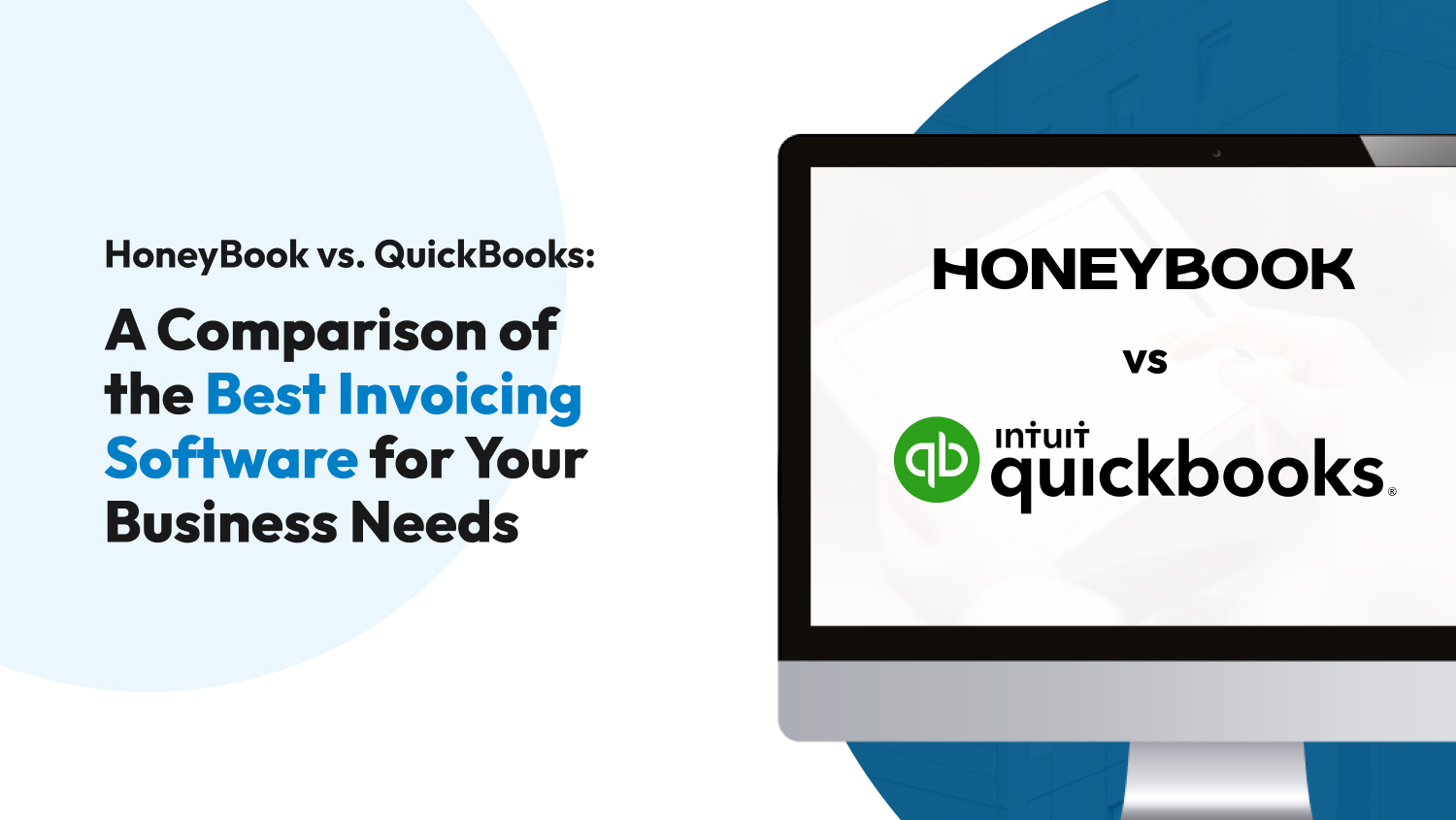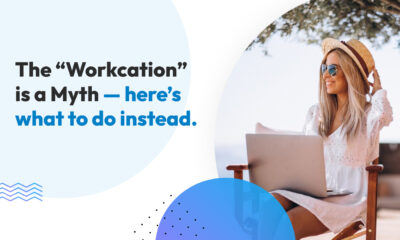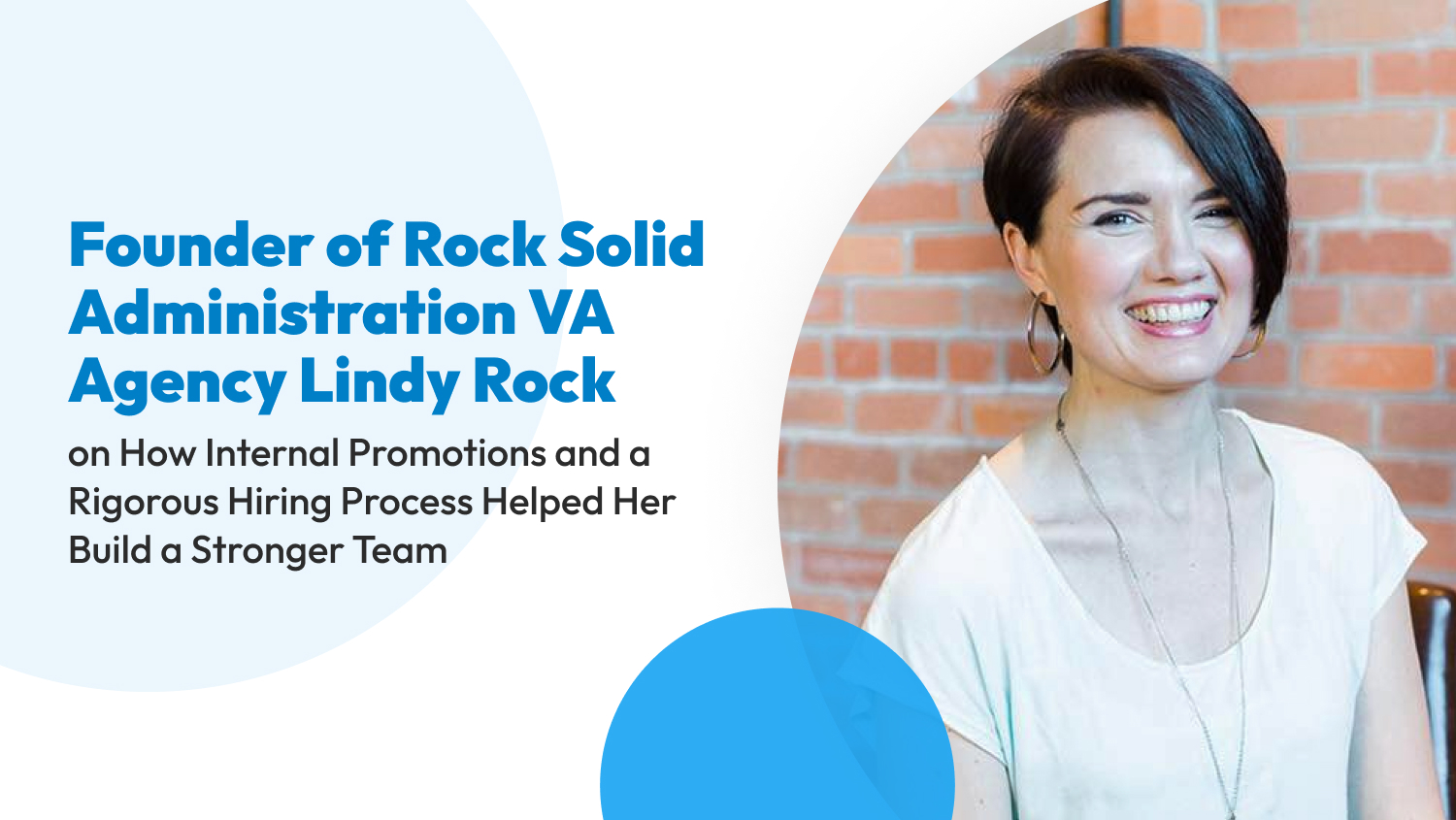Business
HoneyBook vs. QuickBooks: A Comparison of the Best Invoicing Software for Your Business Needs
Invoicing is one of the most crucial tasks in every business. Invoices create records of your business’s sales and are essential for bookkeeping. Without a proper invoicing process, proving that a sales transaction has occurred will be challenging.
In today’s digital era, there are multiple applications that help businesses generate error-free invoices, like HoneyBook and QuickBooks. Businesses across the world have used these two for years, but because of their similarities, choosing between the two is tough.
We’ll compare and contrast HoneyBook and QuickBooks and how they pertain to the needs of a growing business. Continue reading to learn more about these two and their key differences.
HoneyBook vs. QuickBooks: A Brief Introduction
HoneyBook and QuickBooks are widely used platforms, providing solutions and tools to meet businesses’ accounting and client management needs. But when compared closely with each other, you’ll see how the two differ.
The biggest difference between HoneyBook and QuickBooks is their purpose. HoneyBook is more of a customer relationship management or CRM platform, while QuickBooks is a full-pledge accounting and financial software.
Although it offers several bookkeeping features, the primary motive of HoneyBook isn’t accounting but enhanced customer service. Conversely, QuickBooks is a dedicated bookkeeping platform for managing corporate sales accounts and finances.
Secondly, HoneyBook and QuickBooks significantly differ in terms of their level of versatility. Since HoneyBook is a client and business management platform, it can accomplish other tasks besides accounting and bookkeeping. You can use this platform to connect with clients, manage projects, schedule appointments, and more.
QuickBooks, on the other hand, is a robust software that meets a business’s accounting needs, including cash flow management, automatic billing, accounting receivables, and more.

HoneyBook vs. QuickBooks: How Do They Compare?
Still confused about what invoicing software to choose? Good news — we’ll highlight how HoneyBook and QuickBooks stack up against each other by looking into these features:
- Accounting and Bookkeeping
- Cashflow, Income, and Expense Tracking
- Customer Support
- Ease of Use
- Ecommerce Integration
- Invoicing and Payments
- Pricing and Plans
Accounting and Bookkeeping
As mentioned, HoneyBook isn’t technically an accounting tool; it falls under the CRM software category. It has calendars, dashboards, and basic reporting features, making it easy for businesses to manage client relationships.
Through HoneyBook, you can track transactions and expenses, saving you time and effort transferring data into your accounting software.
QuickBooks belongs to the accounting software category and is a better option for businesses specifically looking for a platform to handle all their bookkeeping tasks. With QuickBooks, you can track your invoices, expenses, and revenue in one place.
Winner: QuickBooks offers a complete accounting package for automating any business’s bookkeeping and invoicing processes.
Cashflow, Income, and Expense Tracking
One of the reasons why HoneyBook is a tough contender when talking about invoicing software is because it helps you maintain a positive cash flow by tracking payments and invoices for you. With this platform, you can also set payment reminders and receive notifications on deposits made by your customers.
QuickBooks provides similar services, plus a more extensive feature set. As a QuickBooks user, you can seamlessly connect your bank account to the platform to import transactions, automate tax calculations, and track expenses. Aside from streamlining your bookkeeping process, QuickBooks also compares your income to expenses and generates a comprehensive profit and loss report.
Winner: QuickBooks wins because it has more features to help you better manage your business finances.
Customer Support
HoneyBook and QuickBooks offer excellent customer service and support. HoneyBook has email and live chat support, and its team is available 24/7. HoneyBook users can also access an extensive knowledge base that provides valuable documentation and tutorials.
QuickBooks offers the same support channels, plus email and phone. Aside from providing a knowledge base, QuickBooks also has an online community where you can get answers from other users.
Winner: It’s a tie because both have top-notch customer service and support.
Ease of Use
Both HoneyBook and QuickBooks are easy to use. HoneyBook has a straightforward dashboard with several customization options. It uses catchy messages to keep you engaged as you learn to use and navigate the tool. While other tools send you emails about updates on tasks, HoneyBook adds hints and tips on pop-ups and footnotes to help you adjust to the tool in no time.
QuickBooks has a steeper learning curve due to its extensive feature suite. This might be an advantage for some, but for non-tech-savvy and first-time users, this increases the app’s complexity. As a result, you might need to spend more time and effort learning how to master it. But don’t let this discourage you, as long-time users appreciate QuickBooks’ customization tools and options.
Winner: We declare this round a tie. Depending on your learning style and ability to adapt to new tools, you’ll either love the depth of QuickBooks or HoneyBook’s simplicity.

Ecommerce Integration
As e-commerce continues to evolve, ecommerce integration should be an important feature to consider when choosing any invoicing software. Unfortunately, HoneyBook doesn’t have ecommerce features built into the platform since it’s designed as a CRM tool. But all is not lost — you can integrate Shopify through Zapier.
Ecommerce integration is possible with QuickBooks, but it’s not for bookkeeping purposes. You can, however, display products, manage your inventory, and display products all in one place. QuickBooks allows you to set up a B2B service and manage orders.
Winner: QuickBooks because it offers a complete solution for handling your ecommerce and business finances needs.
Invoicing and Payments
HoneyBook and QuickBooks offer many features that meet every business’s billing and payment requirements. HoneyBook has invoicing templates that you can customize to better reflect your brand. QuickBooks offer similar features, but HoneyBook’s integration with payment processing options makes it a slightly better option.
QuickBooks have several payment options with fees starting at 1% for bank transfers. The platform also allows you to accept recurring payments, accept credit card payments, and send recurring invoices. QuickBooks’ processing fees are higher than HoneyBook, but the former has a more comprehensive payment solution.
Winner: Because it has more customizable invoice features and better payment processing options, HoneyBook wins this category.
Pricing and Plans
Pricing is an important deciding factor when choosing an invoicing tool for your business. HoneyBook and QuickBooks have different plans with different prices, striving to provide options for businesses of all sizes and budgets.
Let’s begin with HoneyBook. It has three pricing plans, ranging from $8 to $33 per month:
| Plan | Price |
| Starter | $8 per month |
| Essentials | $16 per month |
| Premium | $33 per month |
*Prices are billed annually
HoneyBook’s Starter Plan offers access to all basic tools plus six months of concierge support but only supports up to $10,000 in total transactions. Does your business handle a larger amount every month? Sign up for HoneyBook’s Essential Plan to enjoy no limit on transactions and add an unlimited number of team members.
Under HoneyBook’s Premium Plan, you’ll get no transaction limits, unlimited users, and unlimited concierge support.
Additionally, HoneyBook has a free 7-day trial period for all its plans. All paid plans give you access to free file setup and ongoing support to help you catapult your business online.
Next, let’s talk about QuickBooks’ pricing plans. To begin, QuickBooks has four pricing plans, including a 30-day free trial.
| Plan | Price |
| Simple Start | $15 per month |
| Essentials | $27.50 per month |
| Plus | $42.50 per month |
| Advanced | $100 per month |
QuickBooks’ Simple Start Plan enables you to track your business’s income, expenses, and taxes, send invoices, and connect to your bank account. However, this plan only supports one user and your accountant.
The Essential Plan includes all the Simple Start Plan’s features, including insights and multi-currency reports. This plan supports up to three users and an additional seat dedicated to your accountant.
Under QuickBooks’ Plus Plan, you’ll not only enjoy all the features from the previous plan, but you can also track inventory, process recurring transactions, manage projects, and more. This plan supports a maximum of five users plus your accountant.
Winner: Both plans are expensive, but HoneyBook wins this round because it allows unlimited users, and its pricing plans are more flexible.
Summary
Want to see how HoneyBook and QuickBook perform against each other? We’ve summarized everything we’ve discussed above in the table below for your convenience.
| Features | HoneyBook | QuickBooks |
| Accounting and Bookkeeping | 🏆 | |
| Cashflow, Income, and Expense Tracking | 🏆 | |
| Customer Support | 🏆 | 🏆 |
| Ease of Use | 🏆 | 🏆 |
| Ecommerce Integration | 🏆 | |
| Invoicing and Payments | 🏆 | |
| Pricing and Plans | 🏆 |
HoneyBook vs. QuickBooks: Consider Your Business When Choosing
HoneyBook and QuickBooks are great options for your invoicing needs and managing your business finances. The biggest difference between the two lies in their specialty: HoneyBook works better for managing client relationships, while QuickBooks is ideal for tracking your business’s inventory and expenses.
When choosing between the two, ask yourself what you really need to better manage your business and its finances. Once you’ve determined this, it’ll be easier to determine which among HoneyBook and QuickBooks best fits your needs.
Note: All information presented here, including pricing and features, is accurate as of May 2023.