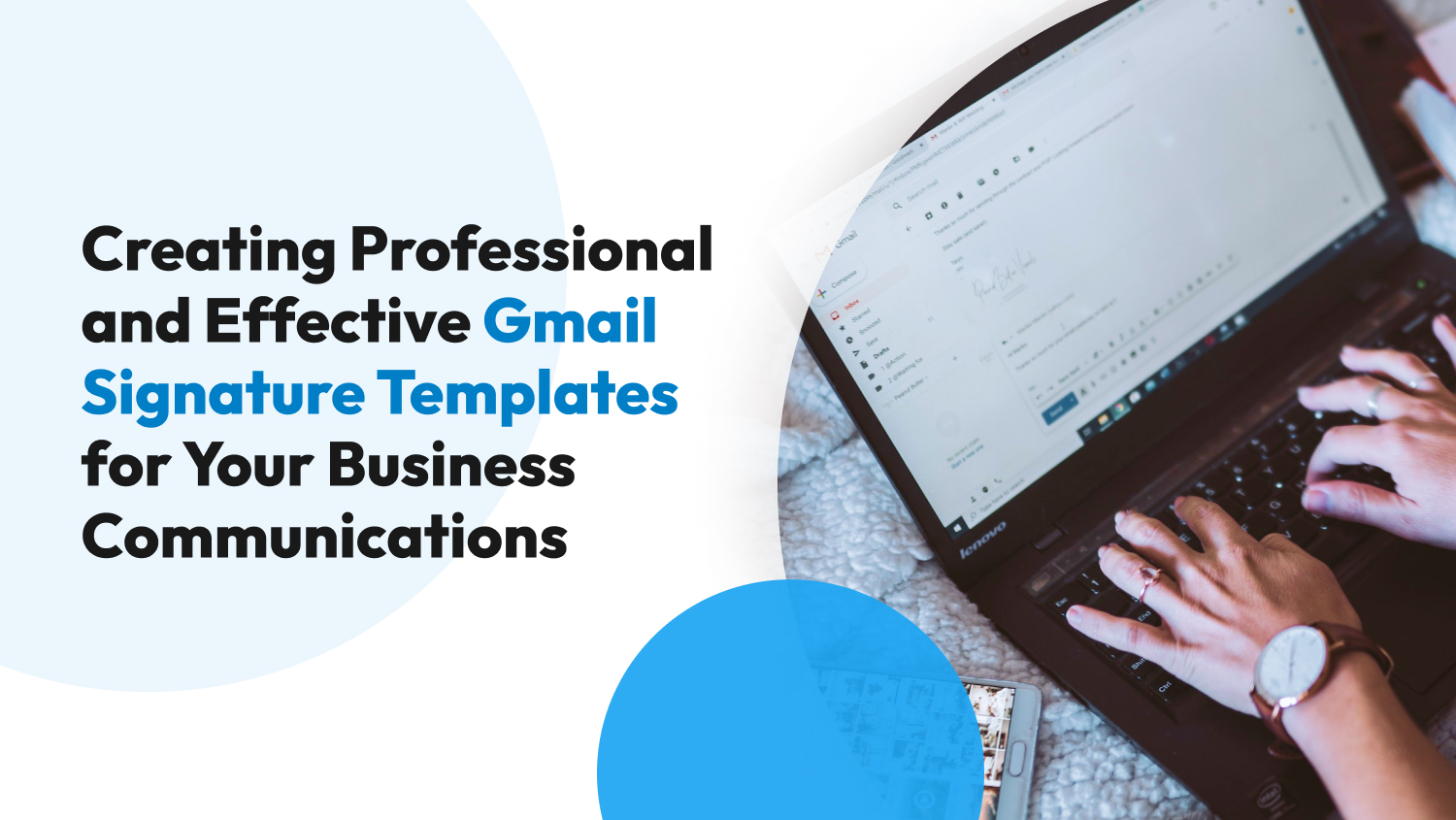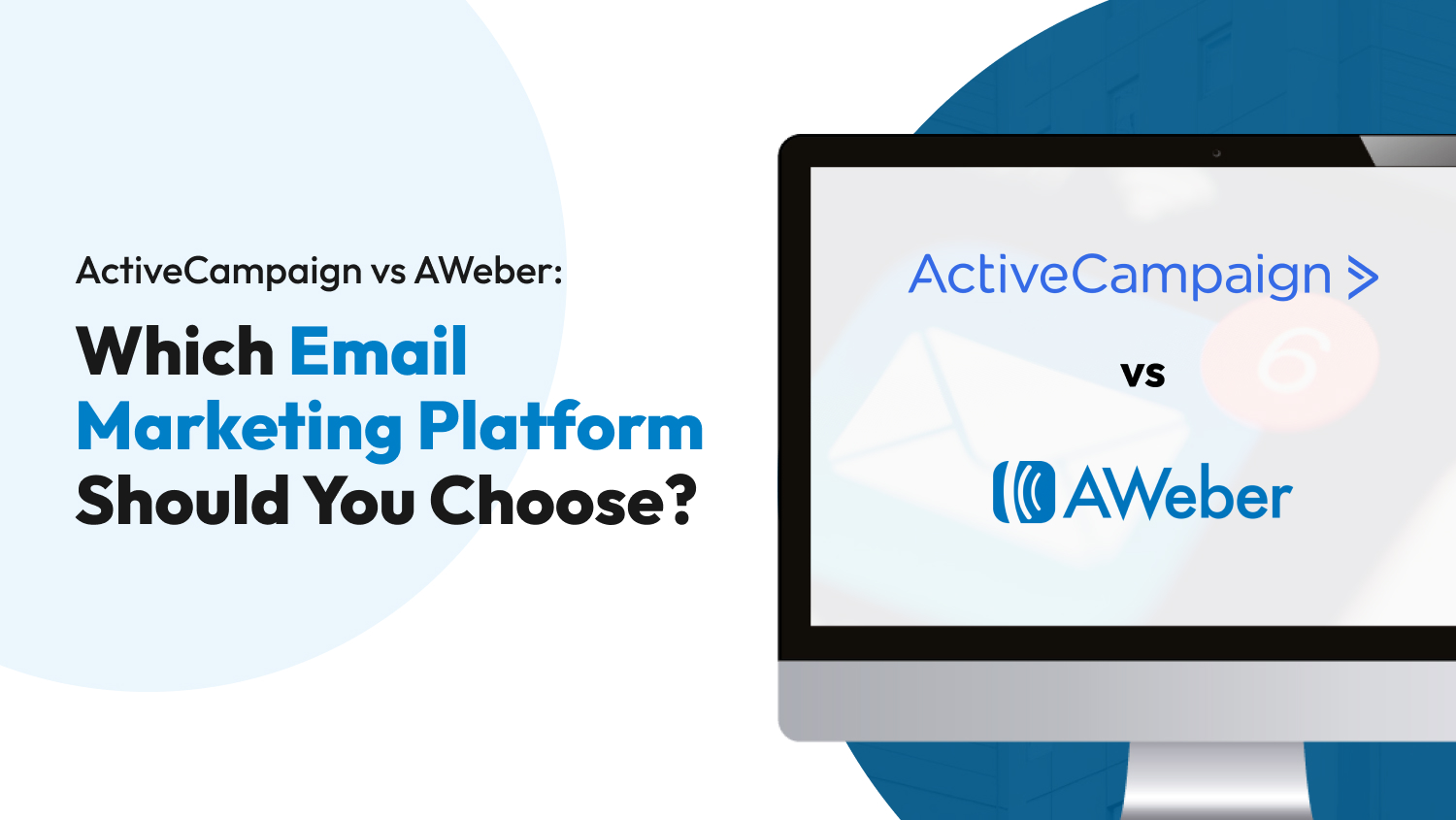Email marketing
ConvertKit vs. ActiveCampaign: Which Email Marketing Tool is Best for Bloggers?
The right email marketing tool can help you stand out in a sea of bloggers and expedite your journey to success. Take the time to compare different tools, so you can identify which one offers the features you need.
Email marketing isn’t only beneficial for companies — it’s also vital for bloggers to succeed. An effective email marketing campaign strengthens your connection with your audience and ensures your content reaches as many readers as possible.
There are now tools designed to create and implement email marketing campaigns, like ConvertKit and ActiveCampaign. These two are well-regarded for their email-marketing features, like building an email list and automating different parts of your campaign.
Choosing between ConvertKit and ActiveCampaign is tough, but we’re here to help. We’ll look carefully at what each platform offers to help you determine which one better suits your needs.
ConvertKit vs. ActiveCampaign: A Brief Introduction
ConvertKit is a dedicated email marketing platform that offers essential services to busy creatives. It has an app-based system with tons of automations to take the responsibility of running your email campaign off of your hands.
ActiveCampaign is more comprehensive as it offers several email marketing tools alongside other features. It has every feature a blogger needs to earn long-term: from email marketing and CRM to sales automation and customer support.
ConvertKit vs. ActiveCampaign: Comparing The Two
Now, let’s dig deeper into ConvertKit and ActiveCampaign to see how they stack against each other. We’ll compare them based on seven features to give you better insights into how each tool works.
- Contact Management
- Customer Support
- Design and Flexibility
- Ease of Use and Editor
- Email Automation
- Integrations and Extras
- Pricing
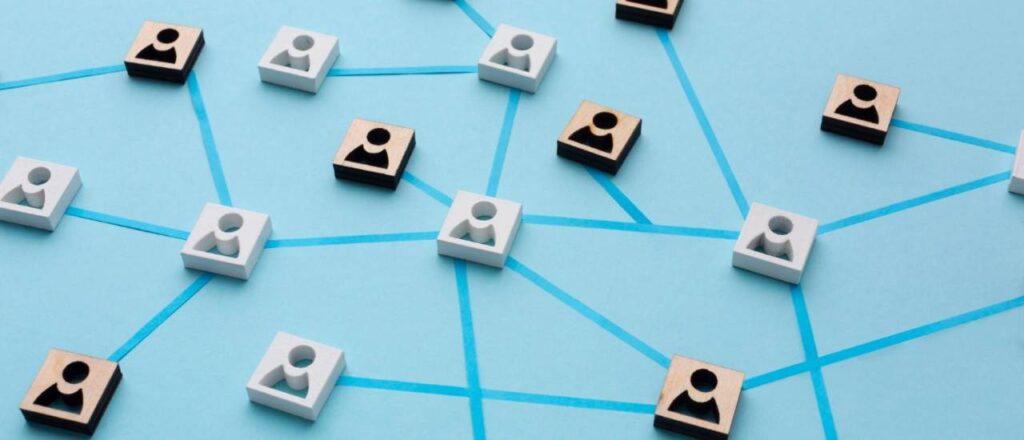
Contact Management
You can only add one subscriber’s list in ConvertKit, but you can organize subscribers using tags and segments. You can give tags based on your preferences or create segments of contacts with similar characteristics.
There are three ways to add subscribers to ConvertKit: you can add them manually, import your CSV files or important contacts from another provider, such as MailerLite or Mailchimp.
Contact management in ActiveCampaign is a breeze. Simply click on the left side of your dashboard to see your contacts. From there, you can manage your contacts, clean up the list, categorize them based on tags, and do more.
Similar to ConvertKit, ActiveCampaign allows you to add contacts manually and import CSV files and from other apps. Once contacts are moved to ActiveCampaign, you can create different segments and give tags.
The winner: Contact management in ConvertKit and ActiveCampaign are quite the same, so this round is a tie.
Customer Support
ConvertKit and ActiveCampaign offer decent customer support. If you experience roadblocks while using any of the platforms, you can reach their customer support via email and live chat. They also offer tutorials and knowledge bases, which you can access anytime.
With ActiveCampaign’s Professional plan, you’ll get to enjoy three one-on-one training sessions and gain access to its community forum, where you can engage with other users.
The winner: This round is neck and neck, so ConvertKit and ActiveCampaign deserve a point.
Design and Flexibility
ConvertKit only has three templates, which, unfortunately, are very basic. In fact, one of them is a text-only template, so that leaves you with only two templates.
Column-based and image-grouping layouts aren’t possible on ConvertKit, limiting what you can create with your visual content. Thankfully, you can code your email template in the HTML editor to come up with more customized designs. But this option isn’t ideal for every blogger, only for those who are tech-savvy.
ActiveCampaign has over 125 responsive and modern templates, which you can readily use or code sections or your entire email in HTML. The designs available in ActiveCampaign aren’t as bad, and they’re easy to customize based on your branding.
Signing up for ActiveCampaign’s Plus plans and above will also give you access to its free email design service. With this service, someone will come up with a branded email template for you.
The winner: ActiveCampaign wins this category because of its well-designed templates.
Ease of Use and Editor
Choosing an email marketing tool is one task, and learning how to use it is another. Ideally, you should choose a tool without a steep learning curve, so you can use the tool ASAP.
ConvertKit and ActiveCampaign have a well-designed backend, but it’s easier to navigate and find features in ConvertKit’s menu. But that doesn’t mean that ActiveCampaign’s interface is poorly designed, it just has too many options that can be overwhelming.
When it comes to the editor, the drag-and-drop feature available on both ConvertKit and ActiveCampaign is easy to master. And if you see yourself stuck using any of these platforms, simply hover over a particular element, and helpful tips will appear.
ConvertKit has two editors: a plain-text editor and a newly updated one with a few content options, but neither supports the creation of visual elements due to the lack of formatting options. To compensate, both editors are easy to use and offer a few templates.
ActiveCampaign allows you to save custom “blocks” and reuse them in the future. However, it automatically saves every little change you make, which can be annoying as you’ll need to click several times to undo something you did a few minutes ago.
The winner: ActiveCampaign wins this round due to ConvertKit’s shortcomings.
Email Automation
Email automation can propel your career as a blogger to the next level as you can personalize your audiences’ experiences. Fortunately, both ConvertKit and ActiveCampaign offer email automation.
ConvertKit has a flexible segmentation system, which allows you to implement focused automated campaigns for a specific group of contacts. Say, send a thank you email to users who signed up for your newsletter or clicked on a link on your site. You can also utilize basic if/then conditional rules and dates-based triggers in the platform.
ConvertKit’s automation workflow editor is easy to use as everything is done inside the automation editor itself. For instance, if you want to add a form or email to your workflow, you can edit it inline instead of leaving the editor.
ActiveCampaign has one of the most powerful solutions in email automation. It’s easy to use and offers a visual flow-chart style editor and several ready-to-use automation templates.
With ActiveCampaign, you can set up follow-up campaigns, automatically tag subscribers when they complete a particular action and reach out to users who abandoned their carts — you have unlimited options on what you can with this tool! But don’t get overwhelmed, as ActiveCampaign is easy to set up and manage long-term.
The winner: ConvertKit’s automation options are decent, but ActiveCampaign still reigns supreme in this category.
Integrations and Extras
ConvertKit has almost 90 integrations to a wide variety of applications and tools, including some of the biggest names in blogging: Wix and WordPress. It also integrates with Zapier, which enables you to access tons of other apps and software.
If you want to create an integration through an API, the process is easy on ConvertKit as it has plenty of documentation to teach you how.
ActiveCampaign supports integrations to over 910 apps, meaning you’ll get more than what you’re looking for. It also connects with Zapier and makes it easy to build an API.
The winner: ActiveCampaign wins because of the variety and quantity of integrations it supports.
Pricing
It’s time to talk about cost. ConvertKit and ActiveCampaign are at the higher end of the spectrum, but which provides better value for your money? Let’s compare with a table showcasing their different plans:
| ConvertKit | Plan | ActiveCampaign | Plan |
| Free | $0 | Free | No longer available |
| Creator | $9 | Lite | $29 |
| Creator Pro | $25 | Plus | $49 |
| Professional | $149 | ||
| Enterprise |
ConvertKit offers a Free plan, but using it doesn’t always guarantee the best outcome. In fact, its Free plan is very limited and doesn’t have essential email marketing features like automated email sequences, third-party integrations, and visual automation builders.
If you’re in need of advanced features and you’re willing to pay more to improve your email marketing campaign, ActiveCampaign is the better option. Its automations will save you time and money and boost your reach and profits.
The winner: Even though ActiveCampaign’s plans are more expensive than ConvertKit, it still wins this round because of its quality service and abundance of features.

Summary
So how did ConvertKit and ActiveCampaign perform after looking into different features? Take a look at the table below to find out:
| Feature | ConvertKit | ActiveCampaign |
| Contact Management | 🏆 | 🏆 |
| Customer Support | 🏆 | 🏆 |
| Design and Flexibility | 🏆 | |
| Ease of use and Editor | 🏆 | |
| Email Automation | 🏆 | |
| Integrations and Extras | 🏆 | |
| Pricing | 🏆 |
ConvertKit vs. ActiveCampaign: Which One is Better?
ConvertKit and ActiveCampaign are great email marketing tools. But choosing between the two shouldn’t be about which one is better than the other — you should focus more on identifying which tool is best suited to your needs.
If your target audience is still small (less than 3,000 individuals in your email list), ConvertKit is ideal. It’s simple yet powerful, perfect for budding bloggers in the industry.
On the other hand, ActiveCampaign is more geared towards established bloggers who sell different products and has a large following online. It’s a full-on growth tool for bloggers who want to manage their sales and customer relations using one tool.