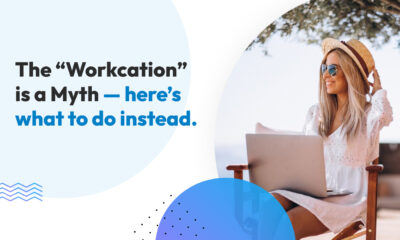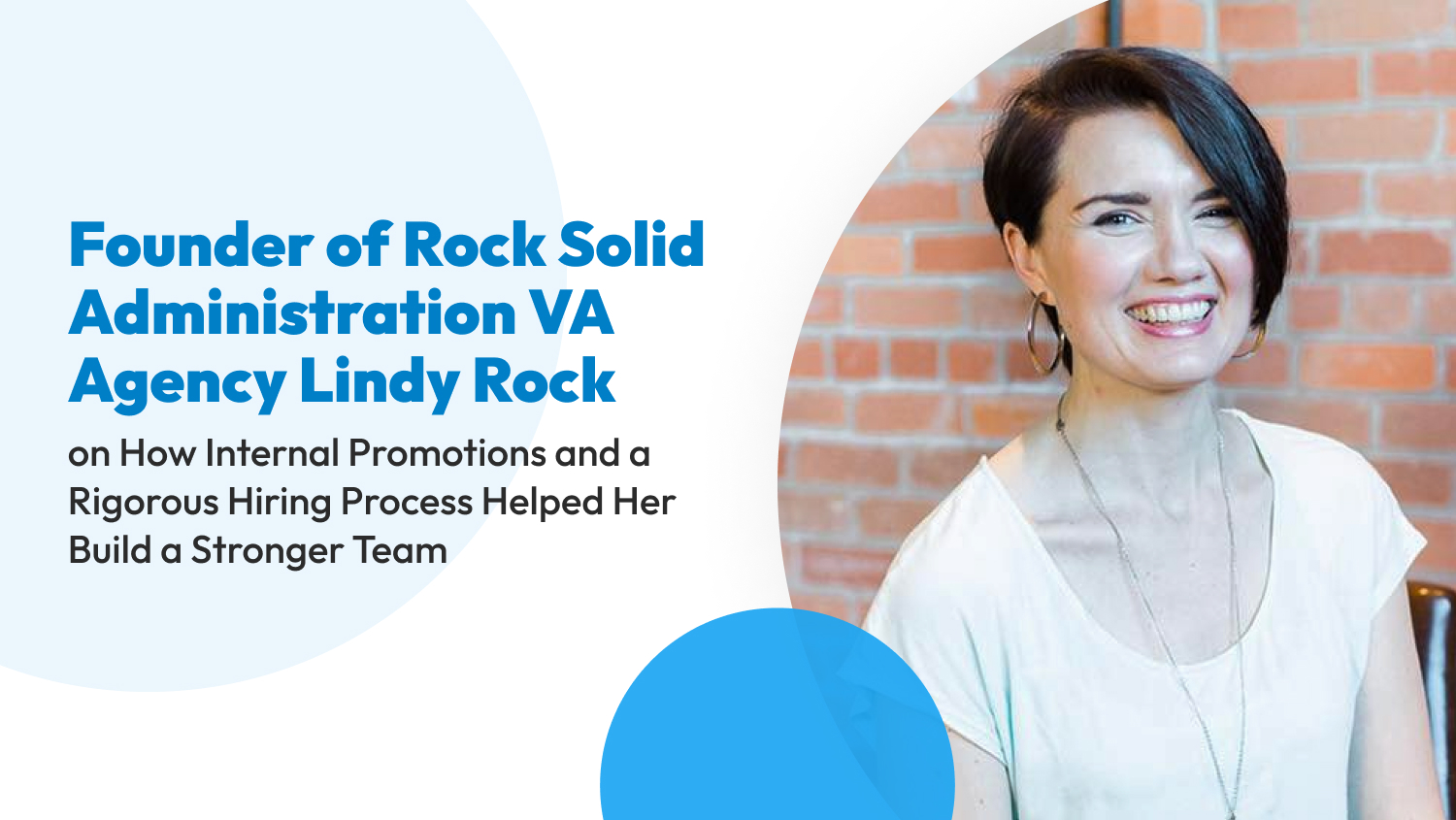Business
A Comprehensive Guide to Monday as a CRM System
Monday is a cloud-based project management tool that helps teams stay on track. Its intuitive interface and innovative features make it a favorite among many businesses. According to US Securities and Exchange Commission reports, Monday has over 152,000 customers and experienced a 91% year-over-year revenue growth.
Monday has all the features you’ll need to manage projects effectively, including real-time chat, task management, file sharing, and more. It enables businesses to track sales pipelines and customer relationships. In addition, Monday’s CRM includes opportunity tracking, contact management, lead nurturing, pipeline visualization, and many others.
Although Monday’s CRM is a relatively new player in the CRM software space, it gives its competitors a run for their money. In this article, we’ll look closely at some of Monday’s best CRM features and why it’s such a powerful tool for managing customer relationships.
What is a CRM and What Makes a Good CRM?
CRM stands for Customer Relationship Management and involves the technologies and strategies a business uses to attract and engage new customers and retain existing customers. Businesses invest in CRMs to achieve one goal: improve customer relationships.
CRM software doesn’t just function as a digital Rolodex; it also boosts sales by guiding your customers throughout the sales funnel — from nurturing leads to closing a sale and encouraging brand loyalty. It also automates workflows, saving businesses time and money.
When choosing a CRM for your business, look into the following features:
- Analytics
- Customer service
- Customization
- Employee tracking
- Lead management
- Real-time data
- Reporting
- Sales forecasting
- Social media
- Third-party integrations
- Workflow automation

Monday Features That Can Help With CRM
Everything you’ll need in a CRM is available on Monday. Are you looking for a more effective way of managing your contacts? Or perhaps managing your leads? Whatever the case is, Monday has you covered.
We’ve listed below some of Monday’s features beneficial for every business’s CRM.
Analytics and Reporting
Monday uses incoming CRM data to identify trends and generate reports, which you can use to determine how to improve your team and existing processes.
For example, if Monday’s reports show that the team has a high conversion rate, but the revenue remains stagnant, assess whether you need to increase the number of customer contact every day or the flow of leads into your business.
Automation
Monday has automation capabilities that help your sales team save time and effort, so they can focus on nurturing more prospects. You can set up reminders and alerts to notify the team whenever customers take action.
In addition, the software has “automation recipes,” where you combine different actions and triggers depending on your needs. For instance, if a status changes on a customer (i.e., a certain deadline passed, so you have to close on the customer), it could trigger an alert to a team member to take the appropriate action on that customer.
Dashboard
Dashboards are essential for businesses because they show where the sales team stands, where customers are in the sales pipeline, and what tasks should be completed for the day. Monday has an easy-to-use and highly visual dashboard that ensures team members are on the same page.
Monday’s dashboard shows essential information, like active deals, team status overviews, average deal size, and anything else team members must see as soon as they log in.
Interaction Tracking
Following the customer journey is a must for businesses to succeed because timing is everything in sales — you don’t want to offer promos and discounts to prospects if they don’t have any idea about your business, for example. With this in mind, you’ll need a platform that tracks interactions so that you can take the appropriate action.
Monday captures support tickets, emails, live chats, meetings, phone calls, and other interactions, so your team is better prepared once they contact customers.
Lead Management
Monday’s lead management features are one of the best, allowing you to capture the full sales cycles while tracking your prospects. Monday also lets you automate follow-ups and updates with your sales team and score leads. As a result, you can easily prioritize which prospect to follow up with.
Team Activity
How did your team perform today? Who’s lagging and nailing their sales targets? Access to this information is important to ensure that every team member moves their prospects through the sales cycle.
Monday functions as a bridge between your back office and client-facing teams and automates routine processes to save everyone time and effort while providing you with pertinent information on your team’s activities.

How to Get Started with Monday
With all the information presented above, you can see why Monday is one of the best CRM tools today. But its suite of features might perplex you, especially when using the software for the first time. Don’t worry — we’ll guide you on how to use Monday, so you can make the most out of the software.
Task #1: Signing Up for Monday
- Create a Monday account by going to its website. On the homepage, click Get Started and sign up using your Google account or enter your email.
- Enter your information and accept the Terms of Service.
- Confirm how you’ll use the software by inputting your role, the number of people in your team, and your business.
- Add project team members via their email addresses. Click the Invite your team button after entering all the email addresses. If you don’t have any team members, choose Remind me later.
Task #2: Setting up Your First Monday Board and Workspace
- Create your first board by entering the name of your board. When finished, click the next button.
- Select what you’d like to manage by choosing from the options given: projects, leads, employees, and many others. Once done, click done.
- Enter your current projects by clicking in the fields and entering your project name. Repeat these steps as needed. After, hit next to continue.
- After listing your projects, you can now create groups. During the initial setup, you can start two groups to help track multiple teams and processes. Once finished, click Get Started.
- To set up another board after the setup process, click work management view and then click +add on the left side and choose new board.
Task #3: Organizing your Monday board
- To add columns to your group, click on the plus sign found on the right-hand side of the column.
- Look into different column options to see various widgets and create columns with permission for team member communication.
- Organize columns by clicking and holding the column you want to move, and drag it left or right to reposition. Let go of the column once it’s in the proper position.
- If you want to delete columns, click on the three dots in the top right of each column. A pop-out menu will appear, and then click delete.
Monday’s Pricing Plans
Can’t wait to start using Monday? Well, you still need to choose between its four priced plans. Every plan is packed with features but expect to pay more if you want to enjoy more.
| Basic | Standard | Pro | Enterprise | |
| Price (per seat / per month) | $10 | $14 | $24 | Custom |
| Maximum number of seats | Unlimited | Unlimited | Unlimited | Unlimited |
| File storage | 5 GB | 20 GB | 100 GB | 1000 GB |
| Activity log | 1 week | 6 months | 1 year | 5 years |
| Lead Management | ❌ | ✔️ | ✔️ | ✔️ |
| Account and contact management | ❌ | ✔️ | ✔️ | ✔️ |
| Deal management | ❌ | ✔️ | ✔️ | ✔️ |
4 Benefits of Using Monday for Your Business’s CRM
Monday’s CRM is an excellent tool to help businesses manage customer relationships. It gives businesses a 360-degree view of each customer, helps them track sales and interactions, and makes it easier to manage customer data.
By using Monday ASAP, your business can enjoy the following benefits:
- Increase sales: By tracking your customers’ interactions and purchase history through Monday, you can understand their needs and make better offers.
- Boost customer retention: Using Monday to track customer satisfaction levels and identify at-risk customers enables you to create strategies to prevent them from churning.
- Improve decision-making: Monday gives you strategic insights based on reliable data. This information equips you to make important decisions for the business.
- Reduce costs: Another benefit of using Monday as a CRM software is reducing costs associated with marketing products and services. It automates many marketing-related tasks, such as email marketing campaigns and lead generation.
Start Using Monday Today
CRM is an important ingredient for your entrepreneurial success. When you understand your customers’ needs and fulfill them, you won’t have any problems building loyal relationships with them. Creating and fostering customer relationships require time and effort, but the right CRM can make the process easier and more effective.
With Monday, you can enjoy a fully customizable, scalable, and flexible CRM solution that meets your business needs. Its features can be the key to improving customer satisfaction, which leads to consistent customer retention, a more robust brand reputation, and higher lifetime value.
Note: All information, including features and prices per plan, is accurate as of May 2023.