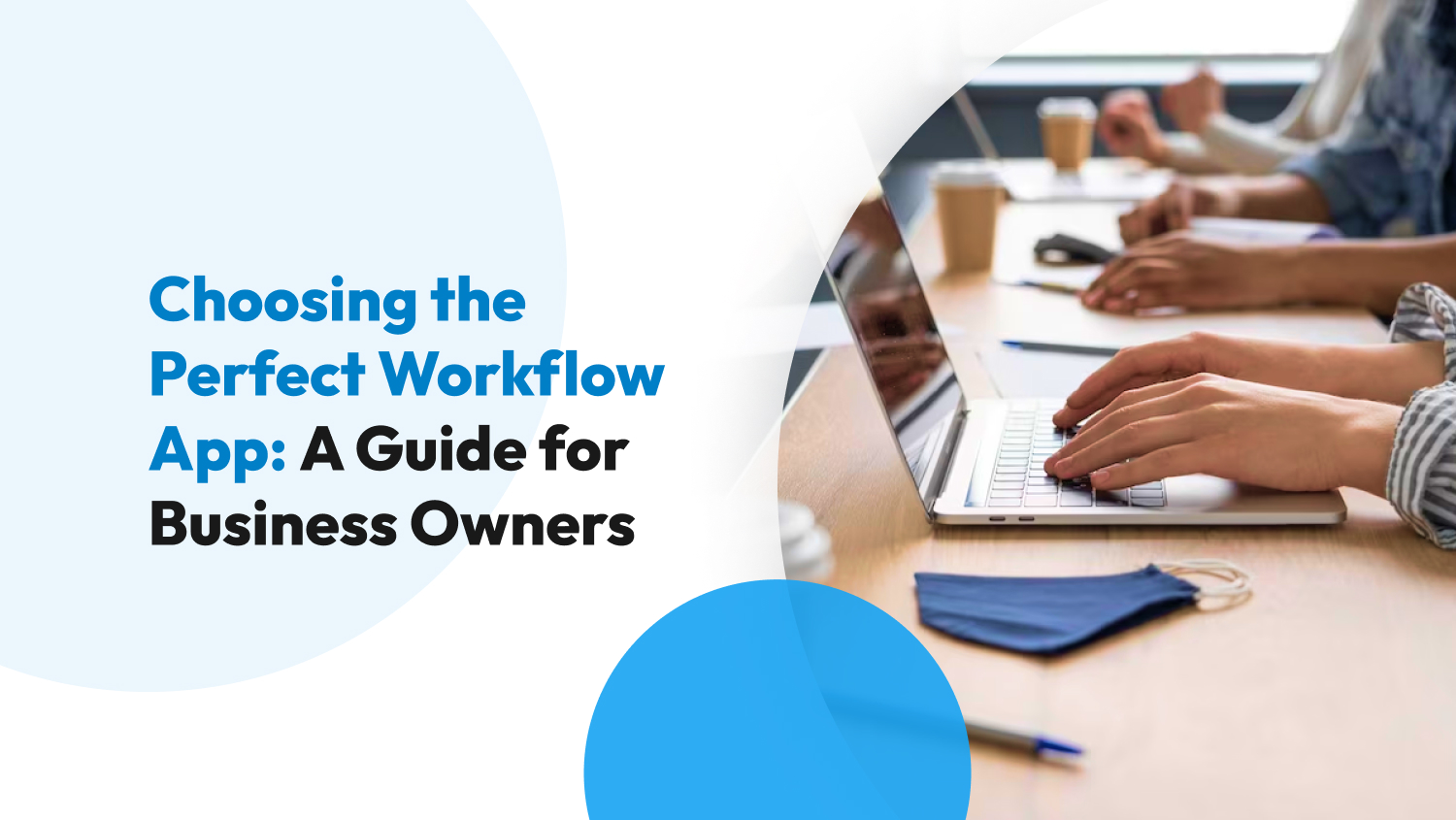Task Management
Maximize Your Time: The Best Time Blocking Apps for Entrepreneurs
Time-blocking apps can be great productivity tools if you invest in the right one. These apps have all the features you’ll need (and more) to help you maximize your time and remain productive every day, even if you have a long list of to-dos.
As an entrepreneur, you probably have too many things to do but don’t have enough time to do them all. From participating in meetings and crafting business plans to fostering relationships and making big business decisions, it’s easy to get overwhelmed with the tasks on your plate.
But thanks to time-blocking apps, you now keep track of all your to-dos in one place, helping you reach business goals faster and save valuable resources long-term. In fact, Elon Musk and Bill Gates have been using time-blocking techniques to manage their time better.
If your day-to-day schedule is full of tasks that you no longer know where to start, time blocking might be the perfect solution.
What is Time Blocking?
Time blocking is a time management technique wherein you schedule specific blocks of time for specific activities. This technique aims to help you maximize your time by ensuring that you’re focused on the right tasks at the right times.
There are plenty of ways to time block, but its premise all boils down to one point: you allocate specific periods for specific activities and do your best to stick to that schedule.
Time blocking is an excellent technique for busy entrepreneurs as it ensures you have enough time to complete different tasks during the day. For instance, you can block your day to spend an hour for meetings, an hour for making business plans, and an hour for meeting with clients.
Time blocking is beneficial for entrepreneurs who take on different tasks every day, struggle with work-life balance, and have difficulty focusing due to interruptions. Those who procrastinate and postpone goals to complete more urgent tasks will also find this technique helpful.
How Can You Use the Time Blocking Technique?
Still new to time blocking? Start by listing the tasks you have every day. Once done, mark important and urgent tasks and the amount of time you need to complete them.
The second step is defining your time blocks by determining when to block time and for how long. For instance, if you’re more productive in the morning, you might want to block that time for tasks that are high priorities. Then you can block your afternoon for lighter tasks, like joining staff meetings or seeing clients.
How long you’re going to block time depends on your ability to focus. If you can focus for longer periods, you can define time blocks of 60 minutes or longer. If that period isn’t feasible for you, reduce the length of your time block. Most importantly, don’t forget to schedule breaks!
After finalizing your schedule, act accordingly. But track your progress in real-time to see if your set time blocks are too long or too short for your tasks. Adjust accordingly if the real-time results don’t match your initial time blocks. If you need help completing the last steps, download the Schedule Success Bundle for free to access a template and a form, which you can complete each week. These documents will help you set your schedule better, so you can embrace time blocking faster.

Top 6 Of The Best Time-Blocking Apps
Thanks to time-blocking apps, embracing this technique has become easier. These apps have several features that make it easier to create and follow time blocks.
Here are some of the best time-blocking apps entrepreneurs can start using today:
Reclaim
Reclaim syncs your personal and work calendars and uses machine learning to “defend” your work time by adjusting your priorities based on the time you have. For example, you can input “habits” on ClickUp, and once synced, Reclaim will automatically put that information on your calendar, based on your availability.
Some of Reclaim’s noteworthy features include “buffer time” wherein the app adds flexible buffers to your schedule to help you prep (before meetings) and get where you’re going (when traveling). It also has a “Smart 1:1s” feature that automatically finds the best time for one-on-one meetings.
Aside from ClickUp, you can also use Reclaim with Google Tasks, Google Calendar, Slack, and many others. With this app, you can sync unlimited calendars and merge your schedule across all of them, giving you more unified information about your availability and busiest times of the day and week.
Pros:
- Aesthetic user interface
- Easy to use and configure
- Smart scheduling options with one-touch calendar scheduling
Con:
- Some features are hidden and require time to find them
Sunsama
Looking for a time-blocking app for beginners? Try Sunsama. It has a simple interface that only shows what you need to see and doesn’t overwhelm you with too much information or features.
Sunsama’s dashboard has three panels: a calendar view on the left, a Kanban-style board in the middle, and a panel to the right. You can also set the middle board to a calendar view to better see your schedule for the entire week.
One of the best features of Sunsama is its “Flows.” The moment you log-in in the morning, you’ll be asked to list all of the tasks you plan on completing during the day, as well as the time you expect to spend on each task. At the end of your working day, go through the app’s reflection flow to see the tasks you’ve completed. For unaccomplished tasks, you can easily move them to tomorrow’s calendar.
Pros:
- Excellent customer service
- Team collaboration features
- Time-boxing and focus mode features help get tasks done on or before deadlines
Con:
- Has a steep learning curve
Motion
Motion relies on AI to schedule and plan your day for you and help you book meetings more efficiently. After signing up for the app for the first time, you’ll be asked to connect your Microsoft or Google Calendar and set your work schedule. You’ll also have to add recurring tasks and time blocks, namely, replying to emails and taking your lunch.
Motion has one of the best meeting schedulers, called the Meeting Assistant. It’s a built-in feature that enables you to create booking pages similar to the ones on Calendly, and one-off meeting links.
Add Motion to your Chrome extension to create booking links and manage tasks using keyboard shortcuts. The extension also sends notifications to alert you to move to your next tasks.
Pros:
- Plenty of customization options
- Powerful AI
- Useful Chrome extension
Con:
- Doesn’t have a built-in chat system
HourStack
HourStack is an excellent option for teams due to its time-tracking, scheduling, and task-management features. It functions similarly to other time-blocking apps but also allows you to click on each task to turn on a timer and track the amount of time you spend on each task.
You can also pull tasks from Outlook or Google Calendar when you use HourStack, but the app doesn’t place them in your calendar automatically. Events made in these calendars appear in the sidebar of the app as events, and you have to drag and drop them into your HourStack calendar.
HourStack is known to have the best reporting feature among time-blocking apps. This allows you to see reports on how your team spends their time and which projects have the most progress. You can export reports to Google Sheets, Microsoft Excel, or a CSV file.
Pros:
- Detailed reporting metrics
- Has a simple calendar view
- Integrates with Zapier
Con:
- Slight lag when used with app integrations
Fantastical
For teams specifically looking for an excellent calendar app, Fantastical is one of your best bets. It’s packed with all the features you’ll need and want in a calendar app. Plus, its interface has the right balance of simplicity and complexity — it’s not too simple that it misses features and is not too complicated to overwhelm first-time users.
Besides pulling events from different calendars, like Microsoft Exchange, Google Calendar, Outlook, iCloud, and more, Fantastical also uses a great natural language engine that helps you create events conveniently. For example, if you type “Lunch at 8 with Nick,” the app automatically understands the event and other relevant information and will create the event.
Fantastical integrates well with the Apple ecosystem, meaning you can use it with your Apple Watch and alongside different Apple widgets. Not all time-blocking apps have this feature.
Pros:
- Many extra features compared to other time-blocking apps
- Plenty of viewing options (daily, weekly, monthly, quarterly, and yearly)
- Smooth navigation
Con:
- Desktop version only available for macOS
TimeCamp
Does your team work with billable projects for multiple clients simultaneously? If so, consider TimeCamp. It’s an app focused on billing clients, tracking time and managing teams.
One of its best features is its automatic time tracking, which enables you to track the time you and your team spend on a specific project with just one click. It also takes care of timesheet invoicing by allowing you to adjust the rates and taxes of your teams and pay them through PayPal.
Pros:
- Excellent graphic design
- Generates in-depth reports on the amount of time spent on tasks, projects, clients, and more
- Many built-in features for time-tracking
Con:
- Has a steep learning curve
Do More With the Right Time-Blocking App
Time blocking is a godsend for entrepreneurs who are often overwhelmed with their tasks. This technique helps you structure your day, shows where your time is going, promotes accountability, and enables you to choose your priorities.
Since there are plenty of time-blocking apps available today, it’s best if you take the time to try them out to determine which one best aligns with your needs and goals. This way, you’ll end up using an app that can become key to your business’s long-term success!