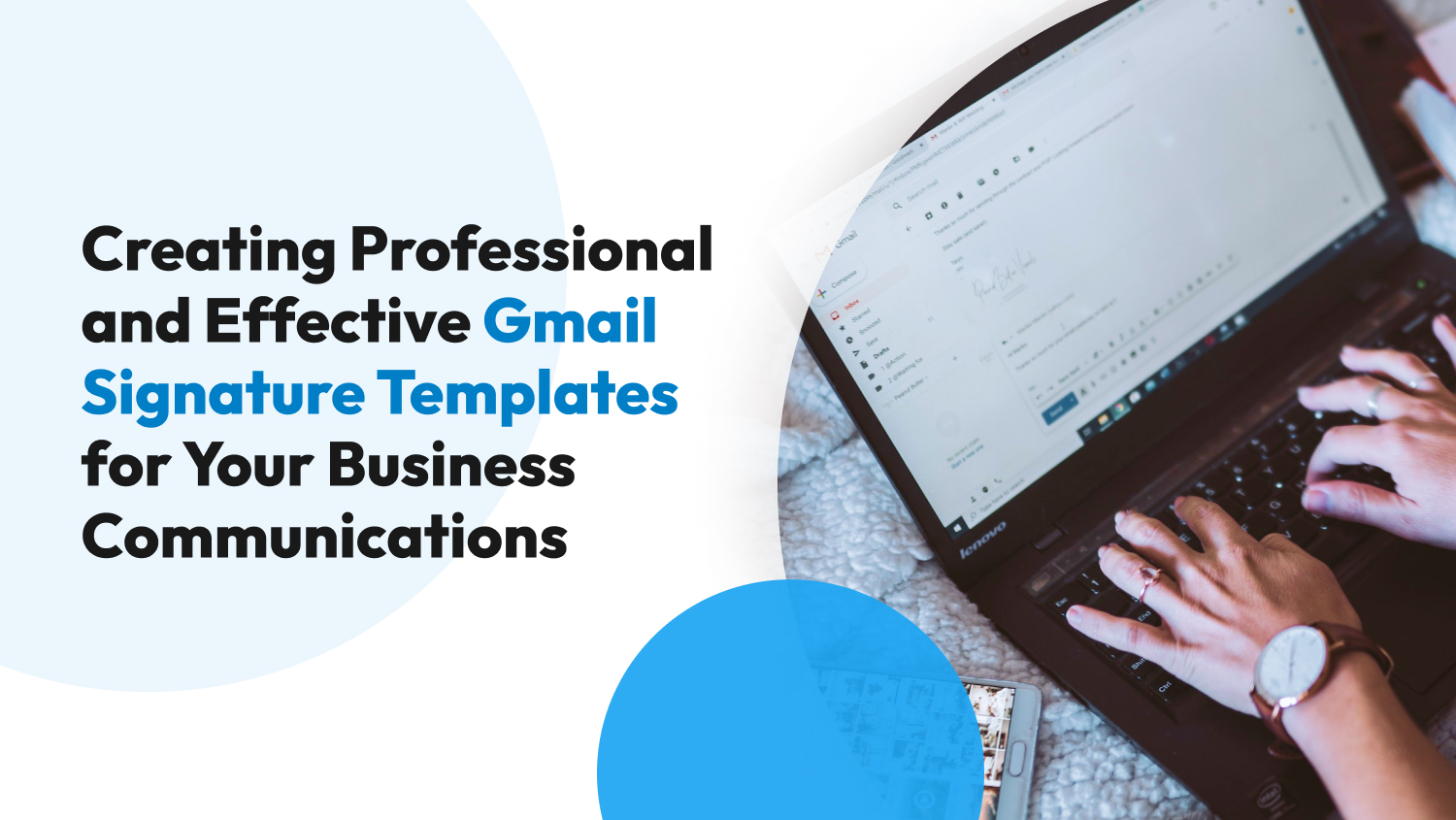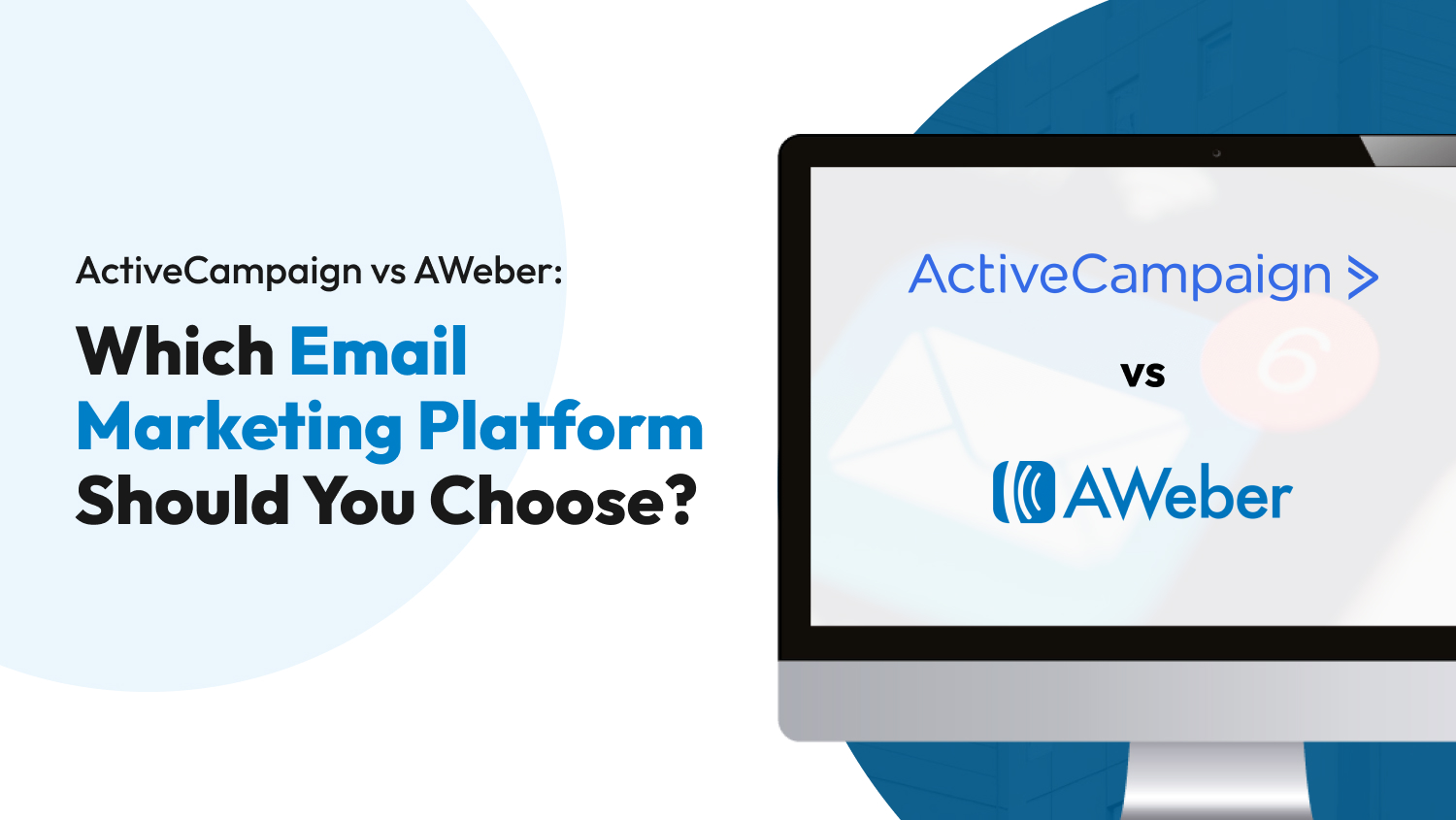Email marketing
SendGrid vs Mailchimp: Which Email Marketing Platform is Right for Your Business?
With 67.86% of the total market share according to Datanyze, Mailchimp is the most popular email marketing tool. From its sleek branding to the myriad of features available on the software, it’s hard to miss why new and old businesses alike flock to Mailchimp—and why they keep coming back.
However, we’re always on the prowl for other exciting tools that can help bring life to your business endeavors. Somewhere along the way, we stumbled upon SendGrid—a software designed for inbox delivery at a scale.
The question now is: how does SendGrid fare against Mailchimp? And does SendGrid have what it takes to be the next best thing in email marketing?
SendGrid vs. Mailchimp: Which is Better?
To comprehensively compare two software, one must use several criteria in determining which one is better. For this article, we used the following metrics to compare SendGrid and Mailchimp:
- Usability
- Editing Tools and Templates
- Analytics
- Deliverability
- Automation
- Third-Party Integrations
- Customer Support
- Pricing
Usability
Most times, we take for granted how easy it is to use an application—but we often notice when it’s difficult to use. This is why usability is a core aspect of any website, and that also goes for email marketing tools.
Mailchimp is more beginner-friendly than SendGrid. The application offers a straightforward, vibrant interface that’s intuitive and fun to use. It also has in-app instructions that help you navigate the editing software with confidence and ease.
SendGrid is more complex and challenging. The platform also has developer tools that allow you to explore the back end of your website. You’ll sometimes encounter programming jargon such as webhooks, API keys, and IP access, when you start using SendGrid. But, don’t let this scare you—the tool offers explanations on what these options can do and how it benefits your emails. Once you get the hang of SendGrid, you’ll be able to tweak every part of your email perfectly.
Our choice for usability: Mailchimp (1-0)
Editing Tools and Templates
The world is vast, and so is your audience base. Your emails and website must not only be visually striking but also integrates an accessible design to meet the needs of individuals with disabilities. Fortunately, both tools offer intensive editing support and templates for all your needs.
SendGrid and Mailchimp have a drag-and-drop editor for emails and landing pages, as well as more than 100 templates. They offer HTML editing, but this feature is only available on the higher paid tiers of Mailchimp, whereas you can enjoy this feature on SendGrid from its free plan. Moreover, SendGrid comes with a Dynamic Transactional Emails feature, which allows team collaboration for HTML or email template editing.
Our choice for editing: SendGrid (1-1)
Analytics
To know how your business performs, it’s crucial to have an in-depth analytics dashboard. This allows you to see reports on where your campaign succeeds & fails, total audience interactions, current trends, and—sometimes—predict how you’ll perform in the future.
Mailchimp’s analytics dashboard has two main components: Emails and Reports. On the higher tiers, you can also see your return on investment. You may also integrate with in-depth analytics applications such as Mixpanel and Amplitude. Predictive analytics tools, namely customer lifetime value and purchase likelihood, are also available on Mailchimp. Moreover, Mailchimp also offers statistics on data such as:
- Geolocation performance
- Growth sources
- Subscriber engagement
- Total links clicked
SendGrid has more depth when it comes to analytics because it offers everything mentioned above and more. You can access individual email reports at all tiers, which allows you to custom-fit your response per customer. Their dashboard also has a reputation metric, wherein you can assess how reputable your business is. You can also pay for expert insights to have an expert create a plan for your business after analyzing your previous performance using the tool.
Our choice for analytics: SendGrid (1-2)

Deliverability
Another essential aspect of marketing tools is that your emails reach their target audience without fail. With this in mind, how do both of these platforms perform in terms of deliverability?
Turns out, pretty well. Third-party testing of Mailchimp places the software at 92% deliverability, with 81.1% of its total emails ending up in the recipient’s main inbox; 11.5% in another tab; 3.2% in spam, and; only 4.1% getting lost.
On the other hand, there has been no impartial deliverability testing for SendGrid yet. However, they claim that they have an average deliverability rate of 97%, with 6% of their customers experiencing an uptick in email opens.
Our choice for deliverability: SendGrid (1-3)
Automation
For an email marketing tool to be effective, it must be able to automate menial tasks to reduce your workload. This usually requires access to certain features, such as triggers for emails, automatic notifications, A/B testing, and welcome emails for new subscribers. Fortunately, both platforms offer all those features and more.
Mailchimp also has optimal time, time zone sending, and specific time for email correspondence automation. They also offer an automatic segment builder, but automation is only single-step for the free and basic tiers.
The weird problem with SendGrid is that it offers all automation tools in both their free and advanced tiers, but not in the basic tier. This means that you’ll have to pay more for automation or be limited in other functions in their free plan—which makes it a counter-intuitive option for your automation needs.
Our choice for automation: Mailchimp (2-3)
Third-Party Integrations
You can’t do everything with only an email marketing tool—that’s why integrations with other software are crucial to your business, as it allows you to unlock more features. Mailchimp and Sendgrid can directly integrate the following apps:
Integrations are where Mailchimp shines. With more than 300 native integrations, you can complete almost all marketing-related tasks in this software.
On the contrary, there are a lot of critical third-party applications that can’t directly connect to SendGrid, namely:
Our choice for integrations: Mailchimp (3-3)
Customer Support
When developing a marketing campaign, hitting a wall is unavoidable. Therefore, it’s paramount that your chosen email marketing tool offers customer support to help you get unstuck.
For SendGrid, here is what they offer per tier for support:
- Free: Ticket support
- Basic: Ticket support, 24/7 chat support, and expert services
- Advanced: Ticket support, 24/7 chat support, expert services, and weekday phone assistance from 7:00 AM to 5:00 PM MST
Mailchimp offers email support on all tiers. 24/7 chat support is also available on all tiers except from the free plan and phone assistance is only available on the premium tier.
What makes Mailchimp’s support better is the onboarding tools that are offered starting from the standard tier. You also have access to dedicated onboarding once you sign up on their premium tier, wherein a Mailchimp representative will personally assist you when you sign up.
Our choice for support: Mailchimp (4-3)
Pricing
Whether you’re just starting out or already an established business, it’s always important that you save money. So, for email marketing tools, you must pick the platform which best suits your needs and a plan that meets your requirements. Let us help you with that by comparing the pricing plans of SendGrid and Mailchimp:
SendGrid
| Information | Free | Basic | Advanced |
| Price | Free | Starts at $15 | Starts at $60 |
| Maximum Users | 1 | 1 | 1000 |
| Maximum Subscribers | 2,000 | 100,000 | 200,000 |
| Maximum Monthly Emails | 6,000 | 300,000 | 1,000,000 |
SendGrid also offers the following features per plan:
- Free: Built-in editor, Segmentation, A/B Testing, Analytics Dashboard, Free Registration Form
- Basic: Everything from the previous tier, as well as 10 Email Testing, 5 Registration Forms, Personalized Support & Expert Services
- Advanced: Everything from the previous tier, as well as a Dedicated IP, and Subuser API
Mailchimp
| Features | Free | Essentials | Standard | Premium |
| Price | Free | Starts at $13 | Starts at $20 | Starts at $350 |
| Maximum Users | 1 | 3 | 5 | Unlimited |
| Maximum Subscribers | 500 | 50,000 | 100,000 | 200,000 |
| Maximum Monthly Emails | 1,000 | 5,000 | 6,000 | 150,000 |
Comparison Per Customer
Lastly, let’s compare SendGrid’s Basic Tier with Mailchimp’s Essentials. For this comparison, we’ll only be looking at how each application costs at a specific subscriber count.
| Subscriber Count | Mailchimp | SendGrid |
| 5,000 | $69 | $15 |
| 10,000 | $100 | $25 |
| 20,000 | $220 | $50 |
| 50,000 | $350 | $120 |
| 100,000 | $700 (only applicable in the Standard tier as the Essentials Plan do not offer support 100,000 subscribers) | $200 |
Our choice for pricing: SendGrid (4-4)
Wrap Up
Ultimately, you can’t go wrong with either platform. The choice depends on what your priorities are. If you’re a solo entrepreneur with little to no experience in email marketing software, the better option for you would be Mailchimp because of its simplicity. Mailchimp offers a complete marketing experience and allows more third-party integrations to the platform.
On the other hand, if Mailchimp is the jack-of-all-trades, then SendGrid is a master of one. SendGrid is a more powerful tool for email deliverability. This means you’ll rarely experience email issues with SendGrid, even when sending high quantities of emails. If you have software development experience, you can easily utilize Sendgrid’s capabilities to their fullest extent.